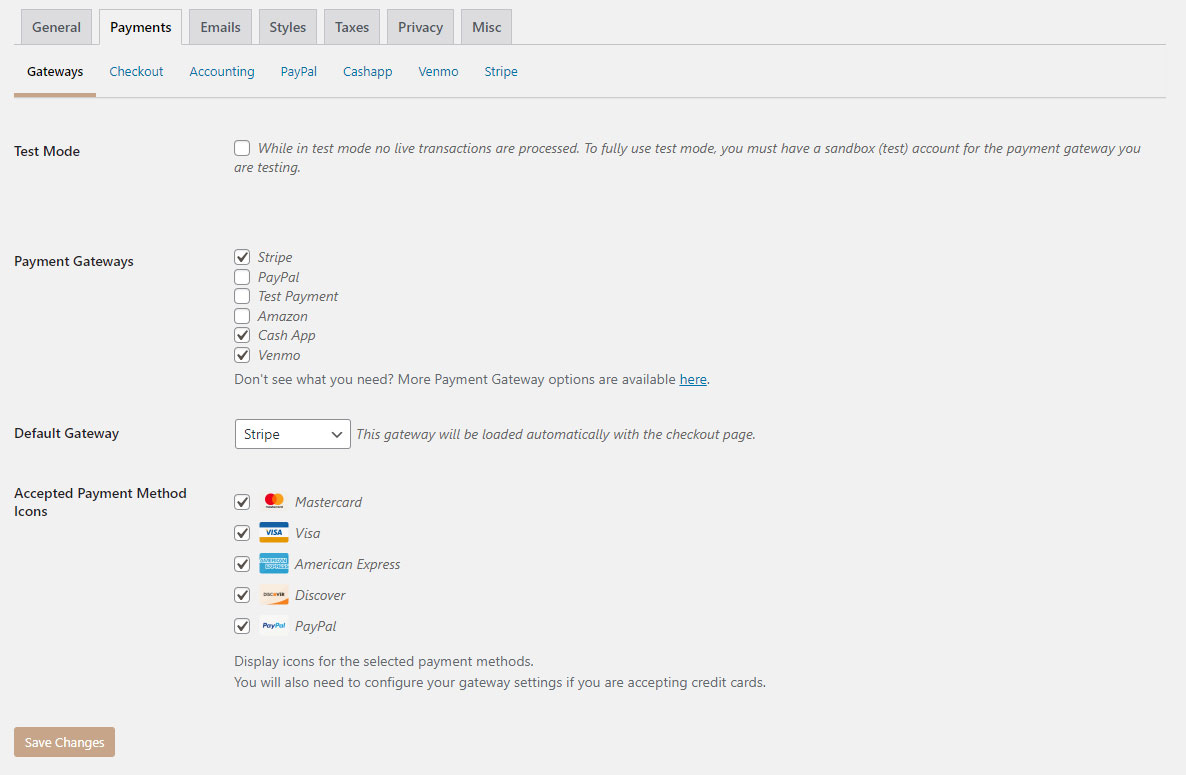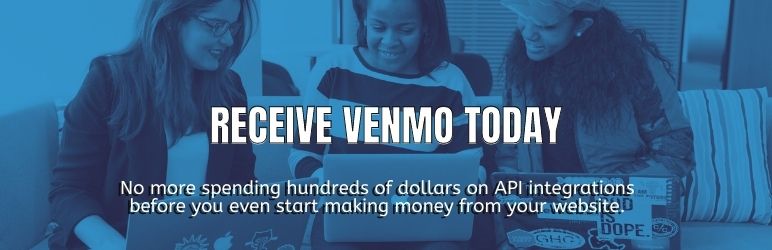
Checkout with Venmo on EDD
| 开发者 | theafricanboss |
|---|---|
| 更新时间 | 2021年12月25日 04:21 |
| PHP版本: | 5.0 及以上 |
| WordPress版本: | 5.8.2 |
| 版权: | GPLv3 |
| 版权网址: | 版权信息 |
详情介绍:
Checkout with Venmo on EDD
Checkout digital products on Easy Digital Downloads powered WordPress site with Venmo. Receive Venmo payments on your website with EDD + Venmo
For more details about this plugin, please visit The African Boss
PRO or customized version
Please reach out to theafricanboss@gmail.com for a custom version of this plugin.
Visit The African Boss for more details
Demo
An example of the plugin in use here.
See the screenshots
安装:
From Dashboard ( WordPress admin )
- Go to Plugins -> Add New
- Search for Checkout with Venmo on EDD
- Click on Install Now
- Activate the plugin through the “Plugins” menu in WordPress.
- Download ‘Checkout with Venmo on EDD’ from The African Boss
- Unzip edd-venmo.zip file and
- Upload edd-venmo folder to the “/wp-content/plugins/” directory.
- Activate the plugin through the “Plugins” menu in WordPress.
屏幕截图:
更新日志:
1.0 Dec 15, 2021
- Initial Release