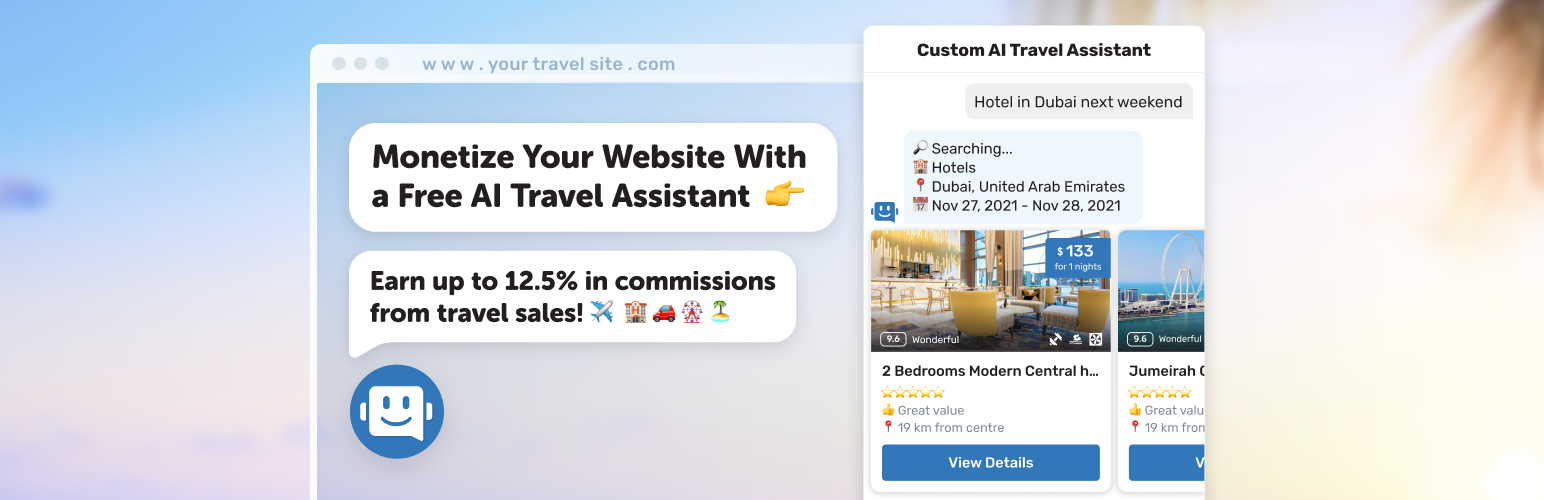
Eddy Travels
| 开发者 | |
|---|---|
| 更新时间 | 2022年6月7日 14:35 |
| PHP版本: | 5 及以上 |
| WordPress版本: | 6.0 |
| 版权: | GPLv2 or later |
| 版权网址: | 版权信息 |
详情介绍:
Install the free Eddy Travels AI Assistant on your WordPress site and earn up to 12.5% in commissions from travel sales! Learn more: partner.eddytravels.com
Provide your visitors with the best travel offers from a trailblazing artificial intelligence (AI) travel assistant. It’s an easy way to earn extra revenue from your travel content. All you need to do is install the Eddy Travels plugin into your WordPress website. Your website visitors will get the best travel offers without leaving your website, and if they purchase any of the travel services, you will receive a commission.
Eddy Travels AI Assistant is available 24/7 to help your site visitors find the best travel deals. It’s a fully automatic chatbot powered by cutting-edge natural language understanding (NLU) technology. By simply chatting, website visitors will search flights, accommodation, and other travel products with real-time prices and inventory. Optionally, you will be able to create deeplinks from pages or blog posts to activate the AI assistant and start searches for travel products. We have fantastic travel company partnerships that provide the best travel deals:
- A leading independent travel agency and flight search engine – Kiwi.com
- The world’s most comprehensive hotel booking system – Booking.com
- The most extensive tours, activities, and attractions marketplace – GetYourGuide
- Connecting to over 290 rental car companies worldwide - Priceline.com
- Download and install the Eddy Travels plugin into your WordPress site or blog. Please follow the steps in the Installation section.
- Sign up here to join the revenue sharing program and receive your unique affiliate Partner ID.
- Create call-to-action deeplinks from text or buttons for visitors to click and activate the AI assistant.
- National Lithuanian Airports: Vilnius, Kaunas, and Palanga airport website pages about restored flights,
- Visit Kaunas - official tourism website,
- EButler concierge mobile app from Qatar (download one of the mobile apps and click on the Travel category button),
- Skycop flight claim platform,
- Vanuatu Investment Migration Bureau,
- Food’n Road - tours and food experiences in Lisbon and Porto.
安装:
Install the plugin:
- Download the Eddy Travels WordPress plugin.
- Login to your WordPress admin panel and click on Plugins → Add New in the sidebar menu.
- Click "Upload Plugin" and select the Eddy Travels plugin file.
- Click "Activate" to finish the installation. Alternatively, you can also upload the entire “eddytravels” plugin folder to the /wp-content/plugins/ directory.
- Click on Settings → Eddy Travels in the sidebar menu of your WordPress admin panel.
- Select the checkbox next to "Enable Eddy Travels Chat".
- Enter your Partner ID into the “Partner ID” field and click “Save Settings”. Please register HERE to receive your unique affiliate Partner ID for tracking your sales and revenue.
更新日志:
1.0.7
- Fixed bot icon bug
- Updated description
- Changed "Chat header image" cropping rules
- Updated descriptions in Admin
- Added new setting "Chat header image"
- General bug fixes
- Fixed "Preview" issue in Admin panel
- initial release