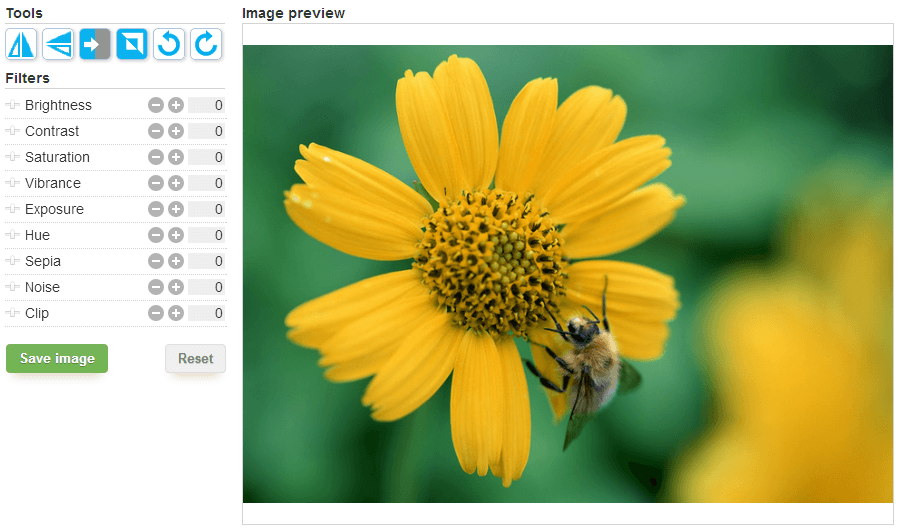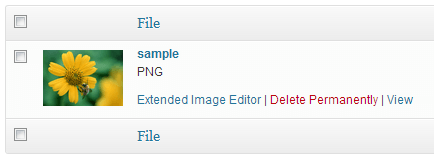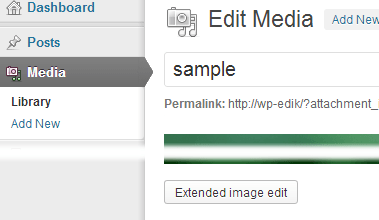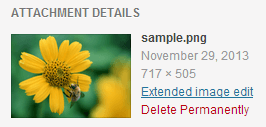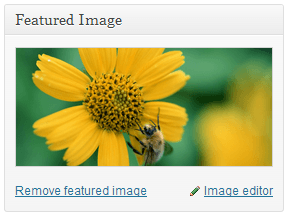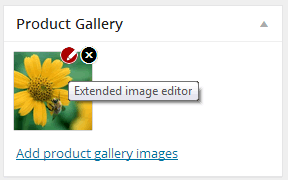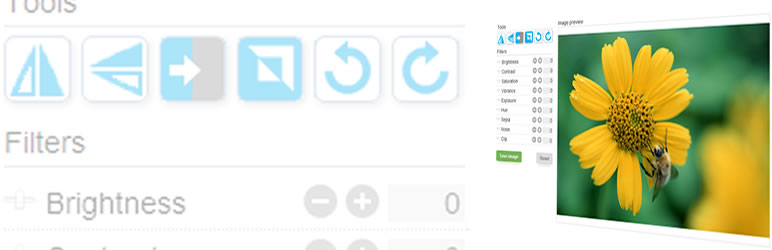
Edik - Advanced Image Editor for Wordpress
| 开发者 | site.devel |
|---|---|
| 更新时间 | 2014年6月23日 20:57 |
| 捐献地址: | 去捐款 |
| PHP版本: | 3.0.1 及以上 |
| WordPress版本: | 3.9.1 |
| 版权: | GPLv2 or later |
| 版权网址: | 版权信息 |
详情介绍:
Advanced Image Editor for Wordpress - Edik is wordpress plugin which allows to edit site's images using own image editor instead of standard one.
There are tools and filters in Edik editor to make site's images more expressive.
Tools:
- Flip Horizontal
- Flip Vertical
- Greyscale
- Invert
- Rotate Counter-clockwise
- Rotate Clockwise
- Brightness
- Contrast
- Saturation
- Vibrance
- Exposure
- Hue
- Sepia
- Noise
- Clip
安装:
For automatic installation:
The simplest way to install is to click on 'Plugins' then 'Add' and type 'Edik Editor' in the search field.
For manual installation 1:
Login to your website and go to the Plugins section of your admin panel.
Click the Add New button.
Under Install Plugins, click the Upload link.
Select the plugin zip file (edik-wordpress-plugin.x.x.zip) from your computer then click the Install Now button.
You should see a message stating that the plugin was installed successfully.
Click the Activate Plugin link.
For manual installation 2:
You should have access to the server where WordPress is installed. If you don't, see your system administrator.
Copy the plugin zip file (edik-wordpress-plugin.zip) up to your server and unzip it somewhere on the file system.
Copy the "edik-editor" folder into the /wp-content/plugins directory of your WordPress installation.
Login to your website and go to the Plugins section of your admin panel.
Look for "Edik Editor" and click Activate.
屏幕截图:
更新日志:
0.1
- This is the launch version. No changes yet.
- Urgent path fix
- Fixed functionality related to Woocommerce images editing