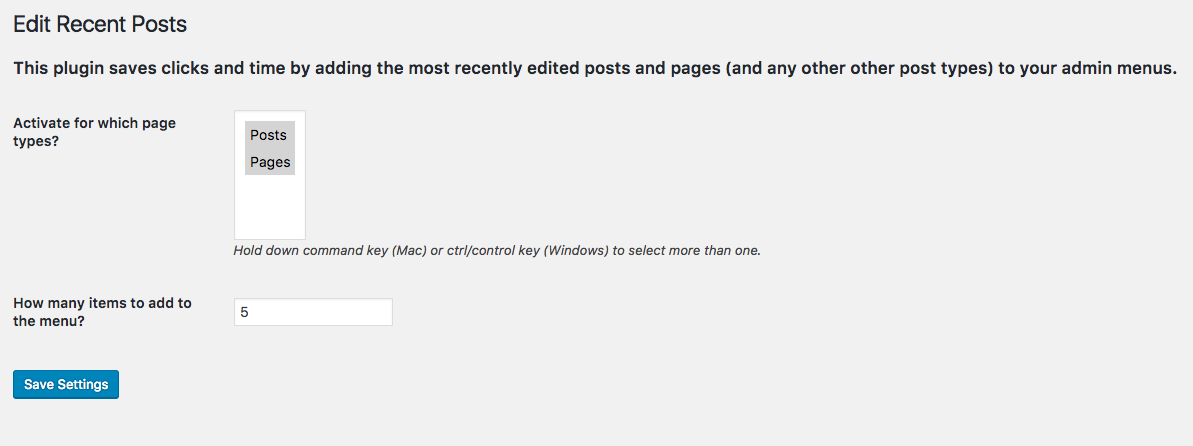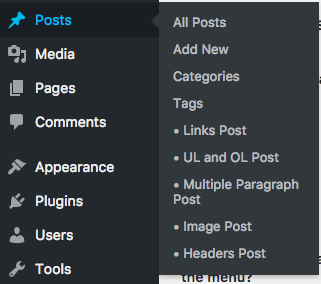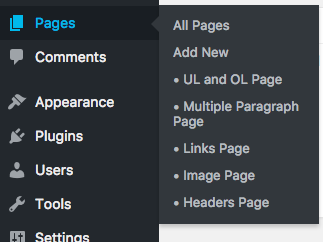Edit Recent Posts
| 开发者 |
Eric Mueller
http://ericmueller.org |
|---|---|
| 更新时间 | 2016年12月28日 20:49 |
| PHP版本: | 3.9 及以上 |
| WordPress版本: | 4.7 |
| 版权: | GPLv2 or later |
| 版权网址: | 版权信息 |
详情介绍:
A simple plugin to show the most-recently edited posts and pages under the Posts and Pages menus, as well as any custom post types you have set up. This lets you quickly jump to those pages to edit them, saving at least one click and some load time too.
安装:
Installing "Edit Recent Posts" can be done either by searching for "Edit Recent Posts" via the "Plugins > Add New" screen in your WordPress dashboard, or by using the following steps:
- Download the plugin via WordPress.org
- Upload the ZIP file through the 'Plugins > Add New > Upload' screen in your WordPress dashboard
- Activate the plugin through the 'Plugins' menu in WordPress
屏幕截图:
更新日志:
1.0
- 2016-12-23
- Initial release