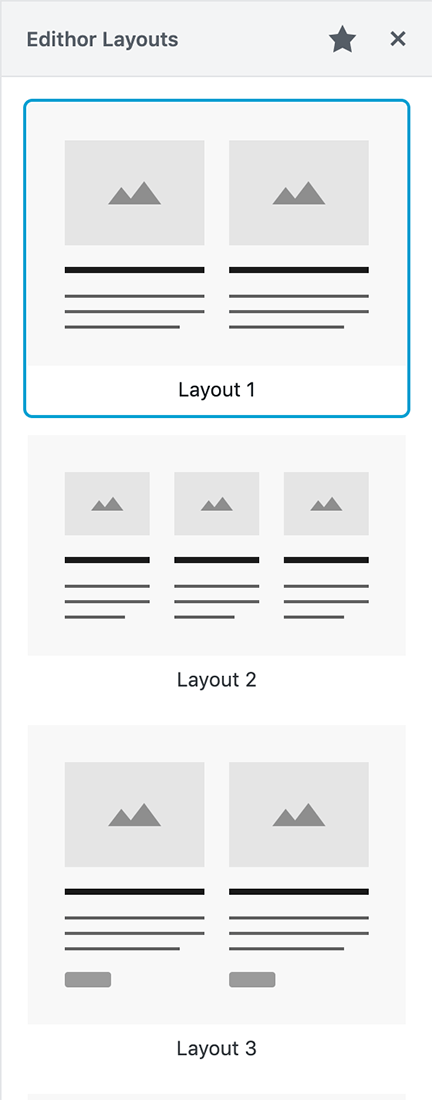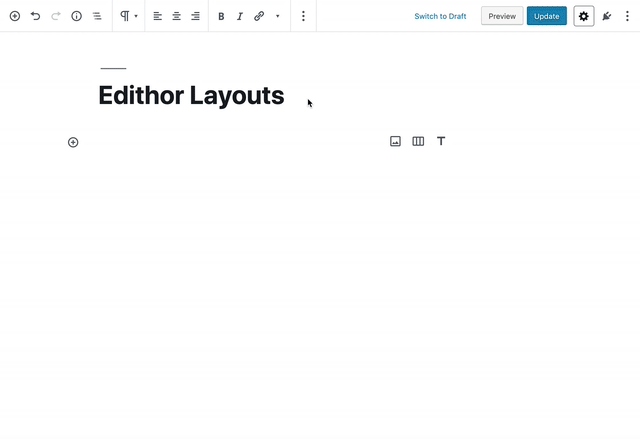Edithor
| 开发者 | edithor |
|---|---|
| 更新时间 | 2024年3月24日 22:21 |
| PHP版本: | 5.3 及以上 |
| WordPress版本: | 5.2.1 |
| 版权: | GPLv3 |
| 版权网址: | 版权信息 |
详情介绍:
Edithor is a tool extending the new Gutenberg block editor. Simply create custom pages by using professionally designed and flexible templates. Edithor's essentials layouts allow you to focus on your content rather than building new pages from scratch. No programming or design skills needed, templates are built to be beautiful on the go.
Getting Started
After installing the Edithor plugin, click on the "Settings" icon at the top right corner (top left for RTL language) of the Gutenberg editor. You'll find the pre-built layouts by clicking on Edithor layouts. To insert a layout, click on it. New blocks with placeholder content will be added to your page. You can then add your own content and insert, rearrange, or remove the blocks.
安装:
- Inside your WordPress dashboard, go to
Plugins > Add New, search foredithor. - Click
Install NowthenActivate. - To use it on your pages and posts, click on the
Settingsicon at the top right corner (top left for RTL language) of the editor and click onEdithor Layouts.
屏幕截图:
常见问题:
Is Edithor free?
Yes it is and will be forever.
Does it work with my theme?
Yes, you can use Edithor with any theme.
更新日志:
1.0.1
- Add New Layout
- Initial release.