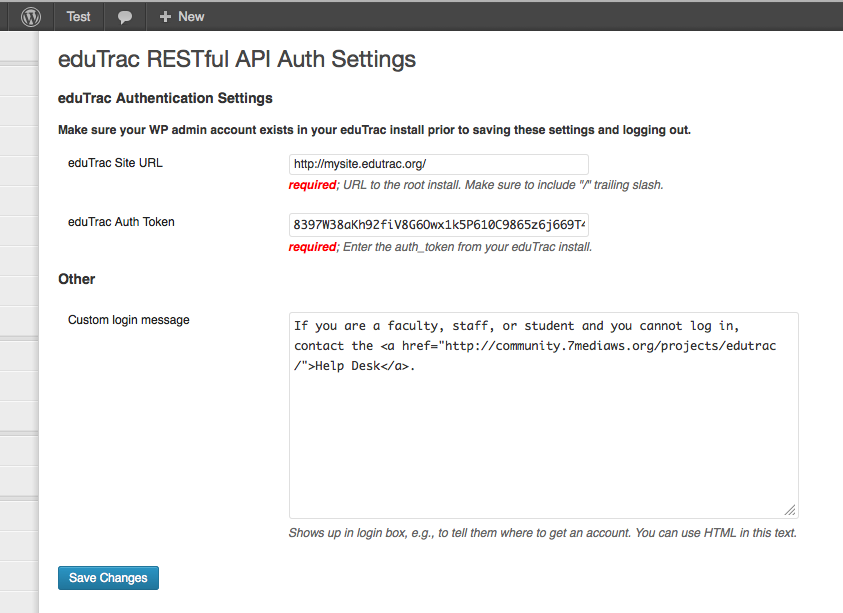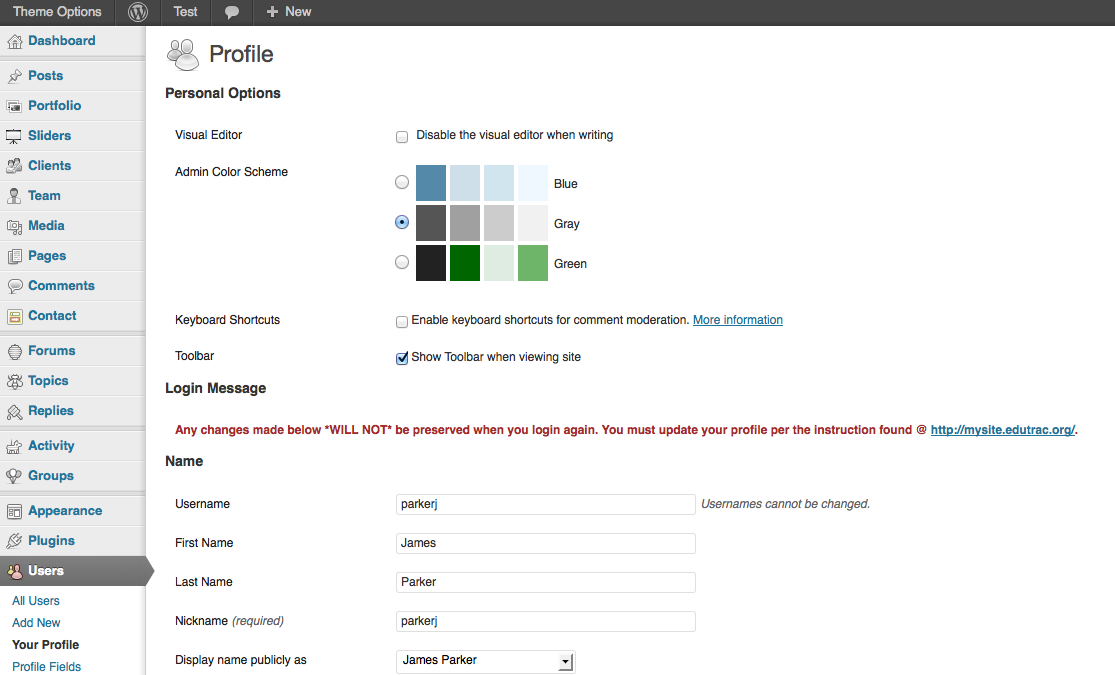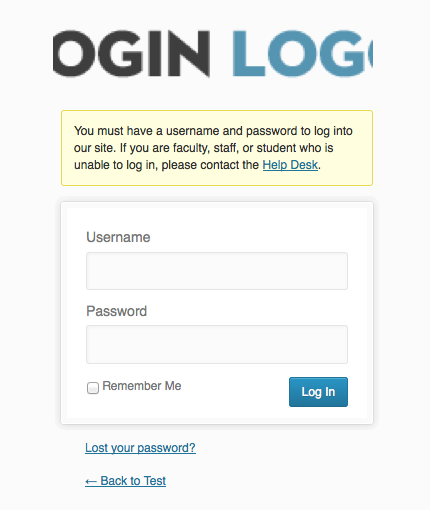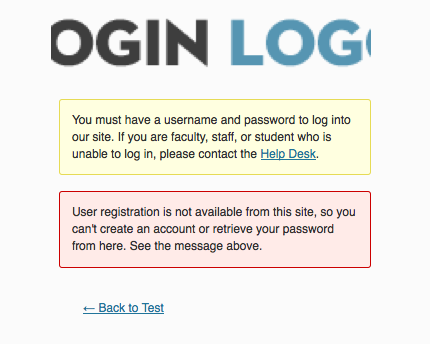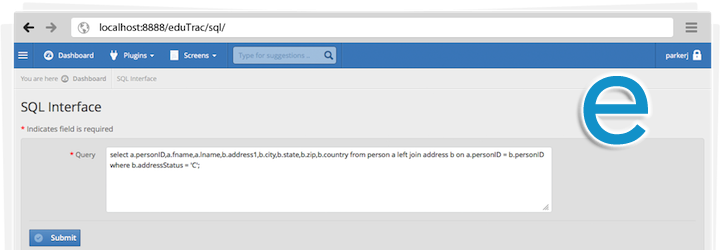
eduTrac Authentication
| 开发者 | parkerj |
|---|---|
| 更新时间 | 2015年5月8日 23:32 |
| 捐献地址: | 去捐款 |
| PHP版本: | 3.6 及以上 |
| WordPress版本: | 4.2.2 |
| 版权: | GPLv2 or later |
| 版权网址: | 版权信息 |
详情介绍:
安装:
- Make sure that the administrator account which exists on your WordPress install, also exists as a super administrator on your eduTrac install.
- Upload the
edutrac-authenticationfolder to the/wp-content/plugins/directory - Activate the plugin through the 'Plugins' menu in WordPress
- Enter your eduTrac install settings in Settings -> eduTrac API settings
屏幕截图:
常见问题:
Where do I go to get an authenication token?
Click here to generate an api key.
My administrator account for WordPress doesn't work anymore!
Since you are authenticating against eduTrac's RESTful API, make sure the super administrator username in your eduTrac install, matches the administrator username in WordPress. Once it's in there, you'll be able to log in as the administrator. If you are unable to log in, delete the plugin and access should be restored back to the WordPress administrator.
Can I still create accounts within WordPress?
No, this is disabled. The only way to create accounts is through your eduTrac installation.
Can I update user information within WordPress?
No, what ever information is entered on the WordPress profile page will be overwritten or destroyed on the next login. It is best to redirect the user back to eduTrac.
I'm locked out!
FTP into your server, navigate to the plugins folder and rename the plugin; if it's a database connection related error.
更新日志:
- Updated endpoints
- Added instructions on where to go to get an authentication token.
- Added internationalization
- Initial release