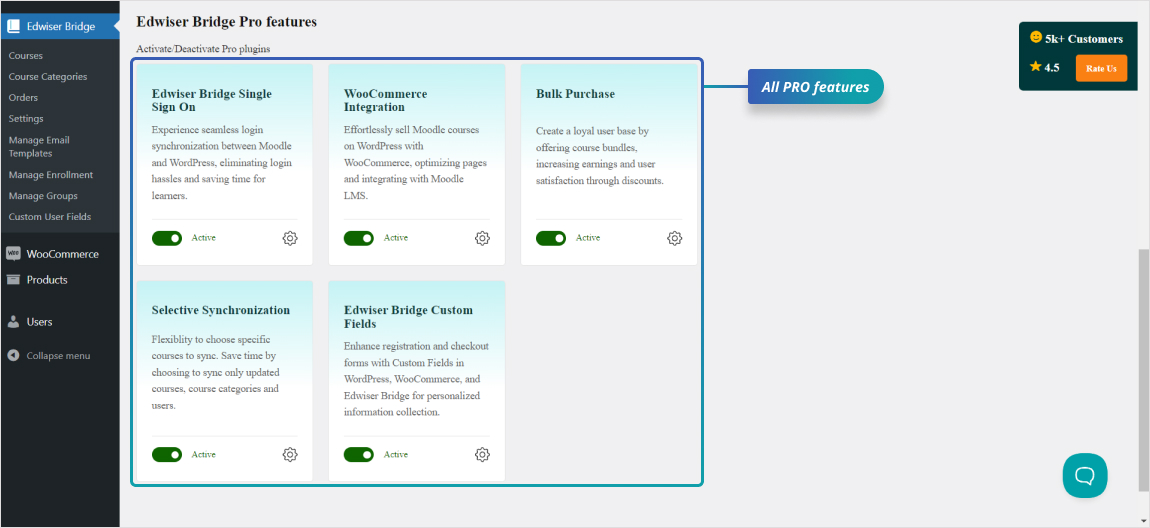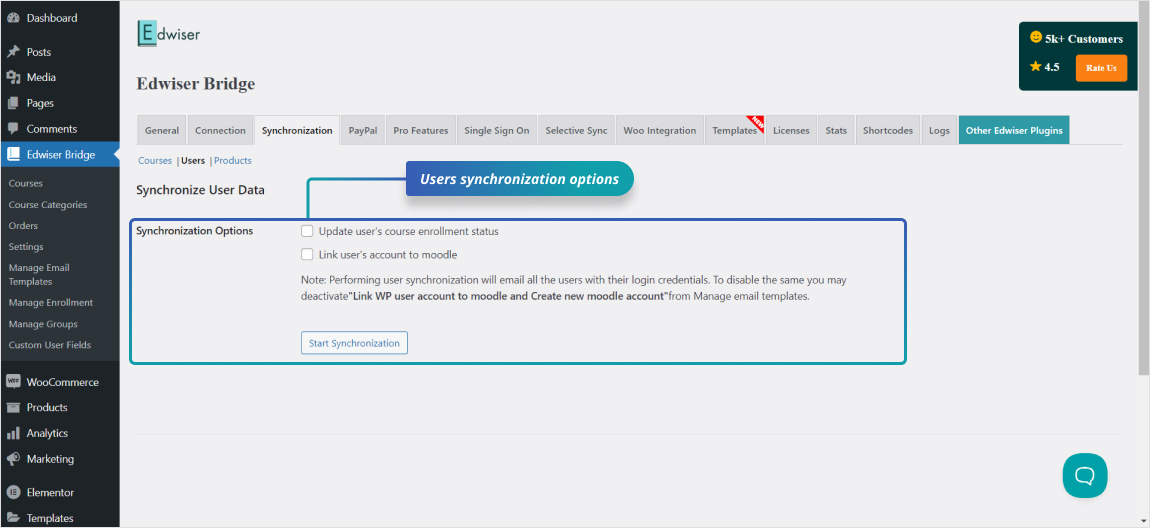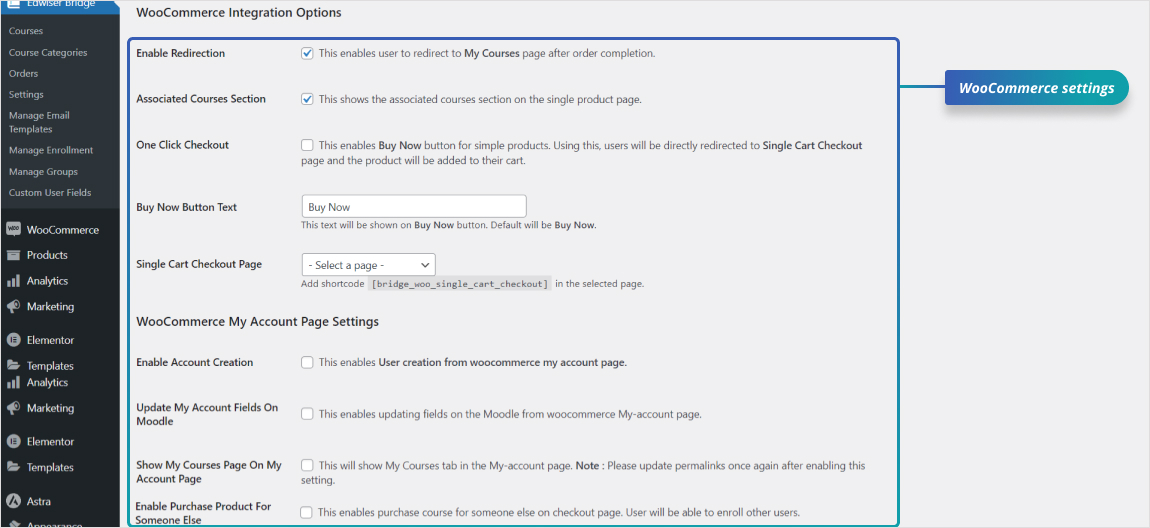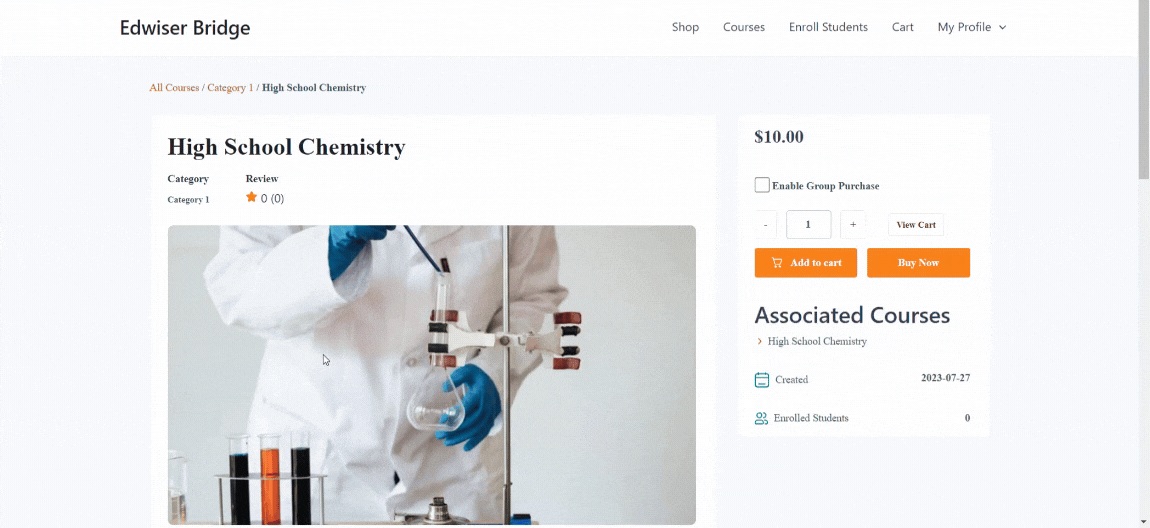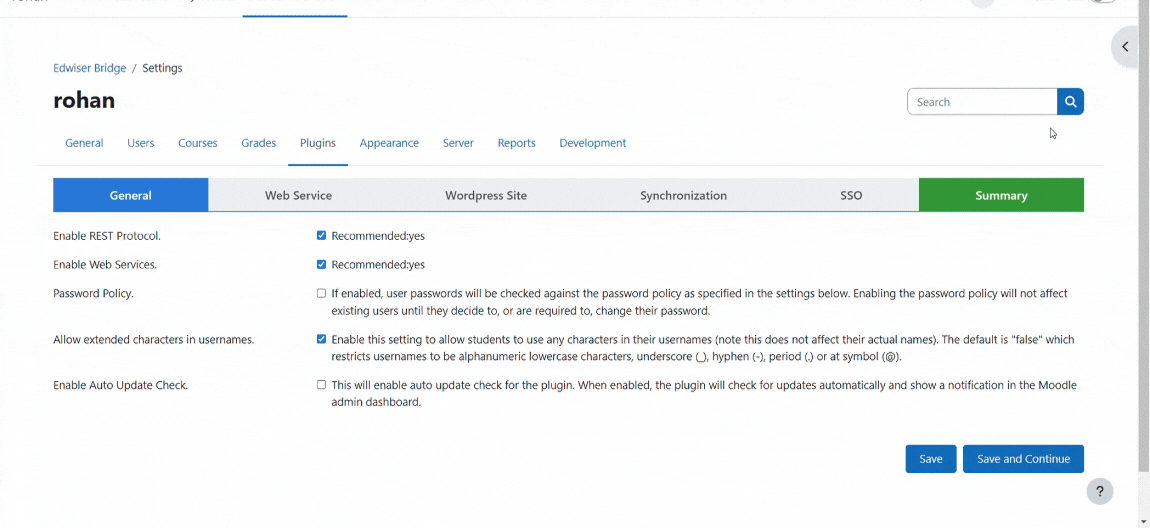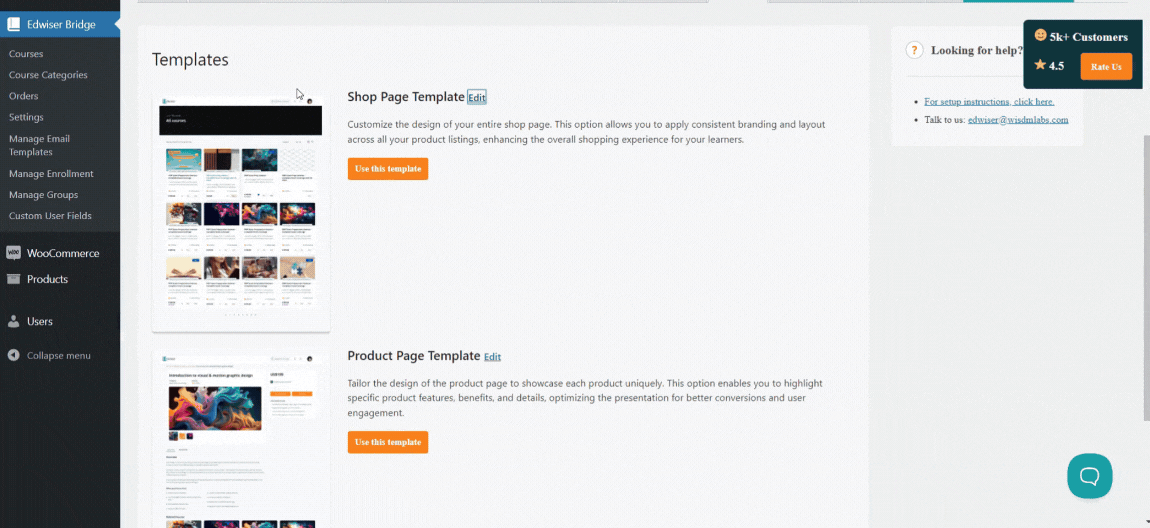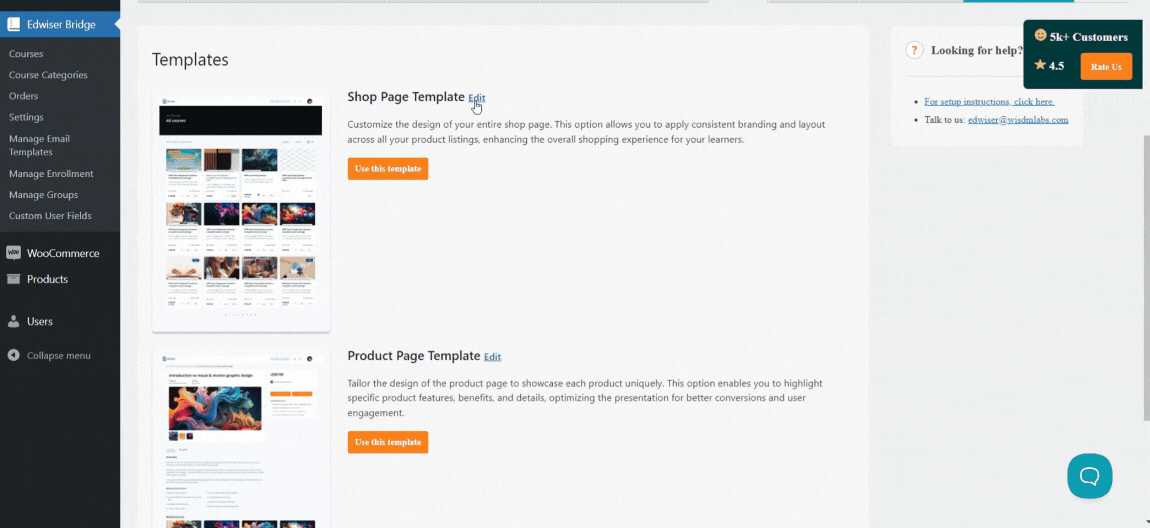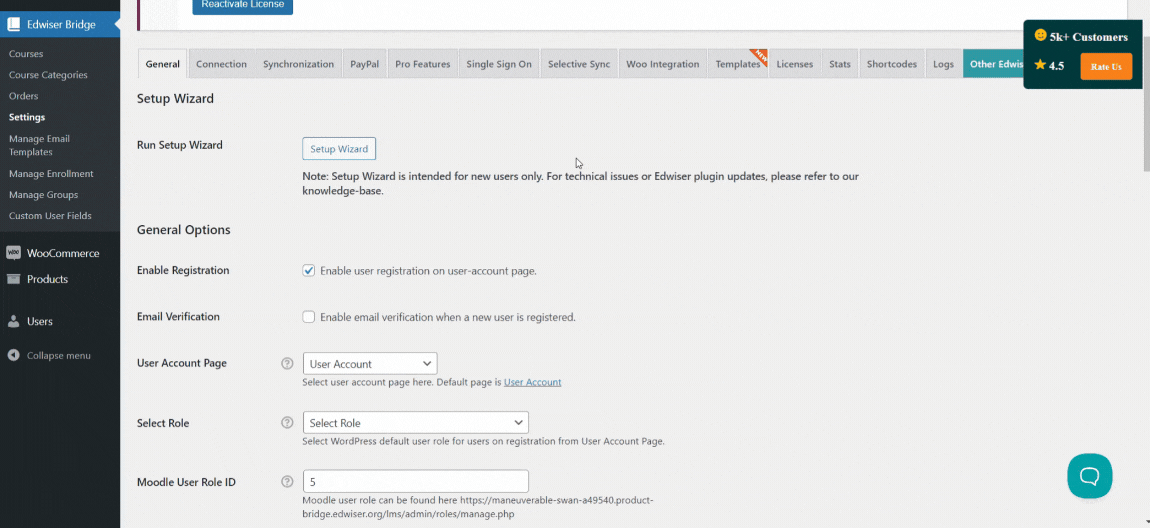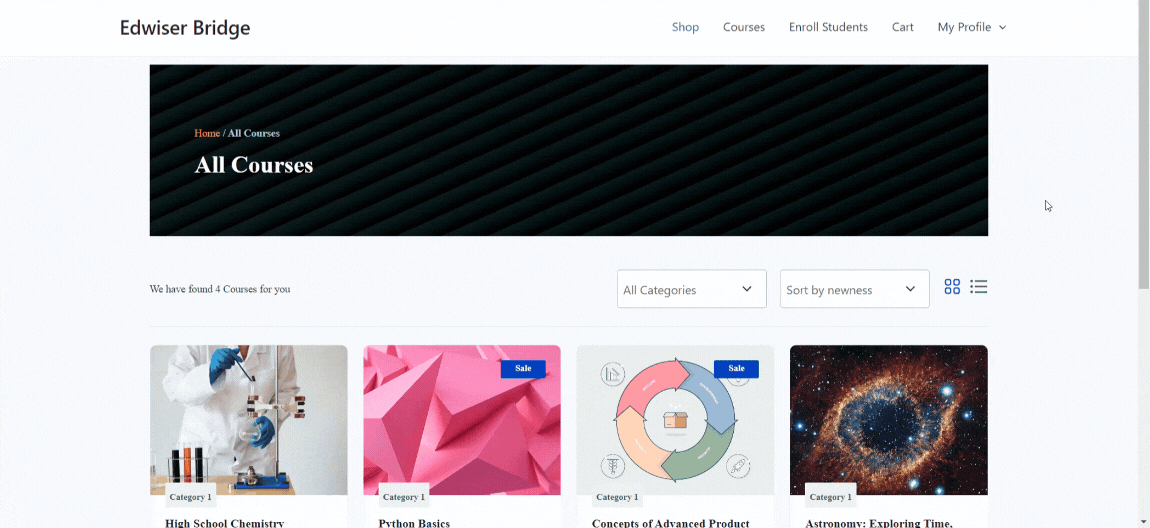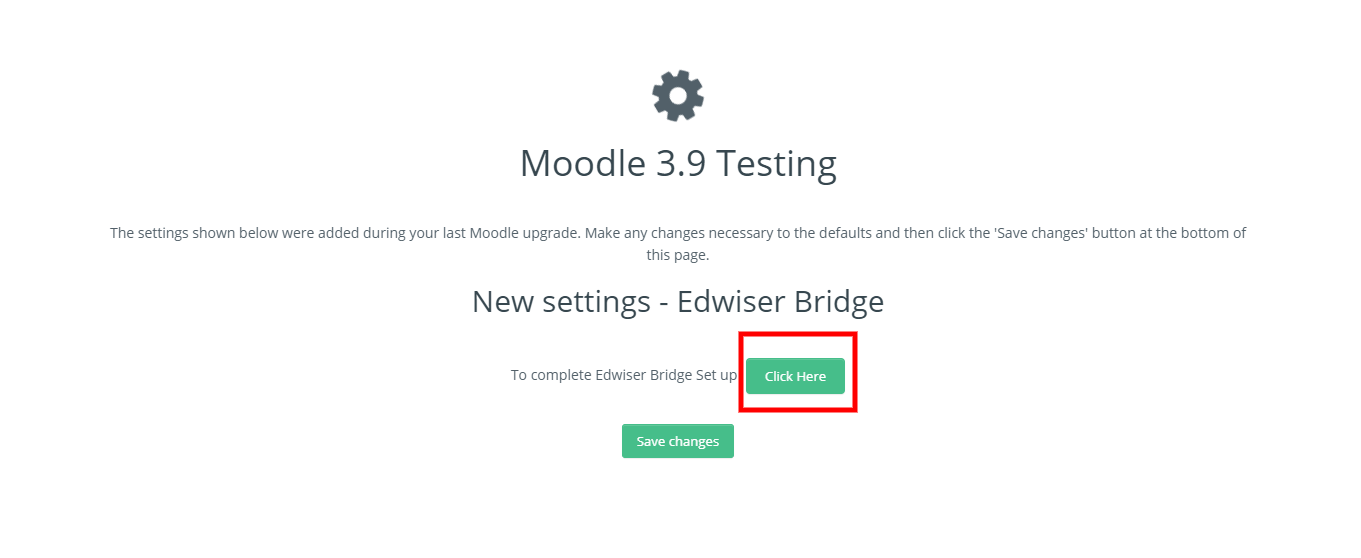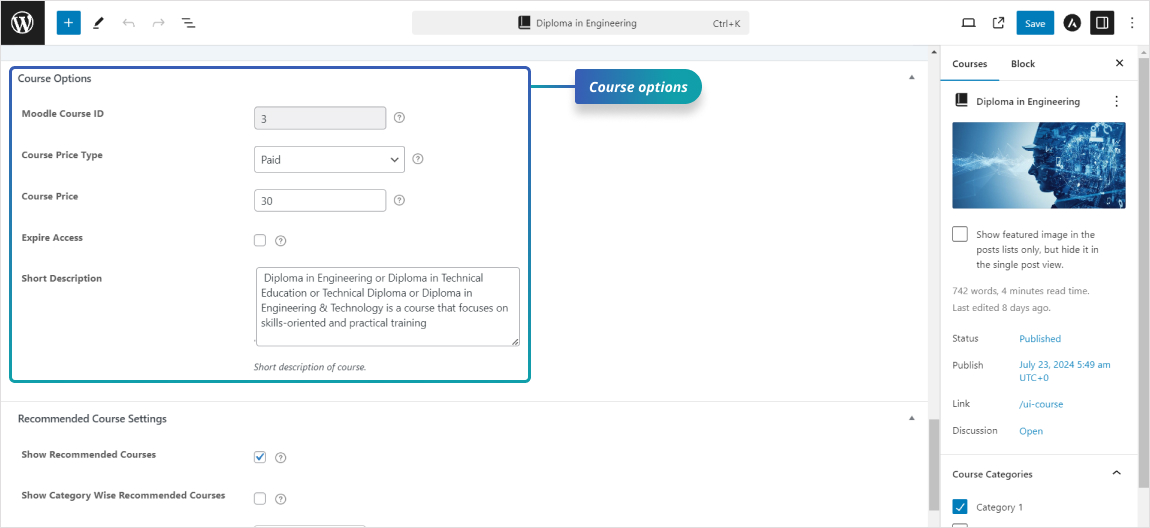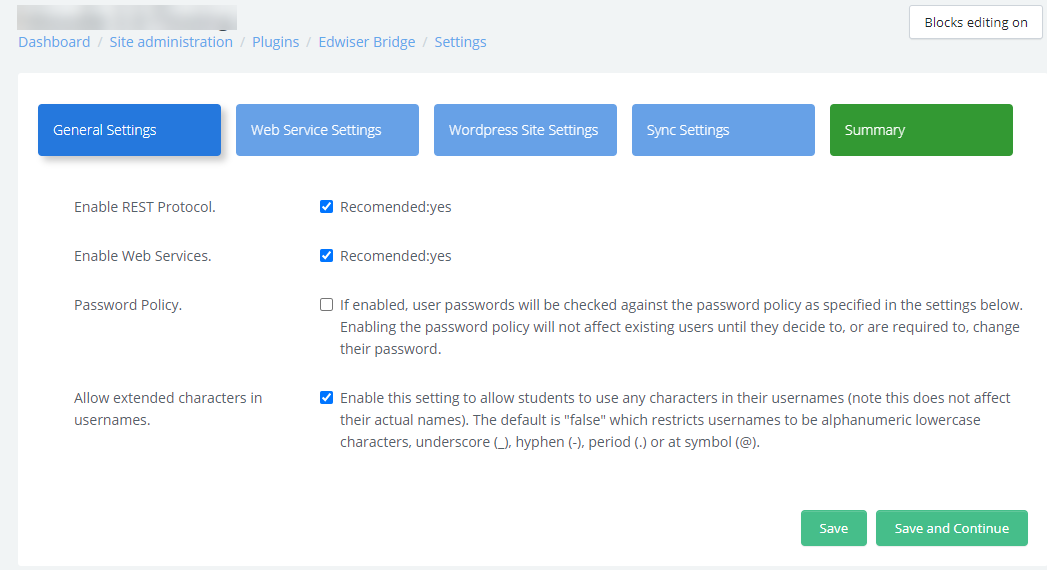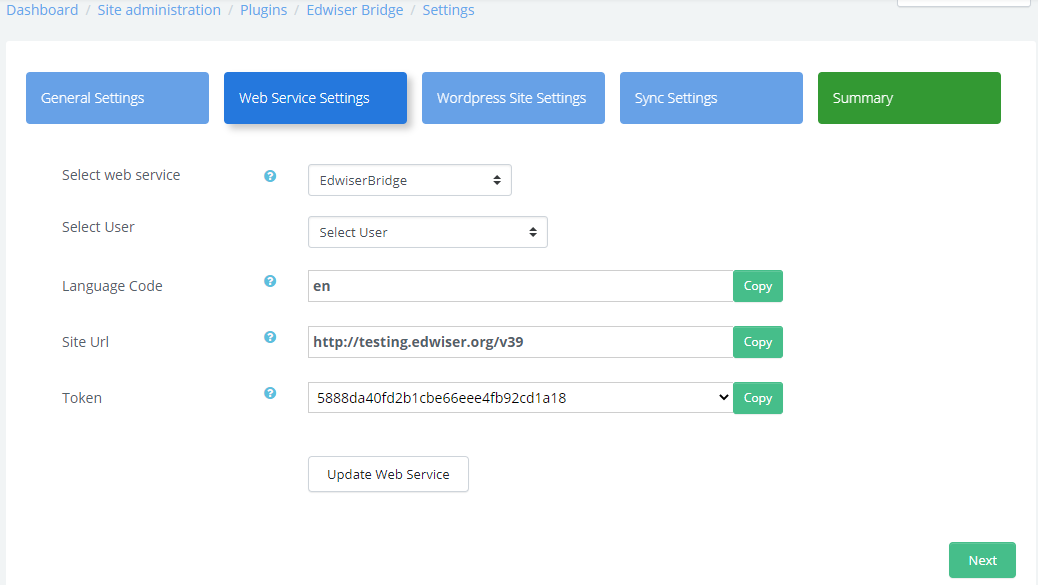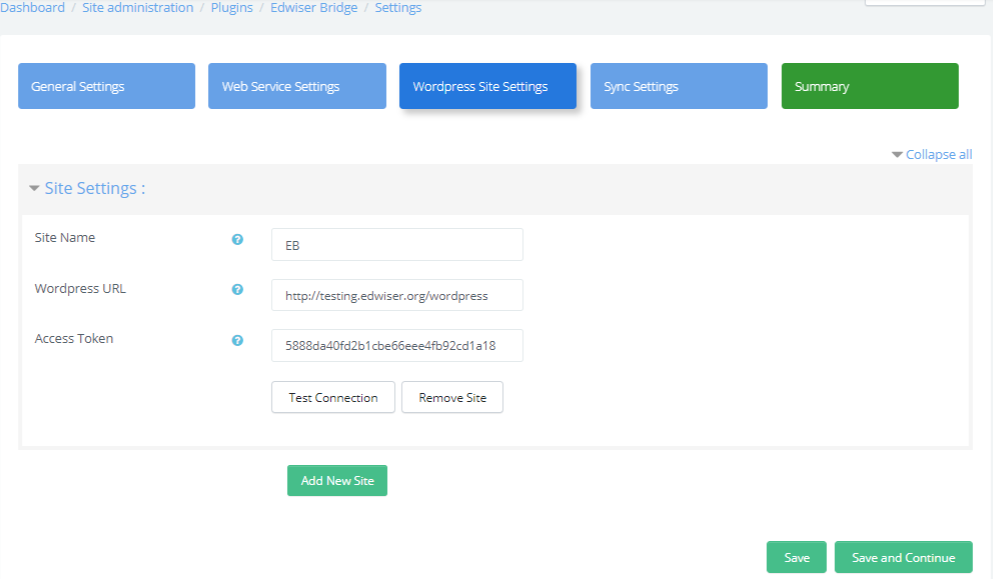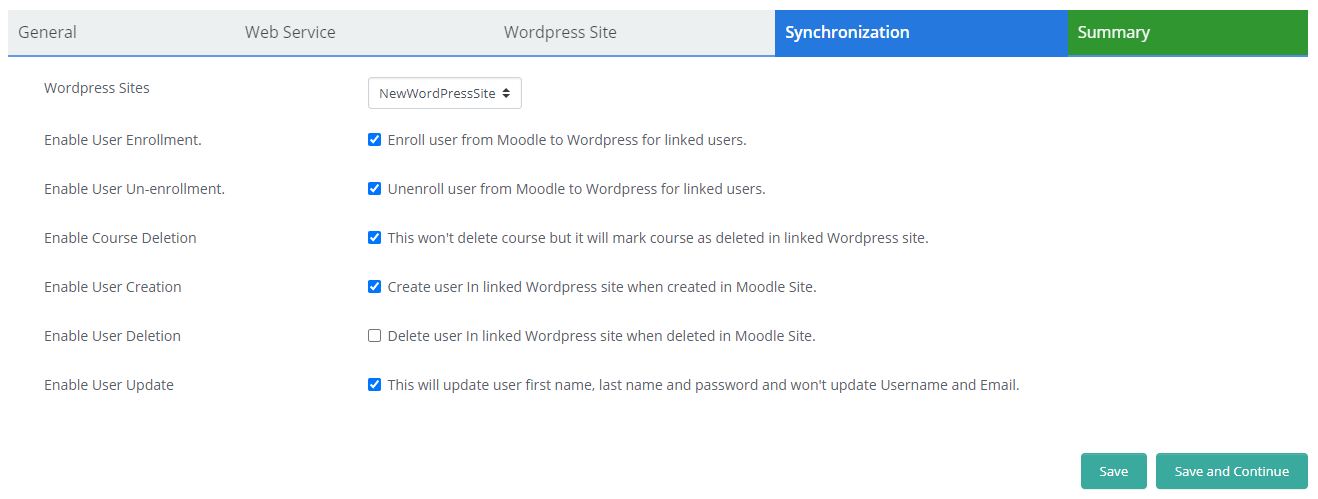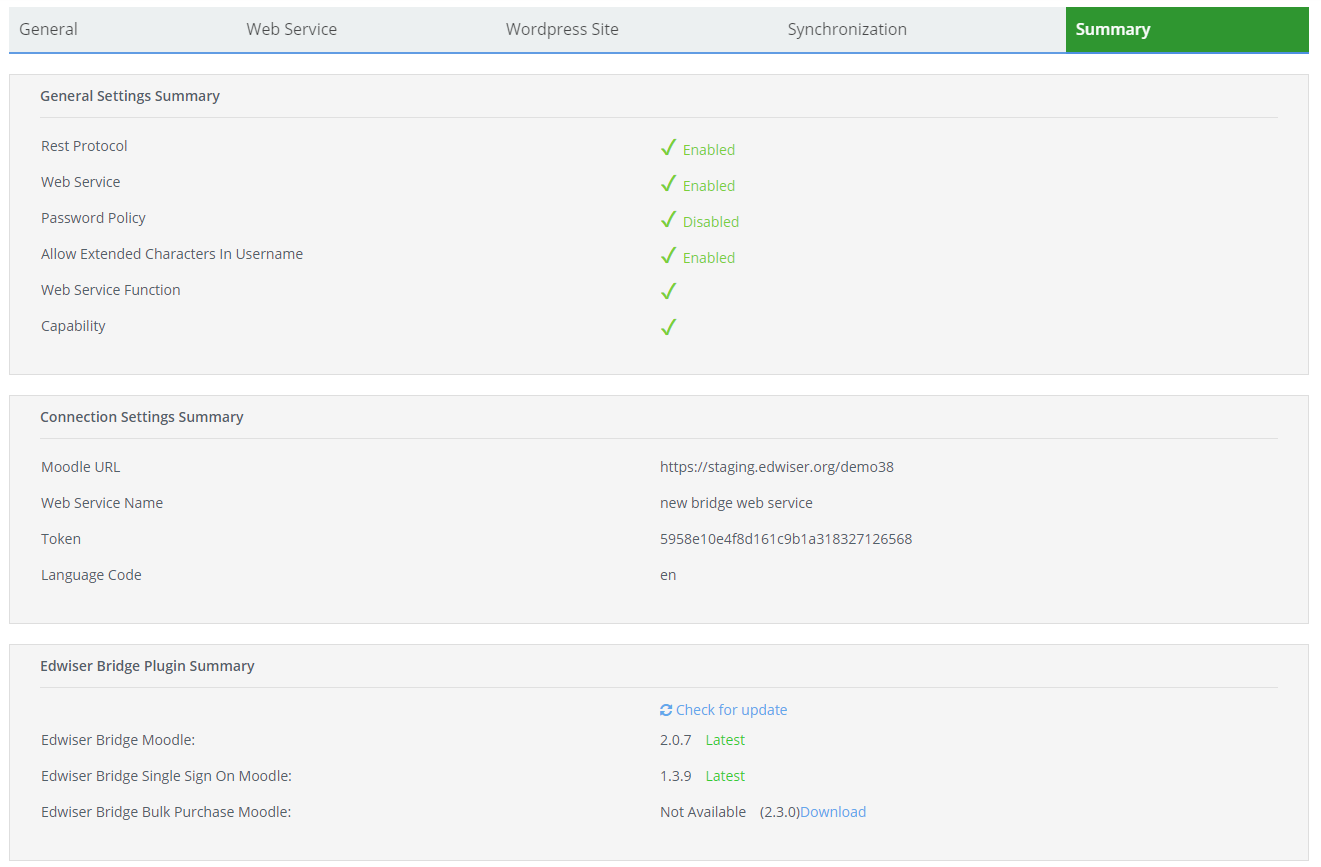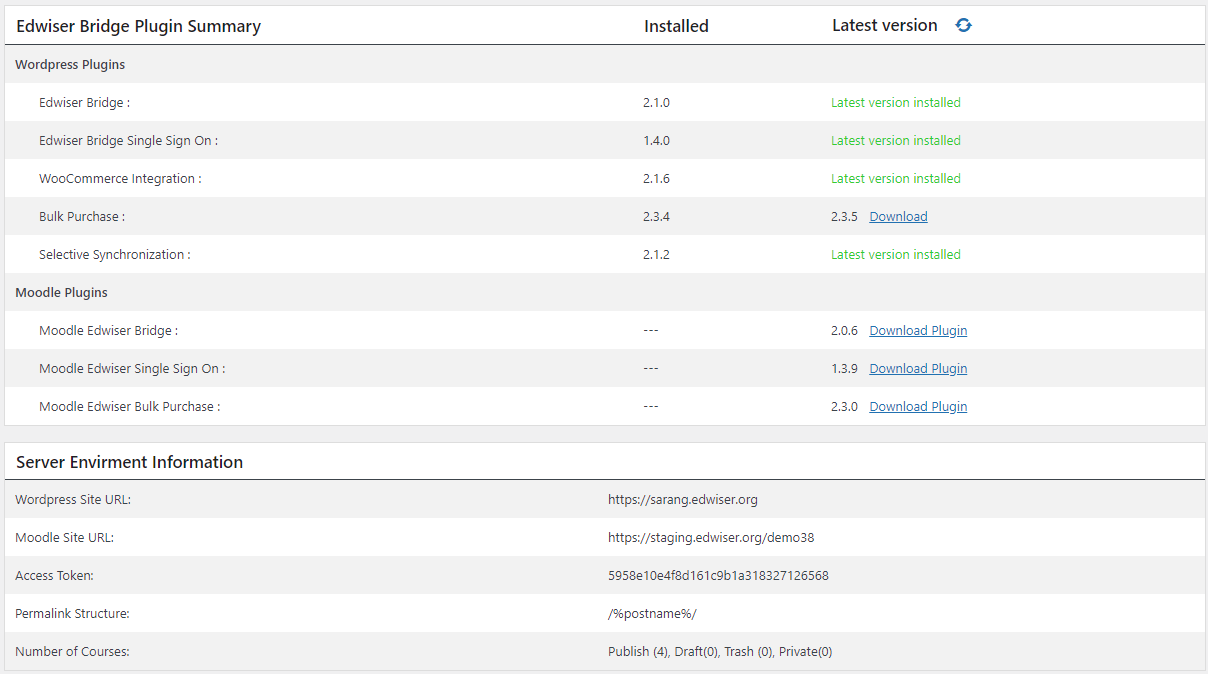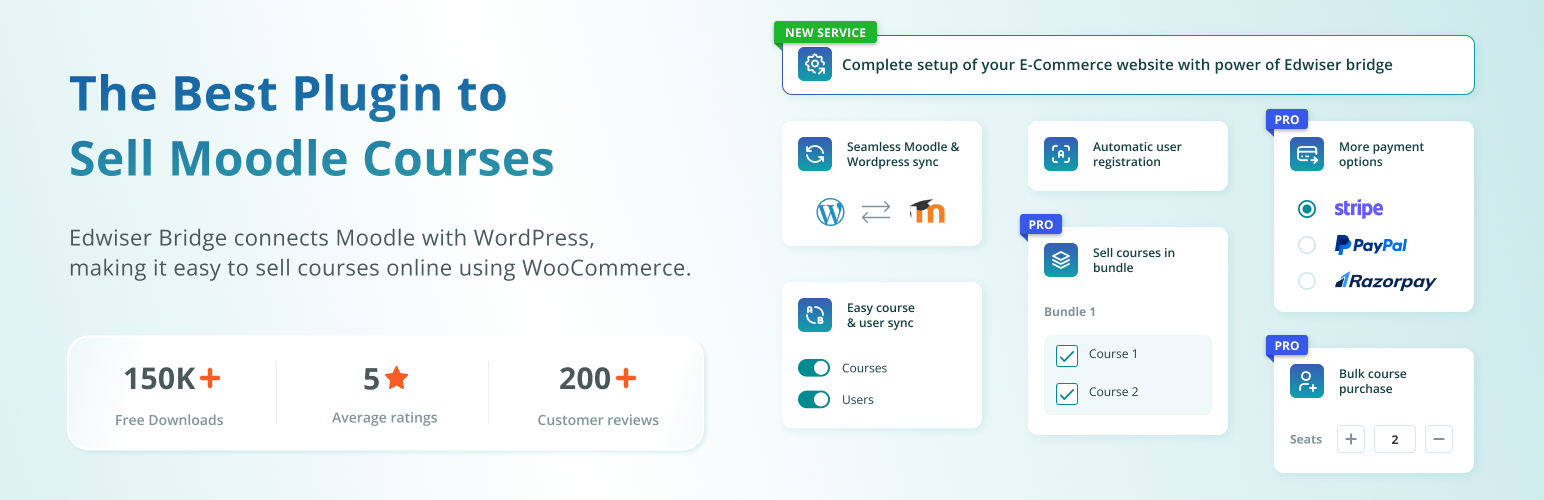
Edwiser Bridge – WordPress Moodle Integration
| 开发者 | WisdmLabs |
|---|---|
| 更新时间 | 2026年1月6日 17:19 |
| PHP版本: | 6.0 及以上 |
| WordPress版本: | 6.9 |
| 版权: | GPLv3 |
| 版权网址: | 版权信息 |
标签
下载
详情介绍:
- Install the Edwiser Bridge WordPress Moodle plugin from the WordPress repository
- Configure integration settings for seamless Moodle WordPress connectivity
- Set up WooCommerce integration for course selling (optional)
- Download and install the companion Moodle plugin for complete WordPress Moodle integration
- Configure integration settings for seamless Moodle WordPress connectivity
- Test the WordPress Moodle integration connection
- Course Integration: Integration between your WordPress and Moodle sites
- Multi-Site Connection: Connect Moodle with multiple WordPress sites
- Multiple Sales Channels: Courses from a single Moodle site could be sold through multiple WordPress sites
- Course Import: Import your Moodle courses to WordPress
- Category Synchronization: Synchronize Moodle course categories to WordPress
- Course Drafts: Set the Moodle courses as drafts
- PayPal Integration: Sell courses through WordPress and take payments through PayPal
- Enrollment Synchronization: Synchronize enrolled course data for users
- Image Synchronization: Synchronize Moodle course images with WordPress
- Automated Synchronization: Automated 2-way synchronization between each WordPress site and your Moodle site
- Real-Time Progress: The course progress of students is synced from Moodle to WordPress in real-time
- Automated Registration: Automation user registration in Moodle
- Registration Control: Enable/Disable registration for courses
- Identical Credentials: Identical login credentials to access courses in Moodle
- Access Time Control: Set course access time from WordPress
- Update Courses: Update previously synchronized courses
- User Management: Enroll / Unenroll users from WordPress
- Refund Processing: Provide refunds to your students from WordPress
- Multi-Site Connection: Now connect a single Moodle site with multiple WordPress sites
- Expanded Sales Channels: Courses from a single Moodle site could be sold through multiple WordPress sites
- Two-Way Synchronization: Automated 2-way synchronization between each WordPress site and your Moodle site
- Secure Information Transfer: Secured and efficient transfer of information across sites
- Real-Time Progress Tracking: The course progress of students is synced from Moodle to WordPress in real-time
- WooCommerce Integration: If you wish to create a complete WooCommerce shopfront to sell your Moodle courses.
- Multiple Payment Gateways: If you want to sell your courses through payment gateways other than PayPal.
- Automatic Invoicing: If you want to create purchase invoices automatically for your course buyers.
- Add-On Products: If you wish to sell an add-on product along with your Moodle course.
- Seamless Access: When you want to provide seamless access between your Course Shopfront and Moodle LMS.
- Corporate Sales: If you sell your courses to companies.
- Expanded Payment Options: If you are interested in integrating with WooCommerce, a popular e-commerce solution in WordPress, this will allow you to sell your Moodle courses through more than 160 payment gateways.
- Subscription Selling: Courses could be sold through subscriptions with ready integration with the WooCommerce Subscriptions add-on.
- Course Variations: Ability to set variations on courses and sell them through your store.
- Course Bundling: Ability to bundle multiple courses as a single product or multiple products under a single product.
- Bulk Purchasing: When coupled with the WooCommerce Integration extension, your course buyers could then purchase multiple courses at once.
- Multiple Enrollments: Course Buyers could also enroll multiple students in the purchased course,
- Cohort Creation: Cohorts are created for each purchase made by the course buyer.
- Moodle Theme – Edwiser RemUI: The Best theme for Moodle is built to provide a superior user experience in Moodle.
- Edwiser Forms: An easy-to-use tool that lets you create any form in Moodle using a drag and drop interface.
- Edwiser Site Monitor: A free plugin that helps you manage your Moodle site performance right from the admin dashboard of Moodle.
- Edwiser Course Formats: A free plugin that provides you with two distinct course formats for your Moodle courses.
- Edwiser Reports: A powerful tool that can help you improve your Moodle LMS with advanced reporting capabilities.
安装:
- PHP version 7.0 or greater
- WordPress 6.0 or higher
- Moodle 3.9 or higher
- Go to the Plugins menu from the dashboard.
- Click on the 'Add New' button on this page.
- Search for 'Edwiser Bridge' in the search bar provided.
- Click on 'Install Now' once you have located the plugin.
- On successful installation, click the 'Activate Plugin' link to activate the plugin.
- Download the Edwiser Bridge plugin from WordPress.org.
- Now unzip and upload the folder using the FTP application of your choice.
- The plugin can then be activated by navigating to the Plugins menu in the admin dashboard.
- Download the Moodle edwiserbridge plugin from here.
- Go to the Plugins menu in Moodle.
- Click on Install plugins.
- Upload plugins zip file.
- Then click on Install plugin from the Zip file.
- Download the Moodle edwiserbridge plugin from here.
- Now unzip and upload the folder in local directory of Moodle using the FTP application of your choice.
- The plugin can then be activated by navigating to the Plugins menu in the dashboard.
屏幕截图:
常见问题:
How does this WordPress Moodle integration plugin work?
Edwiser Bridge creates a seamless bridge between WordPress and Moodle, allowing you to display, sell, and manage Moodle courses directly from your WordPress website. The integration synchronizes users, courses, and enrollment data in real-time.
Is this the best Moodle WordPress integration plugin available?
Yes, Edwiser Bridge is the most comprehensive WordPress Moodle integration solution, offering features like WooCommerce integration, automated synchronization, and multi-site connectivity that aren't available in other Moodle WordPress plugins.
Does Edwiser Bridge support Multi-lingual/WPML?
Unfortunately, Edwiser Bridge is currently not compatible with Multi-lingual/WPML solutions.
Do WordPress and Moodle need to be installed and running on the same server?
No, it's not required. Both systems can be installed on the same server or on different servers.
Which course details are imported when synchronizing courses from Moodle to WordPress?
When courses are imported from Moodle, the course title, description, images and course category are imported to WordPress.
Can one WordPress website be used with multiple Moodle websites?
No, this is not possible using Edwiser Bridge. = Can one Moodle site be connected to multiple WordPress sites? Yes, if you are using Edwiser Bridge version 1.4.0 onwards, you will now be able to connect your Moodle site to multiple WordPress sites. = Can I use another payment gateway in place of PayPal to sell my courses? Yes, you may opt for Edwiser Bridge Pro, which will allow you to integrate all the WooCommerce supported payment gateways. = What if I wish to suggest some new features as part of Edwiser Bridge? Where should I do it? You can post all your feature requests and also vote of similar feature requests shared by fellow community members in our Ideas Forum. Take a look at the link below to see the full list of questions that will help you navigate the Edwiser Bridge plugin. Frequently Asked Questions for Edwiser Bridge Also, check our knowledge base for more queries knowledge base for Edwiser Bridge
更新日志:
- Fix - Fixed link user functionality to properly handle both object and array formats when linking existing Moodle users to WordPress accounts.
- Fix - Fixed email validation issue in email template editor by adding proper tinyMCE content retrieval check.
- Feature - Added a User Account Page template that lets you dynamically add, arrange, and manage tabs and their content.
- Feature - Added an option to display WooCommerce orders on the User Account Page.
- Feature - Introduced Gutenberg Block templates for the User Account page and the My Courses page.
- Feature - Added setting to select Edwiser Gutenberg block template pages.
- We’ve introduced a new Template Selection feature in the Edwiser Bridge settings, allowing you to choose which WordPress pages use Gutenberg blocks for the particular pages.
- Fix - Resolved image synchronization issues when the server has allow_url_fopen disabled.
- Feature - Introduced Gutenberg block templates for Courses Archive Page & Single Course Page.
- Feature - When Course Expiry is enabled, a default value of 30 days will now be pre-filled in the expiry days input.
- Feature - Moodle Email Notification Fatal Error on User Enrolment From WordPress - Handled fatal error by adding clear error messages in both the Test Enrollment and Diagnostic Tool.
- Removed - Freemius tool for plugin usage data.
- Feature - Refactored for compatibility with Moodle standards and new Webservices in the moodle plugin.
- Feature - This update ensures better compatibility with various form field naming conventions across different plugins. Plugin now supports a wide range of variations for detecting "First Name" and "Last Name" fields in different formats. For e.g.,
- Fix - Updated Freemius SDK to the latest version.
- Feature - Added Diagnostic Tool on test connection page in settings and setup wizard to troubleshoot connection related issues.
- Fix - Fixed User account page vulnerability issue to Cross Site Scripting (XSS).
- Feature - Added a integration to Freemius service for feedback collection.
- Tweak - Added a feature where a group with default name gets generated for Gutenberg based checkout page.
- Fix - Fixed several PHP notices and warnings.
- Fix - Security patches added for CVEs - CVE-2024-49312, CVE-2024-4186 & CVE-2024-49311.
- Feature - Added Feature to enroll student from manage enrollment page.
- Feature - Wordpress to Moodle user deletion sync.
- Tweak - Translation issues.
- Tweak - User data sync from Wordpress admin dashboard to moodle.
- Fix - Log deletion.
- Fix - Security issues fixed.
- Tweak - Moodle Auto Plugin update functionality setting.
- Tweak - Moodle plugin coding standards
- Tweak - Security issues fixed.
- Tweak - Security issues fixed.
- Tweak - WooCommerce HPOS compatibility.
- Tweak - PHP 8.1 compatibility.
- Feature - Moodle plugin update notification and One-Click update on Moodle.
- Feature - Multiple courses enrollment from the user profile edit page.
- Tweak - Added Hooks after email verification complete.
- New - New consolidated Edwiser Bridge PRO plugin.
- Feature - Error logging and reporting functionality
- Feature - Sync Course images from moodle
- Tweak - added student role id and product virtual, downloadable check in test enrollment
- Tweak - user deletion email for wordpress user deletion
- Feature - Added email verification process on user registration from edwiser user account page.
- Feature - Added already enrolled tag in the course when the user is already enrolled in courses.
- Tweak - Simplified test connection error messages at Moodle and WordPress.
- Tweak - PHP 8.0 compatibility.
- Feature - Moodle plugin update notification on WordPress.
- Tweak - Simplified Test Enrollment error messages.
- Feature - new custom fields plugin
- Tweak - improved licensing process
- Feature - added google reCAPTCHA validation on user-account page.
- Feature - added Brazilian Real (BRL) in paypal
- Fix - Fixed selective sync fatal error issue
- Fix - Added missing lines in eb-admin.js file.
- Feature - Added course enrollment test for users who face issues with enrollment.
- Fix - Fixed color for warning notice.
- Fix - Fixed course access expiry date for subscription renewal
- Tweak - Remove the take this course button from the deleted course.
- Tweak - After deleting the course from Moodle course status will get changed to draft on the WordPress site.
- Fix - Solved Edwiser Bridge expire time issue on user enrollment synchronization.
- Fix - Fixed repeated user unerollement emails for deleted courses.
- Fix - Solved WordPress user data update issue on user account page, in case the user was not linked to Moodle.
- Feature - Added Setup Wizard for on WordPress as well as Moodle plugin.
- Tweak - Added compatibility to WordPress 6.0.
- Tweak – Changed textdomain to edwiser-bridge as per wordpress guidelines and added compatibility with old textdomain.
- Tweak – Added compatibility with Moodle 4.0.
- Fixed: Course acrhive page fix for wordpress version less than 5.9.
- Tweak - Added compatibility to WordPress 5.9.1.
- Tweak - Added comaptibility with Twenty twenty two theme.
- Tweak - Improved course manual enrollment syncronization functionality.
- Tweak - UI improvements on user account page.
- Fix- Fixed error on user account page for reset password hook .
- Feature - Setting to ignore the SSL certificate check to improve connection check with moodle.
- Feature - Ability to the course manual enrollment status sync and enabled (Require Edwiser Bridge moodle plugin 2.1.3).
- Feature - Ability to enable course manual enrollment.
- Tweak - Improved Moodle test connection error message now added more details about the error.
- Fix- Fixe for the auto plugin installation/activation process from Edwiser bridge.
- Feature - Added functionality to create course on WordPress if created on Moodle.
- Feature - Repurchase option for the suspended course on single course page.
- Fix - Removed registration section from user-account page if registation is disabled from settings.
- Feature - Added option on WordPress Edwiser Bridge settings to add Moodle role id which is used while creating users on Moodle.
- Tweak - Optimized user-account page functionality which further improved the page speed.
- Tweak - Optimized My Courses page functionality which further improved the page speed.
- Fix - Solved My-courses page login link issue for non logged in users.
- Tweak - Modified course archive page, single course page, user-account page, eb_course shortcode page and my courses page templates.
- Feature - Added course category wise filter and sorting functionality on course shortcode page.
- Feature - Added stats page in Edwsier Bridge settings.
- Feature - Added all Edwiser WordPress and Moodle extensions latest versions on stats page with Moodle plugins download link.
- Feature - Added Edwiser Bridge configuration details like Moodle site details and course count on stats page.
- Feture - Added the password filed on user registration window.
- Feture - Added link user account functionality if the account is created on moodle and exist on wordpress.
- Feture - Added Setting to show hide course archive page in frontend.
- Feture - Added search functionality on manage enrollment page.
- Tweek - Added space before username in new user account email template.
- Tweek - Improved the test connection error message.
- Tweek - My Courses page progress service call optimisation.
- Fix - Paid order was showing HTML in notes.
- Fix - Help popup was showing html on setting page.
- Fix - User Linked success message style fix.
- Fix - Fixed security issues added abspath check.
- Fix - Fixed security issues related to the nonce.
- Fix - Fixed paid product redirection issue.
- Tweak - Added compatibility to SSO plugin.
- Tweak - Modified plugin files include way minimized use of ABSPATH constant.
- Fix - Added security fixes for WordPress API (Issue report credits: Nick Blundell nickb@appcheck-ng.com).
- Tweak - Removed defines and Added security checks.
- Tweak - Solved connection settings save issue.
- Tweak - Added security checks.
- Feature - Theme compatibility with Divi.
- Feature - Theme compatibility with Flatsome.
- Feature - Added Bcc field in the email template.
- Feature - First name, last name and password synchronization when user profile is updated.
- Feature - Course deletion synchronized on WordPress site when course is deleted from Moodle.
- Tweek - New enrollment status that is Suspend is added on the WordPress side.
- Tweek - Added date sorting in the Manage Enrollment page.
- Tweek - Triggered email for backend user enrollment in course.
- Tweek - Course progress functionality added on the My Courses tab of the User account page.
- Tweek - Added Sidebar support for course archive page.
- Tweek - UI Improvements for course cards on all pages..
- Fix - Added permission callback in register_rest_route to fix the notice genrated in the wp 5.5 and above.
- Fix - Fix for the register_rest_route was called incorrectly.
- Tweek - Added common function to check the array value.
- Tweak - Compatibility with WordPress 5.5 and Woocommerce Integration 2.0.1 .
- Fix - Solved admin js console issue causing error while test connection.
- Feature - All required Moodle settings are now able to configure from the Edwiser Bridge settings.
- Feature - Settings and connection summary page will be shown on the Moodle.
- Tweak - Admin user unenrollment from edit user page and manage enrollment page will unenroll user from course irrespective of thr enrollment method and the enrollment count.
- Tweak - Modified Moodle service creation process.
- Fix - Unenrolment from Moodle use to decrease only WordPress enrollment count now it will make enrollment count as 0.
- Tweak - Changed user enrollment email functionality to make it compatible with Edwiser Bulk Purchase and Group Registration 2.2.0.
- Feature - Added functionality to show a set-up wizard on Moodle plugin installation to create web service automatically with authorized user.
- Feature - Added functionality to add missing functions on linking the existing web-service.
- Tweak - Added functionality to show all non added Moodle web service functions on test connection functionality.
- Tweak - Added buttons on settings page for help and rating.
- Fix - While synchronizing courses if all checkboxes are not ticked then nothing was happening fixed this issue and now courses gets created in WordPress with a status as published.
- Fix - WordPress enrollment record timezone was not same as the WordPress timezone so fixed it.
- Tweak - Added functionality to synchronize large number of users.
- Fix - Paid orders sometimes were not getting completed for new users. This issue has been resolved.
- Fix - Solved the title issue appearing without elipses on course card.
- Fix - Removed blank spaces added automatically before email templates.
- Fix - Removed admin notices.
- Fix - Solved eb-my-courses course progress issue.
- Feature - Users will be enrolled in the course in the WordPress site when they are enrolled manually in Moodle directly.
- Feature - Email template for User enrolled directly in Moodle.
- Feature - User will get un-enrolled from the course on WordPress site if the same user gets un-enrolled from the course on Moodle site.
- Feature - Email template for user un-enrollment directly in Moodle.
- Feature - User account will be created on WordPress site if a user is created on the Moodle site.
- Feature - User account will be deleted on WordPress site if the user is deleted from the Moodle site.
- Feature - Email template can be sent when the user deletion happens in Moodle.
- Feature - Course progress shown on the eb-my-courses page.
- Feature - Default user role can be set for the newly created users if they are created from Edwiser Bridge user-account page or through any of its functionality.
- Tweak - Start, Resume and completed buttons on the eb-my-courses page according to the course completion status.
- Fix - course synchronization settings was synchronizing courses even if they are not checked. This has been resolved.
- Feature - Added option to add link for the redirection from eb-my-courses page if user is not enrolled in any course.
- Feature - Added option to disable and customize recommended courses section in eb-my-courses page.
- Feature - Added option to add and customize recommended courses for the single course page.
- Feature - Added optional terms and conditions on user account page depending on the backend setting.
- Tweak- Added user meta data related to the edwiser-bridge while exporting the users data.
- Tweak- Added functionality to remove user meta data related to the edwiser-bridge while erasing the users data.
- Tweak- Added privacy policy data on the WordPress privacy policy page.
- Tweak - Added missing JS and CSS Files.
- Feature - Added New Order functionality.
- Feature - Added admin notice on the backend to rate Edwiser Bridge Plugin.
- Tweak- Added Biographical Information on the user-account dashboard.
- Tweak- Added premium extensions tab in the edwiser-bridge settings.
- Tweak- Added terms and condition pop-up on the license activate page.
- Fix - eb-courses page was showing courses in the parent as well as the child category.
- Fix - Synced Categories from Moodle was not syncing category description.
- Feature - Refund functionality for the order placed using the Edwiser bridge plugin.
- Feature - Email template for the admin and customer on order refund
- Feature - Setting to send refund notification to the specific email or admin users email.
- Feature - New order status(Refund).
- Feature - New meta box on the eb order page to display the order status update history. On full refund Order status will change to the refunded.
- Feature - Refurbished the user account page, added menus for the pages like Dashboard, user-account, orders, and my courses.
- Twik - Now user can view there woo and eb orders on the same page.
- Twik - To display multiple courses from the same order on the user order page.
- Twik - For the security purpose, added password confirmation fields on the user account page.
- Twik - Updated the eb-courses page sliding buttons.
- Fix - The courses grid item height issue on my courses and courses page.
- Fix - Fixed the 'TAKE THIS COURSE' button style issue.
- Feature - Functionality to display courses by category in eb_courses shortcode.
- Feature - Functionality to display eb_courses shortcode output horizontally scrollable.
- Feature - Functionality to display courses in a single row using eb_courses shortcode.
- Feature - SSO compatibility to login user on registration after clicking on enrolled course.
- Feature - New page for the admin to manage user enrollment.
- Feature - New email template for the Moodle account creation.
- Feature - Functionality to disable email notifications.
- Feature - Functionality to place the order for the free course to maintain the purchase history.
- Tweak- Added the order and Buyer details on order page.
- Tweak- User gets un-enroll from the course on the order status marked from completed to pending or failed.
- Tweak- Updated the user order details on the user account page and added the order status column.
- Fix - User not getting created on moodle when username contains the uppercase characters.
- Fix - My courses shortcode showing only 10 courses not more than that.
- Feature - Functionality to display the users moodle account link unlink status on users list table for the admin user.
- Fix - Fix for the plugins default data update on plugin update.
- Feature - Functionality to set course access expiry days.
- Feature - Introduced functionality to email template customization for the mail sent to the user from the Edwiser Bridge plugin.
- Feature - Update Moodle as well as WordPress user profile from shortcode
eb_user_account. - Feature - Added the settings to enable login redirection to my courses page.
- Feature - Send the test email to check the modified email template.
- Feature - Shortcode
eb_coursesto list courses. - Feature - Shortcode
eb_my_coursesto list specific user's courses. - Feature - Shortcode
eb_courseto show single course. Argumentidi.e Course ID decides which course to show. - Tweak - Added page(My Courses) to display the user's enrolled courses.
- Tweak - Redirect user to my courses page on login.
- Tweak - Translation ready - fix missing strings.
- Tweak - Notification on un-enrollment from the course.
- Tweak - Archive course page layout improvement.
- Tweak - Single course page layout improvement.
- Tweak - Redirect non-logged in user to the
Access course/Checkoutpage on click of theTake this Courseafter login. - Tweak - Deprecated shortcode eb_user_profile. Use shortcode
eb_user_account. - Fix - Changed Credentials spelling.
- Fix - Undefined index: HTTP_REFFER.
- Fix - Permalink issue.
- Fix - Call to undefined class EBPaymentManager.
- Added new currency in PayPal for the Australian Dollar, Polish Zloty, Danish Krone and Singapore Dollar.
- Fix - Resolved Paypal Sandbox mode issue.
- Fix - Minor issue in page creation functionality.
- Fix - Issue in overriding templates in themes.
- Tweak - Unified licensing section for all Edwiser Bridge extensions.
- Tweak - Refactored & optimized whole plugin codebase using tools like PHPCS & PHPMD.
- Feature - Added a new shortcode [eb_user_profile] which creates a user profile page that lists users data & enrolled courses.
- Fix - Timeout problem in course enrollment.
- Fix - A bug that was preventing plugin translation.
- Tweak - Minor modifications to improve enrollment & synchronization process.
- Fix - A bug that could cause problems on password reset & user enrollment process
- Plugin Launched