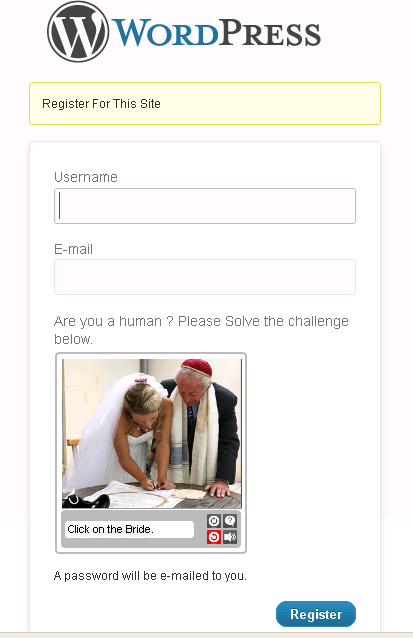efence
| 开发者 | efence.engageclick |
|---|---|
| 更新时间 | 2012年12月29日 04:56 |
| PHP版本: | 3.3 及以上 |
| WordPress版本: | 3.4 |
| 版权: | GPLv2 or later |
| 版权网址: | 版权信息 |
标签
plugin
advertising
marketing
captcha
spam
security
registration
contact
iphone
android
contact form 7
anti-spam
monetize
iPad
login form
disqus
spam blocker
blackberry
Akismet
image captcha
picture captcha
gigya
janrain
livefyre
Security captcha
easy captcha
simple captcha
video captcha
friendly captcha
social login.
下载
详情介绍:
efence can do the following for you:
- Protection against spam and malicious bots that can harm your web resources: efence is an alternative to CAPTCHA which protects your website against spam and makes it fun for the user to solve challenges. It presents an interactive picture based challenge for the users giving them a break from typing those boring twisted characters. It brings in the fun factor while avoiding the serious spam. Moreover it's an ideal spam protection tool for handheld devices. Just ask your users about what they like doing on their mobile or tablet, typing those twisted characters or just touch, tap and slide. The answer would be exactly what efence offers.
- Guaranteed user engagement with your valued digital advertising and marketing materials: In case of a traditional CAPTCHA, when the user fights with those ugly looking twisted monsters, all that precious time and attention gets wasted with no benefit at all. efence empowers you to capitalize on this precious time and effort. What do you get ? dedicated eyeballs, guaranteed user engagement. This is done by providing great control and flexibility in creating your own branding images for guaranteed engagement. To place your branding images for free, please contact us at support@engageclick.com
- Receive guaranteed attention to your in-house or external digital marketing contents
- Spam protection by an innovative "Captcha" alternative
- Places a customizable spam protection mechanism on your site - customize colors, shape, size and other attributes.
- Audio aid for visually impaired
- Category based customizable challenge options.
- Customer engagement using your own branding images.
- Powerful analytics to understand customer behavior.
- Works in all the browsers (including IE6!).
- Secure channel option for information security.
- Non-blocking, high-performance code.
安装:
efence Plugin for Wordpress - Installation Guide
Step 1: Installation
- Unzip the zip file provided by efence into a directory. As per instruction below, copy the efence folder into the “wordpress\wp-content\plugins” folder.
- Login to the admin panel of Wordpress and click on “Plugins” from the sidebar.
- Look for efence plugin.
- Click on Activate link.
- Click on the settings link for the efence plugin. This would open the settings page for efence.
- If you already have an account with efence and have your efence parameters handy with you, key in the Public Key, Private Key and ZoneId in the Authentication section in the right panel. You can also login with the efence username/password in the left section in order to import your configuration parameters automatically.
- If you are new to efence, please register yourself using the Registration Section in the left panel.
- Choose the layout settings for efence challenge. This would register a default ZoneId for you.
- Click on Do Human verification to register to complete the registration.
- As the registration completes, all the Authentication parameters will get filled automatically.
- Configure efence for the pages and key in the values for the parameters like Error Message, Theme etc. For support inquiries: Email efence.support@engageclick.com
屏幕截图:
更新日志:
1.3.2
- Fixed some widget alignment issues for comments section
- Removed documentation files to reduce the size of the plugin
- Built-in signUp and login functionality to get efence credentials.
- Initial release.