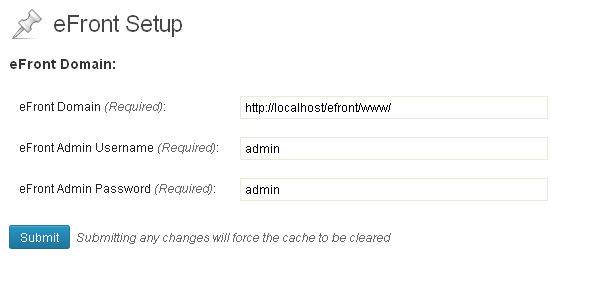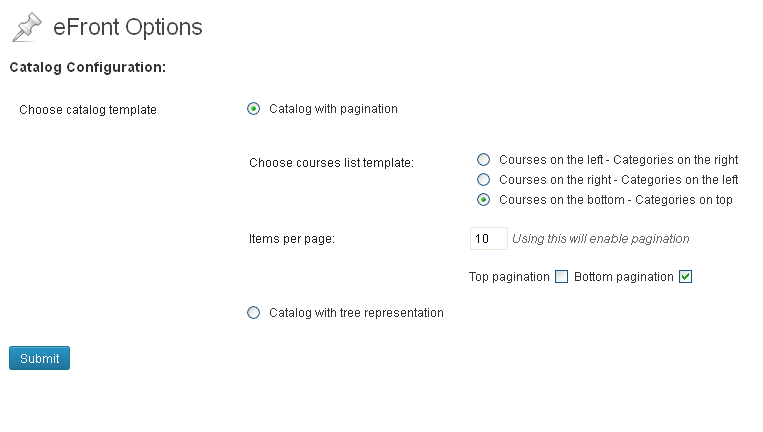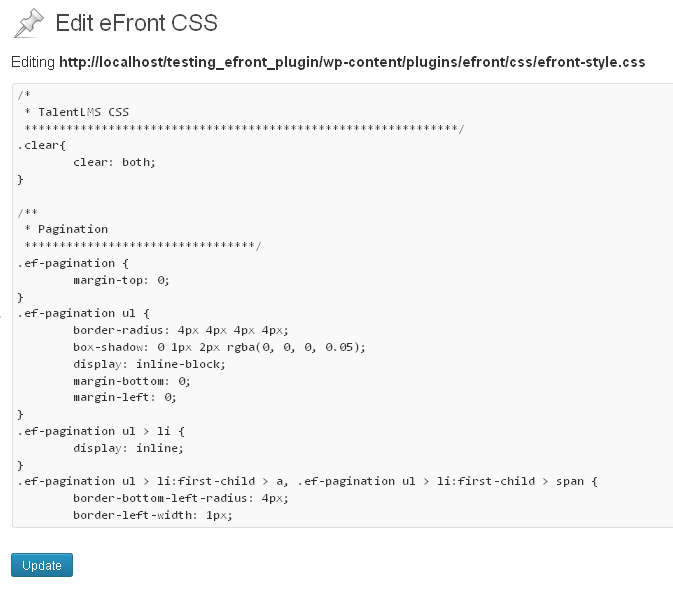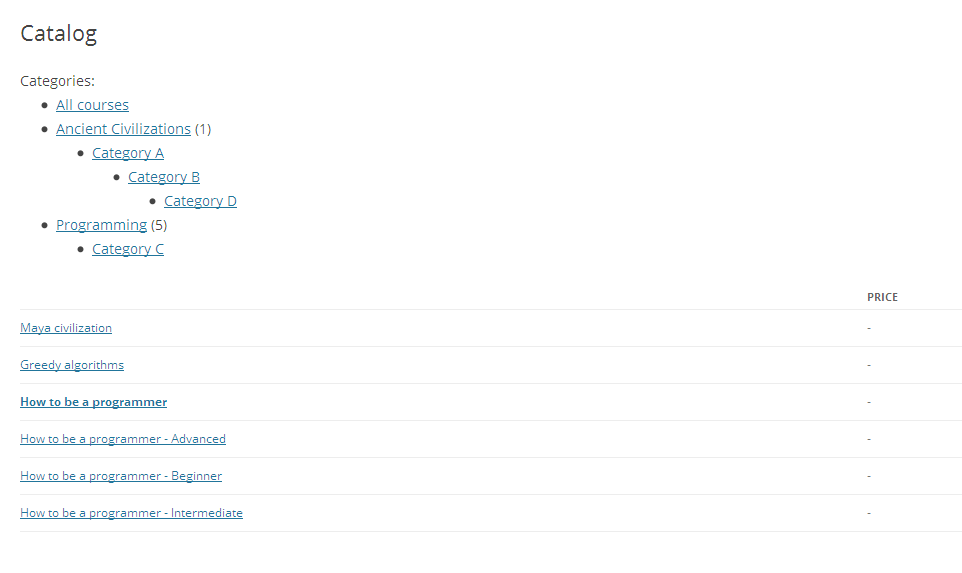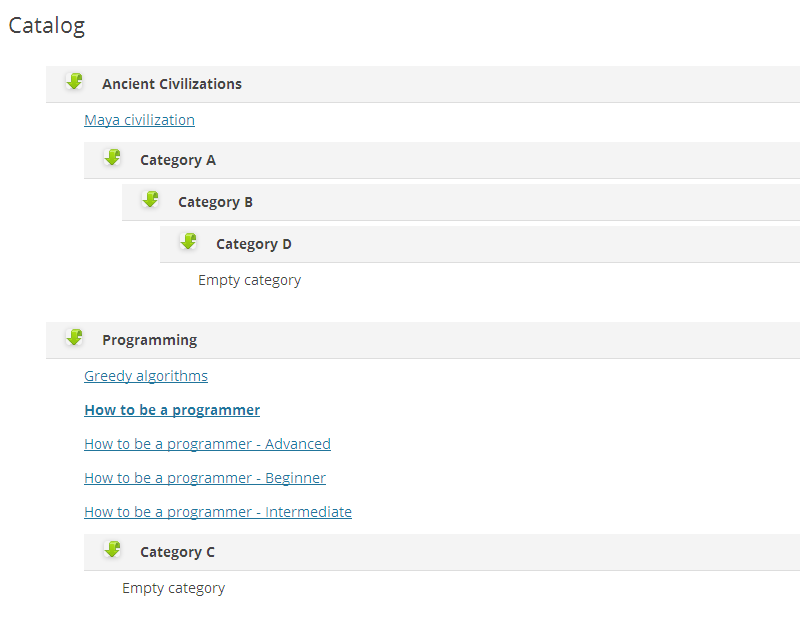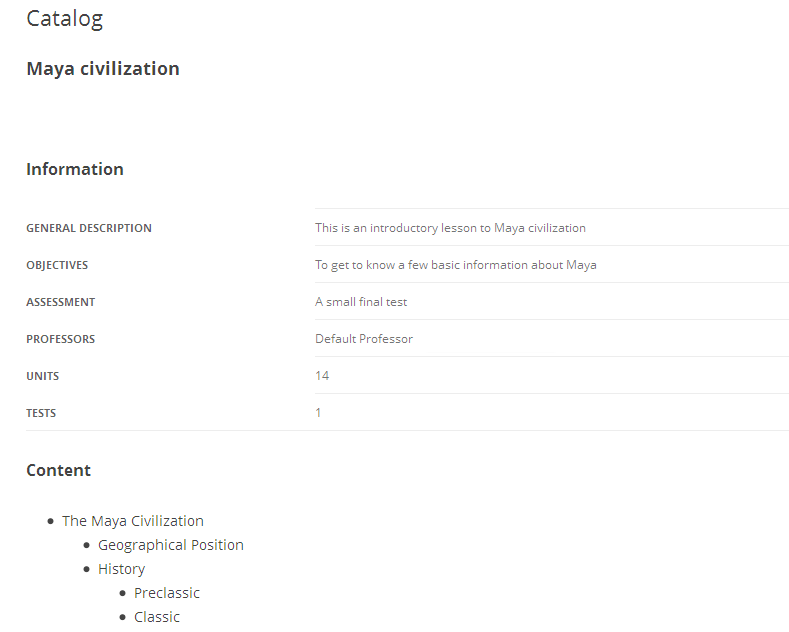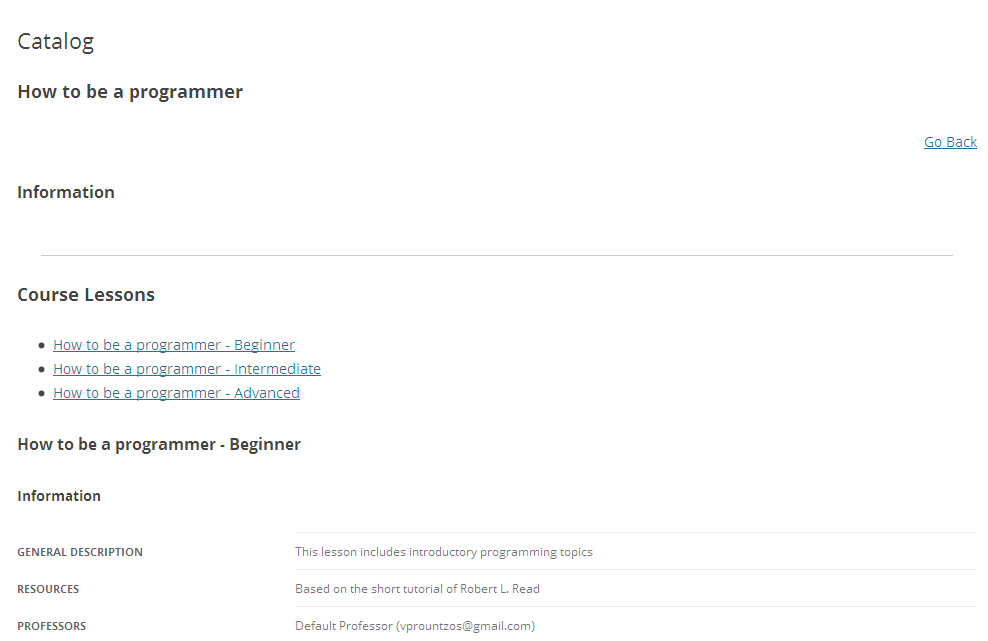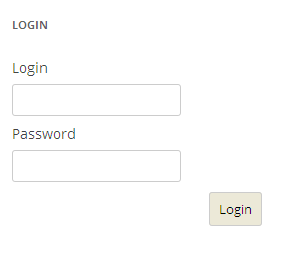eFront WordPress plugin
| 开发者 | V. |
|---|---|
| 更新时间 | 2015年4月2日 16:12 |
| PHP版本: | 1.5 及以上 |
| WordPress版本: | 3.6.1 |
| 版权: | GPLv2 or later |
| 版权网址: | 版权信息 |
详情介绍:
eFront is a robust learning platform, bundled with key enterprise functionality ranging from branch management to tailor-made reports. We have worked with hundreds of organizations to shape a product that meet the training needs of modern enterprises.
Read more about eFront in:
Plugin Features
- List your eFront courses and lessons and their content in WordPress.
- Allow your users to signup to eFront through WordPress.
- Allow your users to get or buy eFront courses or lessons.
- Achive good integration perfomance through caching.
安装:
To Install:
- Download eFront WordPress plugin
- Unzip the file into a folder on your hard drive
- Upload
/eFront/folder to the/wp-content/plugins/folder on your site - Visit your WordPress Administration -> Plugins and activate eFront WordPress plugin
- Once you have activated the plugin, provide your eFront Domain name and eFront admin username and password.
- You must update your permalinks to use "Custom Structure" or if your using WordPress 3.3 and above you can use the "Post name" option just as long as you have
/%postname%/at the end of the url. - Login to eFront widget : Use this widget to login to your eFront domain
- Use the shortcodes:
[efront-catalog]: to list your eFront courses[efront-signup]: to have a signup form for new users to eFront- Each time you retreive a eFront item (courses/lessons list, single course/lesson, categories list etc) this item is cached for performance reasons. If you want to force cached items to be updated you should clear your cache. (Administration Panel > eFront > Clear cache)
屏幕截图:
更新日志:
2.1
- Sync eFront and WP users
- Allow WP user registration upon eFront user signup
- Signup shortcode
- Buy courses/lessons
- Get free courses/lessons
- Administration Panel for eFront management
- Login to eFront widget for Wordpress
- Shortcode for listing courses/lessons/categories from eFront
- Caching