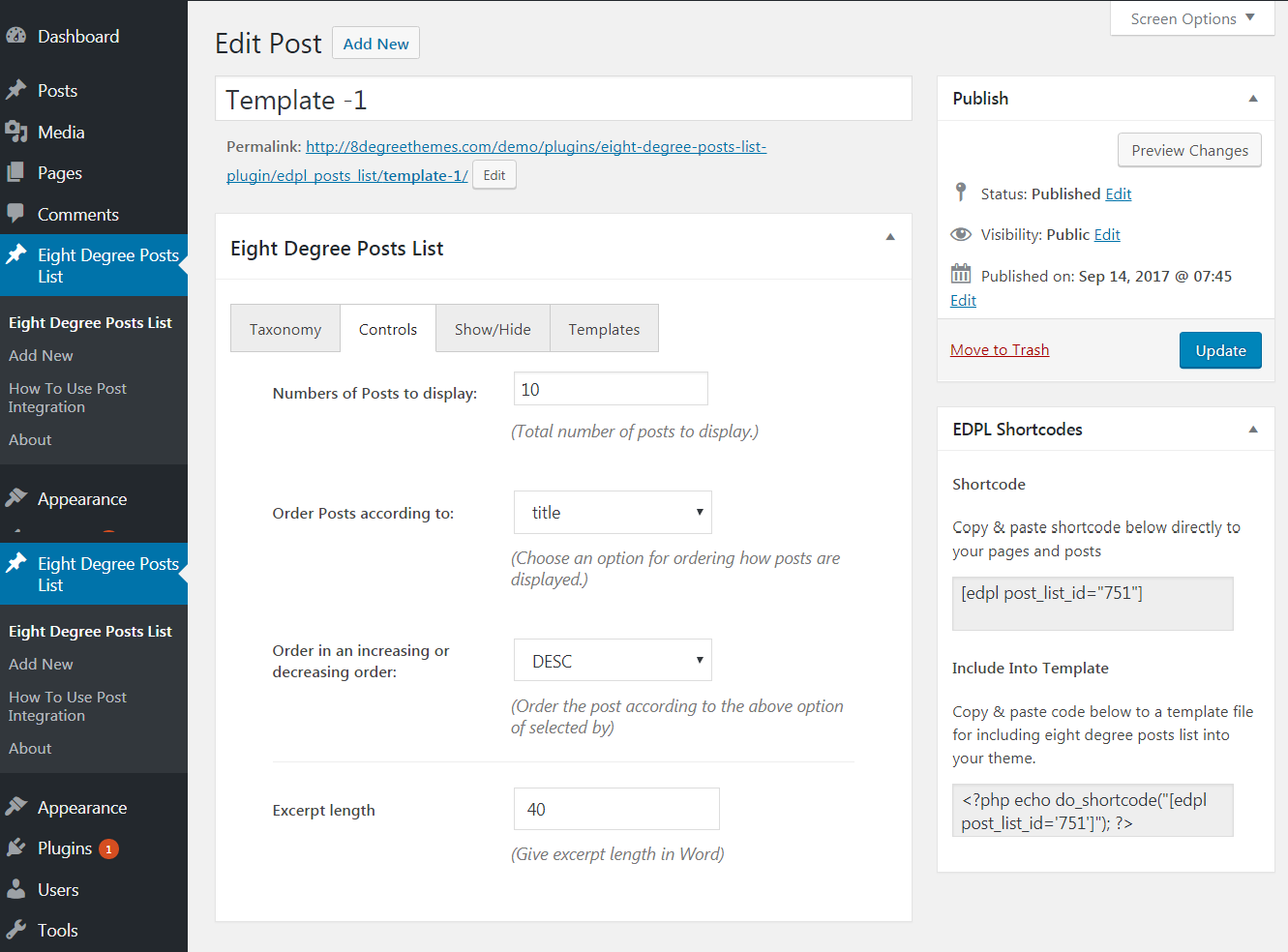8Degree Posts List Plugin
| 开发者 | 8degreethemes |
|---|---|
| 更新时间 | 2018年8月10日 19:48 |
| 捐献地址: | 去捐款 |
| PHP版本: | 5.4.19 及以上 |
| WordPress版本: | 4.8.1 |
| 版权: | GPLv2 or later |
| 版权网址: | 版权信息 |
标签
Content
Filter
Shortcode
Title
Category
Featured Image
Categories
Posts
Draft
Excerpt
Tags
Thumbnail
Blog
Featured Posts
Slider
Templates
Order
Pagination
Date
Post list
Orderby
Publish
Column
Multiple Column
Posts Design
Posts Layout
Posts Grid
Style Posts
Blog Layout
Blog Two Column
Blog Three Column
Blog Archive
Blog Manager
Grid
Taxonomy Posts
Lists
Posts Slider
Content Slider
Gallery Posts
Free WordPress Blog
Frontend Slider
Responsive Image
Responsive Posts
下载
详情介绍:
Homepage |Demo | Documentation | Support
8 Degree Posts List is a best WordPress plugin for listing out posts. It is a fully responsive and user-friendly plugin that enables you to showcase your posts in the most attractive way. The plugin offers lots of many options and beautiful layouts, you can manage and list out posts as per your requirement.
It gives you the full control to select the number of posts to retrieve, excerpt length, ordering, authors, post status along hiding or showing the contents. It is a shortcode ready plugin, just copy and paste the code into page or post where you want to display posts. With 8 Degree Posts List Lite generate and manage the posts list in the easiest way possible. No coding skills required!
Plugin Features:
Options available to choose before generating a Post List.
- Taxonomy
- Category: Select Categories for quering posts that belongs to
- Tags: Give tag terms to retrieve posts of
- Posts Id: Only posts with the corresponding Id will be listed
- Post's Author: Choose author to get their posts
- Post's Status: Gets post with choosed status
- Controls
- Number of Posts: Takes integer value for quering out that number of posts
- Order Posts According To: Order posts list according to Date of publish or post's title
- Order Posts in an Increasing or Decreasing orderSort in an increasing or decreasing order
- Excerpt LengthTakes integer value that is wordcount to include into post's content or excerpt
- Show/Hide
- Title: Check to show or hide post's title
- Author: Check to show or hide post's author
- Date: Check to show or hide post's date of publish
- Excerpt: Check to show or hide post's excerpt or content
- Comment Status: Check to show or hide post's comment count
- Image: Check to show or hide post's featured Image
- Category: Check to show or hide categories that post belong to
- Tags: Check to show or hide tags that were tagged under the post
- Templates
- Clean Blue
- Natural
- Full Width
- Bubble Green
- Slider
安装:
- Upload newly downloaded eight-degree-posts-list.zip into the /wp-content/plugins/ by unzipping it.
- Activate the plugin by going to admin dashboard's plugin menu.
- Click on 8 Degree Posts List Lite menu for setups at the dashboard menu.
屏幕截图:
更新日志:
1.0.1
- Changes in about section and added promotional contents.### 1.0.0
- Plugin submitted to http://wordpress.org for review and approval
- Plugin committed to http://wordpress.org plugin repository