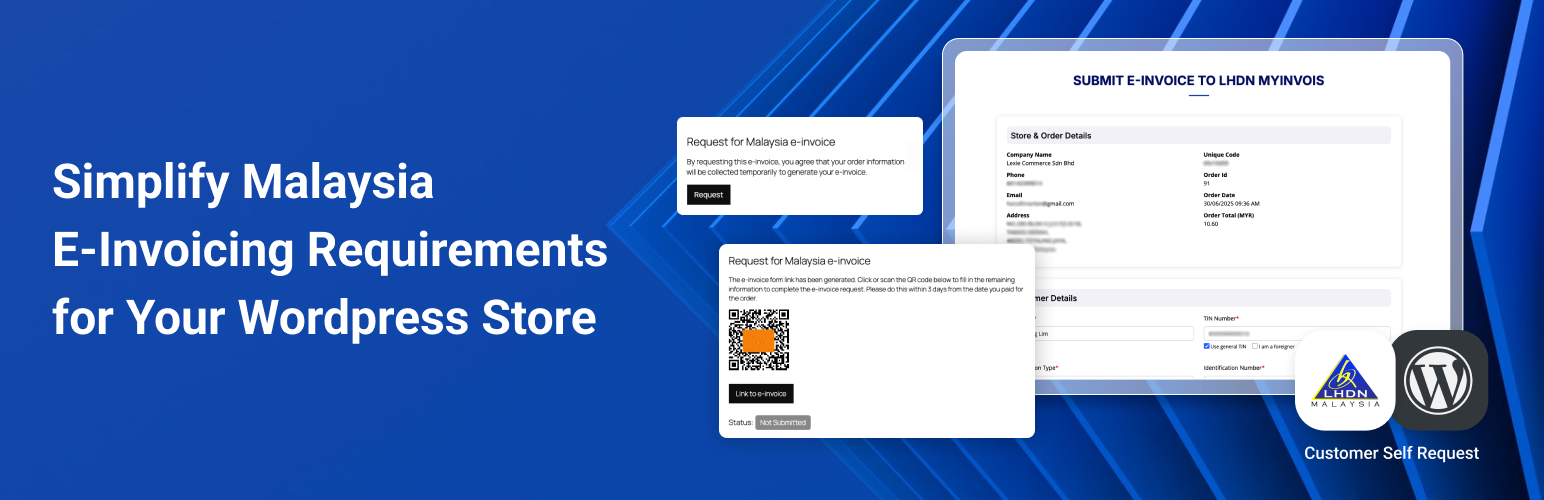
EInvoice App Malaysia
| 开发者 | o2oe |
|---|---|
| 更新时间 | 2026年1月5日 15:48 |
| PHP版本: | 7.4 及以上 |
| WordPress版本: | 6.8 |
| 版权: | GPLv2 or later |
详情介绍:
Our app acts as a middleware between your store and Malaysia's LHDN e-invoice system. It temporarily collects customer checkout information, allowing customers to fill in any missing details. Once the data is complete, the app submits the information to the LHDN e-invoice system for validation, ensuring compliance with Malaysia's tax regulations.
- Collects customer checkout info and lets them fill in missing details easily.
- Submits completed data to Malaysia’s LHDN e-invoice system for validation.
- Easily integrates with Woocommerce to streamline the checkout and invoicing process.
安装:
Install from Wordpress Plugin
- In your Wordpress admin, click on "Add Plugin" in the menu.
- Search this plugin in Wordpress Plugin Directory
- Click Install to download and install the plugin.
- Click Activate to activate the plugin.
- At the setting page, fill in all required information about your company, then click "Save All Settings" button to save and submit the information for registration.
- Click on the subscribe link to our payment page to subscribe to our service.
- Once the registration and subscription is completed, you can start to use the plugin.
- In your Wordpress admin, click on "Add Plugin" in the menu.
- Click at the "Upload Plugin" beside the page title.
- Click on the "Choose File" button and select the plugin zip to upload.
- After uploaded, proceed to install the plugin.
- After the plugin is installed, at the plugin listing page, click Activate to activate the plugin.
- At the setting page, fill in all required information about your company, then click "Save All Settings" button to save and submit the information for registration.
- Click on the subscribe link to our payment page to subscribe to our service.
- Once the registration and subscription is completed, you can start to use the plugin.
更新日志:
1.3.0
- Added: Allow admins to select a custom order date when creating an invoice
- Improved: Added order status validation for e-Invoice creation availability
- Improved: Enhanced error handling on the settings page
- Fixed: Small fix to consolidated history page
- Fixed: Fixed pop up is not shown when creating notes for consolidated
- Fixed: Invoice Listing Page showing both regular and consolidated invoices
- Added: Consolidated History page
- Added: Log Page
- Added: Helpline field in Setting page
- Optimized: Removed redundant error checking logic
- Initial Release