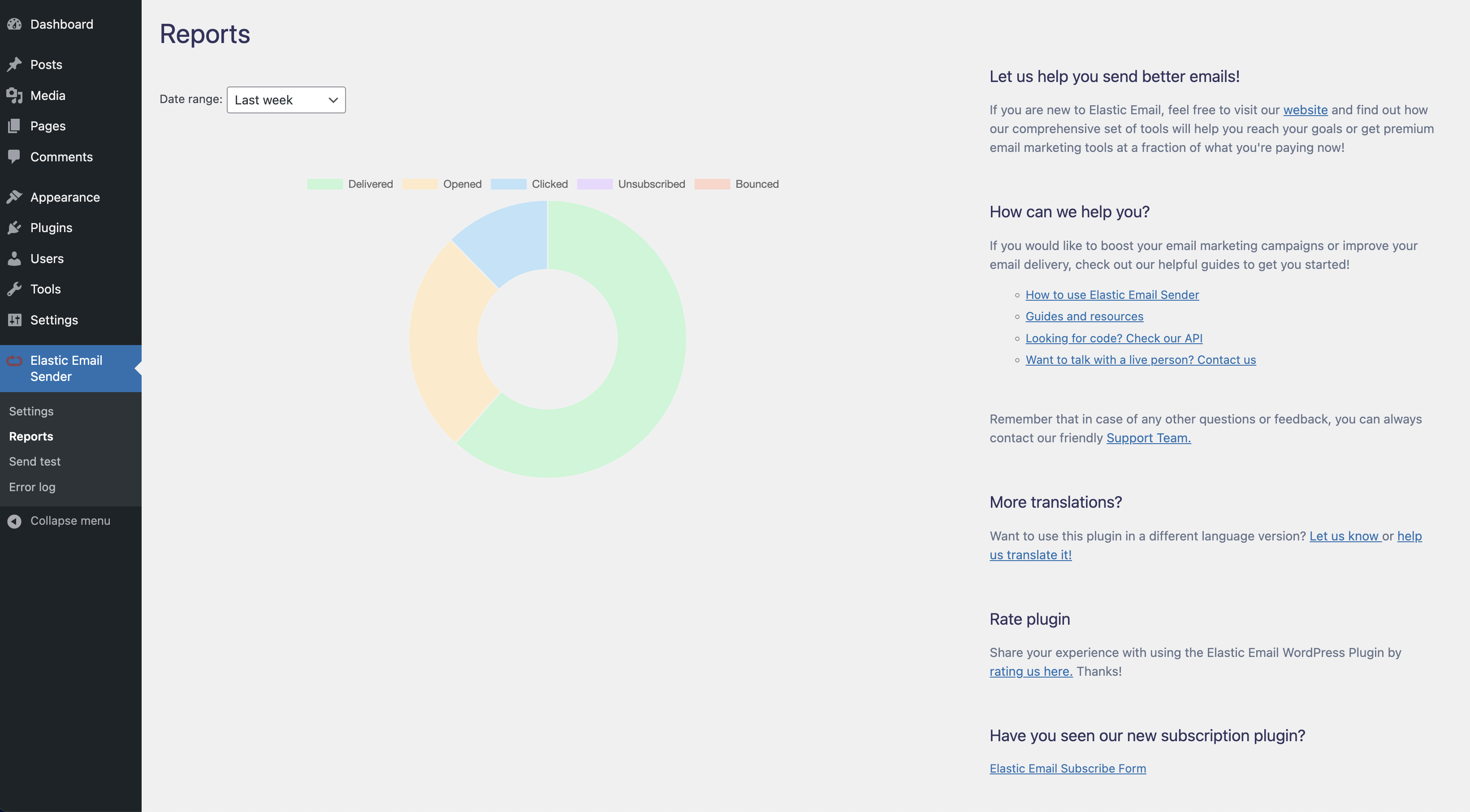Elastic Email Sender
| 开发者 |
elasticemail
rafkwa |
|---|---|
| 更新时间 | 2021年6月17日 16:27 |
| 捐献地址: | 去捐款 |
| PHP版本: | 5.6 及以上 |
| WordPress版本: | 5.7 |
| 版权: | GPLv2 or later |
| 版权网址: | 版权信息 |
详情介绍:
Elastic Email Sender allows you to connect your WordPress with our powerful, low-cost Elastic Email API and send unlimited emails per month!
Please follow the information below and find out more about how we can help you send your emails in a more efficient way.
In case of any questions or concerns, feel free to contact us anytime.
What is the Elastic Email Sender plugin?
The Elastic Email Sender plugin is an easy way to maintain all the aspects related to your email campaigns. From creating and sending your emails to monitoring and managing campaign stats.
Elastic Email Sender replaces the WordPress default wp_mail() function by using API integration with Elastic Email to send an outgoing email from your WordPress installation.
Thanks to this, you can track all the parameters of your delivery, use Private IP addresses to get full control over your sending, maintain reputation and delivery and secure your data better than ever. You can also use your own domain and analyze your data with ease.
Elastic Email Sender is compatible with almost every solution available on the market including WooCommerce, Contact Form 7, Ninja Forms, Flamingo, Caldera Forms, bbPress
How to get started?
Just sign into your Elastic Email account, copy the API Key. Next, please login to your WordPress dashboard, add the Elastic Email Sender plugin and paste there the API Key from your Elastic Email account.
安装:
To connect WordPress to Elastic Email:
- Log into your WordPress dashboard and click Plugins in the left sidebar.
- Click Add New at the top of the page and then, search for “Elastic Email Sender” and click “Install Now”.
- Click Activate Plugin.
- Enter your Elastic Email API key in the plugin settings with permission
Plugin, and click Save Changes. - If you do it successfully, you can start sending emails! Installation in Network To connect WordPress to Elastic Email:
- Log into your WordPress dashboard (Network Admin) and click Plugins in the left sidebar or dropdown menu.
- Click Add New at the top of the page and then, search for “Elastic Email Sender” and click “Install Now”.
- Click Network Activate.
- Enter your Elastic Email API key in the plugin settings with permission
Plugin, and click Save Changes. - If you do it successfully, you can start sending emails!
屏幕截图:
更新日志:
1.2
- Regular update