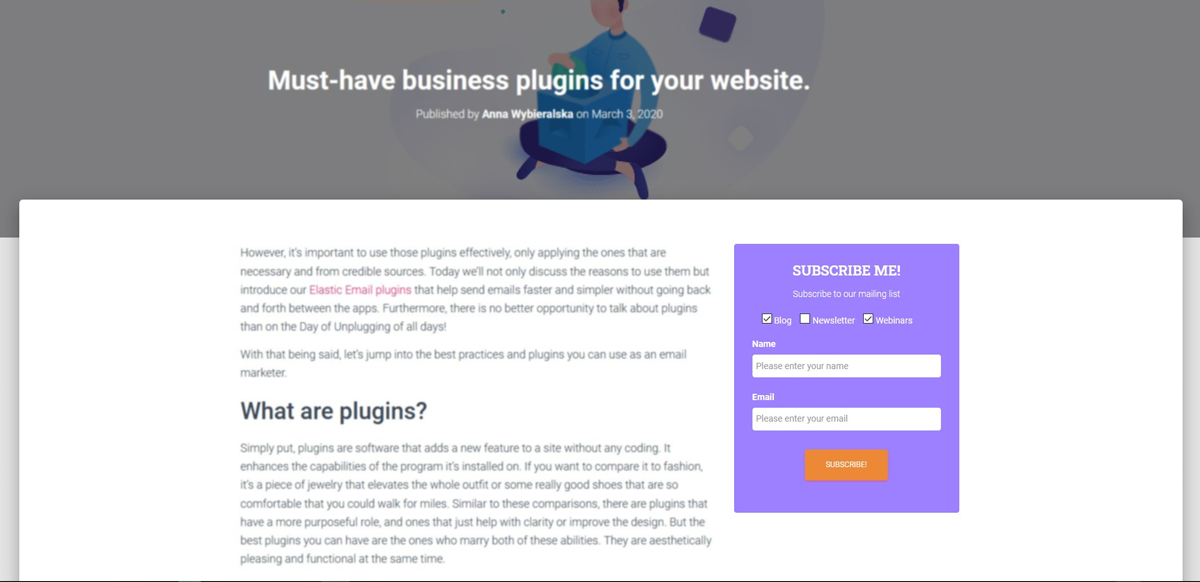Elastic Email Subscribe Form
| 开发者 |
elasticemail
rafkwa |
|---|---|
| 更新时间 | 2021年6月17日 16:30 |
| 捐献地址: | 去捐款 |
| PHP版本: | 5.6 及以上 |
| WordPress版本: | 5.7 |
| 版权: | GPLv2 or later |
| 版权网址: | 版权信息 |
详情介绍:
Elastic Email Subscribe Form allows you to create and manage a beautiful widget for your WordPress blog or website. This easy to use, beautiful and powerful plugin will help you gather new subscribers and grow your business faster than ever! Within just a few simple steps you can create and customize the subscription form to match your need. Just download the plugin, integrate it with Elastic Email API, add the visuals, and start increasing your subscribers. We provide you with step by step guidelines and screens, but if you need any further assistance, we are here for you, 24/7.
Features
- Customize widgets
- Visual color mixer
- GDPR Consent
- Double opt-in
- Custom double opt-in templates
- Integrations with Google reCaptcha v2 invisible
- Reports
- Contact list menage
- Send test
- Error log
wp_mail() function by using API integration with Elastic Email to send an outgoing email from your WordPress installation. Thanks to this, you can track all the parameters of your delivery, use Private IP addresses to get full control over your sending IP address, maintain reputation and delivery, and secure your data better than ever. But that is not all! Elastic Email Subscribe Form is also a widget you can further personalize to your needs. It’s compatible with almost every other plugin and you can also integrate it with reCaptcha v2 for additional security. Simply drag and drop the widget to the appropriate area to enable it on your page. You can also have more than one widget on your page, add, remove and edit the lists, and decide in which list the acquired emails should land. All of that without leaving your WordPress dashboard.
How to get started?
Just sign up to your Elastic Email account, copy the API Key and then, please log in to your WordPress dashboard, add the Elastic Email Sender plugin and paste there the API Key from your Elastic Email account.
How to use Elastic Email Subscribe Form?
安装:
To connect WordPress to Elastic Email:
- Log in to your WordPress dashboard and click Plugins in the left sidebar.
- Click Add New at the top of the page and then, search for “Elastic Email Subscribe Form” and click “Install Now”.
- Click Activate Plugin.
- Enter your Elastic Email API key in the plugin settings with
permission
Plugin, and click Save Changes. - If you do it successfully, you will see “You are connected as” and new options will appear under “Elastic Email” in the left sidebar.
- In the Widget tab, drag the "Subscribe Form by Elastic Email" to the place you want to see this widget.
- You can change the style for each widget and select the lists to which contacts will be added.
- Elastic Email Subscribe Form plugin allows you to use many widgets on one page and save in many lists!
- Names of the lists are displayed at the top of each widget's settings.
- You can choose several lists and let the subscriber choose to which he wants to subscribe.
屏幕截图:
更新日志:
1.1.10
- Regular update