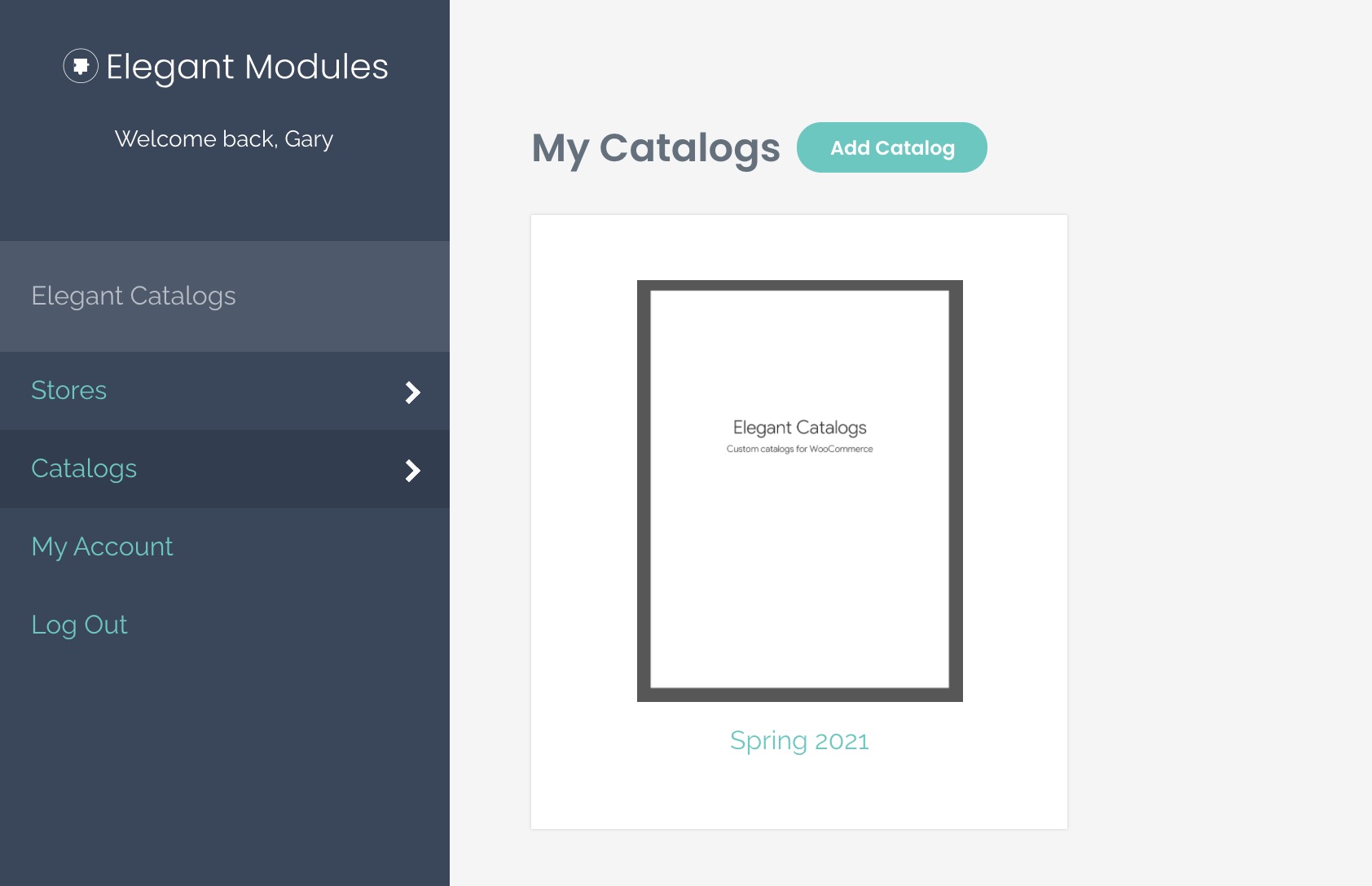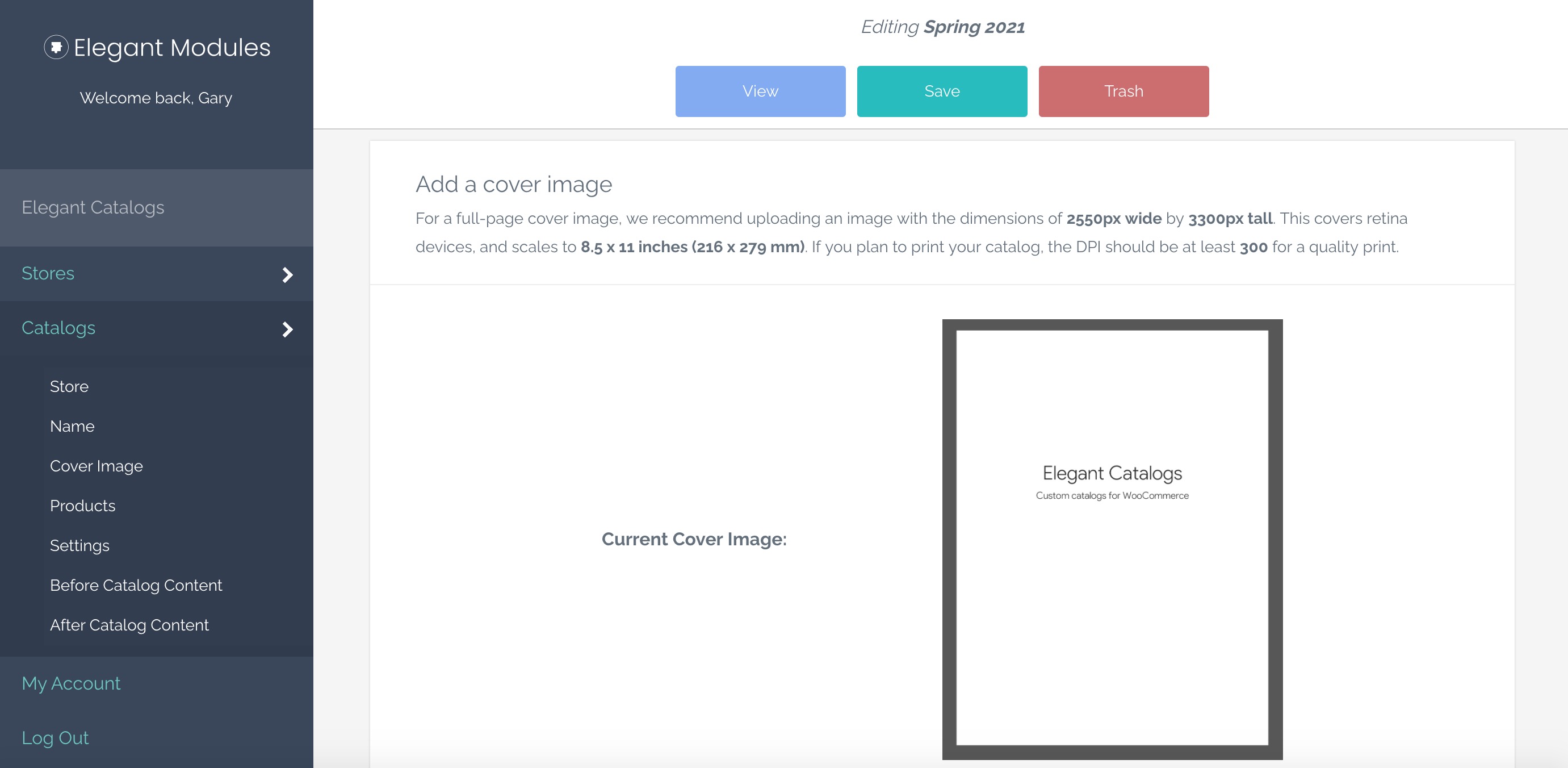Elegant Catalogs
| 开发者 | elegantmodules |
|---|---|
| 更新时间 | 2021年1月21日 22:38 |
| WordPress版本: | 5.6 |
| 版权: | GPLv2 |
| 版权网址: | 版权信息 |
详情介绍:
The Elegant Catalogs catalog builder allows store owners to build customizable PDF catalogs for their WooCommerce-powered e-commerce websites.
This plugin connects your WooCommerce store to Elegant Catalogs. You can sign up for a free plan at Elegant Catalogs, completely risk free.
Name your catalogs for any special promotion (e.g. Spring 2021)
Select the products you want to include in your catalog
You can list as few or as many products in your catalog as you'd like. Running a special promotion on a product category? Just list those products in your catalog!
Add a full-page cover image
Upload your custom artwork for the cover of your catalog. Add true branding without any effort.
Style catalogs with your store's colors and fonts
With our catalog builder, you can set your catalog's brand colors, and even use Google Fonts to bring the design to life!
Add content before and after the catalog's products
Catalogs aren't just product grids. You can add pages before and after your products for any additional information, such as contact info.
Want to know more about Elegant Catalogs? Read about it here.
安装:
This section describes how to install the plugin and get it working.
Automatically
- Search for Elegant Catalogs in the Add New Plugin section of the WordPress admin
- Install & Activate
- Download the zip file and upload
elegant-catalogs.zipto the/wp-content/plugins/directory - Activate the plugin through the 'Plugins' menu in WordPress
屏幕截图:
常见问题:
How do I use this plugin?
First, install and activate the plugin. Next, under WooCommerce --> Elegant Catalogs, connect your WooCommerce website to Elegant Catalogs. If you don't already have an account, you can sign up for free. Once your store is connected to Elegant Catalogs, you can build your store's catalog from the Elegant Catalogs Builder.
Do you offer support for this plugin?
Support is automatically included for Elegant Catalogs users, including priority support for customers with paid plans.
更新日志:
1.0
- Initial version