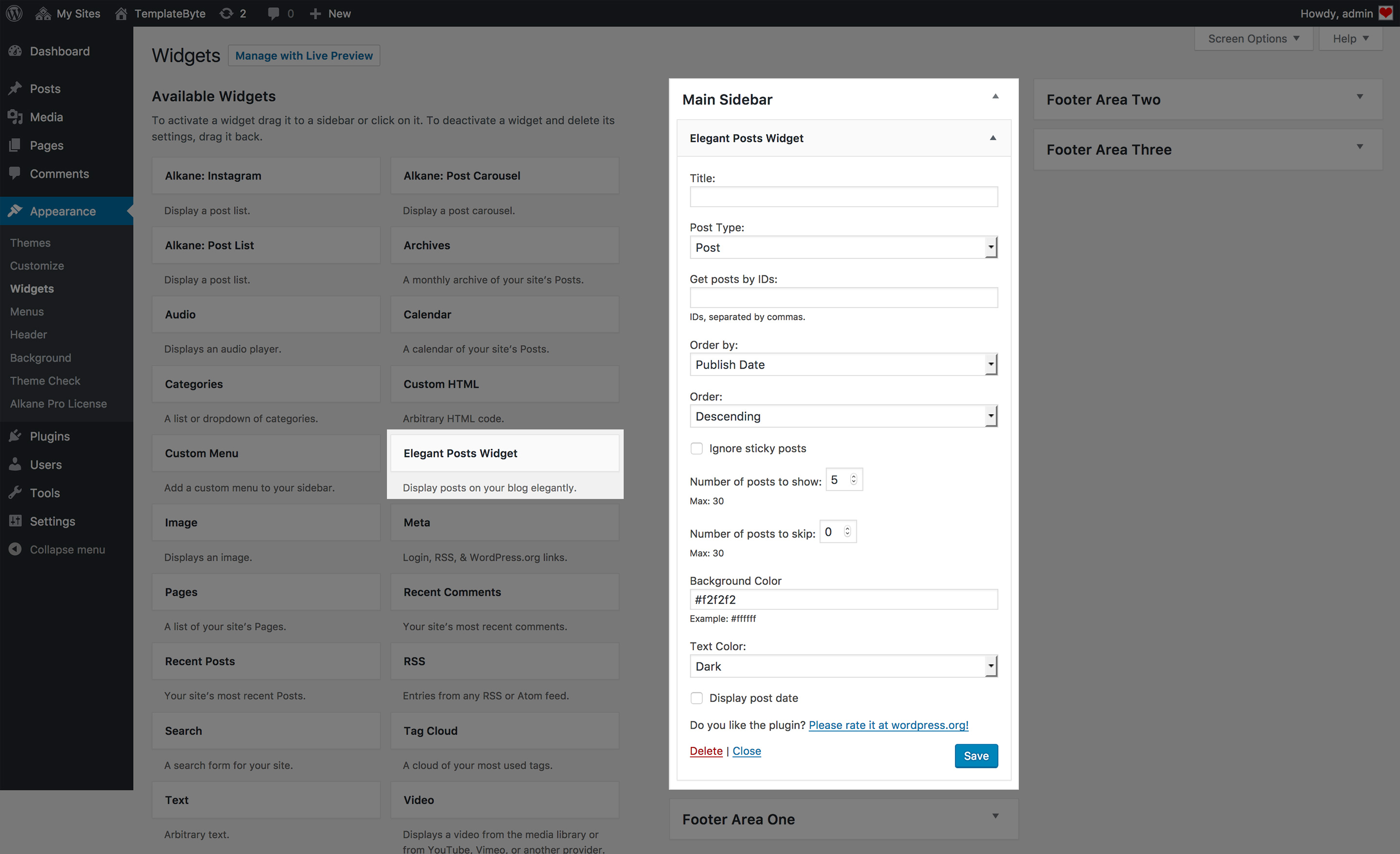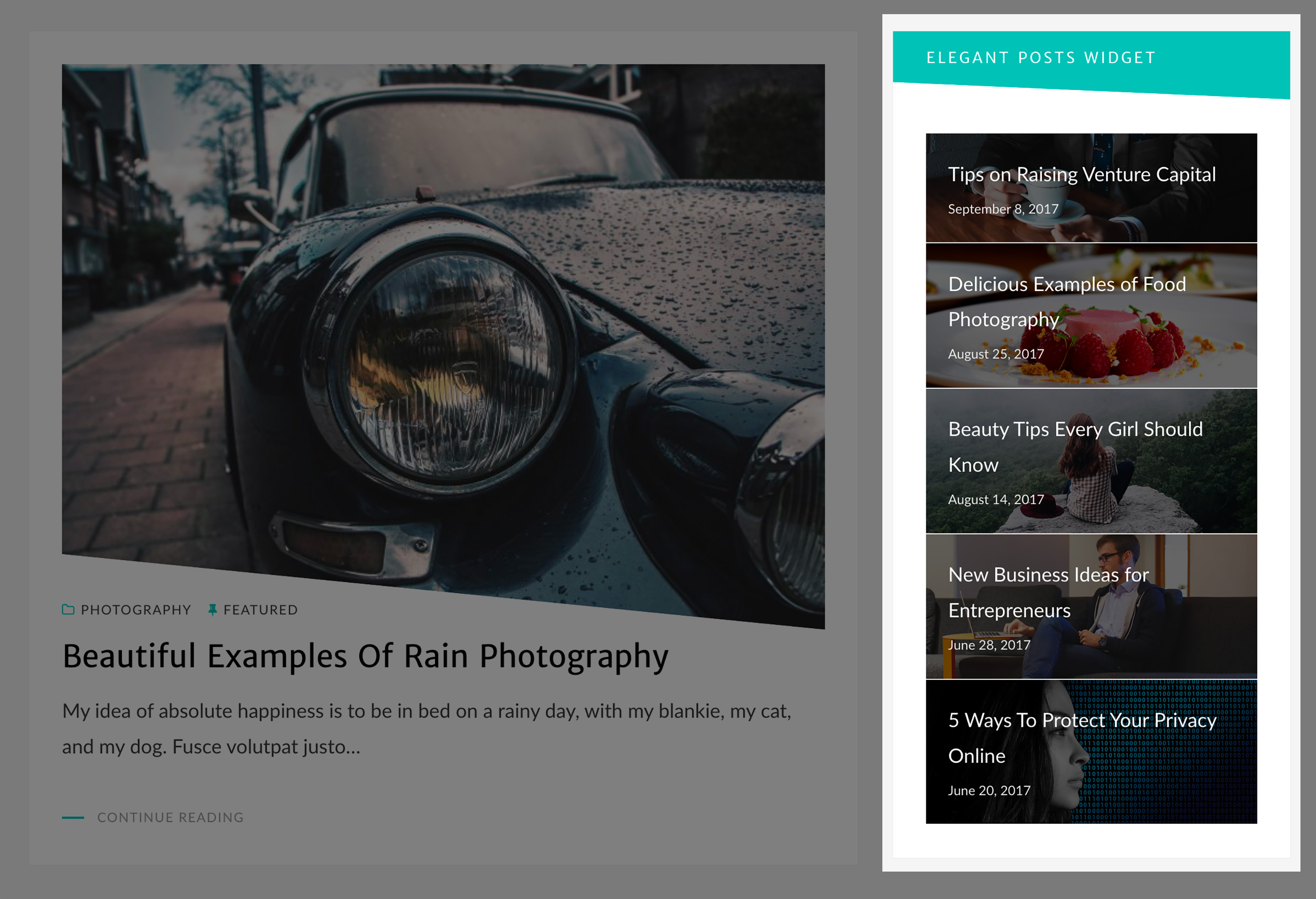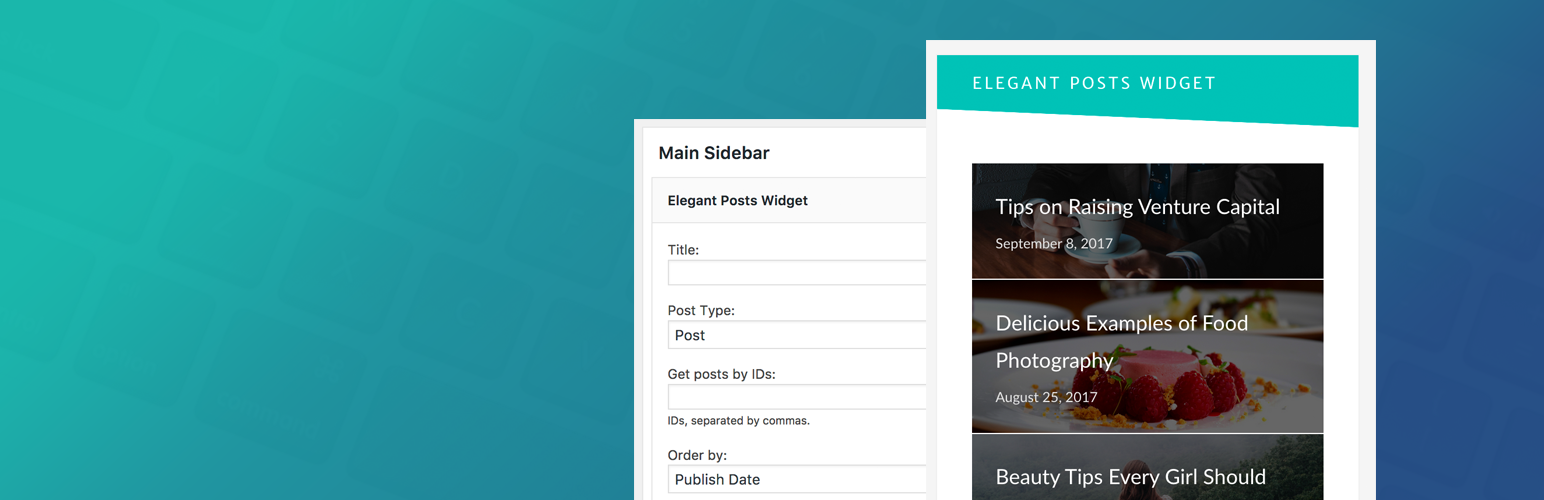
Elegant Posts Widget
| 开发者 | TemplateByte |
|---|---|
| 更新时间 | 2017年9月17日 22:55 |
| PHP版本: | 4.6 及以上 |
| WordPress版本: | 4.8.1 |
| 版权: | GPLv3 |
| 版权网址: | 版权信息 |
详情介绍:
Elegant Posts Widget is an easy to use and highly customizable widget to display posts on your blog elegantly.
Features
- You can have several widgets of
Elegant Posts Widgeton your blog – each with its own settings. - Customize
Background Colorto make your posts appealing. - Display
Featured ImageorPost Thumbnailas a background with an overlay. - Display
Post Dateoptionally. - Fully
Responsivelayout. - Get posts by
IDs. - Set how many posts to show.
- Support localization.
- Tested with several
Popularthemes.
安装:
Using The WordPress Dashboard
- Navigate to the
Add Newin the plugins dashboard - Search for
Elegant Posts Widget - Click
Install Now - Activate the plugin on the Plugin dashboard
- Configure the plugin by going to the
Settings > Elegant Posts Widgetoptions. - Go to
Appereance => Widgetsand selectElegant Posts Widget
- Navigate to the
Add Newin the plugins dashboard - Navigate to the
Uploadarea - Select
elegant-posts-widget.zipfrom your computer - Click
Install Now - Activate the plugin in the Plugin dashboard
- Configure the plugin by going to the
Settings > Elegant Posts Widgetoptions. - Go to
Appereance => Widgetsand selectElegant Posts Widget
- Download
elegant-posts-widget.zip - Extract the
elegant-posts-widgetdirectory to your computer - Upload the
elegant-posts-widgetdirectory to the/wp-content/plugins/directory - Activate the plugin in the Plugin dashboard
- Configure the plugin by going to the
Settings > Elegant Posts Widgetoptions. - Go to
Appereance => Widgetsand selectElegant Posts Widget
屏幕截图:
常见问题:
Where is the *.pot file for translating the plugin in any language?
If you want to contribute a translation of the plugin in your language it would be great! You would find the .pot file in the 'languages' directory of this plugin. If you would send the .po file to me I would include it in the next release of the plugin.
更新日志:
0.1 - September 09, 2017
- Initial release.