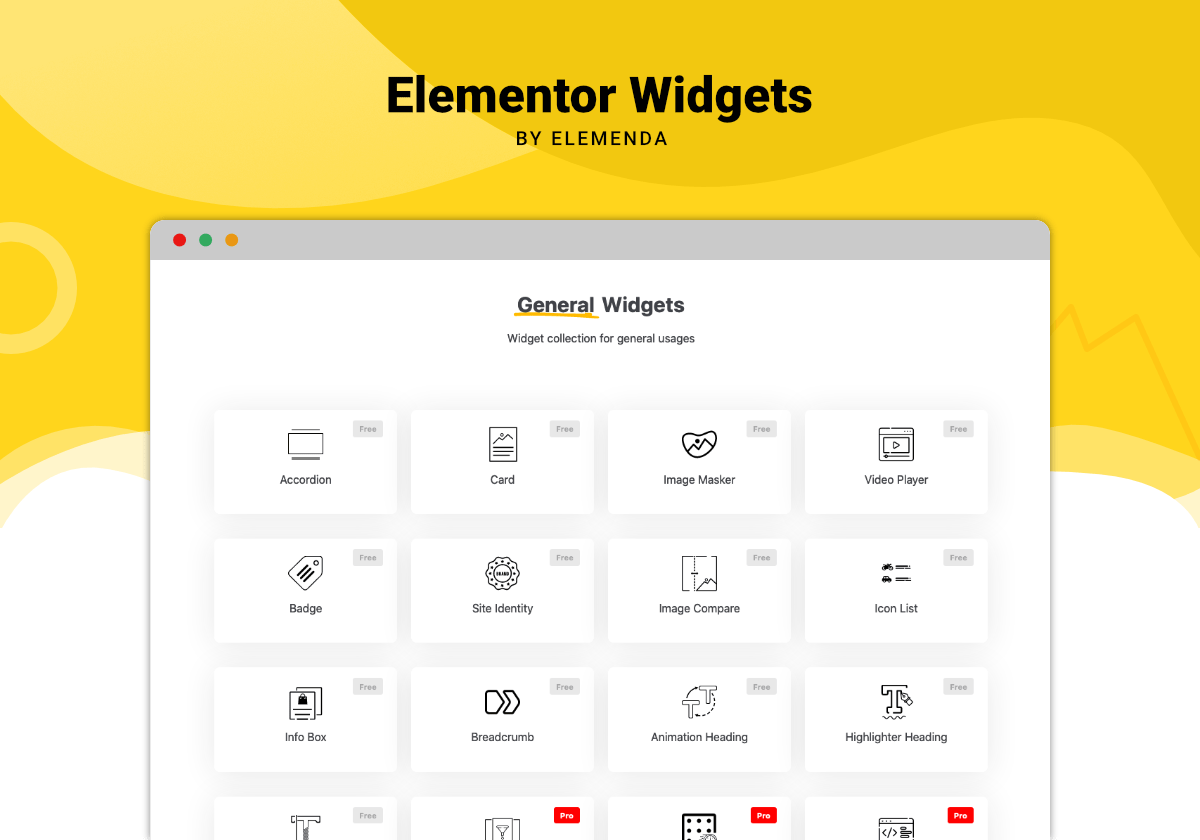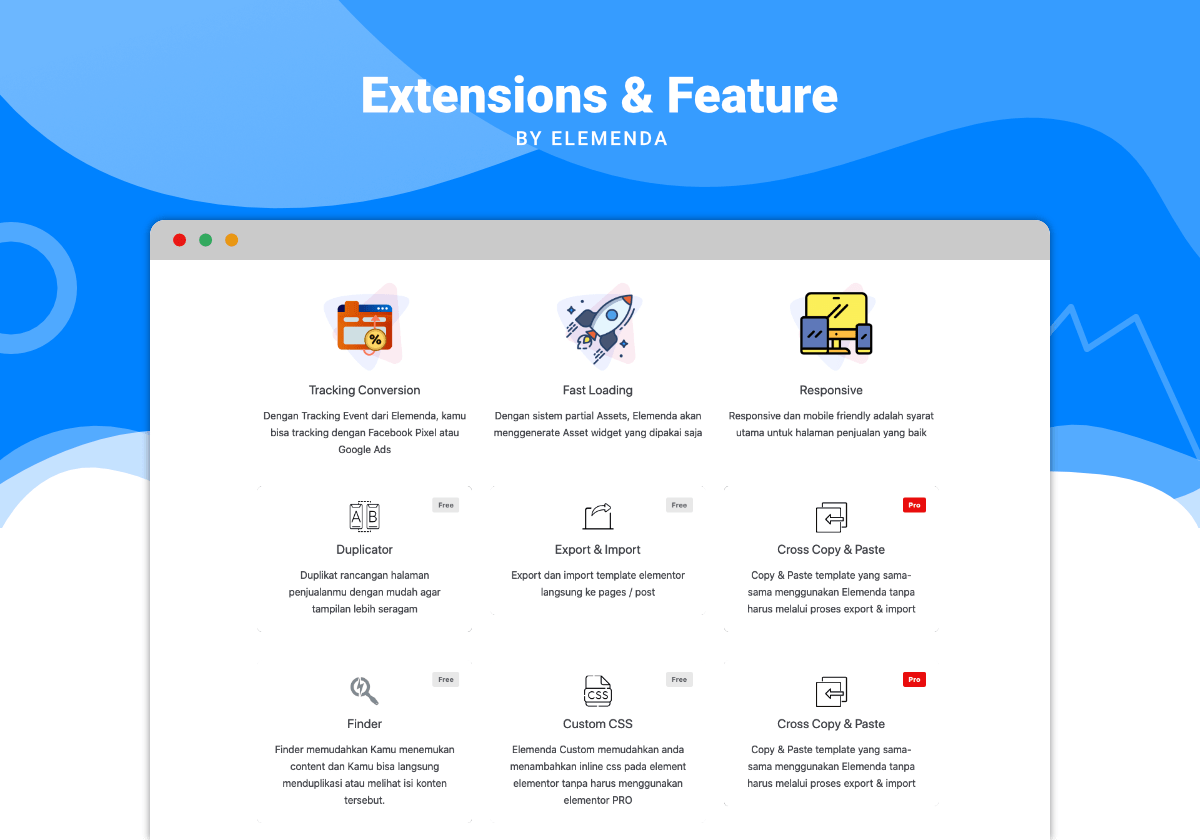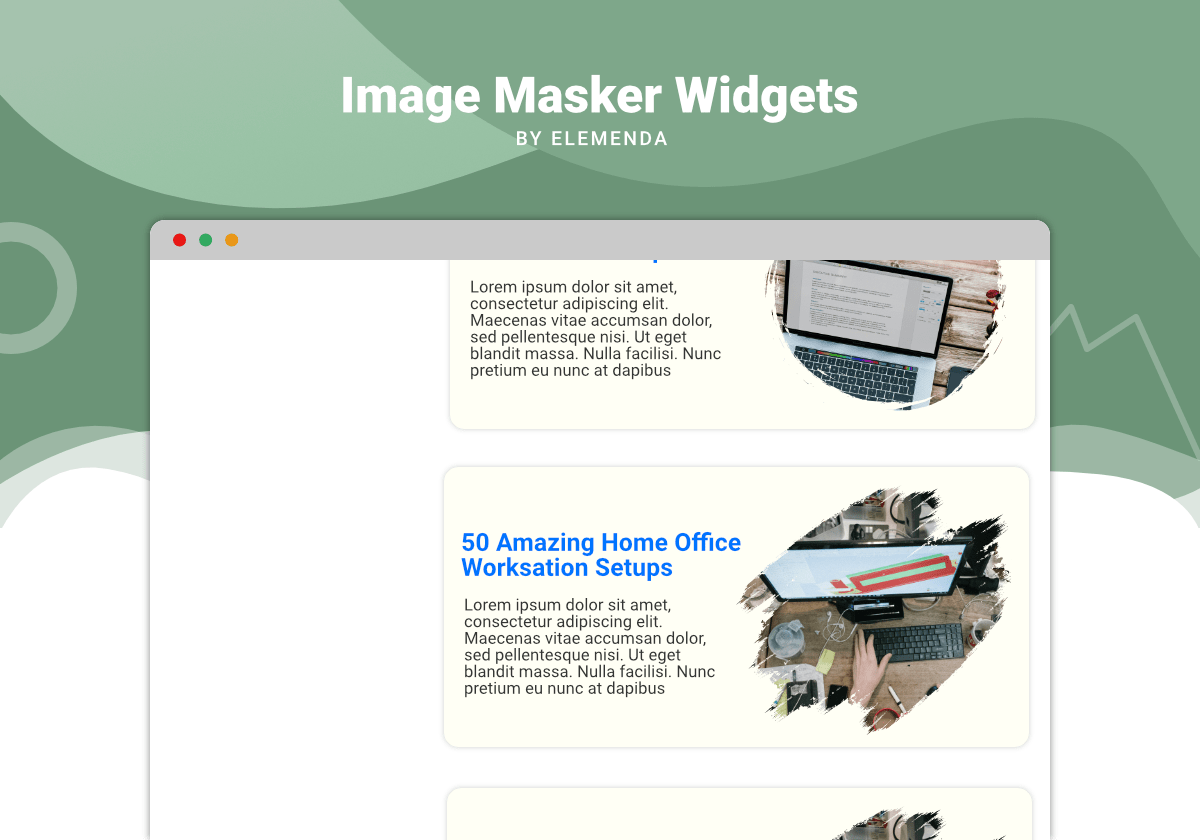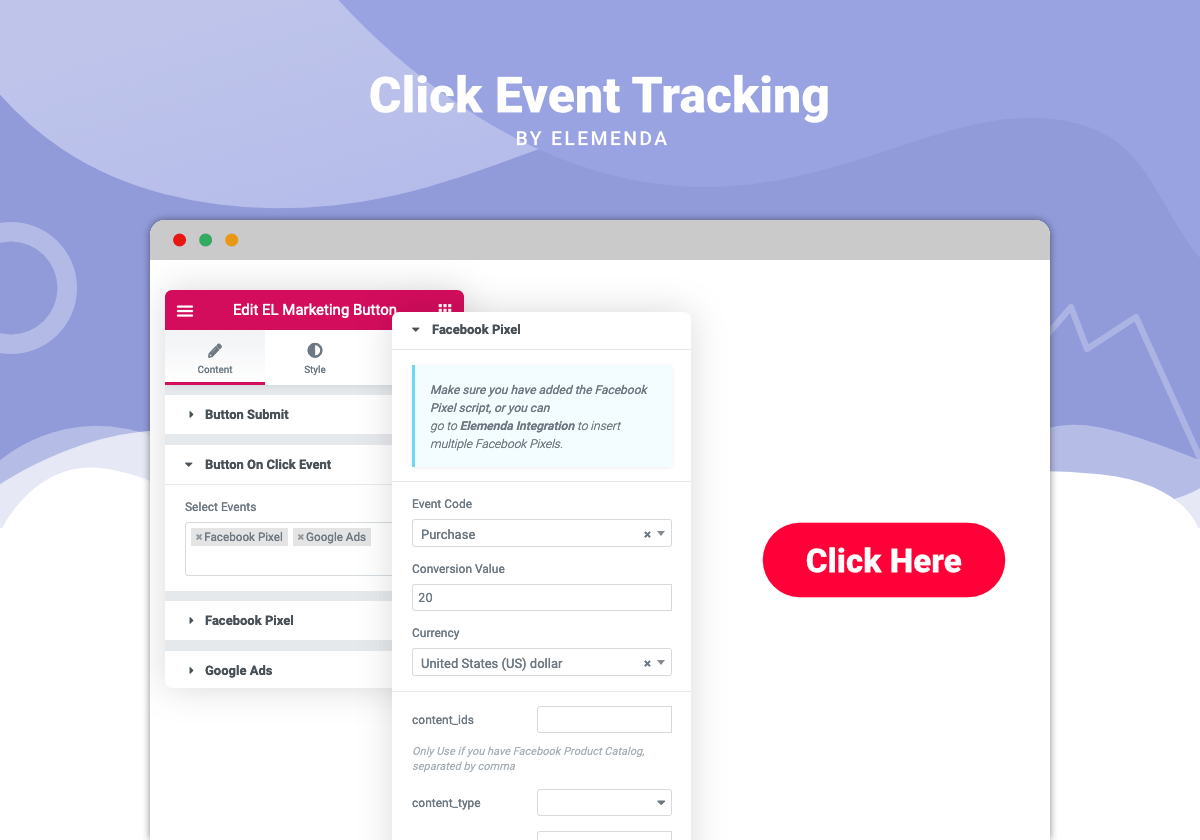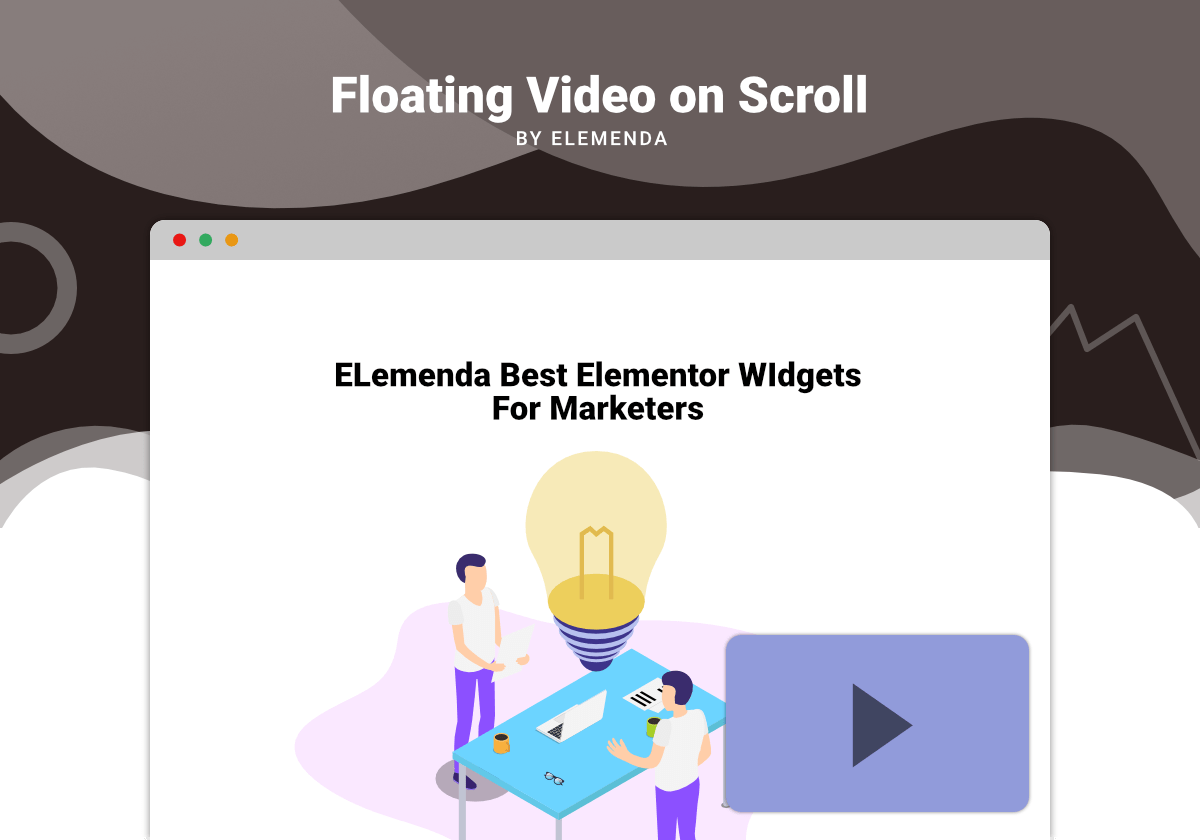Elemenda
| 开发者 |
themeid
hadie danker |
|---|---|
| 更新时间 | 2020年9月20日 01:52 |
| PHP版本: | 7.0 及以上 |
| WordPress版本: | 5.5 |
| 版权: | GPLv3 or later |
| 版权网址: | 版权信息 |
详情介绍:
Elemenda is an ultimate All in one addon for Elementor Page Builder. It includes most comprehensive modules, such as Header Footer Builder, Mega Menu Builder ElemendaKit etc under the one hood. It has 55+ custom widgets to create any sites with ease. It has some most unique and powerful custom controls for Elementor, such as Image Picker, Ajax Select2, Advanced Widget and many more. Why do you need multiple plugins? Where everything under the one hood?
Check our Live Demos
安装:
Minimum Requirements
- WordPress 5.0 or greater
- PHP version 5.6 or greater
- MySQL version 5.0 or greater
- PHP version 7.0 or greater
- MySQL version 5.6 or greater
- WordPress Memory limit of 64 MB or greater (128 MB or higher is preferred)
- Make sure you have install Elementor Page Builder
- Install using the WordPress built-in Plugin installer, or Extract the zip file and drop the contents in the
wp-content/plugins/directory of your WordPress installation. - Activate the plugin through the 'Plugins' screen in WordPress
- All Settings will be found in Admin sidebar -> Elemenda menu
- Go to Pages > Add New
- Press the 'Edit with Elementor' button.
- Now you can drag and drop widgets from the left panel onto the content area, as well as add new sections and columns that make up the page structure. (Make your instructions match the desired user flow for activating and installing your plugin. Include any steps that might be needed for explanatory purposes)
屏幕截图:
常见问题:
Elementor editor fails to load or not working?
It's due to your server PHP settings. Increase your server PHP memory limit from the wp-config.php file or php.ini file. If you don't have an idea about it. Please contact your hosting provider and ask to increase
- PHP memory_limit = 512M
- max_execution_time = 300
更新日志:
- Initial release