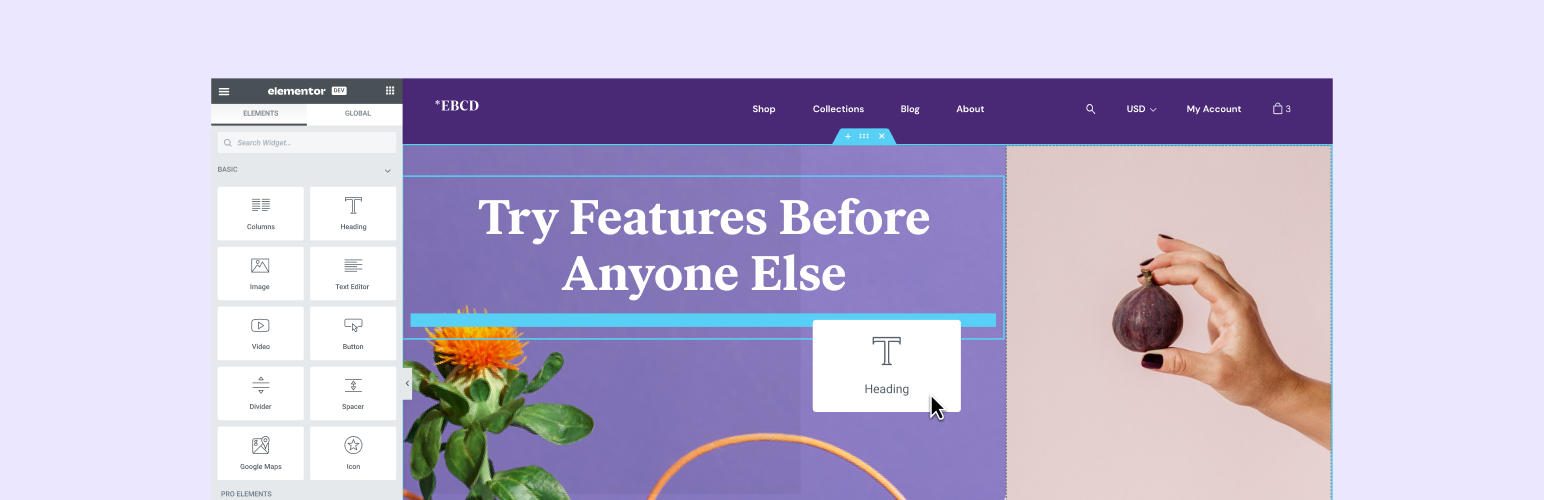
Elementor Beta (Developer Edition)
| 开发者 |
nevog
elemntor KingYes ariel.k |
|---|---|
| 更新时间 | 2025年3月4日 19:21 |
| PHP版本: | 5.6 及以上 |
| WordPress版本: | 6.7 |
| 版权: | GPLv3 |
| 版权网址: | 版权信息 |
详情介绍:
Be part of our future releases
By installing the Developer Edition plugin, Elementor users can now get a sneak peek of future features before they roll out. We invite you to participate and test features on our Developer Edition. This way, you’ll help us extend our ability to perfect our product and produce experimental and groundbreaking features.
The Elementor Developer Edition gives you first access to Elementor’s newest features and improvements. Each Developer Edition release will contain experimental functionalities that developers will be able to use to get familiar with the next releases before they are published. We will use this plugin to validate new features and gain feedback before they are released.
This is why we don’t recommend using it on live sites.
We recommend using it on staging environments only, and backing up your entire website before updating.
安装:
Minimum Requirements
- WordPress 5.0 or greater
- PHP version 5.6 or greater
- MySQL version 5.0 or greater
- PHP version 7.0 or greater
- MySQL version 5.6 or greater
- WordPress Memory limit of 64 MB or greater (128 MB or higher is preferred)
- Install using the WordPress built-in Plugin installer, or Extract the zip file and drop the contents in the
wp-content/plugins/directory of your WordPress installation. - Activate the plugin through the 'Plugins' menu in WordPress.
- Go to Pages > Add New
- Press the 'Edit with Elementor' button.
- Now you can drag and drop widgets from the left panel onto the content area, as well as add new sections and columns that make up the page structure.
更新日志:
1.1.4 - 2025-03-04
- Fix: Ensure compatibility with the latest version of Elementor
- Tweak: Added Required Plugins header support for Elementor dependencies
- Tweak: Added compatibility with the new color scheme
- Fix: Wrong version detection when trying to rollback Elementor version
- Tweak: Added support for Elementor Pro v3.1.0
- Initial release