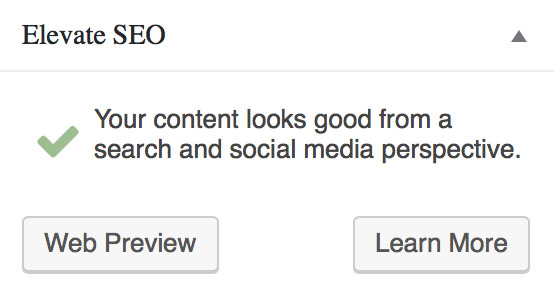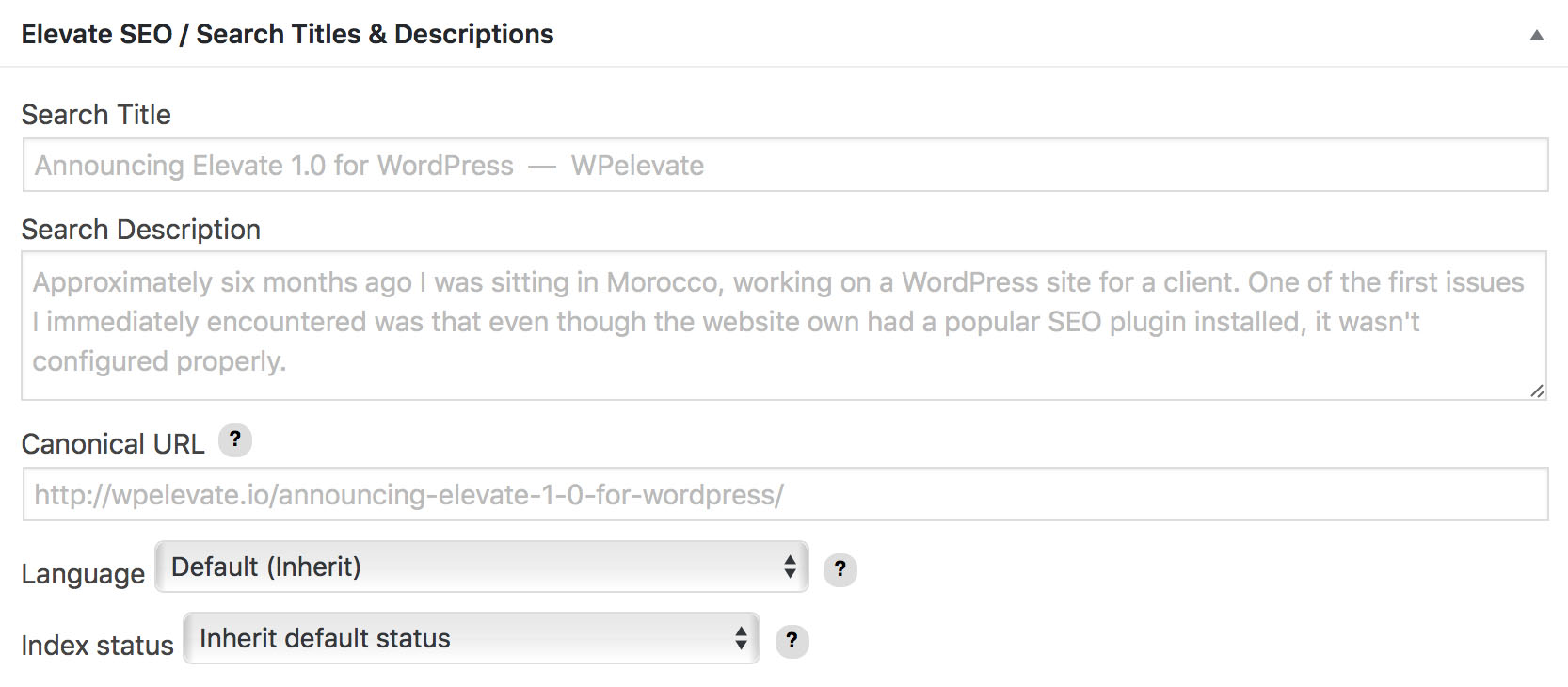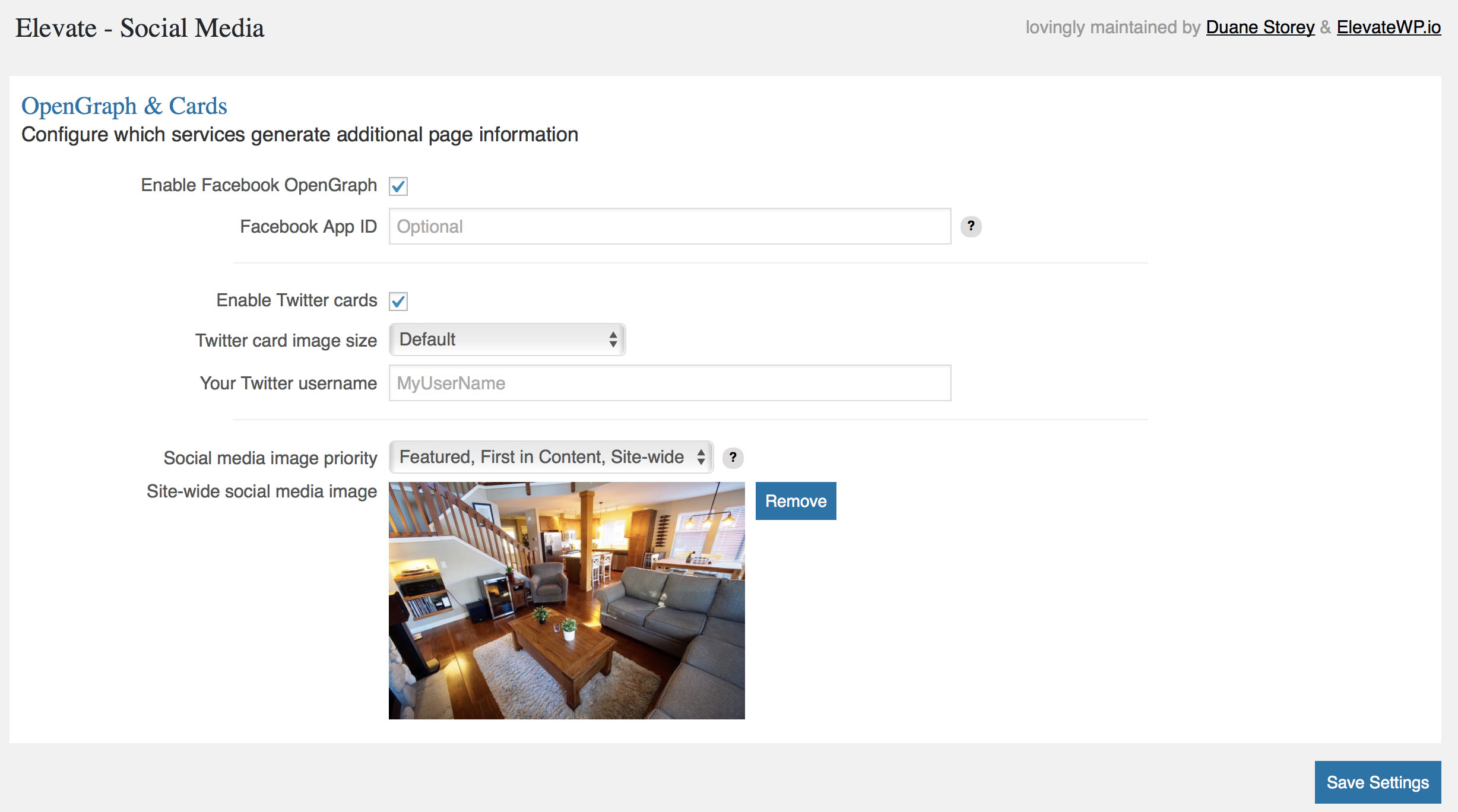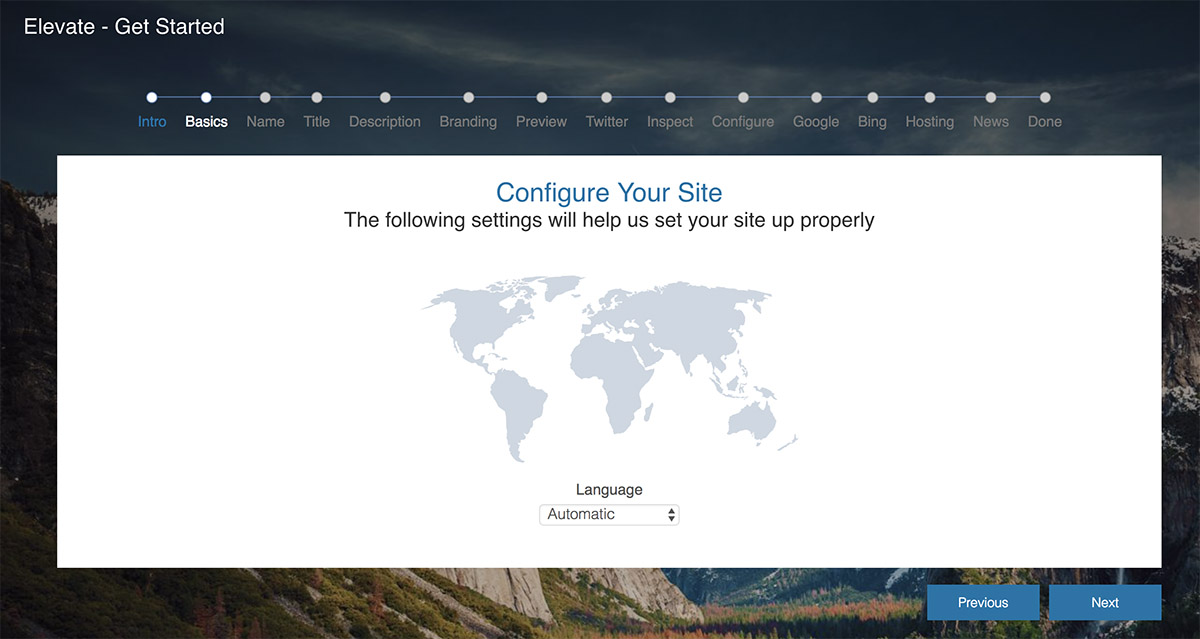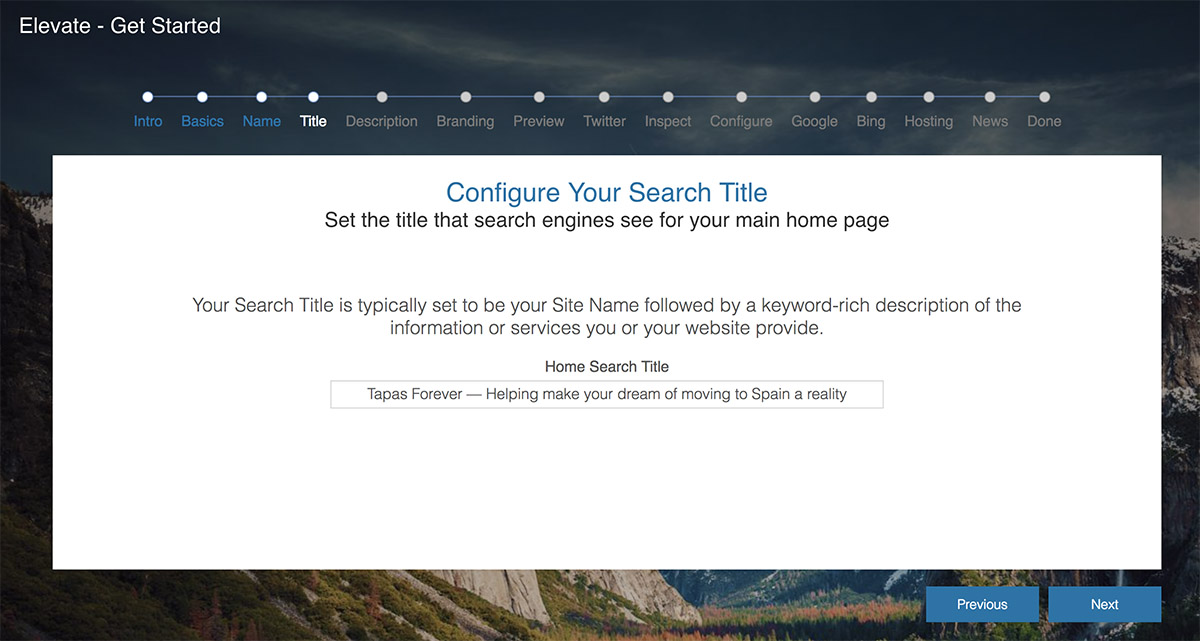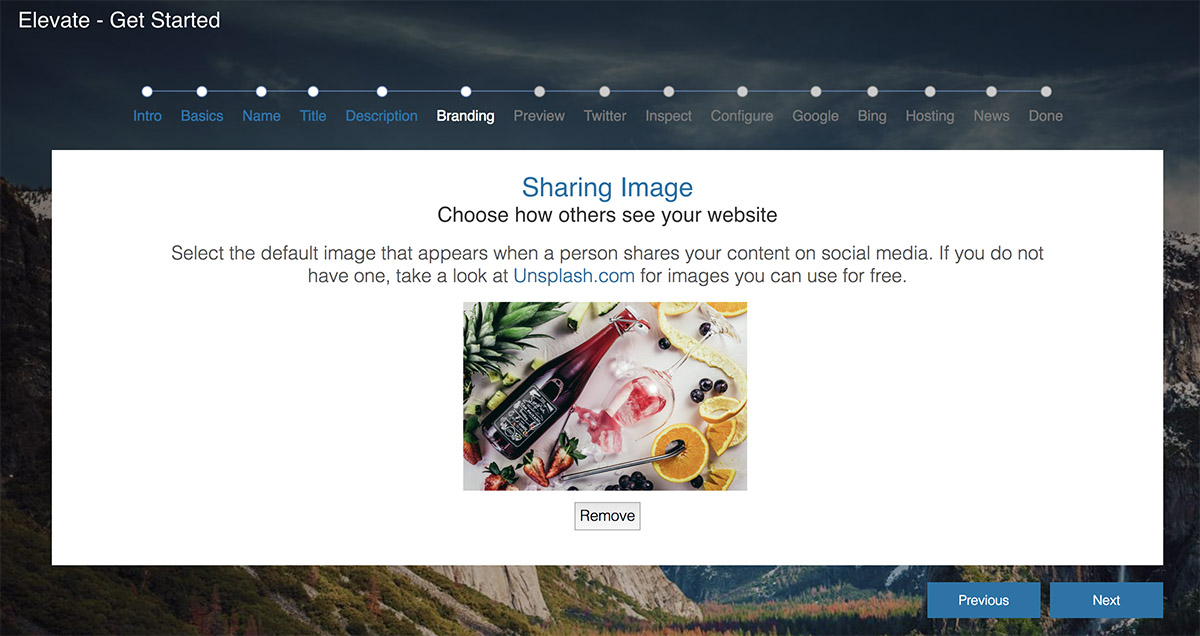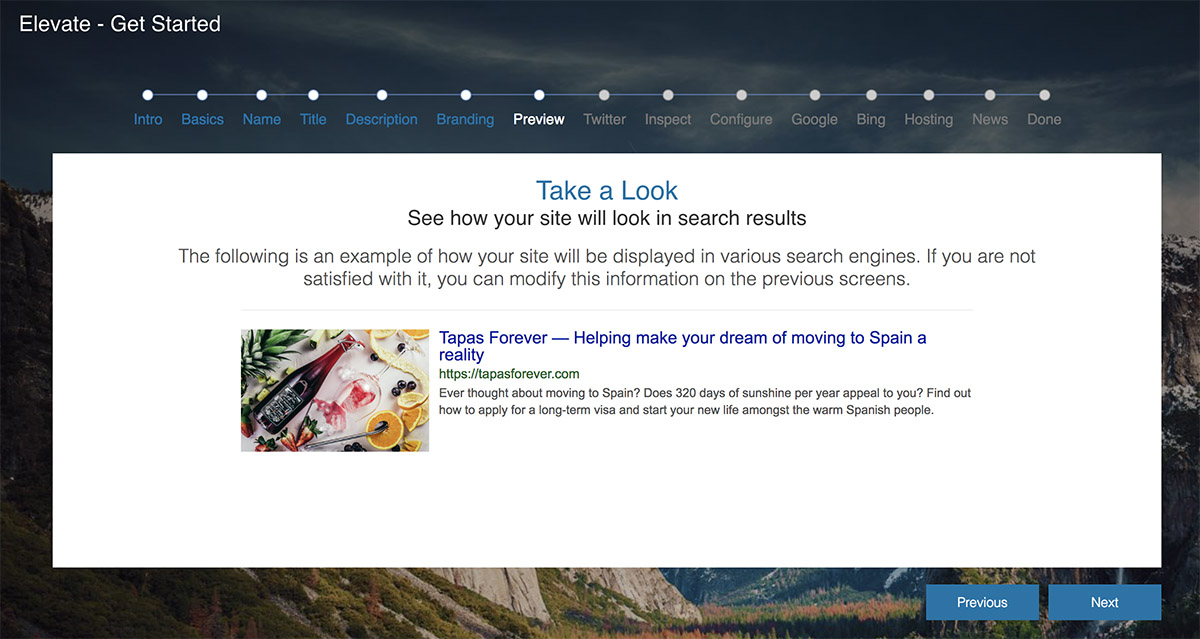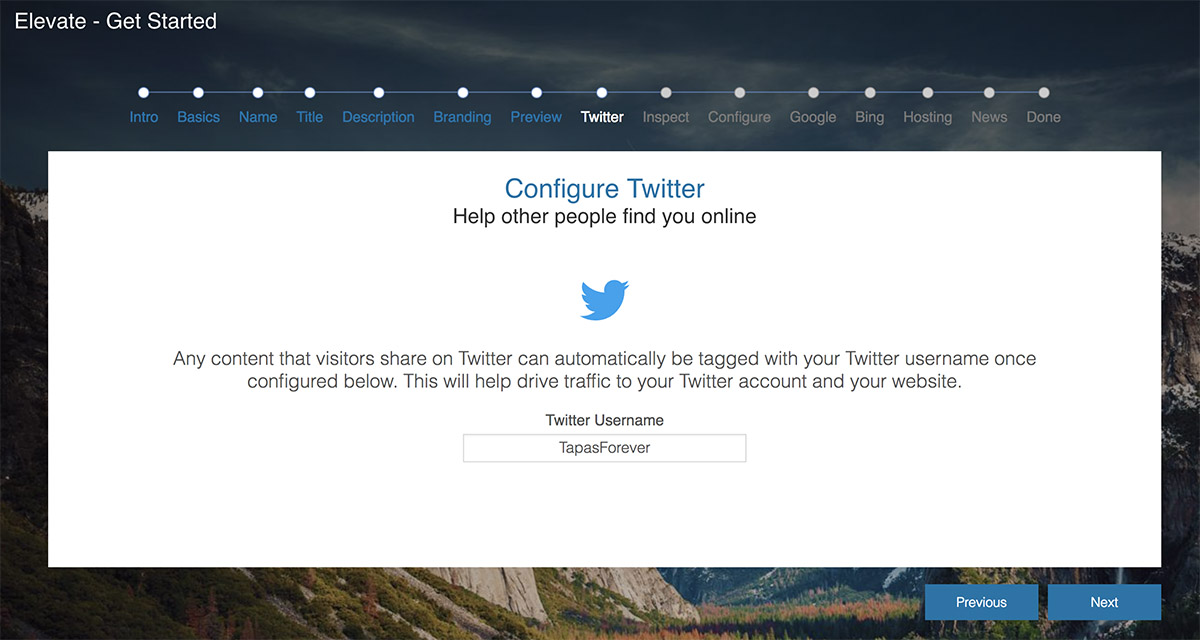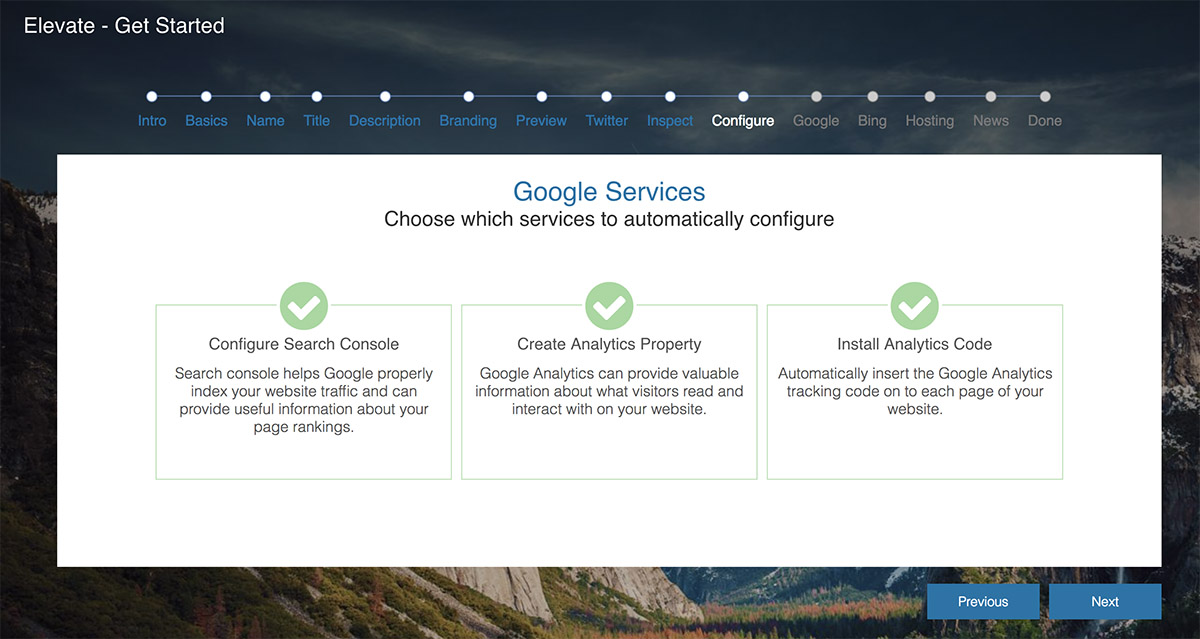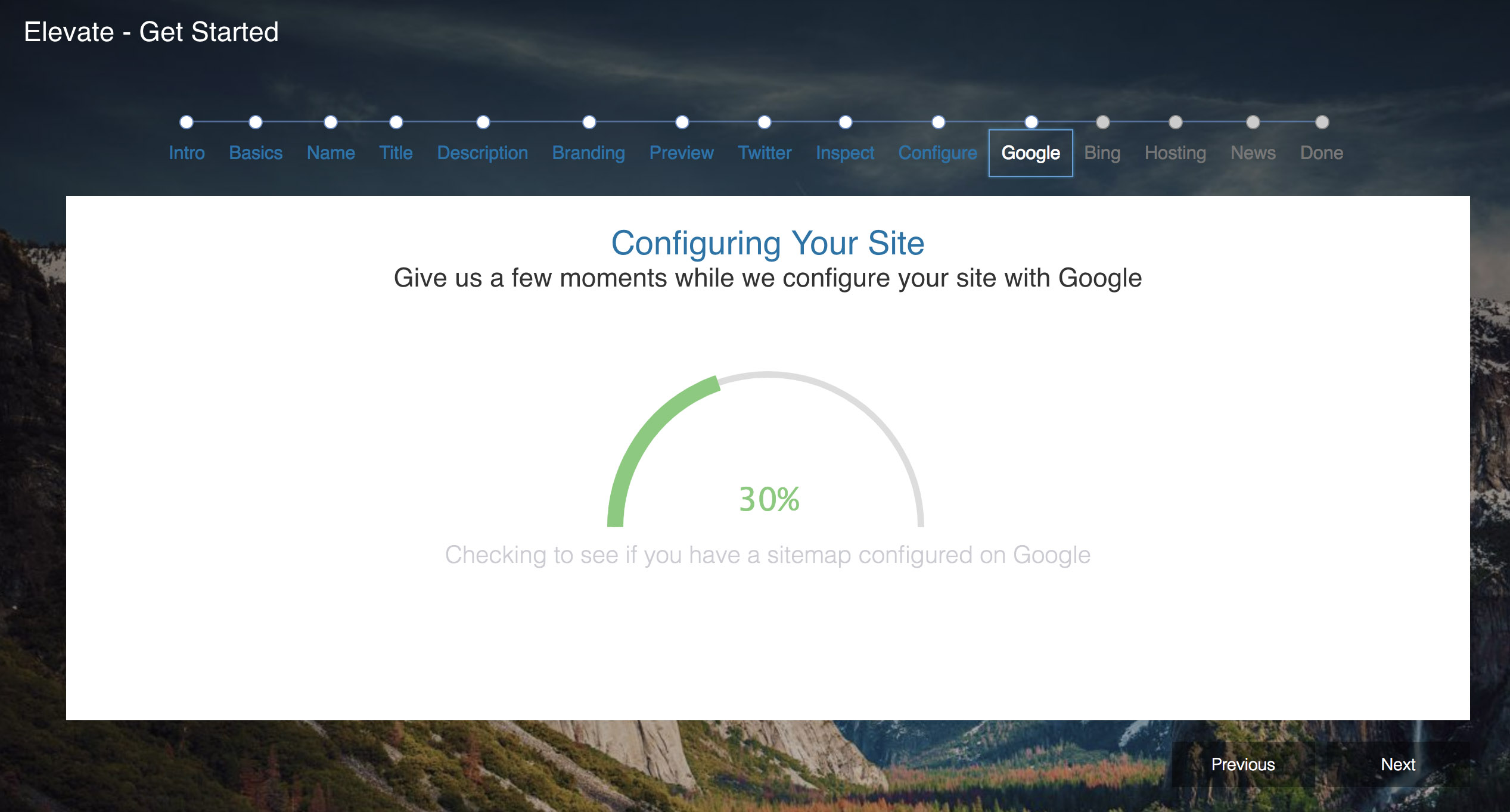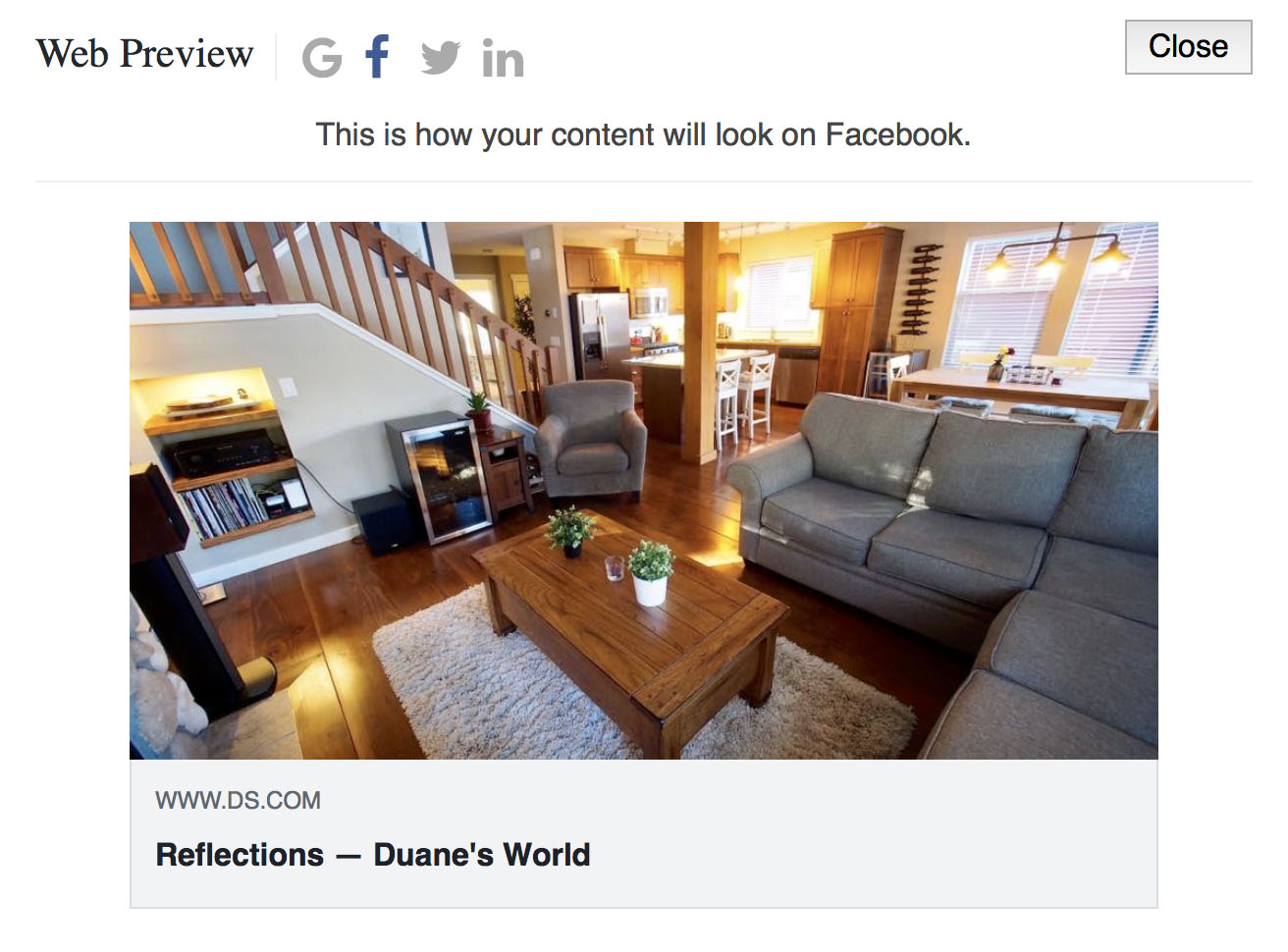Elevate SEO
| 开发者 |
lindellmedia
duanestorey |
|---|---|
| 更新时间 | 2021年4月17日 03:54 |
| PHP版本: | 5.6 及以上 |
| WordPress版本: | 5.7 |
| 版权: | GPLv3 or later |
| 版权网址: | 版权信息 |
详情介绍:
- Per-post and per-page adjustments for search titles, descriptions, content language, canonical URLs, and index status
- Intelligent configuration wizard that intelligently sets up your website around the Internet
- Automatic generation and submission of a site-wide XML Sitemap
- Integration with popular search engines such as Google and Bing
- Ability to set a site-wide image to represent your website on social media - this can be adjusted dynamically based on an administrative web policy or per-post settings
- Automatic insertion of Open Graph and other social tags to improve the look of your website around the web
- Real-time preview of content and how it will look on popular social media sites such as Facebook, Twitter and LinkedIn
- Integration with Google Page Speed
- Automatic structured content, including Breadcrumbs, Article, etc.
- Automatic site verification on Google Search Console
- Automatic creation and configuration of a Google Analytics profile for each website
- Ongoing display of weekly search results in the administration panel
- Display of site-wide Google errors that need fixing
- Automatic integration of Google Analytics tracking code - no more messing with cutting and pasting
- Can dynamically import data from other search engine plugins for WordPress
- Easy authentication with Google via OAuth2
- Ability to integrate with custom Facebook applications
- Granular adjustments of options for display on networks such as Twitter
安装:
屏幕截图:
常见问题:
Whoa, this sounds great - how much is it?
Elevate is completely free! Enjoy!
What other plugins have you made?
I helped co-create several other extremely popular plugins, include WPtouch and WordTwit. WPtouch was previously voted the #1 plugin for all of WordPress, and currently has over 11 million downloads.
Awesome! - what other features can I expect in the short term?
We're doing heavier integration with Google in the next few releases, and will help bring some of that data back into the dashboard for you. In addition, Elevate will automatically fix many of the site issues that are routinely encountered.
Does Elevate talk to remote servers
Yes, in order to make authentication of Google OAuth more user-friendly, Elevate proxies the requests through elevatewp.io and relays the information back to the WordPress plugin. Without this, users are forced to authenticate using a more difficult method. All information, including the OAuth tokens, are deleted from our servers after a successful token authorization or renewal. Users can revoke this authorization at any time via the plugin administration panel, or on Google as well. For more information please read the privacy policy at https://elevatewp.io/privacy.html.
更新日志:
- Updated: Covid-Is-Still-Going update (+ WordPress 5.7)
- Updated: WordPress 5.4 support
- Updated Compatibility with WordPress 5.3
- Fixed: Styling issues with dashboard
- Modified styling in the admin
- Added: Support for WordPress 5.2
- Added: Ability to select specific Google analytics account
- Changed: Removed Google Search Console crawl errors as this API is being deprecated by Google
- Fixed: Removed private posts from sitemap
- Updated: Fixed issue with errand sitemap entries related to trashed and private posts
- Fixed: Issue with duplicate site title in output with some themes
- Added: Ability to disable meta tag insertion (useful on sites that run with another SEO plugin)
- Added: Support for WordPress 5.1.0
- Fixed: Issue with oEmbeds and LinkedIn descriptions
- Changed: Moved admin scripts into the header to fix issues on one site
- Fixed: Compatibility with Gutenberg in WordPress 5.0
- Updated: Links in dashboard now open in a new tab
- Changed: Prep work for Page Speed v5
- Updated: Support for WordPress 5.0
- Added: Ability to import from WP Meta SEO
- Added: Ability to augment default robots.txt information
- Added: Ability to reset
- Fixed: File upload broken image on some server configurations (MediaTemple for example)
- Fixed: Issue with default images in web preview
- Fixed: Issue with incorrect RSS feed title
- Changed: Now clicking in an SEO box will automatically use the defaults
- Changed: Massively enhanced dashboard with SEO and performance data
- Changed: Reduced package size by reorganizing content
- Fixed: Issue with SEO information on WooCommerce store page
- Fixed: Issue with web preview and long titles
- Fixed: Possible issues with Google refresh token
- Added: WooCommerce support
- Added: Ability to cache bust CDN images
- Added: Structured data for posts
- Added: Breadcrumbs for pages
- Added: Integration with WooCommerce category pages
- Added: Ability to set search titles and meta data for taxonomy pages
- Fixed: Issue with image width and height for meta thumbnail images
- Fixed: When offline, dashboard shows 0s instead of endless spinners
- Added: Cron job to update internal data
- Added: New Wizard pane to automatically configure Apache
- Added: Ability to utilize CDN for post/page content
- Fixed: Slow page load time when included image is a remote URL
- Fixed: Speed improvements due to localization detection
- Fixed: Issue with %20 in AJAX data
- Changed: Modified AJAX loading in Dashboard to improve responsiveness
- Changed: Modified fonts to better match WP admin
- Changed: Updated Dashboard look and feel
- Added: width/height information for Facebook + Twitter meta data
- Added: Article information for posts
- Fixed: Modified permissions of uploaded files to 0644
- Fixed: Problem with locale in Open Graph information
- Changed: Modified dashboard appearance
- Fixed: Removed shortcodes from intelligent meta descriptions
- Changed: Adjustments with dashboard image
- Fixed: filemtime warning on dashboard
- Fixed: Readme file
- Added: First release!
- Fixed: Home page description in wizard didn't properly save
- Added: Ability to add social media image via wizard
- Added: Enhanced Robots.txt generation
- Fixed: Incorrect add URL for Bing in the wizard
- Fixed: Issue with site wide social media images
- Added: Ability to preview social media sharing
- Added: Now gives suggestions for content writing
- Fixed: Issue with automatically filled meta descriptions and extra period.
- First beta release