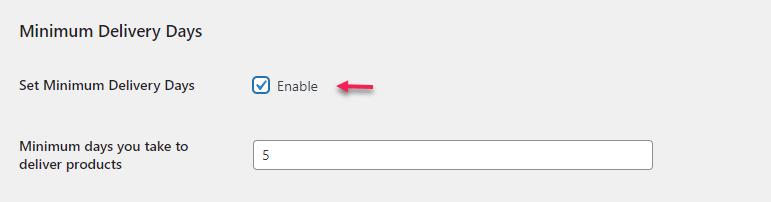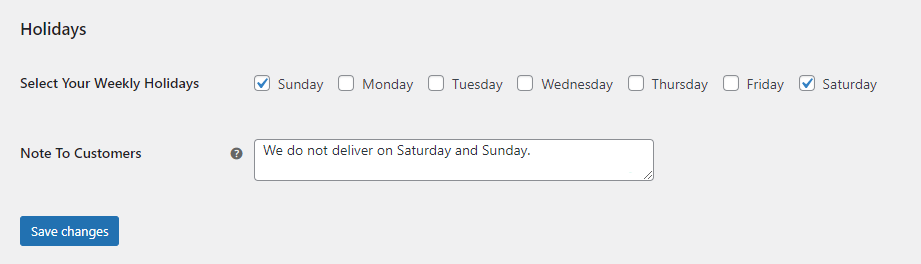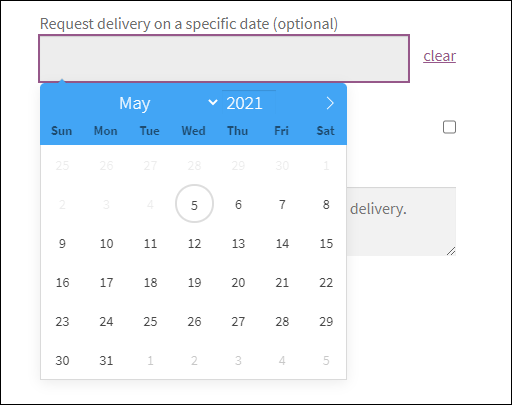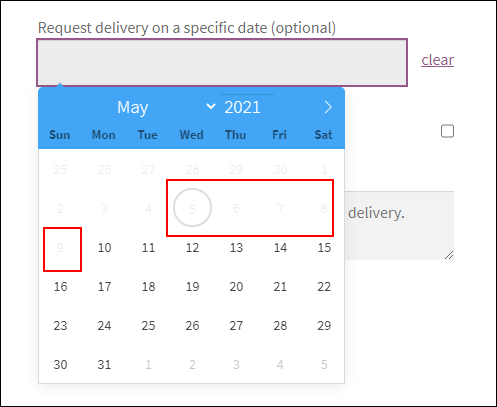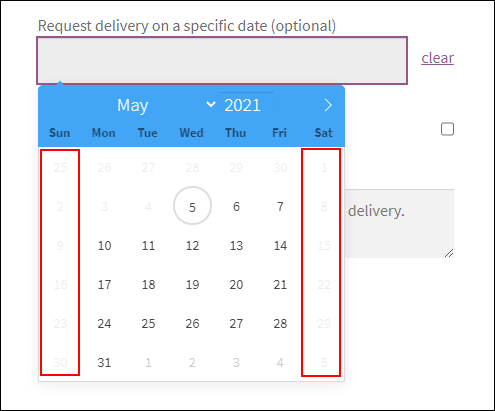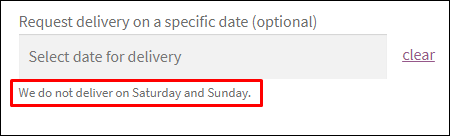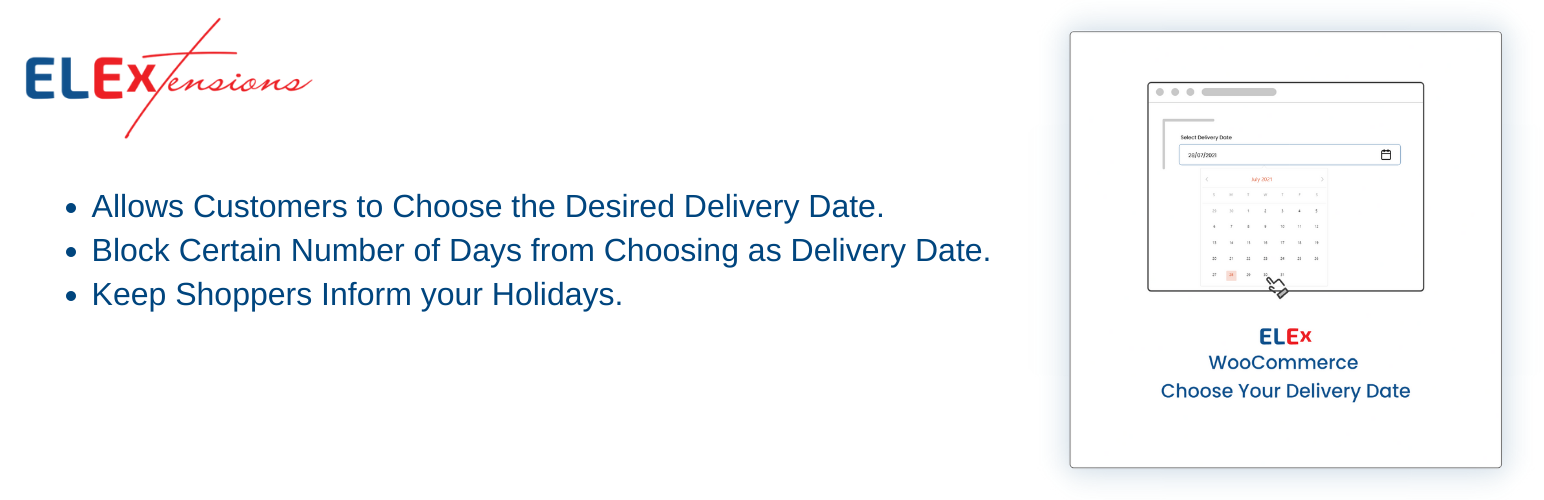
ELEX WooCommerce Choose Your Delivery Date
| 开发者 | elextensions |
|---|---|
| 更新时间 | 2025年9月10日 18:34 |
| PHP版本: | 3.0.1 及以上 |
| WordPress版本: | 6.8 |
| 版权: | GPLv2 or later |
| 版权网址: | 版权信息 |
详情介绍:
Every shopper likes to receive their favorite products on a desired date. ELEX WooCommerce Choose Your Delivery Date plugin allows shoppers to choose a delivery date while they checkout from your store.
Improve your sales by allowing customers to decide the delivery date with this plugin. How?
There are chances that customers would make purchases while they are out of town or on a business trip. If they cannot reach their shipping address on the estimated delivery date, they may skip the purchase and in the worst case, leave your store forever. Hence, it is important to prevent customers from delaying or canceling the purchase. So, a simple solution would be to let them decide when they need to get their products.
Letting shoppers request for the most convenient delivery date would make them choose your store to purchase their favorite products over and over, and this will help you get back your lost shoppers. Customers who need to send gift products to their dear ones, or deliver the products on a specific date would definitely opt for your store. So, boost your sales even more by giving the freedom to customers to choose a delivery date in their interest.
As an admin, you will have complete access to block a certain number of days to hinder customers from choosing a delivery date in one of those days. Hence, feel free to take as much time as required to prepare for the orders and delivery of items. And, even you can add your holidays in a week to restrict the delivery days from being available on holidays.
Features
- Allows Customers to Choose a Desired Delivery Date.
- Block Certain Number of Days from Choosing as Delivery Date.
- Keep Shoppers Inform your Holidays.
- Add Relevant Notes for Shoppers.
- ELEX Address Validation & Google Address Autocomplete Plugin for WooCommerce
- ELEX Hide WooCommerce Shipping Methods
- ELEX WooCommerce Shipping Calculator, Purchase Shipping Label & Tracking for Customers
- WooCommerce Dynamic Pricing and Discounts Plugin
- Wholesale & Role Based Pricing
- WooCommerce Advanced Bulk Edit Products, Prices & Attributes
- WooCommerce Google Shopping Integration
安装:
- Upload the plugin folder to the /wp-content/plugins/ directory.
- Activate the plugin through the Plugins menu in WordPress.
- That's it ! you can now configure the plugin.
屏幕截图:
更新日志:
1.2.8
- Made compatible with WooCommerce 10.0
- Made compatible with WordPress 6.8
- Made compatible with WooCommerce 9.8
- Made compatible with WooCommerce 9.7
- Made compatible with WordPress 6.7
- Made compatible with WooCommerce 9.4
- Made compatible with WooCommerce 9.3
- Made compatible with WordPress 6.6
- Made compatible with WooCommerce 9.1
- Made compatible with WordPress 6.5
- Made compatible with WooCommerce 8.9
- Made compatible with WordPress 6.4.3
- Made compatible with WooCommerce 8.6
- Made compatible with WordPress 6.4
- Made compatible with WooCommerce 8.2
- Made compatible with HPOS
- Made compatible with PHP 8.2
- Tested OK with WooCommerce 7.8
- Tested OK with Wordpress 6.2
- Tested OK with WooCommerce 7.5
- Tested OK with WooCommerce 7.4
- Tested OK with WooCommerce 7.1
- Tested OK with Wordpress 6.1
- Tested OK with Wordpress 5.9
- Tested OK with WooCommerce 6.4
- Tested with WooCommerce 5.9
- Tested with WooCommerce 5.8
- Tested with WooCommerce 5.7
- Fixed Codesniffer Errors
- Tested with WooCommerce 5.6
- Tested with WordPress 5.8
- Tested with WooCommerce 5.5
- Tested with WooCommerce 5.4
- Tested with WooCommerce 5.3
- Initial Version