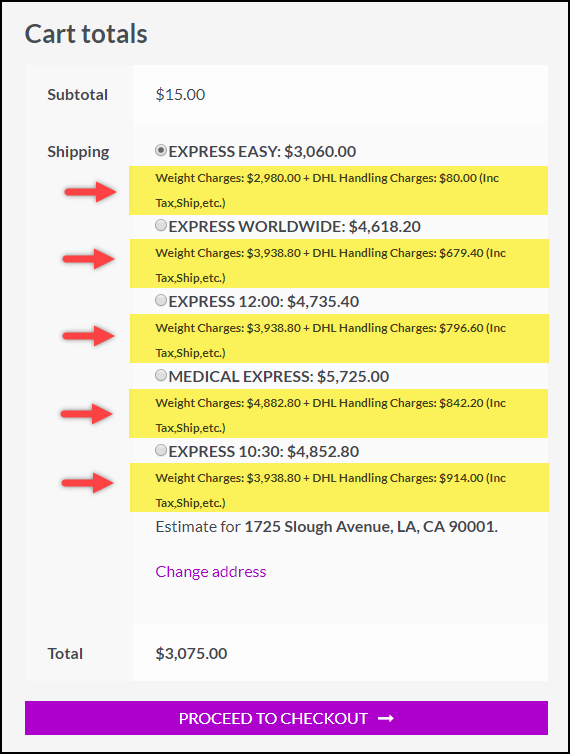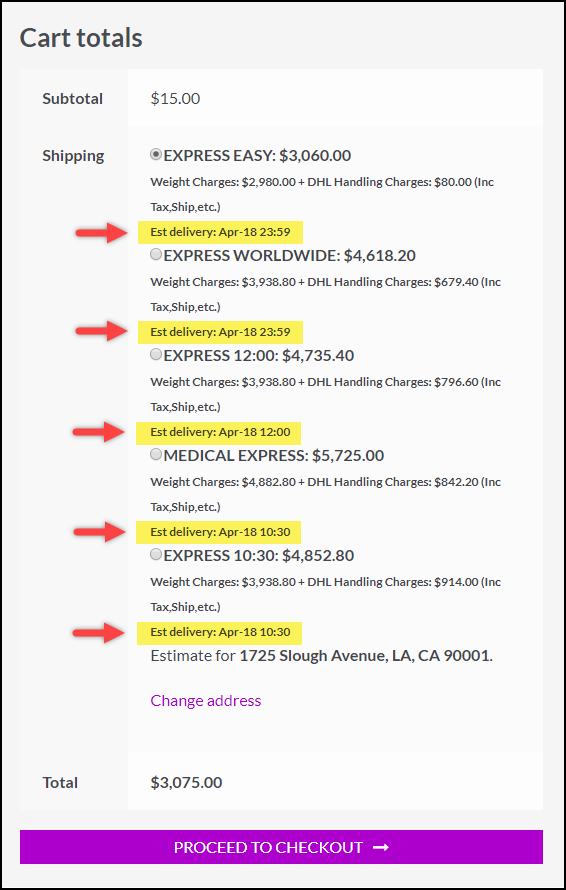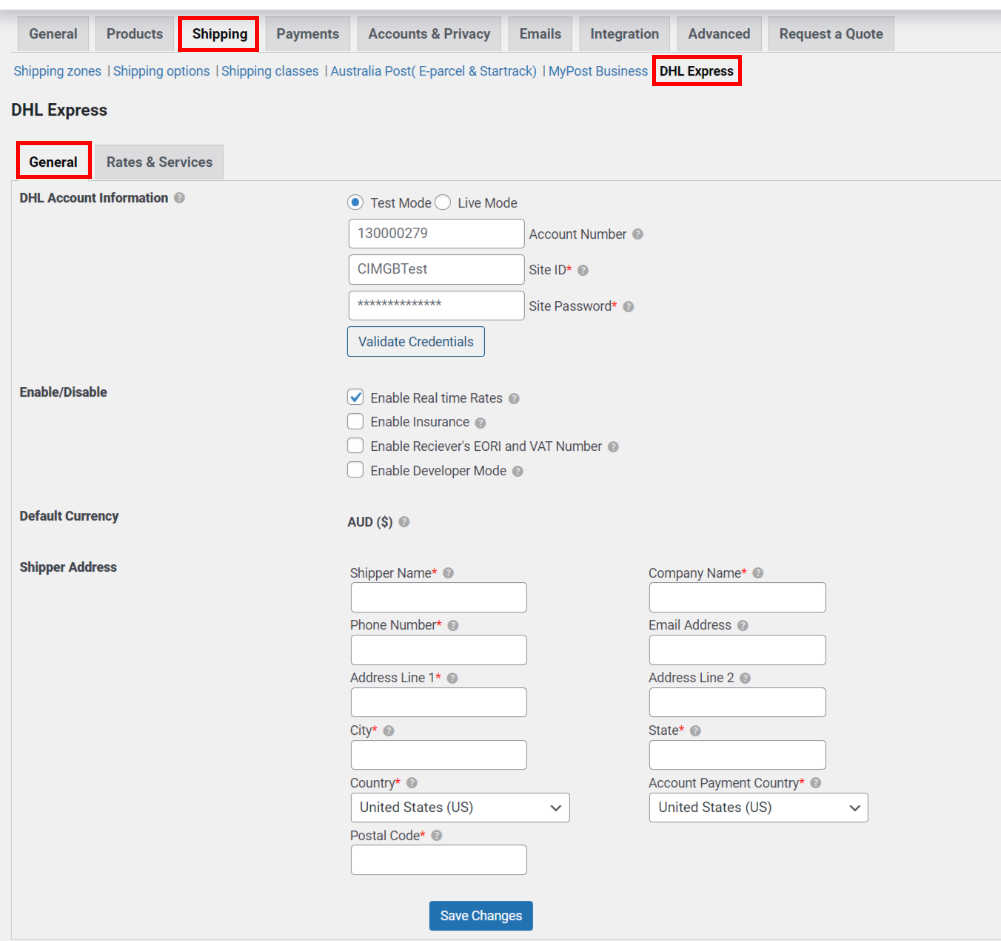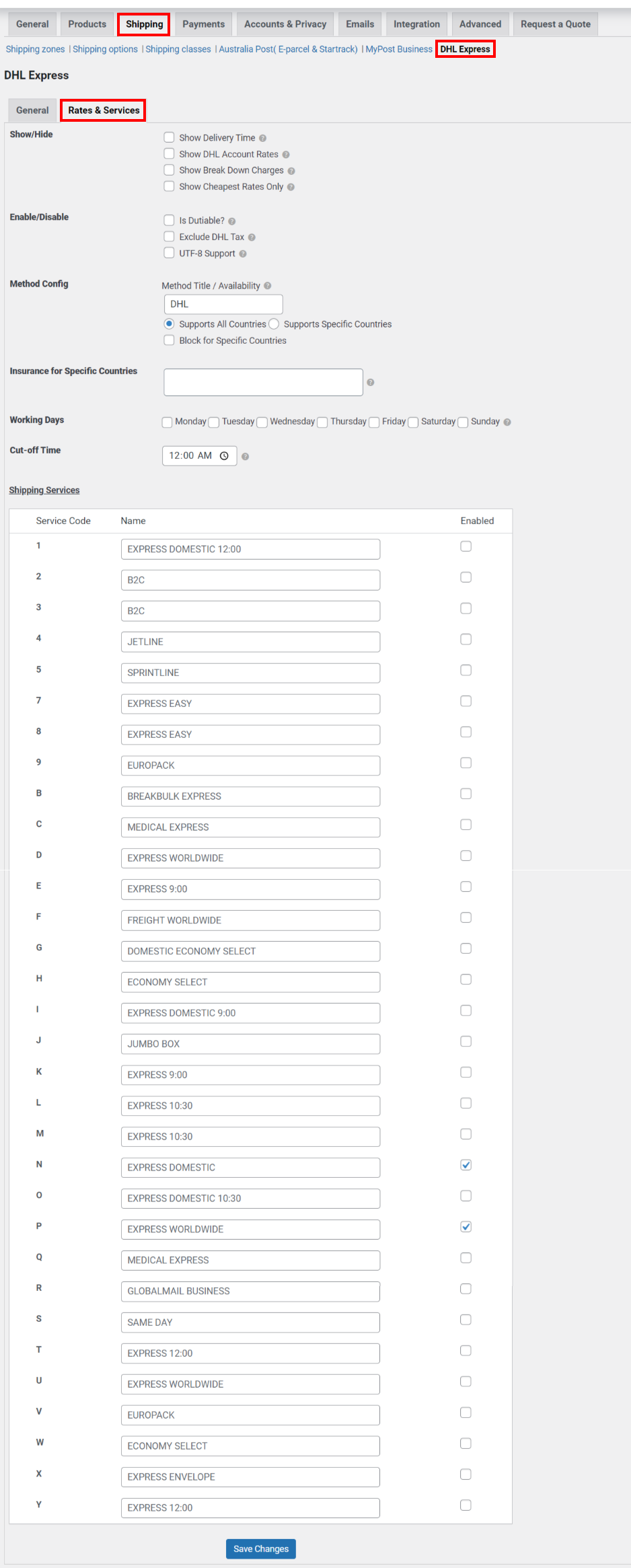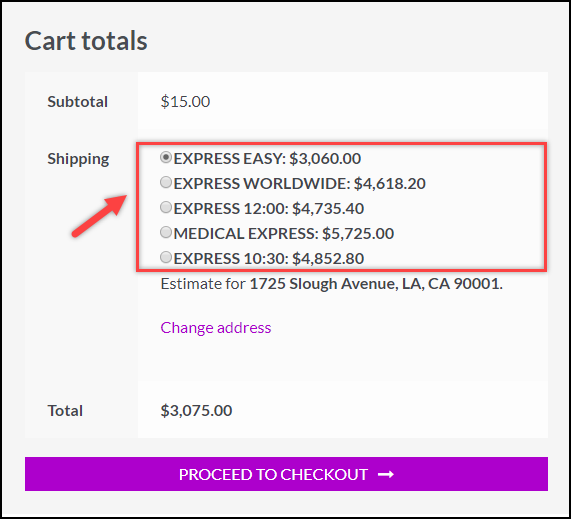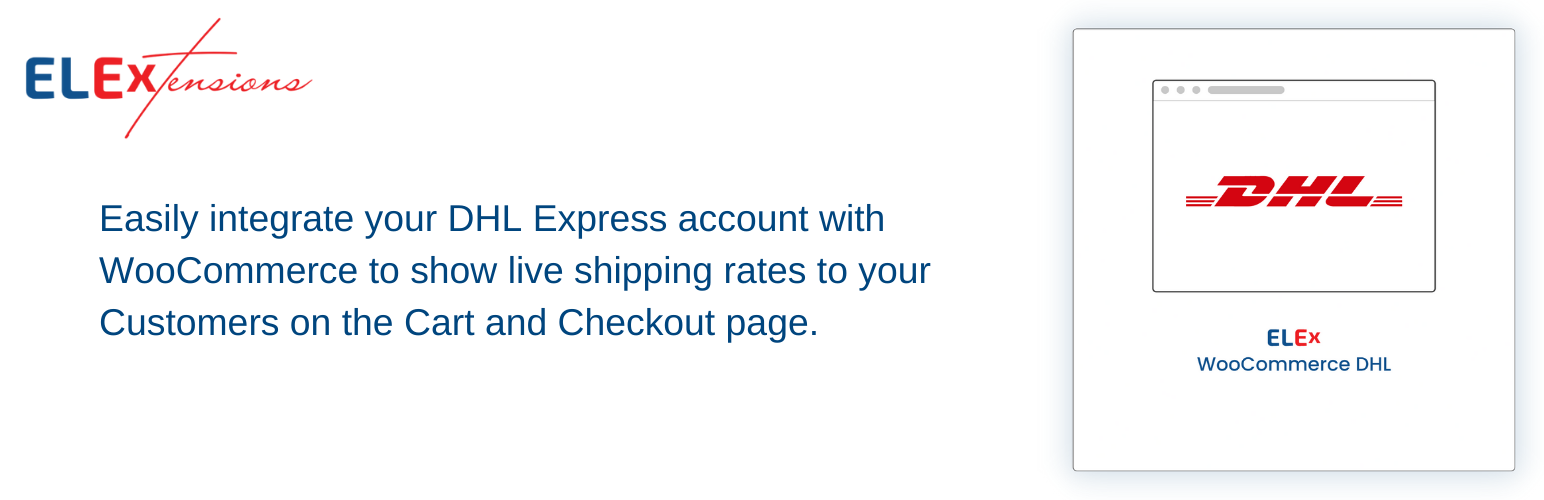
ELEX WooCommerce DHL Express Shipping Method
| 开发者 | ELEXtensions |
|---|---|
| 更新时间 | 2026年2月2日 13:21 |
| PHP版本: | 3.0.1 及以上 |
| WordPress版本: | 6.9 |
| 版权: | GPLv2 or later |
| 版权网址: | 版权信息 |
详情介绍:
ELEX WooCommerce DHL Shipping plugin helps your eCommerce Store by streamlining DHL Express shipping integration by automating the checkout process by fetching real-time shipping rates using DHL Express APIs. The shipping rates will be displayed to the Customer on the cart and checkout page based on product weight, postcode & other relevant details of the items added to the cart.
Dynamically Calculate Shipping Rates
The shop owner can configure the shipping options from the plugin's Settings page. During checking out, the Customer can choose the best shipping service and proceed to checkout.
安装:
- Upload the plugin folder to the ‘/wp-content/plugins/’ directory.
- Activate the plugin through the ‘Plugins’ menu in WordPress.
- That's it – you can now configure the plugin.
屏幕截图:
常见问题:
After the setup, my site is still showing “There doesn‘t seem to be any available shipping methods”
Double-check that the DHL shipping method is set up correctly by providing the required credentials. The product weight and dimensions are updated for individual WooCommerce products. If you are still facing the issue, You can enable developer mode in settings. Once enabled, debug messages will start showing up on the cart and checkout page, from which you will get a clue about the issue.
更新日志:
3.1.0
- Tested OK with Wordpress 6.9
- Tested OK with WooCommerce 10
- Tested OK with Wordpress 6.8
- Tested OK with WooCommerce 9.8
- Tested OK with WooCommerce 9.7
- Tested OK with Wordpress 6.7
- Tested OK with WooCommerce 9.4
- Tested OK with WooCommerce 9.3
- Tested OK with Wordpress 6.6
- Tested OK with WooCommerce 9.1
- The request & response to be viewed on the Browser Console
- Tested OK with Wordpress 6.5
- Tested OK with WooCommerce 8.9
- Fixed an issue with Insurance
- Tested OK with WooCommerce 8.6
- Tested OK with WooCommerce 8.2
- Tested OK with Wordpress 6.4
- Made compatible with HPOS
- Made compatible with PHP 8.2
- Tested OK with WooCommerce 7.8
- Tested OK with Wordpress 6.2
- Tested OK with WooCommerce 7.5
- Tested OK with WooCommerce 7.2
- Tested OK with Wordpress 6.1
- Tested OK with WooCommerce 6.4
- Made compatible with WordPress 5.9
- Tested with WooCommerce 6.1.0 Features: -Access real-time rates from the DHL Express service. -Set a custom method title for the DHL shipping method. -Option to set the Conversion rate if your store’s currency differs from that of DHL. -Option to show Estimated delivery time for each service in the Checkout page. -Option to show only DHL Account rates. -Option to show breakdown charges on the Checkout page. -Option to enable UTF-8 support. -Option to offer DHL Express shipping service all over the world or to specific countries. -Price adjustments for each service.