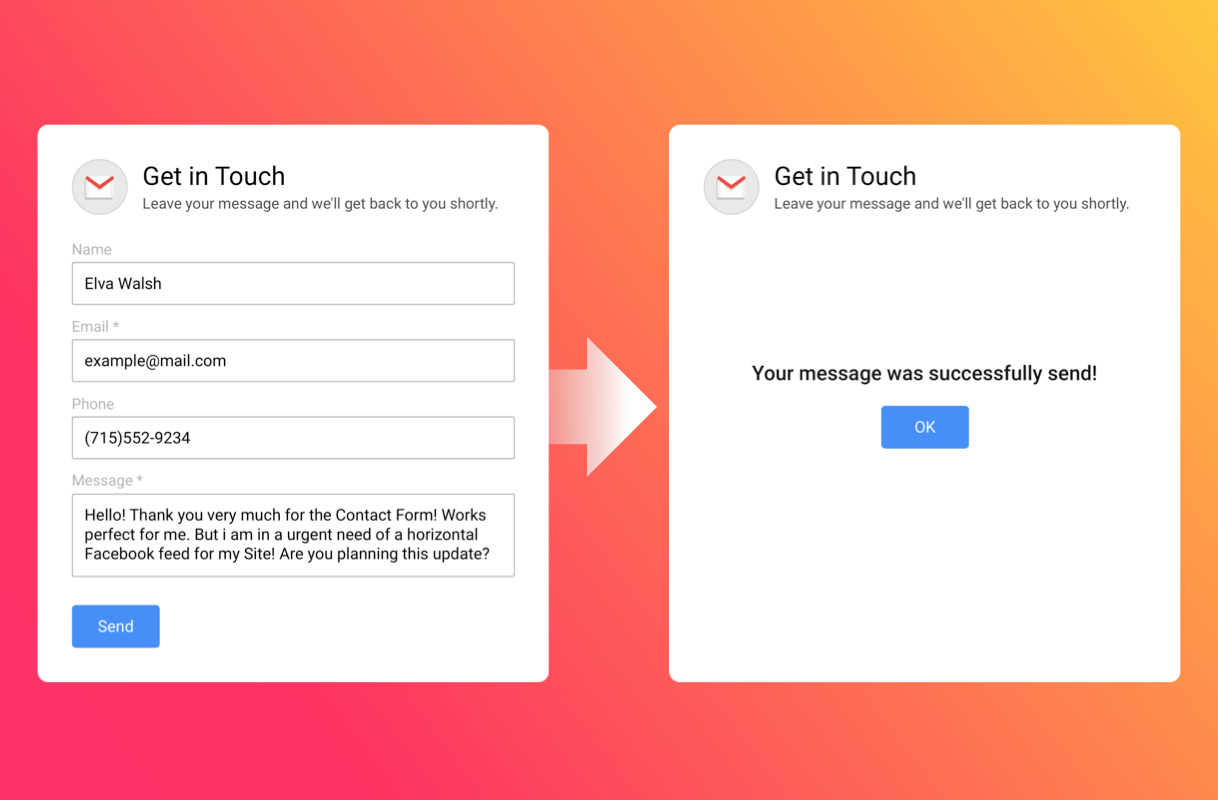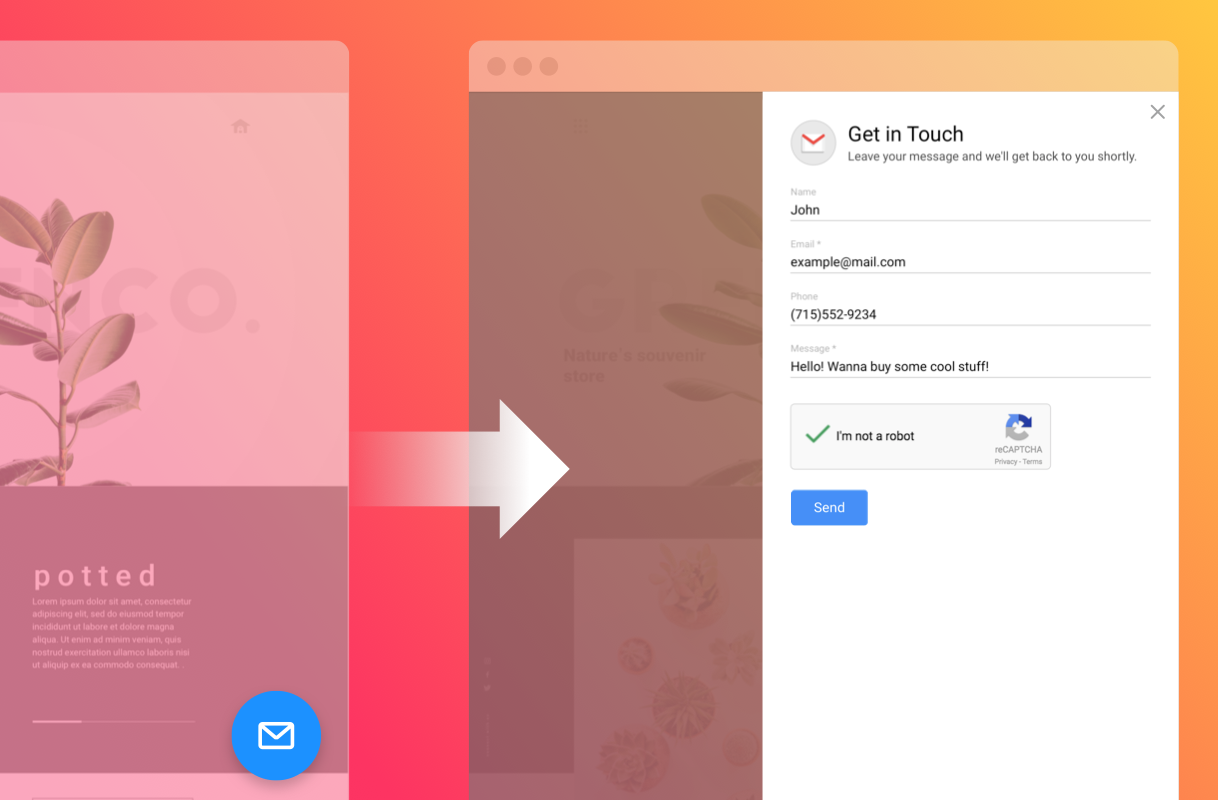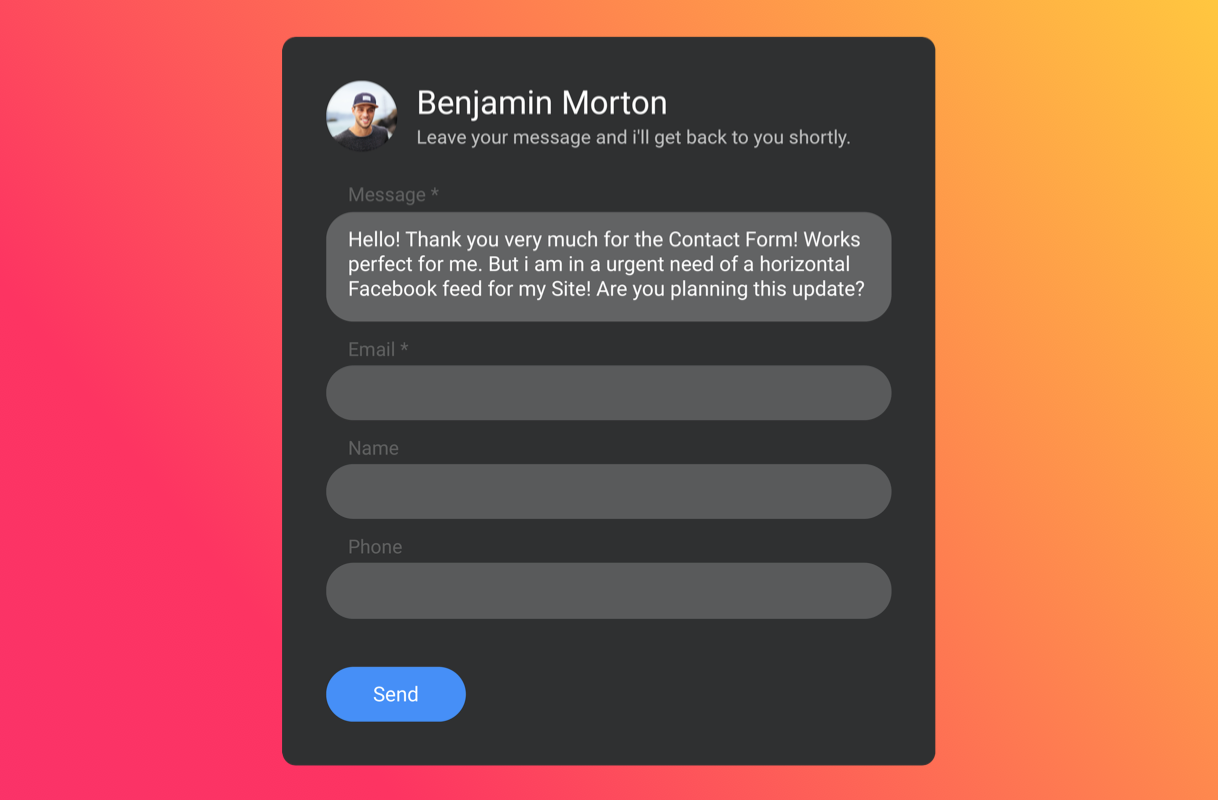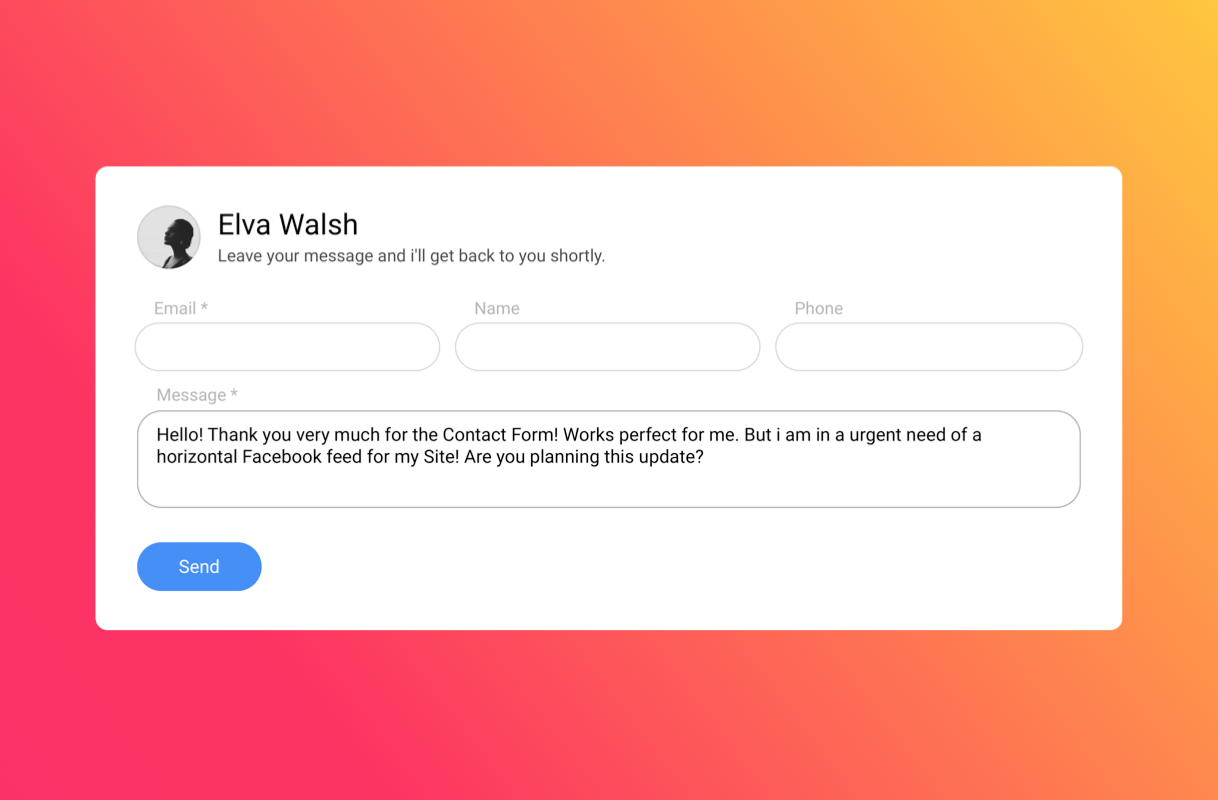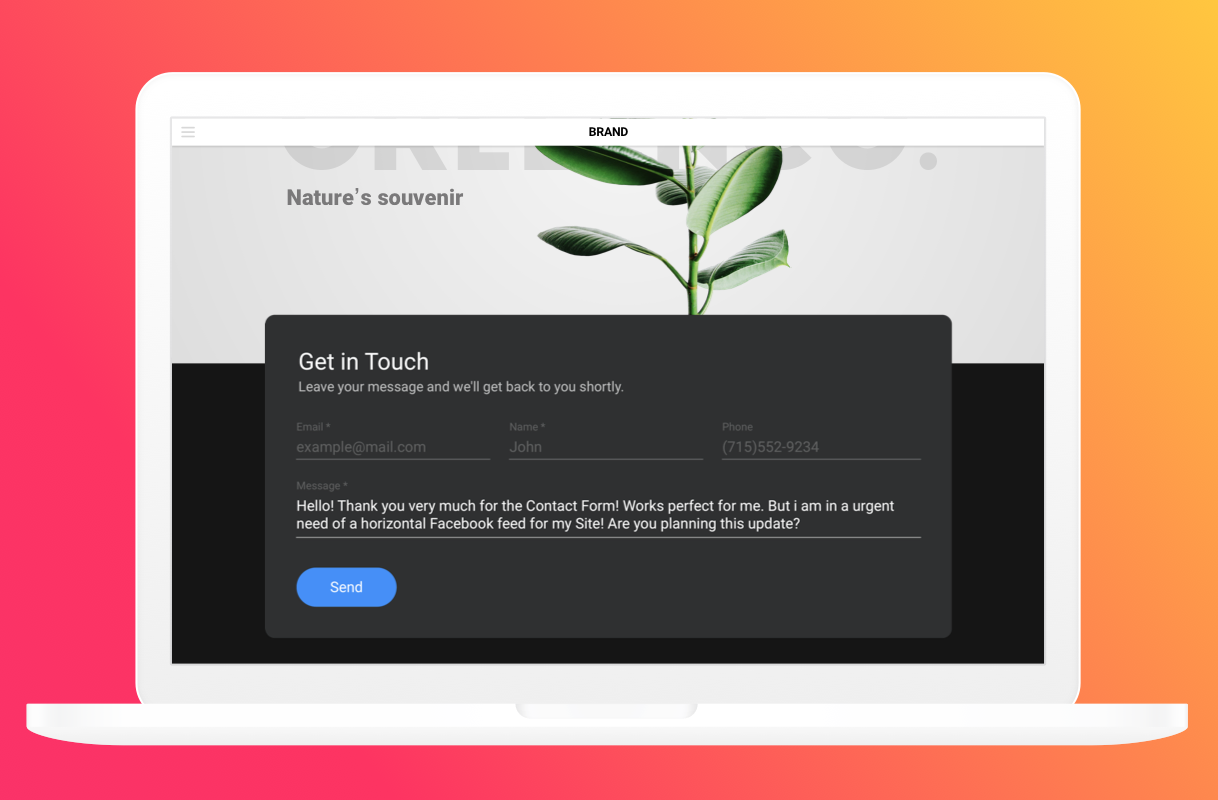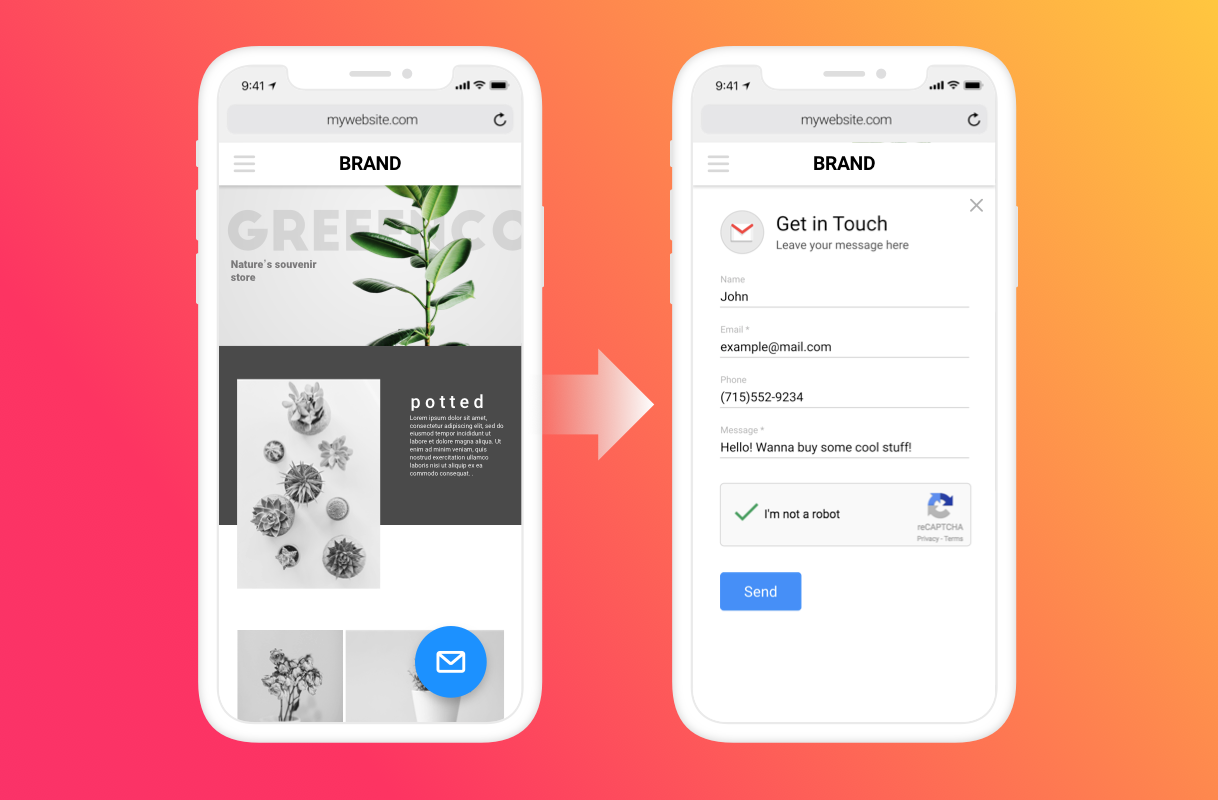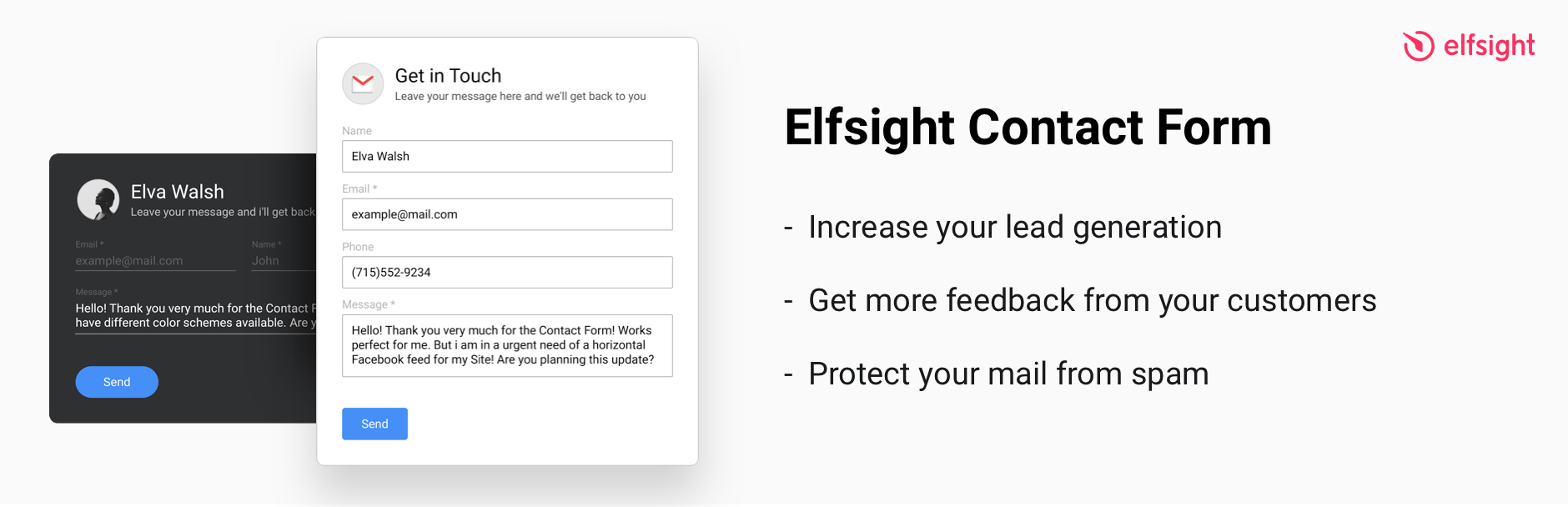
WordPress Contact Form - Add Contact Form
| 开发者 | elfsight |
|---|---|
| 更新时间 | 2018年2月21日 16:58 |
| PHP版本: | 3.5.0 及以上 |
| WordPress版本: | 4.9 |
| 版权: | GPLv2 or later |
| 版权网址: | 版权信息 |
详情介绍:
Introduction
Elfsight Contact Form plugin is a simple and easy-to-use contact form for those who want to get more leads and feedback from their websites. Just install it to contact or any other page of your website to stay in touch with your potential customers 24/7.
Our Contact Form also can be installed as a floating message button, which will follow the scroll of your visitors and encourage them to contact you at any moment. This button is especially convenient for those who browse your site from mobile devices and they start a message in responsive contact form in just one touch.
Benefits
- Increase your lead generation
- Get more feedback from your customers
- Protect your mail from spam
- A minimum set of fields to send a feedback: name, email, phone, and message
- Hide the fields you don’t like to show
- Set your own field labels
- Specify a placeholder for any field, for example to demonstrate the required format
- Choose the fields to make required
- 2 predefined layouts: inline to be added to the page body, and floating to follow your visitor’s scroll
- Order the fields in the form the way you like
- Horizontal layout is set automatically adjusting to the width of your form
- Works and looks perfectly on mobile devices
- Seamless design which suits 99% sites right out of the box
- 5 visual field styles included: classic, flat, material, classic rounded, flat rounded
- Set any form width
- Set the title above the form
- Place any text you need before the form
- Pin a picture, a logo or a photo over your form
- Editable label of the Submit button
- Set a text to accompany successful submission of the message
- All data entered to the form is saved in progress
- Google reCAPTCHA is here to give your form protection from spam and bots
安装:
How to Add Contact Form to WordPress - Automatic Installation (Recommended)
- Go to
Plugins > Add New - Search for "Elfsight Contact Form" and install the plugin
- Activate your Contact Form
- Download
elfsight-contact-form.1.0.0.zipfromwordpress.organd unzip it - Upload the
elfsight-contact-formfolder to/wp-content/plugins/ - Go to
Plugins > Installed Pluginsand activate the newest Contact Form
- Click 'Contact Form' in WordPress menu to go to Contact Form page.
- Use the editor to create and setup your first widget.
- Copy-paste the widget's installation code into any place of your website.
屏幕截图:
更新日志:
1.0
- Elfsight Contact Form release