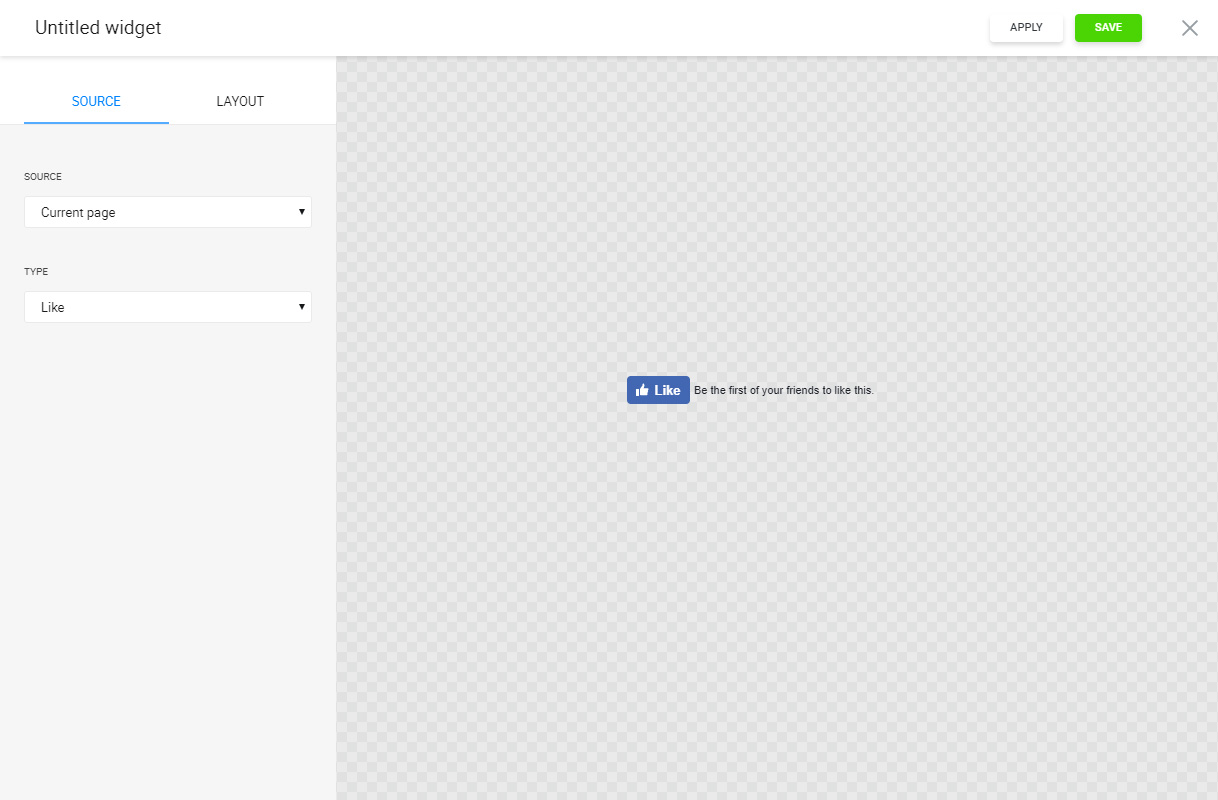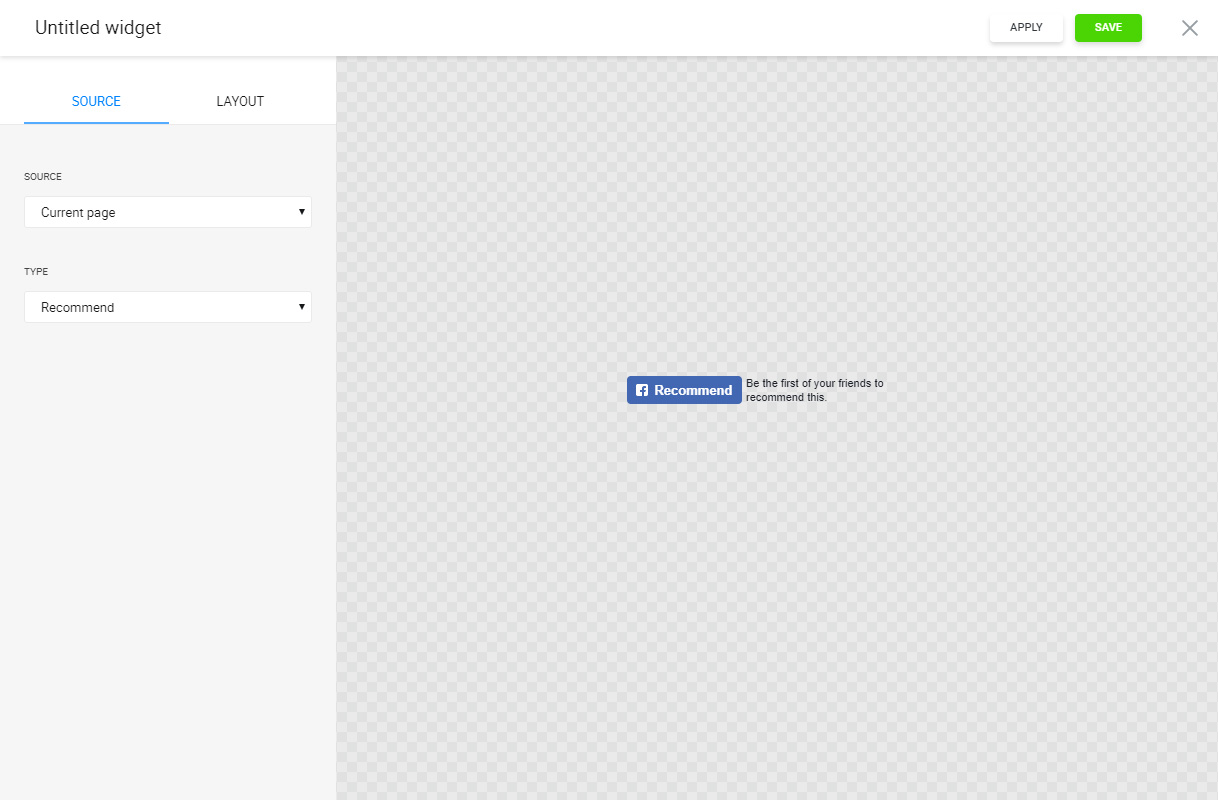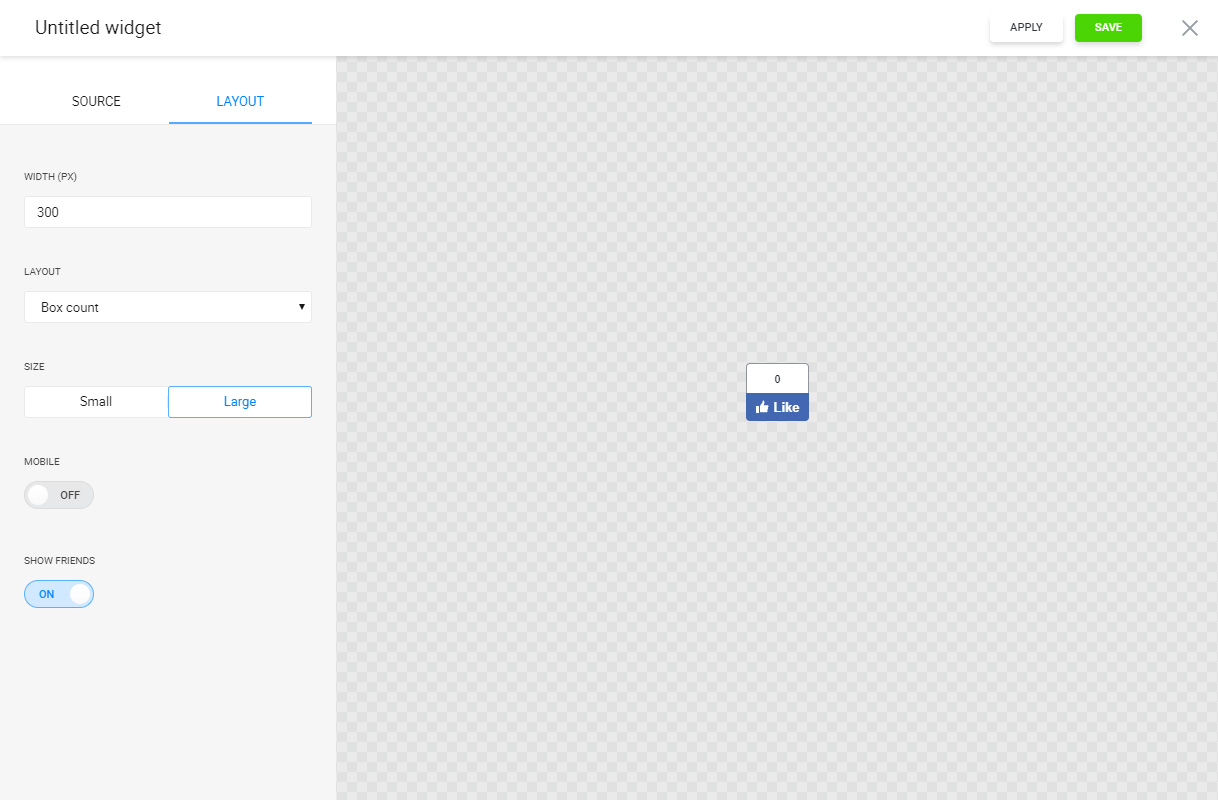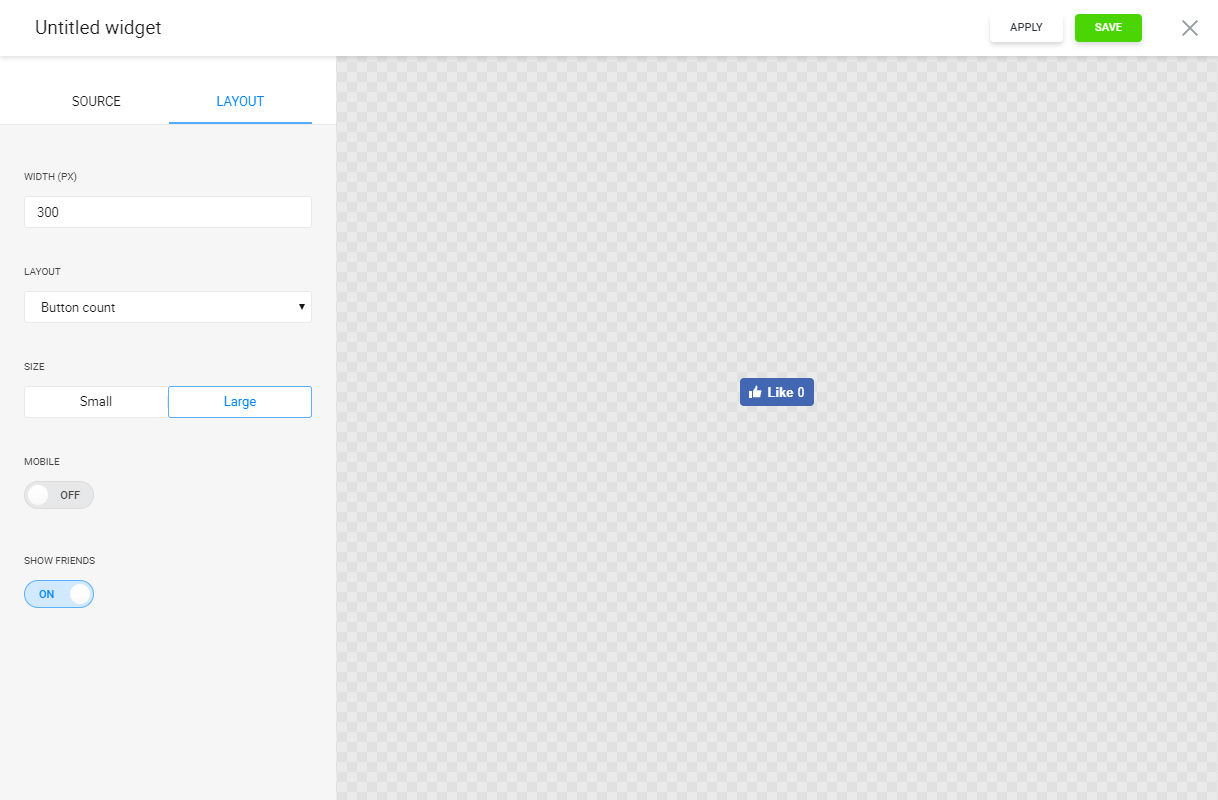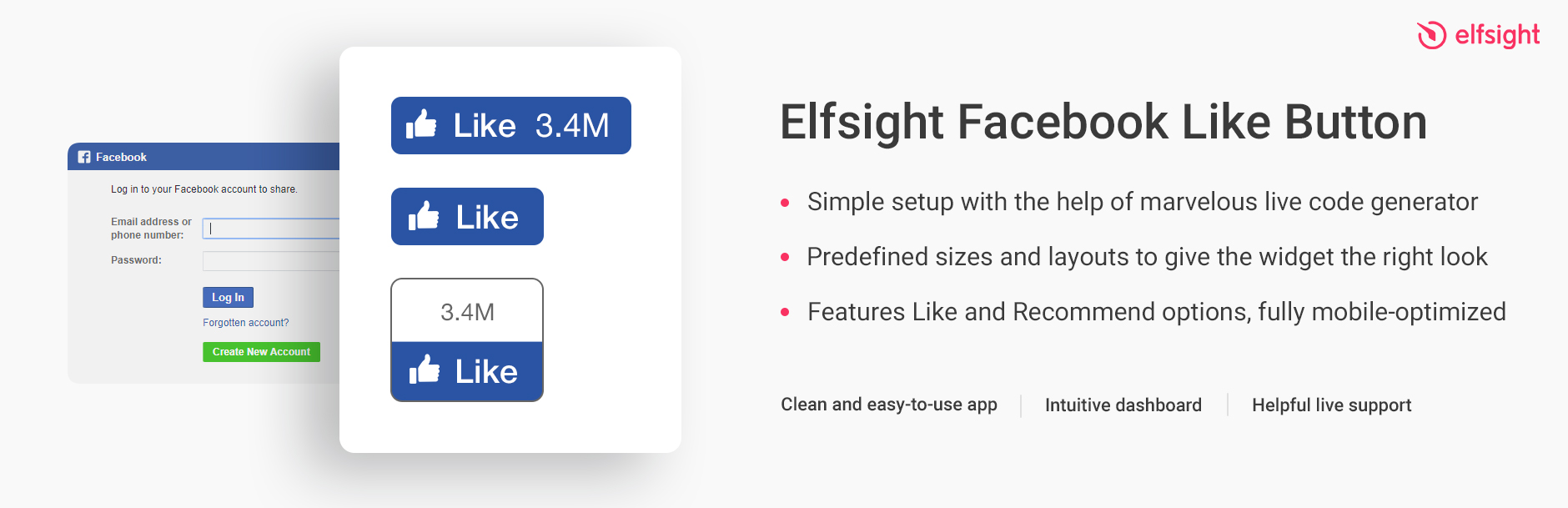
Facebook Like Button
| 开发者 | elfsight |
|---|---|
| 更新时间 | 2018年1月19日 20:49 |
| PHP版本: | 3.5.0 及以上 |
| WordPress版本: | 4.9 |
| 版权: | GPLv2 or later |
| 版权网址: | 版权信息 |
详情介绍:
Facebook Like Button plugin for WordPress – a new product from the range of Facebook plugins developed by Elfsight.
Install this plugin to increase the user interaction and engagement, promote your content and let your website visitors show their full appreciation of your fantastic content on Facebook!
Intuitive settings editor, easy and quick installation, fast and friendly support – these characteristics of all the Elfsight plugins are also provided with this plugin, too, to give you a fantastic user experience.
The Facebook Like Button is provided by Elfsight Apps
Elfsight Apps is a cloud-based service that features apps to extend and diversify your website’s functionality (for instance, Facebook Like Button, Instagram Like Button, YouTube Gallery, Share Buttons and others).
This Facebook Like Button acts as a bridge between your WordPress site and Elfsight Apps Service, connecting the two together. It takes the widget you’ve configured at Elfsight Apps and displays it right on your website.
If you don’t have an Elfsight Apps account, setting it up is totally free, and only takes you about a minute.
What makes our WordPress Facebook Like button so great:
Benefits:
- Your visitors can now like to recommend your content on Facebook without leaving your website;
- Allows your visitors to help spread your content in social media by increasing the number of likes and thus making it more popuplar;
- Increased user engagement;
- Increased website traffic;
- The number of likes you get gives you greater credibility and acts as additional social proof.
- Allows your website’s visitors to like or recommend your content on Facebook without leaving your website;
- A choice between two kinds of sources;
- A choice between two predefined actions – Like or Recommend;
- Allows to set the button’s width;
- Four predefined button layouts;
- A choice between two predefined button sizes for greater customizability;
- A choice between displaying the Facebook Like Button extension on mobiles, or turning it off;
- Allows to display the names of your friends who had liked this.
安装:
How to Add Facebook Like Button to WordPress - Automatic Installation (Recommended)
- Go to
Plugins > Add New - Search for "Elfsight Facebook Like Button" and install the plugin
- Activate your Facebook Like Button
- Download
elfsight-facebook-like-button.1.3.0.zipfromwordpress.organd unzip it - Upload the
elfsight-facebook-like-buttonfolder to/wp-content/plugins/ - Go to
Plugins > Installed Pluginsand activate the newest Facebook Like Button
- Click 'Facebook Like Button' in WordPress menu to go to Facebook Like Button page.
- Use the editor to create and setup your first widget.
- Copy-paste the widget's installation code into any place of your website.
屏幕截图:
更新日志:
1.3.1
- Support optimization
- Changes in the deactivation popup
- Links updated
- Changes in the deactivation popup
- Added deactivation popup
- WordPress 4.9 compability
- Elfsight Facebook Like Button release