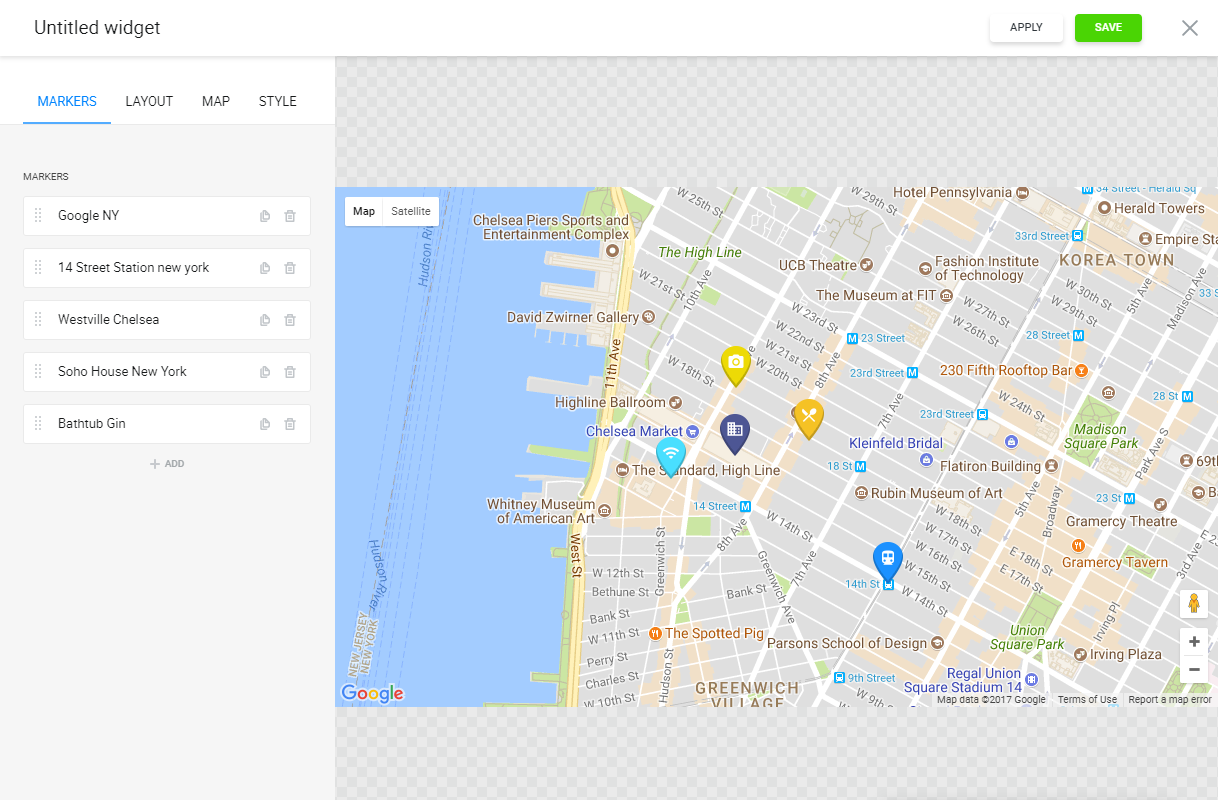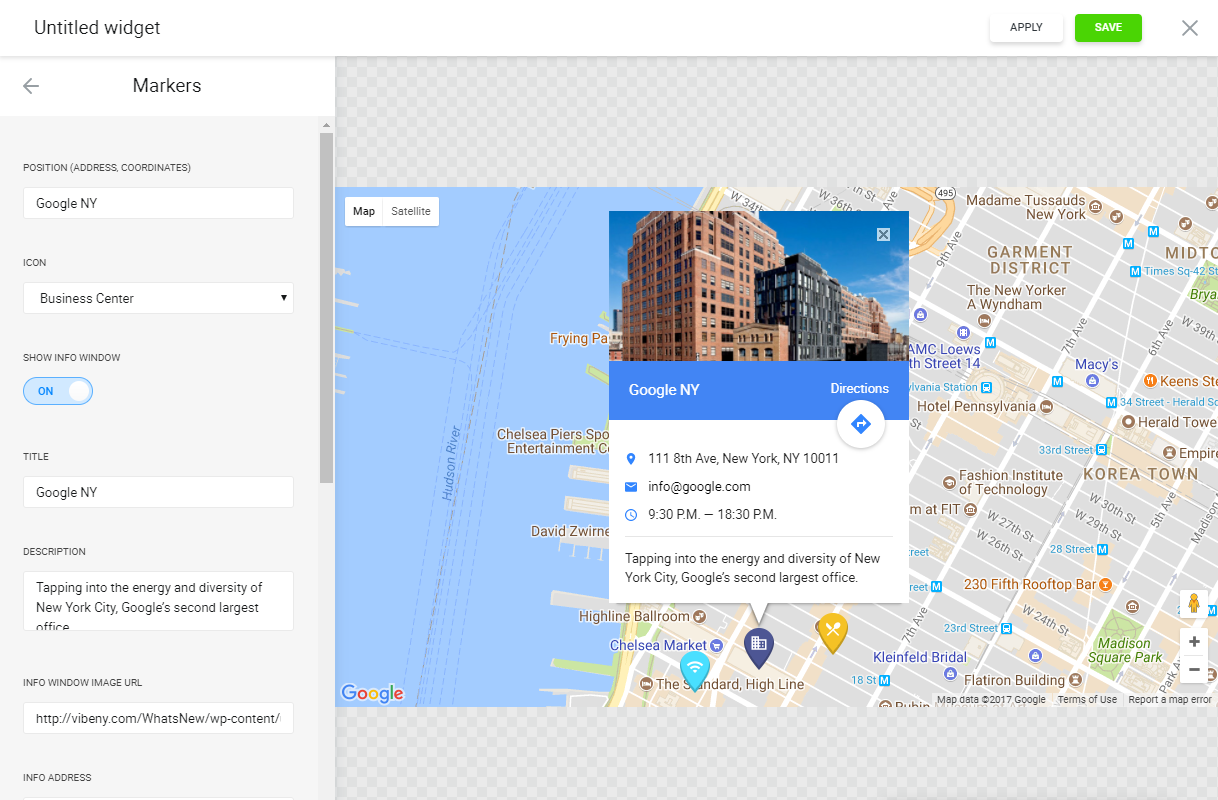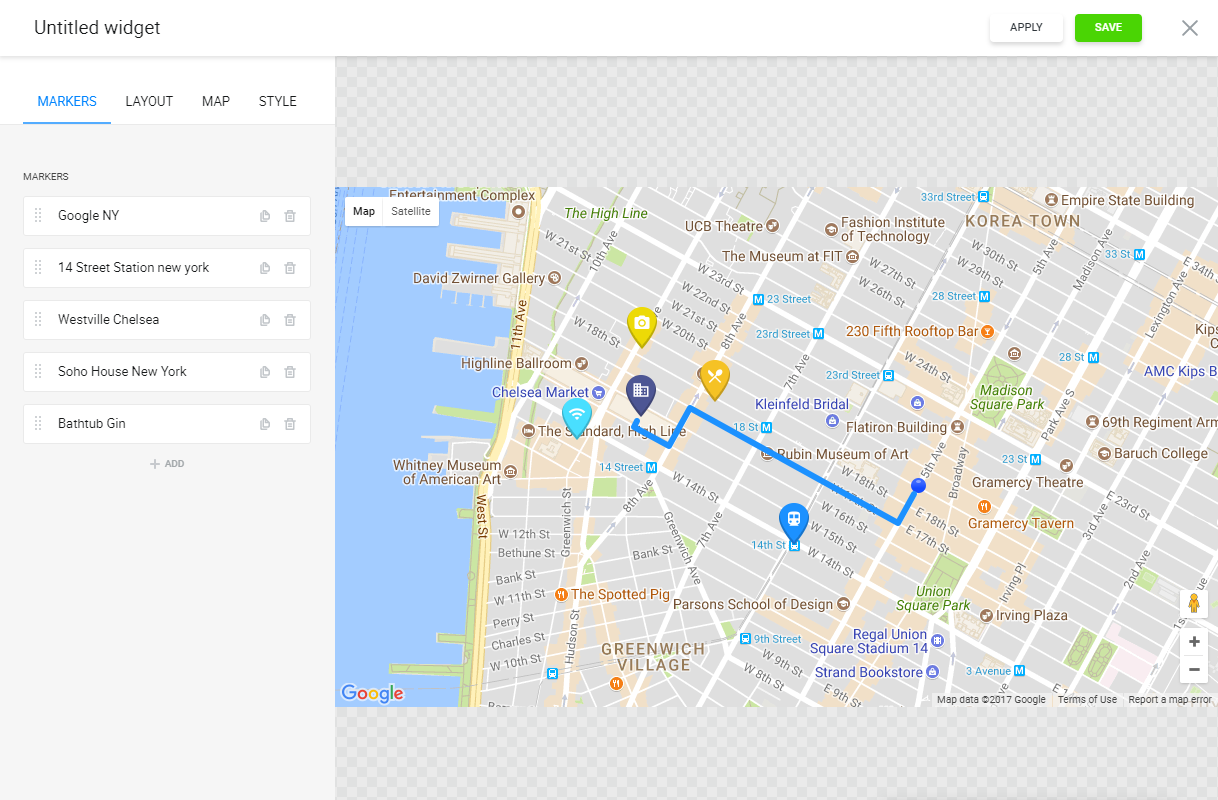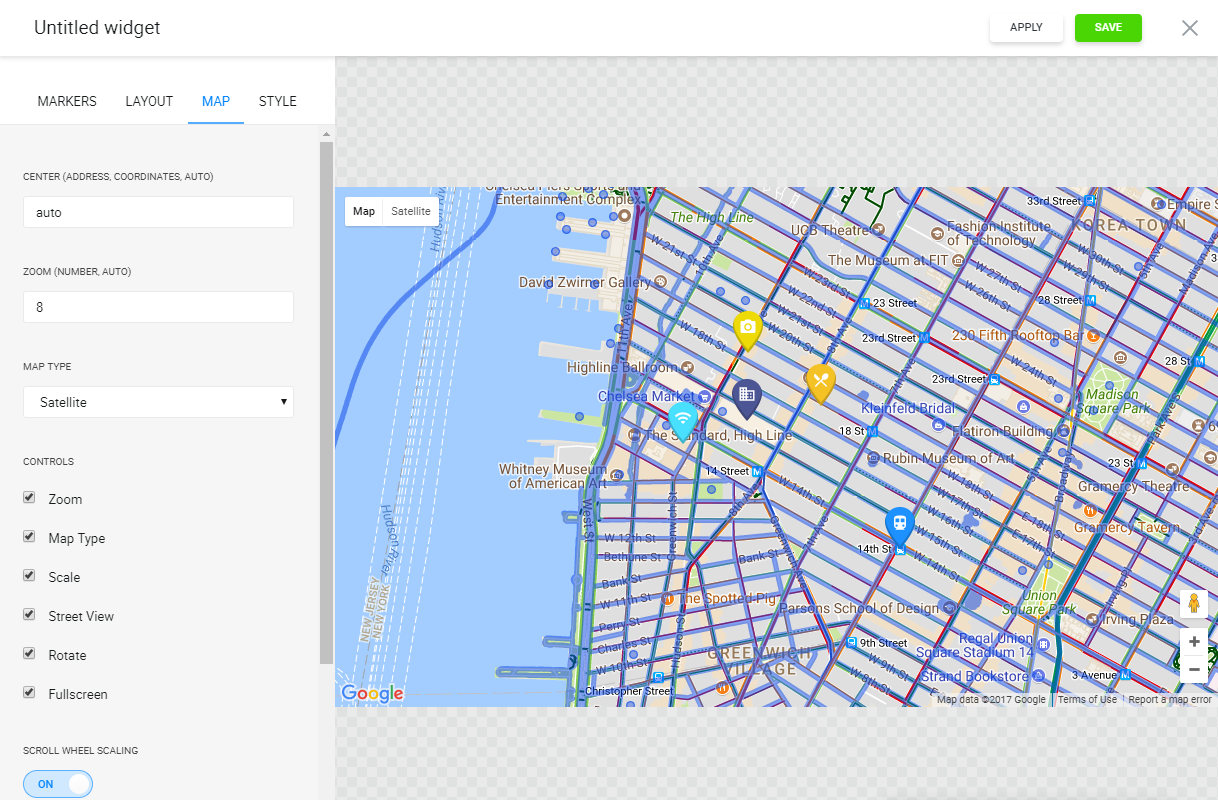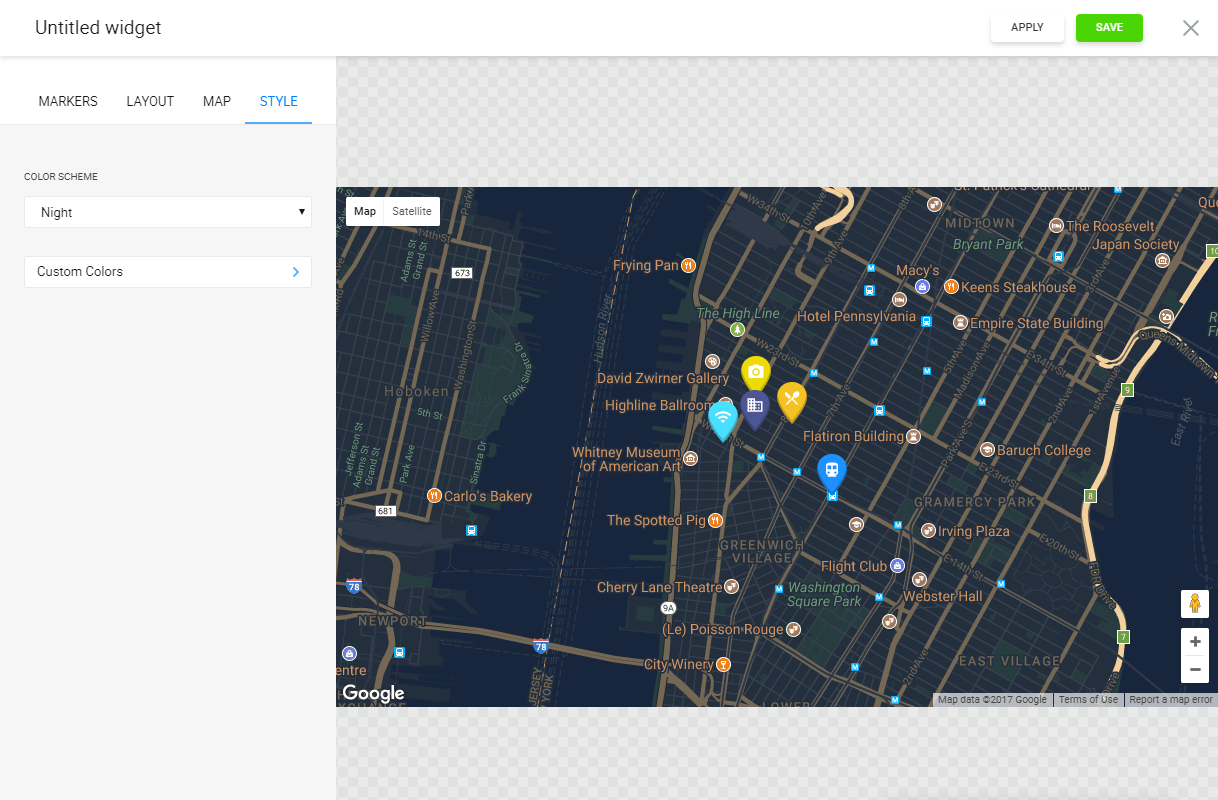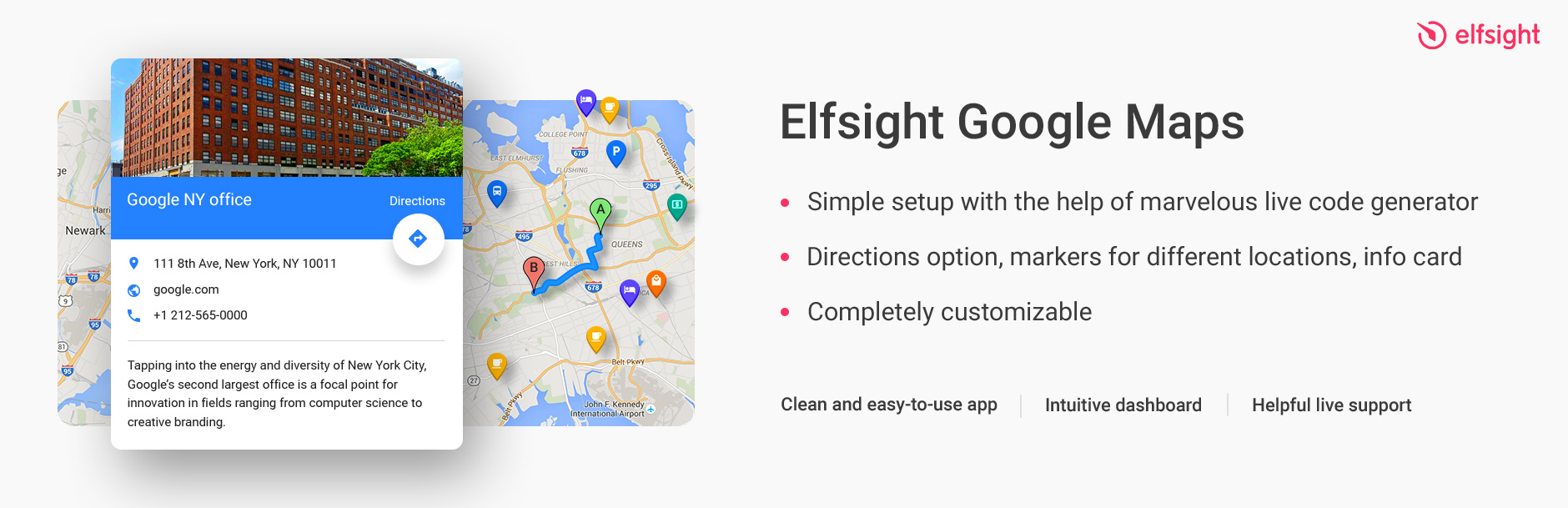
Google Maps
| 开发者 | elfsight |
|---|---|
| 更新时间 | 2018年1月19日 20:51 |
| 捐献地址: | 去捐款 |
| PHP版本: | 3.5.0 及以上 |
| WordPress版本: | 4.9 |
| 版权: | GPLv2 or later |
| 版权网址: | 版权信息 |
详情介绍:
WordPress Google Maps Plugin by Elfsight
Live Demo
https://www.youtube.com/watch?v=N04G0C3nB6Y
We are proud to present yet another astounding Elfsight product – Google Maps plugin for WordPress websites. The Elfsight team have worked their magic to its fullest to bring you this simple, functional and amazingly customizable tool that will make it so much easier for your people to find you.
We are so excited about this new release, we just can’t wait to share the details with you!
The thing we love the most about this Google Map WordPress plugin, is how much easier it makes our lives. You no longer have to take complicated steps to add Google map to a WordPress website. With Elfsight WP Google Maps you can embed Google map to your WP website in 1 minute, and no programming skills are required!
Create custom Google Maps for your WordPress website with unlimited markers containing locations, descriptions, images, links and directions!
安装:
How to Add Google Maps plugin to WordPress - Automatic Installation (Recommended)
- Go to
Plugins > Add New - Search for "Elfsight Google Maps" and install the plugin
- Activate your plugin
- Download
elfsight-google-maps.1.5.1.zipfromwordpress.organd unzip it - Upload the
elfsight-google-mapsfolder to/wp-content/plugins/ - Go to
Plugins > Installed Pluginsand activate the newest plugin
- Click 'Google Maps' in WordPress menu to go to the plugin's page.
- Use the editor to create and setup your first widget.
- Copy-paste the widget's installation code into any place of your website.
屏幕截图:
更新日志:
1.5.1
- Support optimization
- Changes in the deactivation popup
- Links updated
- Changes in the deactivation popup
- Added deactivation popup
- WordPress 4.9 compability
- Added auto registration
- Added support block
- Missed files added
- Elfsight Google Maps release