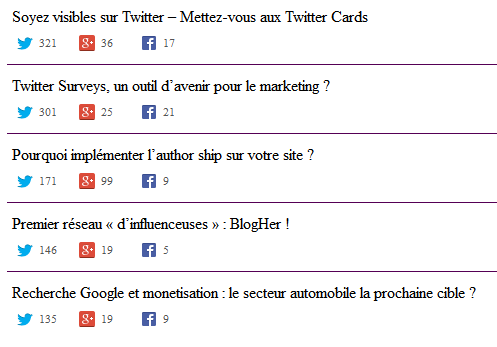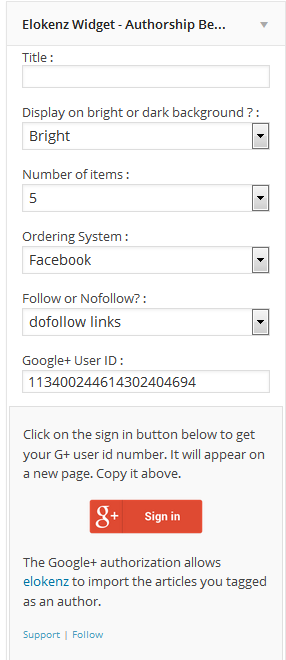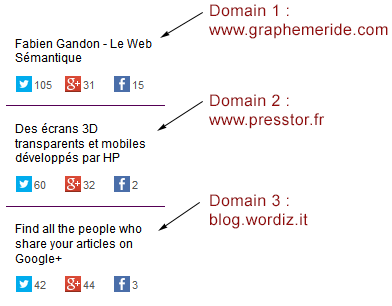Elokenz - Author's Most Shared Articles
| 开发者 |
tanzaho
juliobox |
|---|---|
| 更新时间 | 2014年9月29日 17:43 |
| 捐献地址: | 去捐款 |
| PHP版本: | 3.1 及以上 |
| WordPress版本: | 3.8 |
| 版权: | GPLv2 or later |
| 版权网址: | 版权信息 |
详情介绍:
安装:
- Step 1. Upload the plugin to
/wp-content/plugins/directory - Step 2. Activate the plugin through the 'Plugins' menu in WordPress
- Step 3. Create an account on http://www.elokenz.com (needed to import your data)
- Step 4. Create a new widget from the 'Appearance' page :
/wp-admin/widgets.php - Step 5. Fill-out the widget with your Google+ id
- Step 6. Change the settings of the plugin (width, number of items, theme)
shortcode. For that, you can add the following text when you are editing an article :
[elokenz_widget user_id="113400244614302404694"] (where 113400244614302404694 is replaced by your Google+ id).
You can use several arguments to configure the output :
- width [integer] : give the width in pixel. (Default : the widget will use all available space)
- follow ["do"/"no"] : use dofollow links or nofollow links. (Default : dofollow links)
- style ["bright"/"dark"] : use a bright or dark background. (Default : "bright")
- item_number [integer < 10] : how many articles do you want to list here ? (Default : 5)
- network [0,1,2 or 3] : which ordering system should we use ? (Default : 0)
- sum of all metrics
- Google+
Example :
[elokenz_widget user_id="113400244614302404694" follow="no" item_number="10" style="dark" network="1"]\ will output a list of 10 articles, with nofollow links, on a dark background, order according the number of RTs.
屏幕截图:
常见问题:
Which social metric do I see ?
At the moment, we show only the number of facebook likes, the number of retweets and the number of Google+ +1. The list might be extended in the future.
Can I add special social networks metrics?
This will be done in the future releases.
Where can I find my Google+ id ?
Visit your Google+ profile page (https://plus.google.com/u/0/me?tab=XX) and pass the mouse over your name. There should be a link with several digits like : https://plus.google.com/113400244614302404694 . Your google+ id should be : 113400244614302404694 Alternatively, you can also log into your Elokenz profile and check your settings : http://www.elokenz.com/dashboard/settings/
External resources
Here are listed some external resources to get you started with the plugin. French : http://www.tendances-webmarketing.com/2014/02/plugin-wordiz-wordpress-top-blog-posts-partages-reseaux-sociaux.html
Can I contribute to this 'wonderful' plugin?
Of course and you are welcome. The code will soon be posted on Github. You can also rate the plugin if you like it.
更新日志:
- Added missing CSS
- Added shortcode support
- Fixed a bug with the cache which prevented regular updates of your social share counts
- Added an option for the ranking system (Total, Twitter, Facebook or Google+)
- Changed name of plugin (old wordiz becomes elokenz)
- Added a sign in button directly in the widget options
- Fixed CSS width (fixed -> auto)
- Removed ability to change width
- Adjusted space between social media icons
- Fixed CSS conflict with other widgets.
- Fixed Google+ count import
- Todo : Fix width not working properly
- Added a better help in the widget panel
- Added some description
- First upload of the plugin