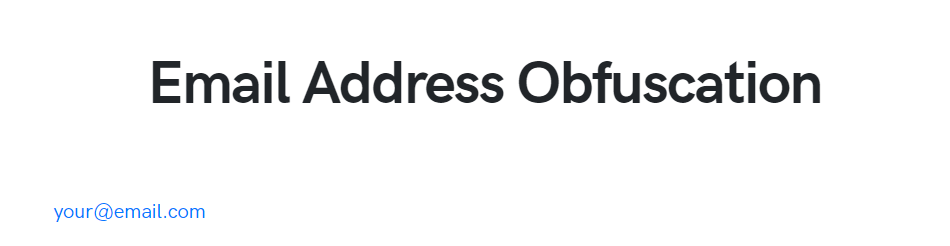Email Address Obfuscation
| 开发者 | neotrendy |
|---|---|
| 更新时间 | 2025年11月28日 18:30 |
| 捐献地址: | 去捐款 |
| PHP版本: | 5.6 及以上 |
| WordPress版本: | 6.9 |
| 版权: | GPLv2 or later |
| 版权网址: | 版权信息 |
详情介绍:
A lightweight plugin that protects email addresses from email-harvesting bots, by converting email addresses characters to HTML entities. Hide email from Spam Bots using a shortcode
[obfuscate_email] and built-in WordPress function antispambot().
Features
- Obfuscate plain email address
- Obfuscate href mailto link in HTML anchor element
- Support for custom CSS class
- Support for email subject
emailrequired - Email address.linkoptional - Set true if you want to create clickable email address.classoptional - Add space separated list of classes.
屏幕截图:
常见问题:
How does it work?
The plugin converts email addresses characters from email parameter of [obfuscate_email] shortcode to HTML entities. Email addresses on your web page will be obfuscated (hidden) from bots, while keeping them visible to humans. In fact, there are no visible changes to your website for visitors.
How can check if the plugin works?
View source code of your page (press Ctrl + U in web browser) and look for the place, where an email address is placed. You should see decimal entities instead of email address.
** Please note ** Inspector in developer tools automatically decode decimal and hexadecimal entities. You need to use View source code.
更新日志:
1.2.0
- Added support for email subject.
- Security Fix: Resolved a Stored Cross-Site Scripting (XSS) vulnerability in the
classparameter of the shortcode, allowing Contributor+ users to inject malicious scripts. (CVE-2024-11935 | Reported by theviper17y) - Minor code improvements and optimizations.
- Tested compatibility with WordPress 6.2.
- Tested compatibility with WordPress 6.1.1.
- Added translation folder and POT file.
- Tested compatibility with WordPress 6.0.3.
- Shortcode changed from email_obfuscate to obfuscate_email.
- Release Candidate.