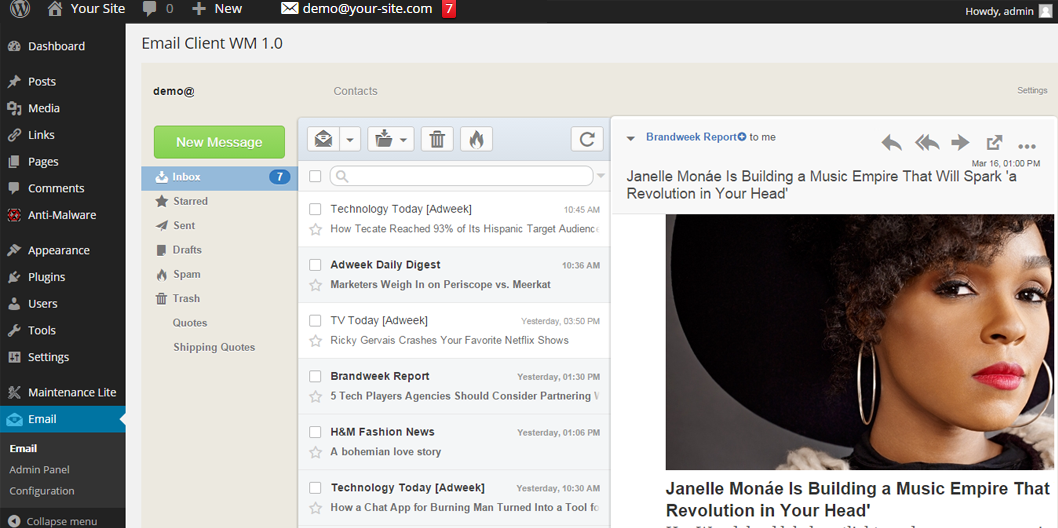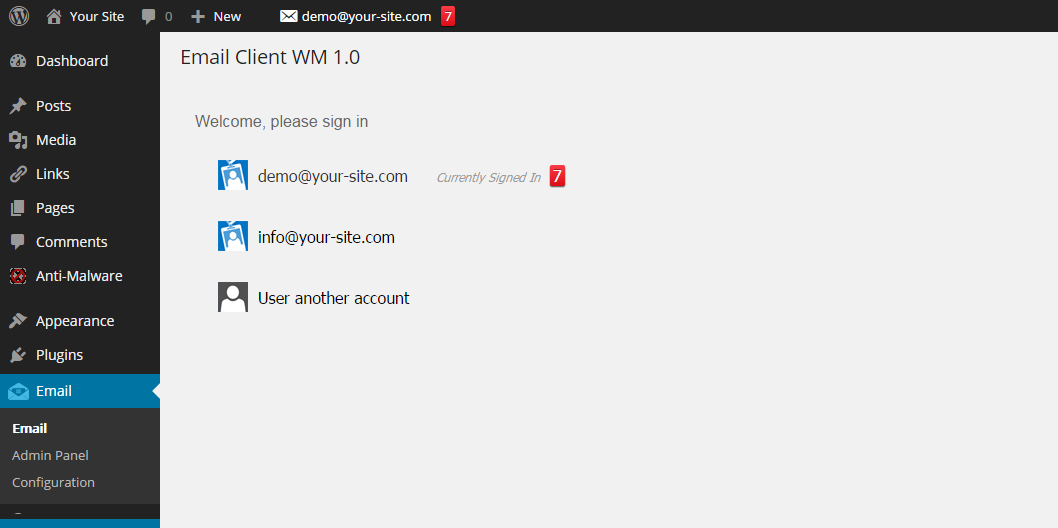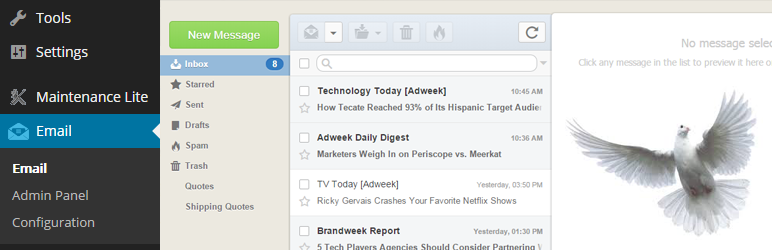
Email Client WM Plugin
| 开发者 | http://profound-english.com |
|---|---|
| 更新时间 | 2016年6月25日 02:36 |
| 捐献地址: | 去捐款 |
| PHP版本: | 3.8 及以上 |
| WordPress版本: | 4.1.1 |
| 版权: | GPLv3 or later |
标签
email
email form
email marketing
html email
email notifications
email template
email campaign
multiple email
custom email
email manager
status email
order email
better email
email sms
advanced email
email report
email campaing report
improved email
professional email
email status
email schedule
wordpress email
manage email
new email
more email
email sms campaigning
email notification campaigning
email system
email rules
email scheduling
email code
email review
email history
下载
详情介绍:
The Email Client WM WordPress plugin allows you to use Webmail Lite email client inside of the admin area.
In order to be able to use this module you need to have hosted email by your hosting company.
If you own a custom domain�like www.mycompany.com for your website, you should be able to use it.
IF YOU HAVE ANY DIFFICULTIES INSTALLING THE PLUGIN PLEASE CONTACT ME AT info@profound-english.com
THIS IS A 3 DAY TRAIL VERSION.($10 get the license)
- Easey setup - Plug and play
- Multilingual support
- Email address and unread email detection.
- Fully synchronized with WordPress logout system.
- and more...
- multi language ability
- uninstall routine
- data delete routine (avoid orphaned data)
- coding advices
- security aspects (validating user inputs, nonces)
- external third party stuff (Ajax, CSS, Javascript)
- shortcode
- Wordpress scheduler ("cronjob")
- logfiles
- capabilities
安装:
- Upload Email Client WM Plugin to the
/wp-content/plugins/directory - Activate the plugin through the 'Plugins' menu in WordPress
- Click on Email icon in the left sidebar and install WebMail lite.
- All set!
屏幕截图:
常见问题:
How can I support you?
Post a comment on Email Client WM Plugin Template
What is the plugin page?
Where do I post my feedback?
Post it at the plugin page: Email Client WM Plugin
更新日志:
2.0 (01.04.2015)
- fixes with install folder