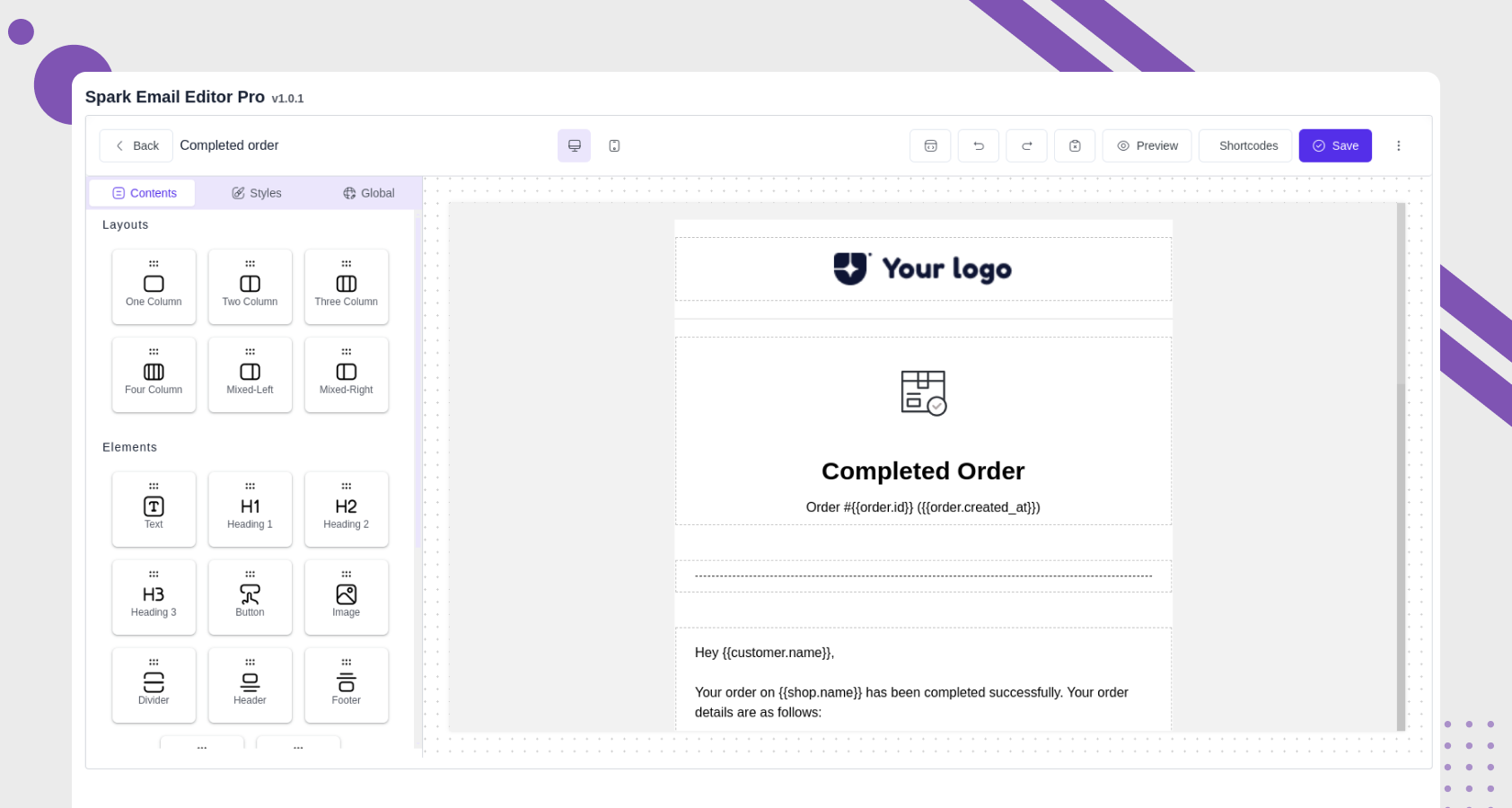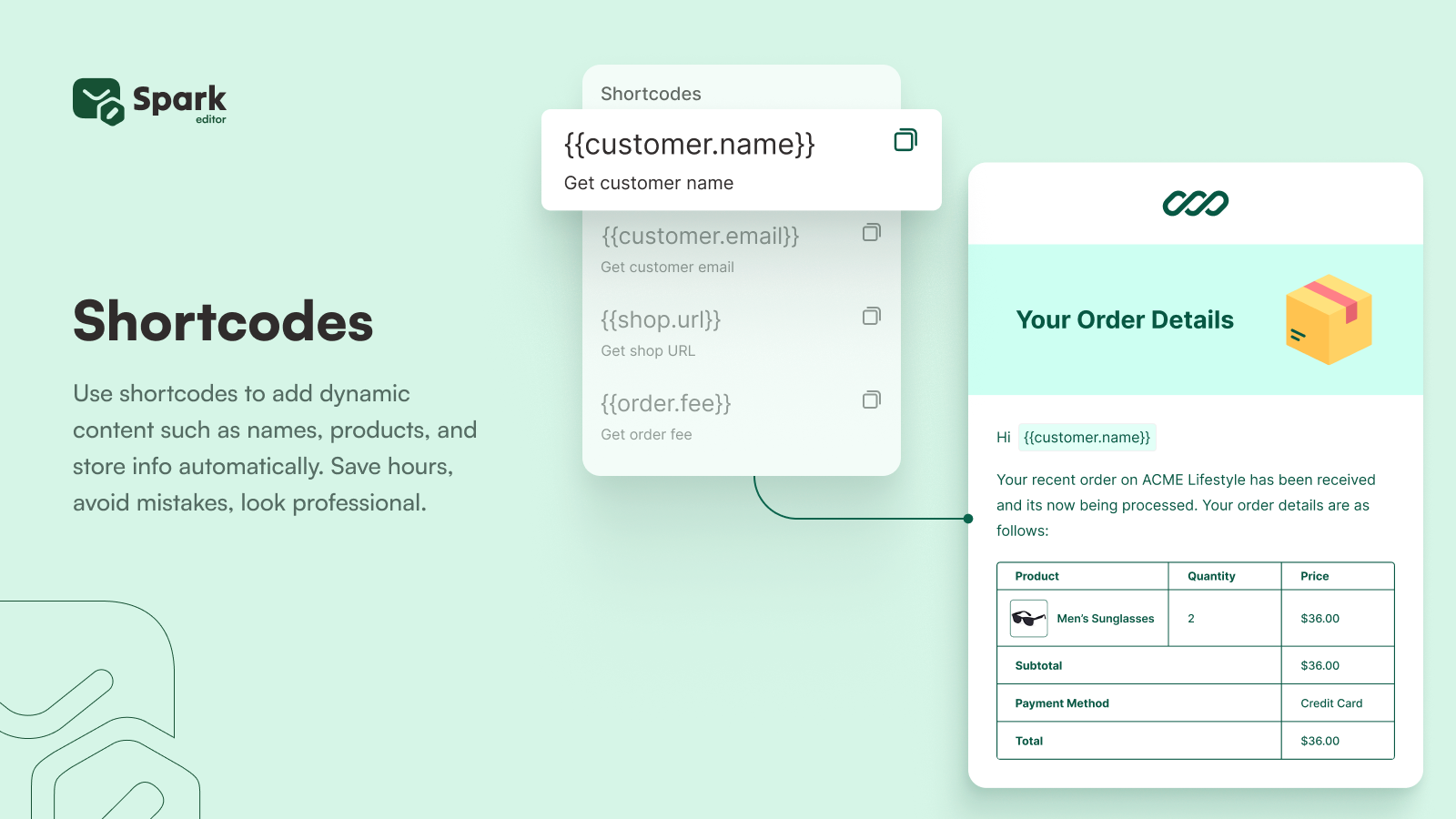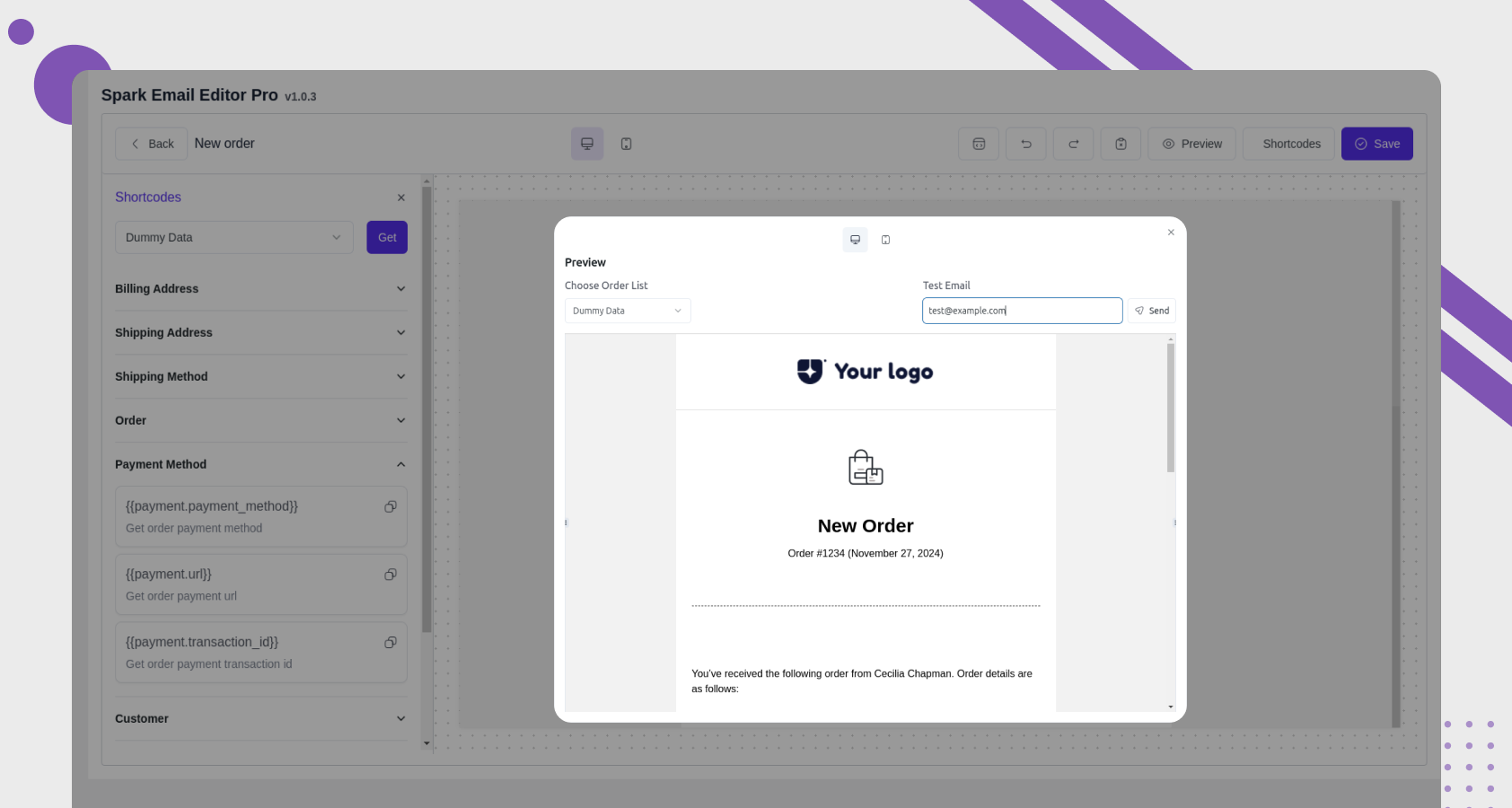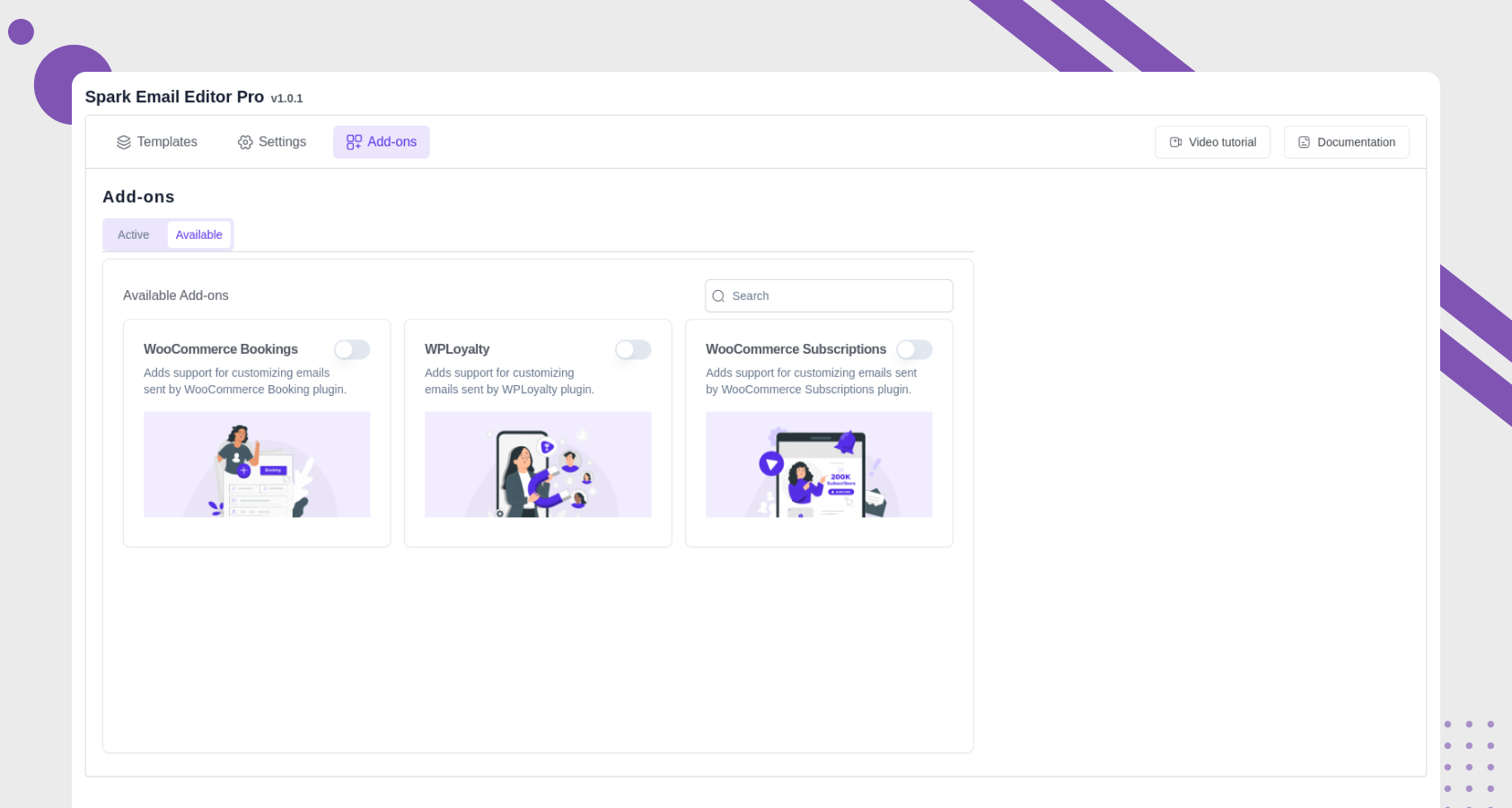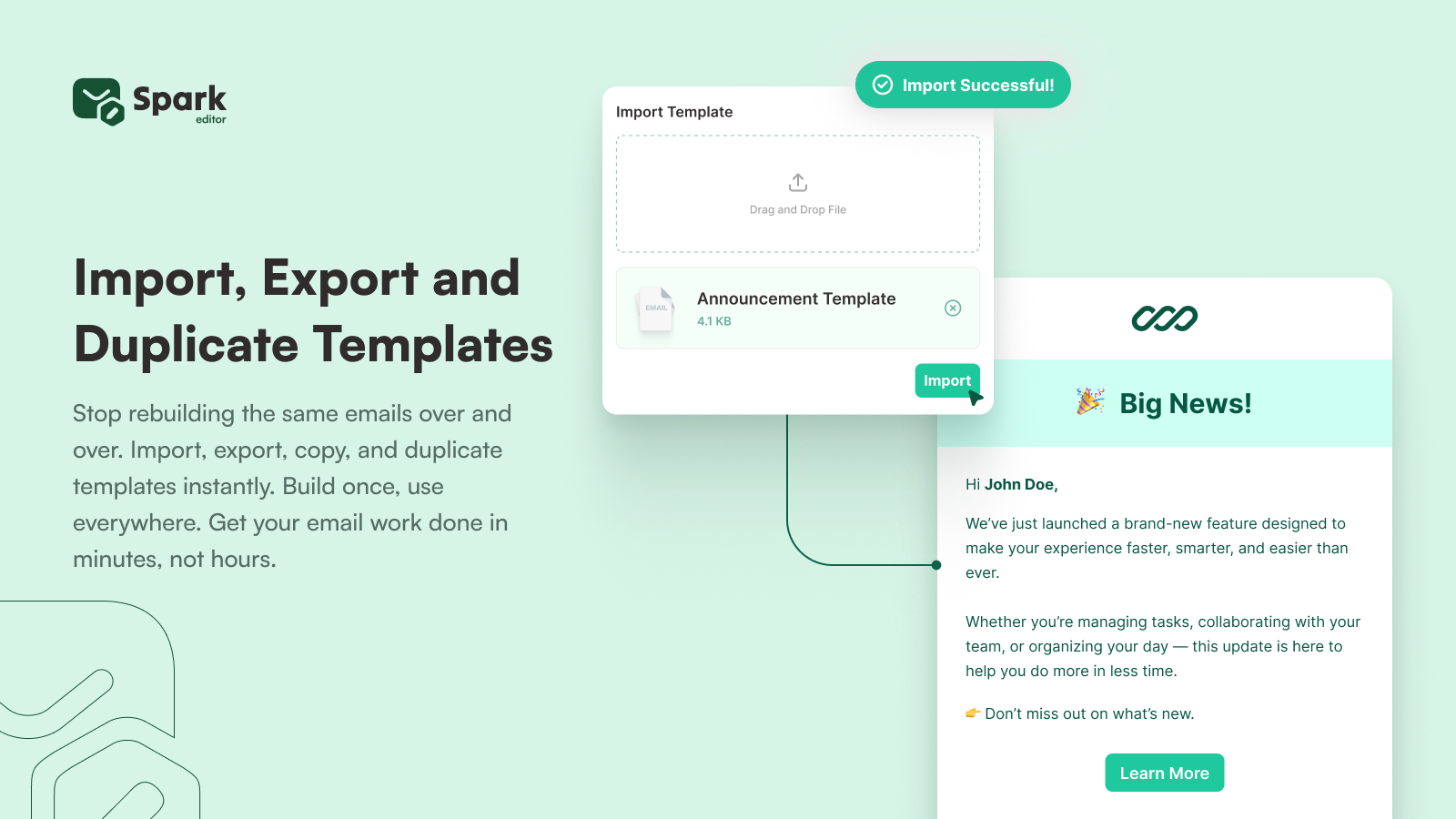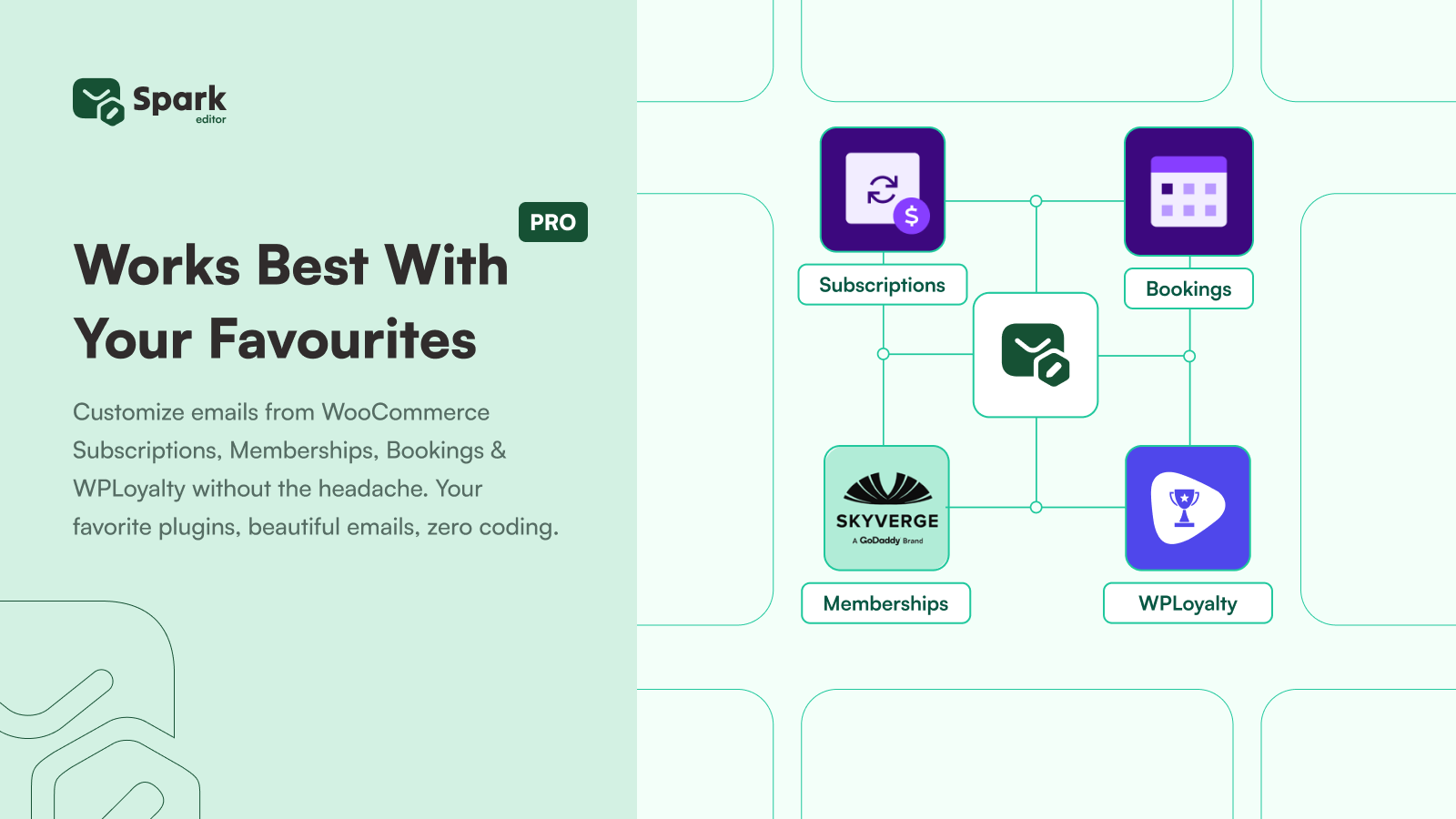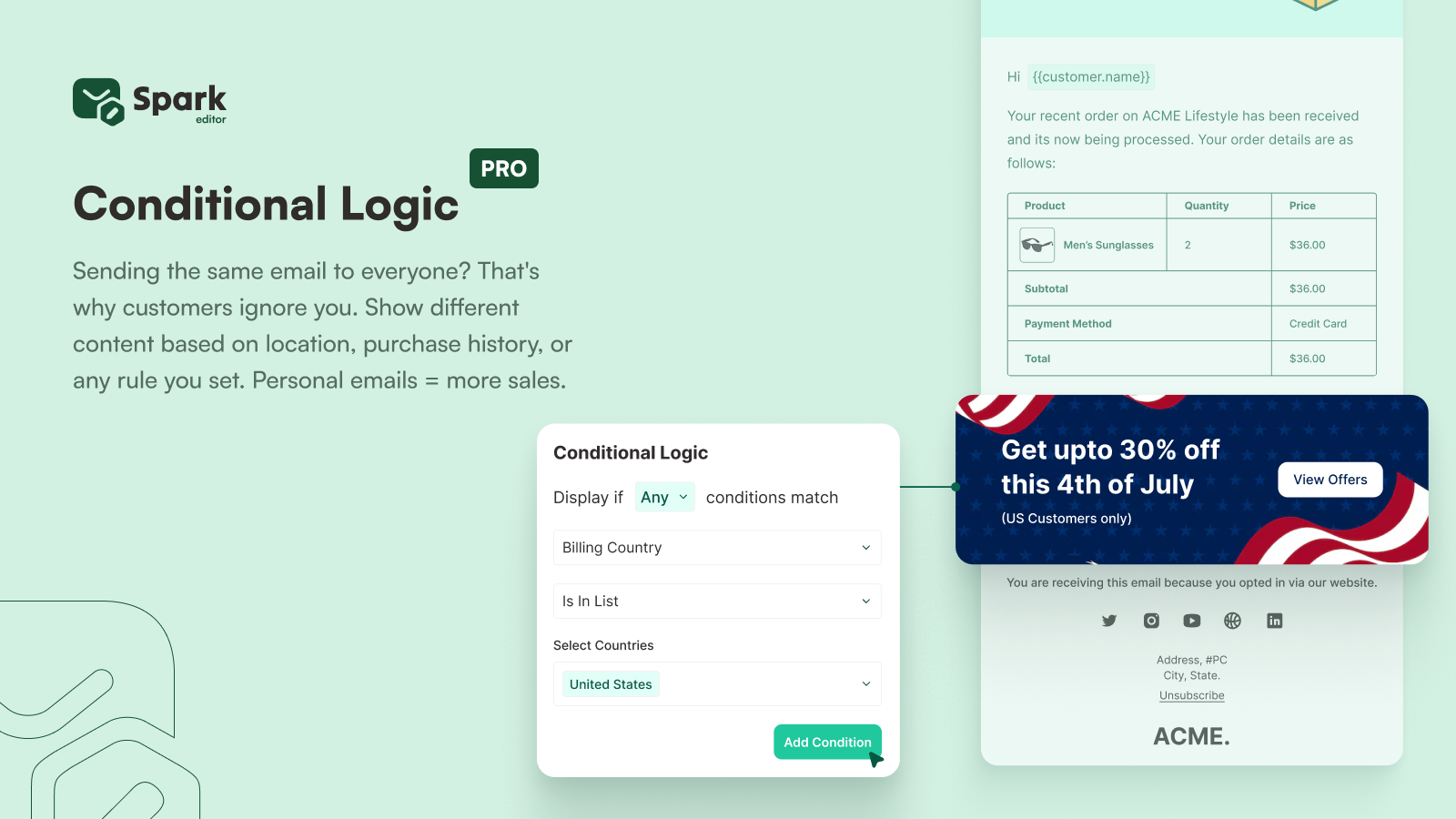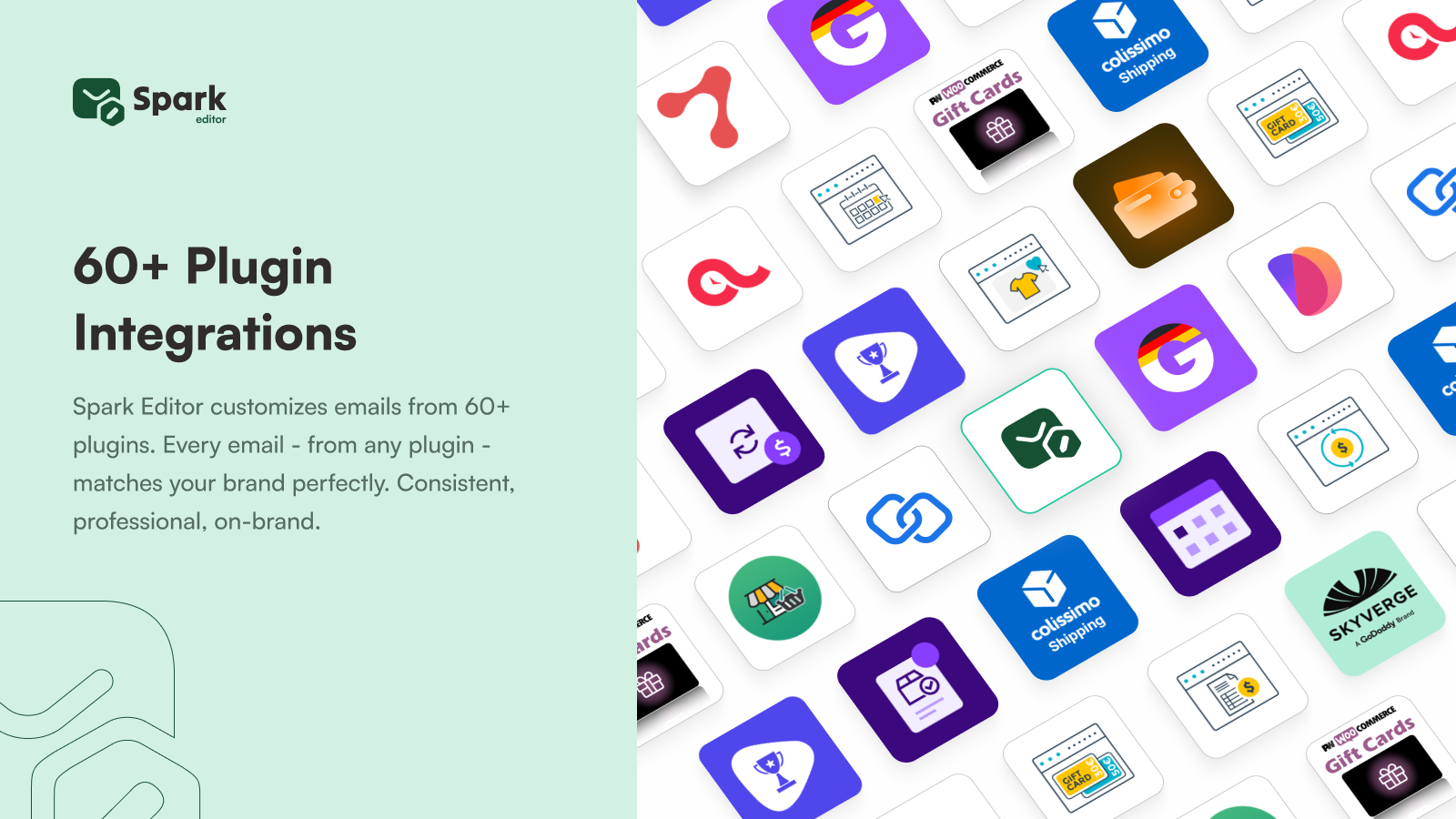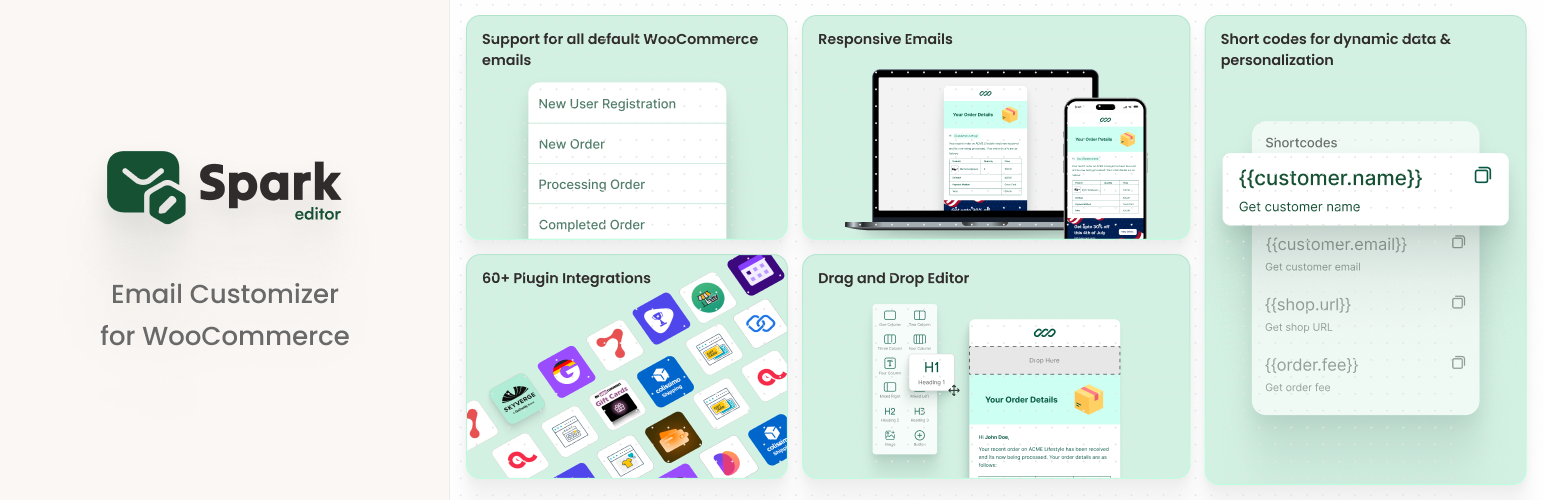
Email Customizer for WooCommerce - Spark Editor
| 开发者 | emaileditorplus |
|---|---|
| 更新时间 | 2025年10月6日 18:16 |
| 捐献地址: | 去捐款 |
| PHP版本: | 7.4 及以上 |
| WordPress版本: | 6.8 |
| 版权: | GPLv2 or later |
| 版权网址: | 版权信息 |
详情介绍:
- Customize WooCommerce emails using a drag and drop email editor.
- Design responsive WooCommerce email templates that look perfect on all devices
- Customize all 11 default WooCommerce email types plus WordPress emails
- Preview changes in real-time before sending to customers
- Add dynamic content like order details, customer information, and product data using short code
- Add logos, offers and customize the entire email template body with your own content
- Send test emails to test your email templates
- Multi-lingual compatibility
- Works with WPML
- Add-ons to support email templates from popular WooCommerce plugins
- Visual Email Builder: Drag-and-drop interface for effortless template creation. Add elements like images, logos, social media icons, buttons, and more without touching a line of code.
- WooCommerce Integration: Seamlessly customize WooCommerce email templates using our deep integration.
- Responsive Design: Templates automatically adapt to desktop and mobile devices
- WordPress Email Support: Customize registration, password reset, and other WordPress emails
- Dynamic Elements: Include order details, billing addresses, and customer data automatically
- Pre-built Templates: Start with professionally designed layouts
- Custom Styling: Adjust colors, fonts, spacing to match your brand
- Test Email Function: Preview your designs before going live
- Shortcode Support: Add dynamic customer and order information, billing addresses, shipping addresses, order metadata, payment info and product information directly into your email templates using short codes
- Multi-language Ready: Compatible with WPML for international stores
安装:
- Upload the plugin files to /wp-content/plugins/ directory or install through WordPress admin
- Activate the Email Customizer for WooCommerce plugin through the 'Plugins' screen
- Navigate to Spark Editor in your WordPress dashboard to start customizing email templates
屏幕截图:
常见问题:
How does the Email Customizer for WooCommerce work?
Install the plugin, choose which WooCommerce email template to customize, then use our visual drag-and-drop editor to design professional emails without coding.
Can I customize all WooCommerce email templates?
Yes, you can customize all 11 default WooCommerce emails including order confirmations, shipping notifications, invoices, and customer account emails.
Do I need coding skills to use this email template designer?
No coding required. Our visual email builder lets you create professional WooCommerce emails using simple drag-and-drop functionality.
Can I preview emails before sending them to customers?
Yes, the preview feature shows exactly how your customized email notifications will appear to customers on both desktop and mobile devices.
Does this work with WordPress emails too?
Yes, beyond WooCommerce emails, you can also customize WordPress registration emails, password reset messages, and other default WordPress notifications.
Is the Email Customizer for WooCommerce mobile-friendly?
All templates are responsive and automatically optimize for mobile devices, ensuring your branded emails look perfect everywhere.
Can I add my brand logo to order confirmation emails?
Absolutely. Use the image element in our email designer to easily add your logo, product images, or any branded graphics to your templates.
Does Spark support multiple languages?
Yes. Spark Email Customizer for WooCommerce is compatible with WPML, enabling you to create email templates in different languages.
更新日志:
- Added: Newly added email template for WooCommerce.
- Added: WooCommerce 10.2 compatibility.
- Fix: Some translation issue.
- Fix: Compatibility with WPLoyalty 1.4.0
- Fix: Recipient display
- Added: A Spark editor link in WooCommerce email template list page
- Fix: Plugin check issue.
- Added: WooCommerce 10.0 compatibility.
- Fix: footer color in some template [Free].
- Fix: Showing add-on template list when deactivated [PRO].
- Fix: Order language in WPLoyalty email template [PRO].
- Fix: Date format translate [Free].
- Fix: Block Checkout order email
- Added: New Subscription email template [PRO].
- Added: Woocommerce email preview support [Free].
- Improved: List page recipient of email [Free].
- Fix: Copy template
- Fix: Date display based on wordpress settings.
- Fix: Plugin check
- Fix: Customer note - carmel email template [PRO].
- Fix: Section background color and background image.
- Fix: Global text line height.
- Fix: Preview test mail email validation.
- Fix: Custom block success message.
- Fix: Font size resetting in global.
- Fix: Button border reset in global.
- Improved: Image upload in the editor.
- Fix: undefined value in editor class.
- Fix: Button border alignment.
- Fix: UI issue.
- Added: A reset option for divider
- Added: Setting page shimmering loading.
- Improved: Icon for a shortcode list.
- Fix: Custom save block delete and edit.
- Fix: removed preview adjustment
- Added: Failed order email support [Free]
- Fix: padding value when page refresh [Free]
- Fix: empty mjml in import [Free]
- Improved: Border style in global styles [Free]
- Improve: Upon returning from the editor, a save confirmation alert will appear.
- Fix: Import mjml alert message.
- Fix: Right to left alignment in an editor panel.
- Fix: Font size reset
- Fix: Button border reset
- Fix: Heading global style
- Improved: Add-on page pagination.
- Fix: Button color reset.
- Fix: Line Height reset.
- Fix: Handle wrong mjml import.
- Added: Recommendation page [Free]
- Improved: Limit Order List for Specific Templates [Free]
- Improved: Apply CSS to Third-Party Content as Well [Free]
- Fix: Order Summary alignment [Free]
- Added: New 2 template for Subscription [Pro]
- Added: New short code: Order status [Free]
- Improved: Preview show via iframe. [Free]
- Improved: Now section has border setting. [Free]
- Fix: Order summary inner padding [Free]
- Fix: Style clear action. [Free]
- Added: New Four WordPress Templates [Free]
- Added: Custom Line height [Free]
- Fixed: Alignment mismatch in address summery [Free]
- Fixed: Column background color [Free]
- Fixed: Autofix Html tag [Free]
- Fixed: Reduced main bundle js size [Free]
- Initial release