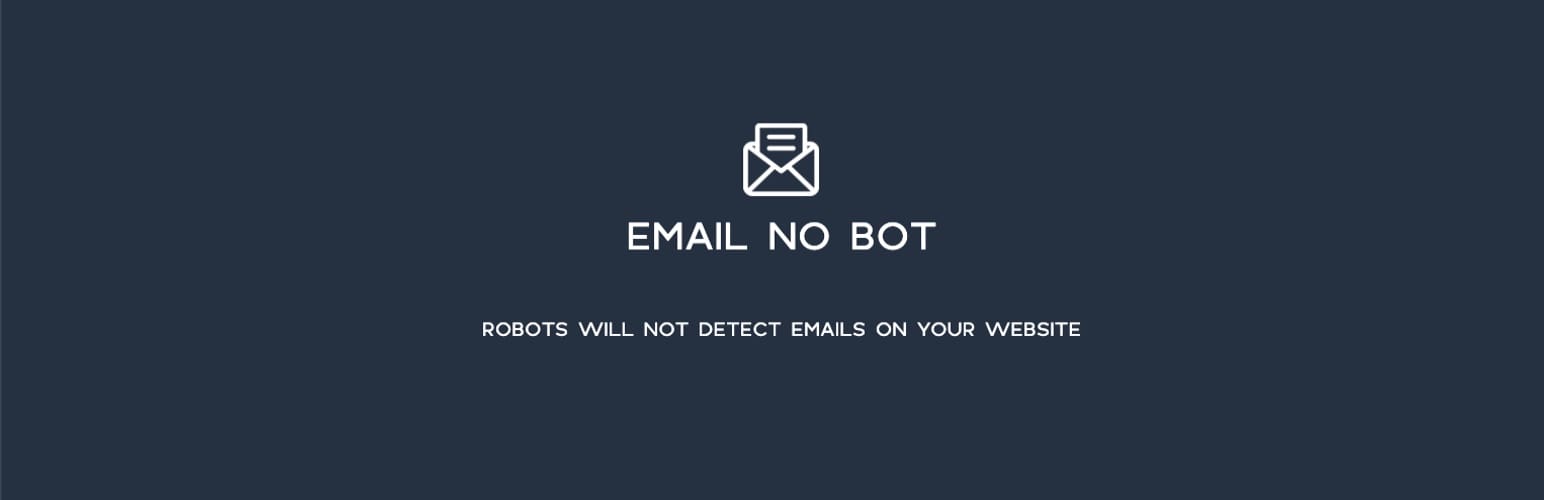
Email No Bot - Prevent bots from detecting emails
| 开发者 | giuse |
|---|---|
| 更新时间 | 2025年12月5日 17:20 |
| PHP版本: | 7.4 及以上 |
| WordPress版本: | 6.9 |
| 版权: | GPLv2 or later |
| 版权网址: | 版权信息 |
详情介绍:
With Email No Bot humans will see the emails that you write using the shortcode [hide_email email="example@mail.com"], but robots will not.
The user will not be able to copy the email in the clipboard. If you think this is a problem, this plugin is not for you.
Looking at the screen you can see the email, but if you inspect elements, instead of the email you will see something strange, and not predictable. That's what a bot will also see.
The output is something very random for the bot, and even if the code of this plugin is open source, no bot will be able to decrypt the email.
There are amazing plugins for contact forms, but sometimes what you really need is just an email that people can use to contact you.
Contact forms are so popular because a bot will not be able to get your email, but if you have a way to prevent bots from getting your email, you can simply add it to your page without the need of a contact form. Your page will be lighter and simple.
Email No Bot has no settings page, it doesn't write anything in the database, and it doesn't load any asset on frontend, it just provides a shortcode, that's it.
更新日志:
0.0.3
*Fix: PHP warning
0.0.2
*Added: action link in the plugins page to show the shortcode
0.0.1
*Initial release of Email No Bot