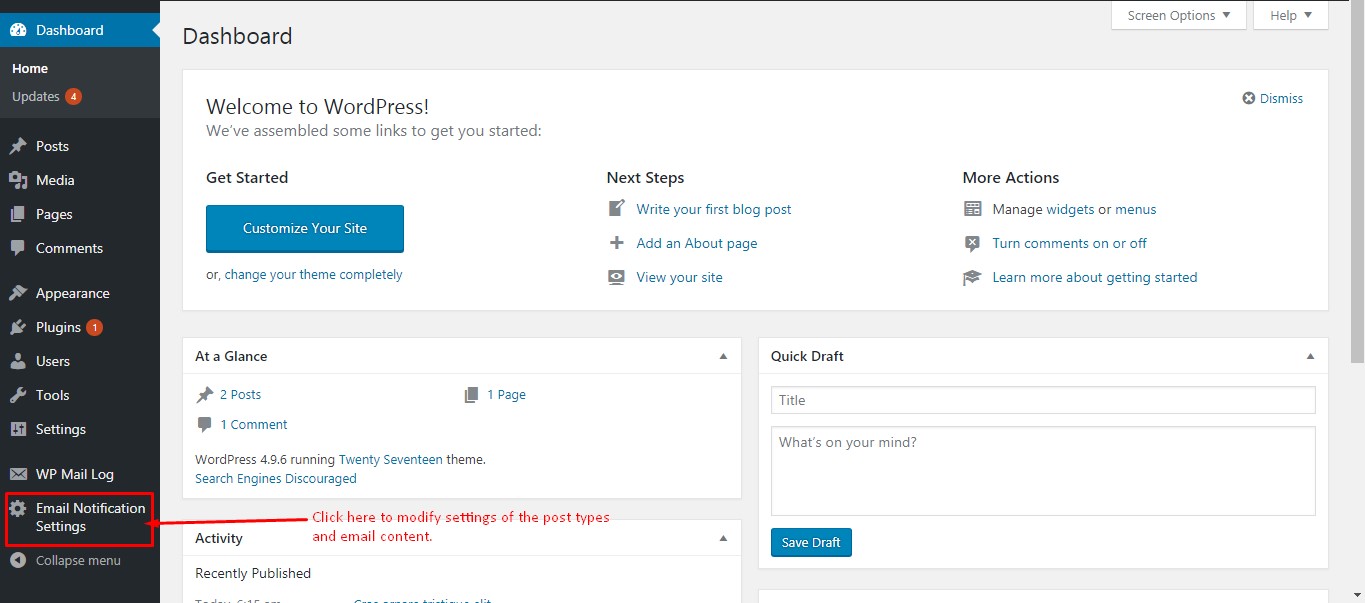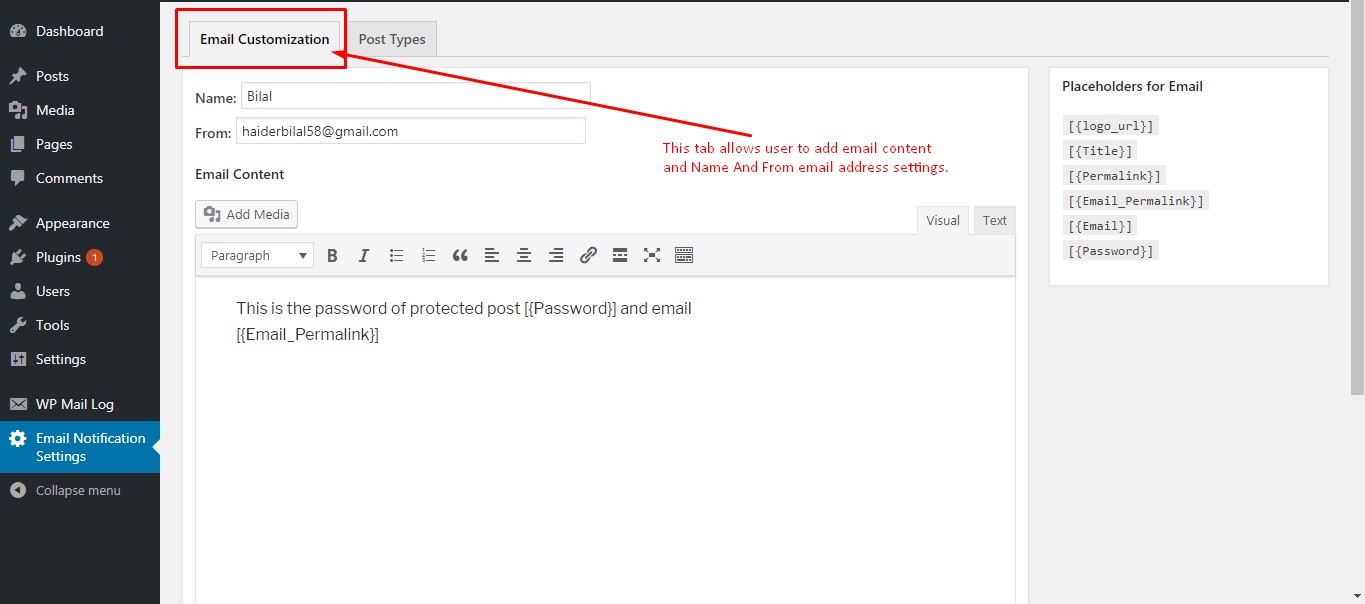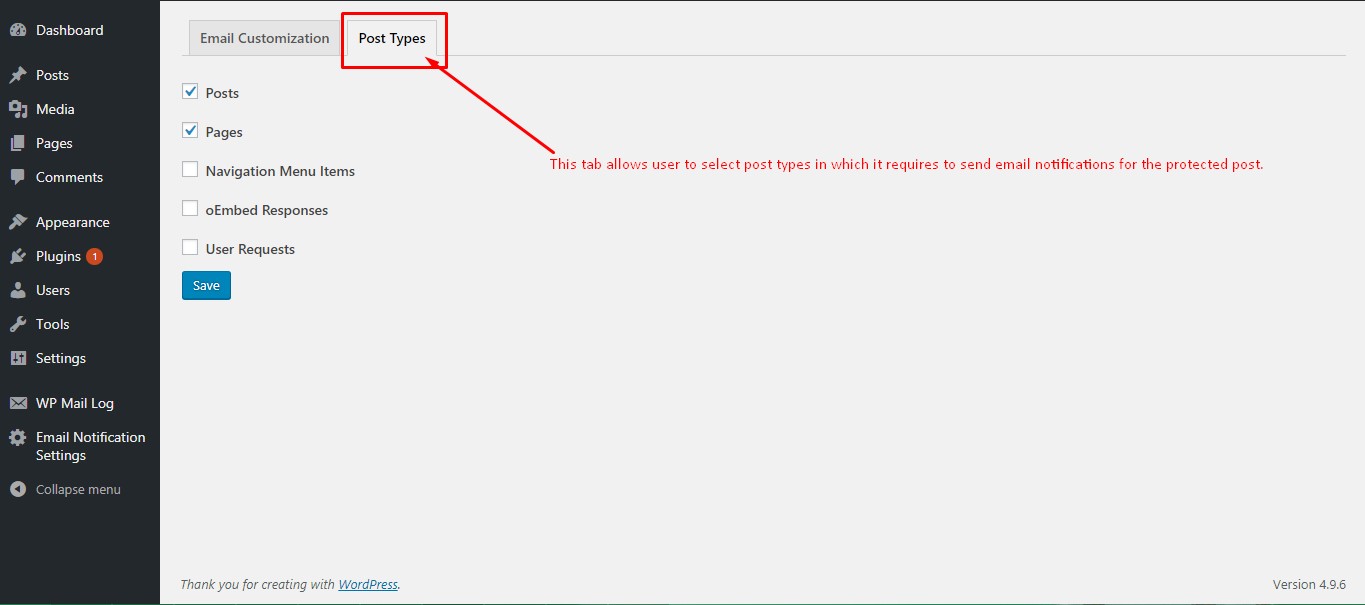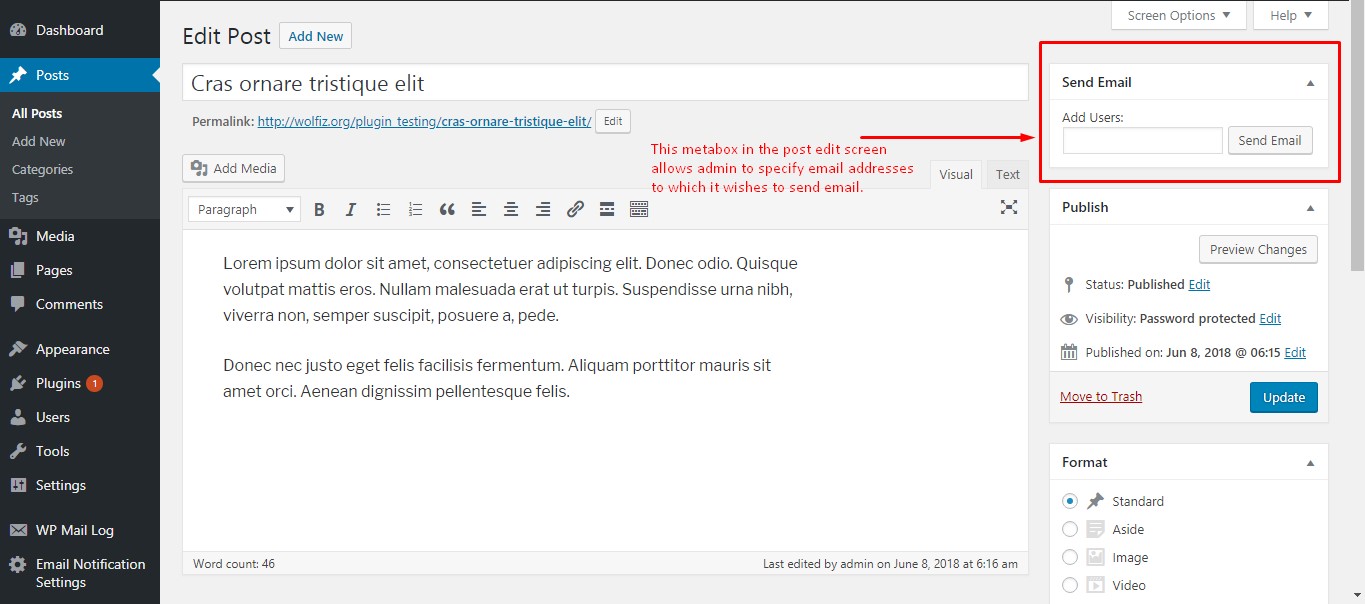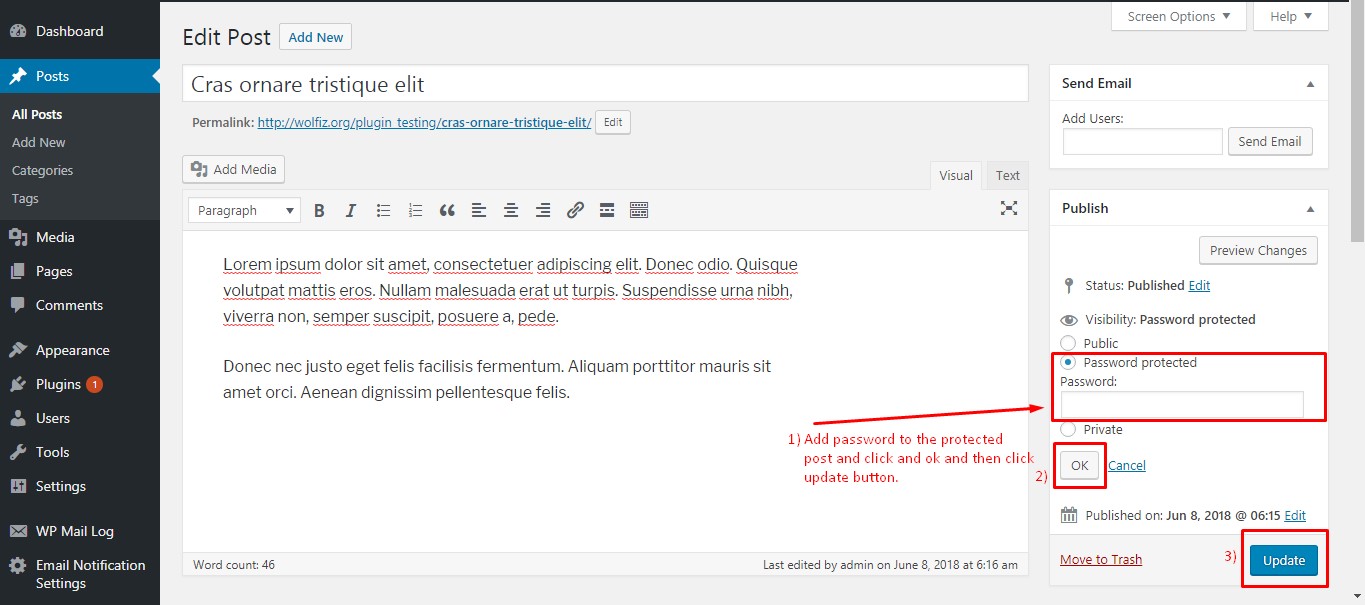Email Notification Protected Post
| 开发者 | wolfiz |
|---|---|
| 更新时间 | 2018年6月22日 17:35 |
| 捐献地址: | 去捐款 |
| PHP版本: | 5.2.6 及以上 |
| WordPress版本: | 4.9 |
| 版权: | GPLv2 or later |
| 版权网址: | 版权信息 |
详情介绍:
Email Notification Protected Post adds metabox in the selected post types. Admin can send password stored for any password protected page/post by specifying email in metabox.
Customization options are also given in Menu item by name of Email Notification Settings to customize Email template and enable/diable this functionality on certain post types. Following are the two tabs that are available to admin as settings of this plugin.
- Email Customization.
- Post Types.
安装:
- Upload the plugin files to the '/wp-content/plugins/' directory, or install the plugin through the WordPress plugins screen directly.
- Activate the plugin through the 'Plugins' screen in WordPress
- Use the Dashboard > Email Notification Settings to configure the settings of the plugin especially Post type tab.