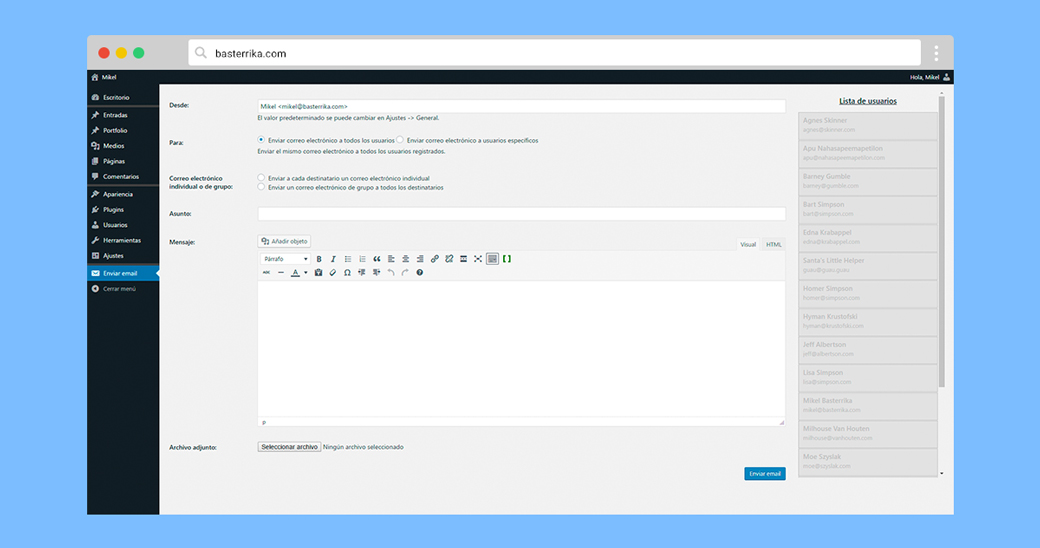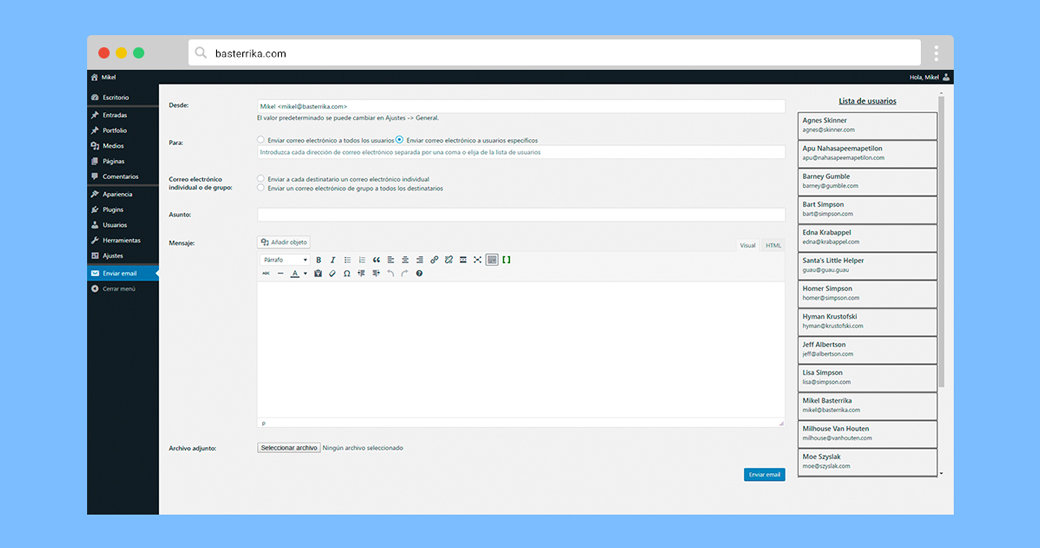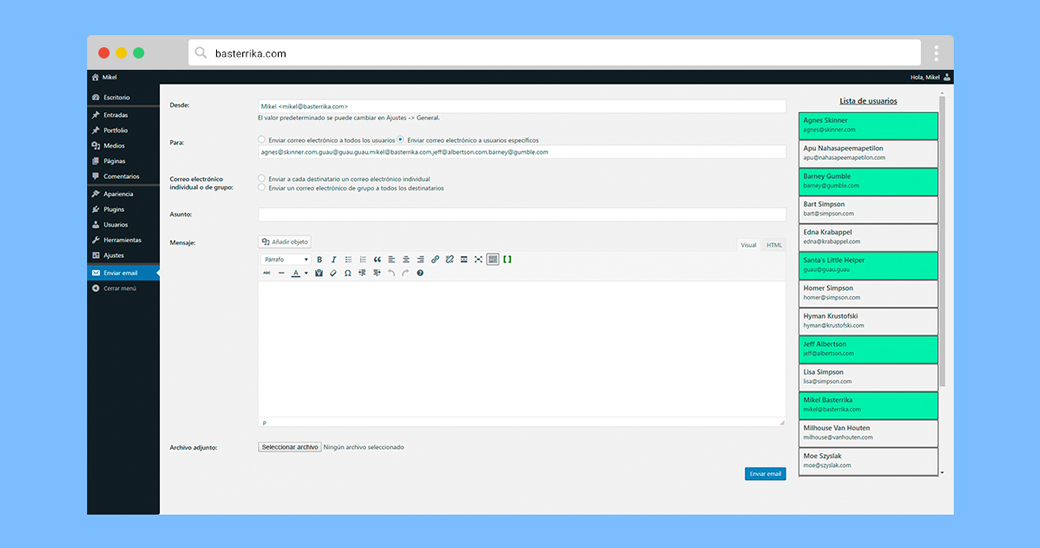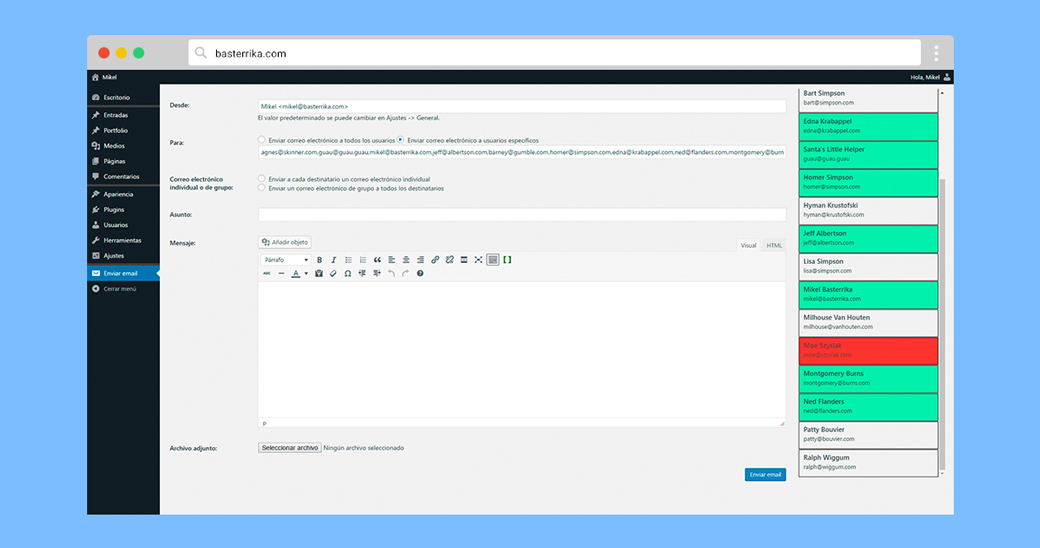Email sender
| 开发者 | Basterrika |
|---|---|
| 更新时间 | 2017年6月21日 23:40 |
| PHP版本: | 4.0 及以上 |
| WordPress版本: | 4.8 |
| 版权: | GPLv2 or later |
| 版权网址: | 版权信息 |
详情介绍:
Email sender gives you the ability to easily send a custom HTML email from the WordPress administration screen. You can send to existing users or add your own recipients. You can send to multiple recipients and choose to send group emails or individual emails. Emails can also have an attachment. A new menu item called 'Send Email' is added in the Admin panel. This plugin is also translatable.
Features include:
- Includes basic e-mail analysis to prevent security-related unforeseen.
- Choose the sender of the email. By default the email entered in Settings -> General.
- Three recipient options:
- Send email to all registered users.
- Send the email according to the role they have.
- Send the email to specific users by typing or by selecting them from the user list in a simple way.
- Send the email as an individual email to each recipient (each recipient will only see their own email address in the To: field) or as a group email (each recipient will see the other recipients in the To: field).
- Specify the email subject.
- In the message editor is included the native WordPress editor so you can attach images stored in WordPress easily.
- Upload and attach one attachment to the email message.
- Answers in the form of alerts to know what happened with the emails once sent
- Translatable plugin (English - Spanish already).
- The code is commented to facilitate the understanding to anyone who acquires the plugin :)
- Responsive design.
安装:
Installation is very simple, just:
Just:
1. Go to the WordPress plugins section and 'Add new'.
2. Select mkl-send-email.zip
3. Done.
Or:
1. Upload 'mkl-send-email' folder to the '/wp-content/plugins/' directory.
2. Activate the plugin through the 'Plugins' menu in WordPress.
3. It's ready to rock.
屏幕截图:
常见问题:
Can I change the From name and From email address?
Yes. The plugin uses the values that you entered for Site Title and E-Mail Address in Settings->General.
Can I send to multiple recipients?
Yes. You have the option to send to multiple recipents and you can choose to send the email as an individual email to each recipient (each recipient will only see their own email address in the To: field) or as a group email (each recipient will see the other recipients in the To: field). If you prefer you can also send an email in bulk to all registered users.
Can I add images to the email?
Yes. You can add images from the WordPress Media Library.
Can I add an attachment to the email?
Yes. You can upload and attach one attachment to the email message.
更新日志:
1.0
- Initial release