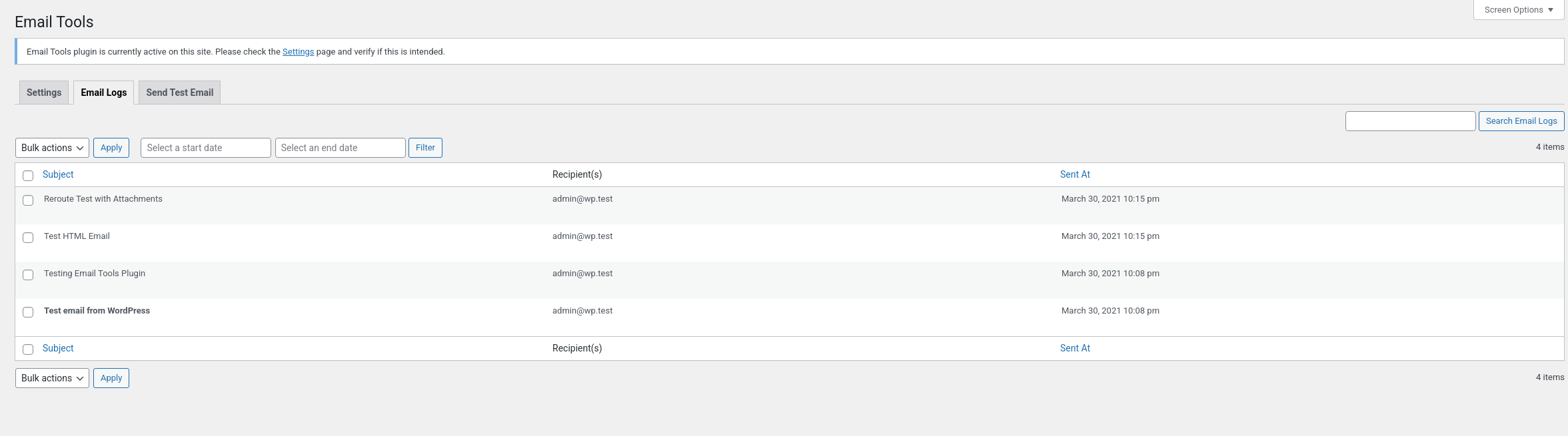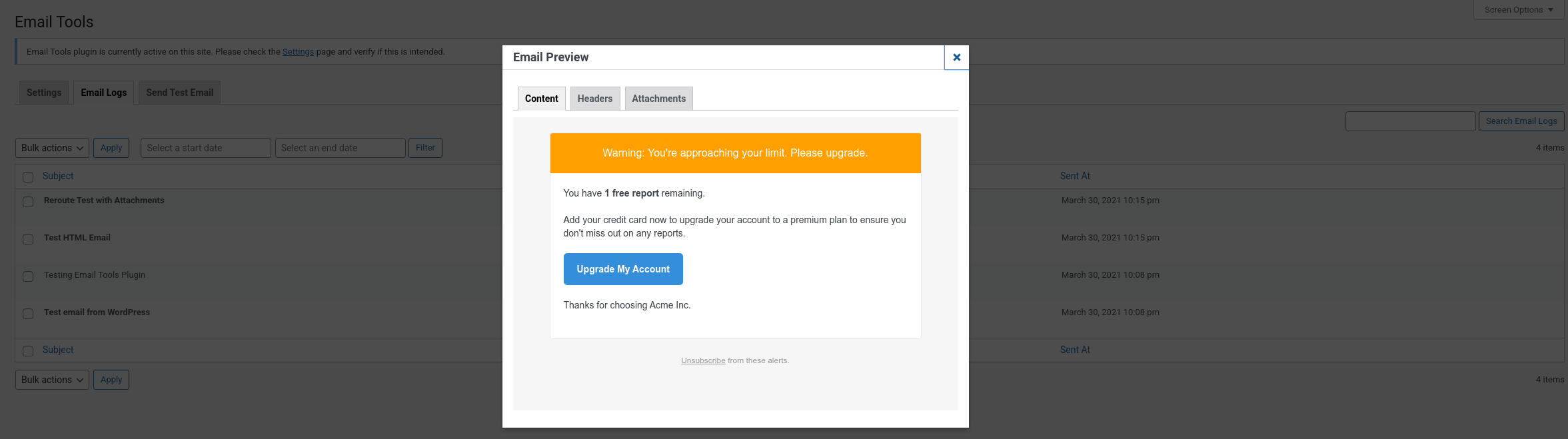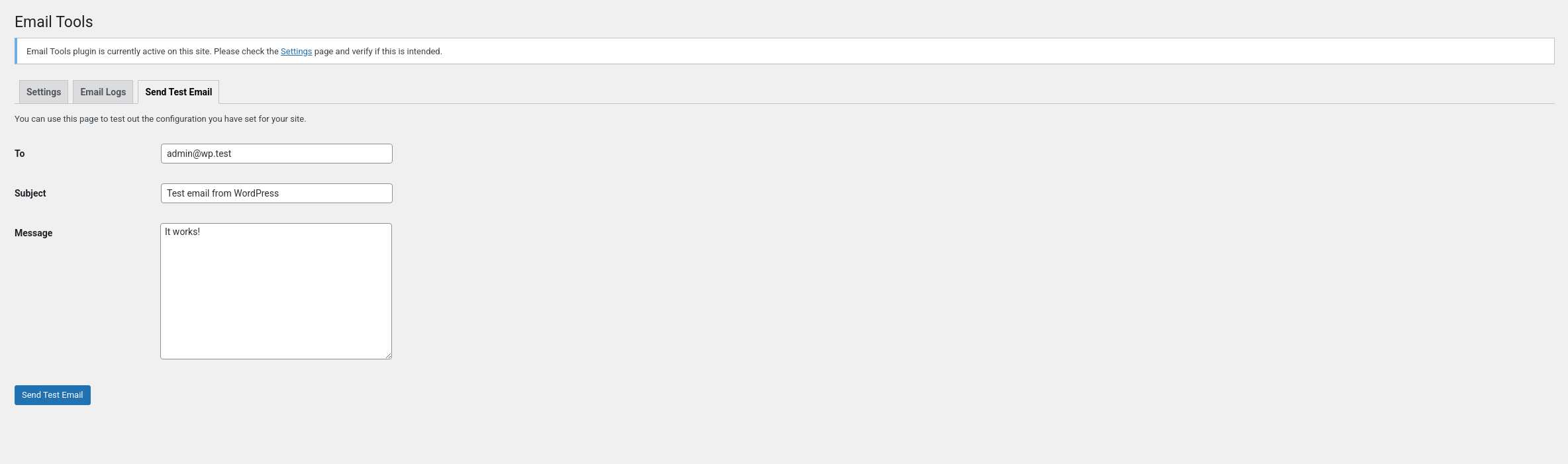FS Email Tools
| 开发者 | fsylum |
|---|---|
| 更新时间 | 2023年4月2日 16:03 |
| PHP版本: | 8.0 及以上 |
| WordPress版本: | 6.2 |
| 版权: | GPLv2 or later |
| 版权网址: | 版权信息 |
详情介绍:
The plugin provides a number of tools to modify the behaviour of outgoing emails from your site. This is particularly useful if you are trying to debug any email issues that are happening.
Features that this plugin offers includes:
- Automatic rerouting for all outgoing emails to any number of the specified email address.
- Logging outgoing emails into the database to be viewed later.
- Adding specified email addresses as BCC for all outgoing emails.
安装:
This section describes how to install the plugin and get it working.
- Upload the plugin files to the
/wp-content/plugins/fs-email-toolsdirectory, or install the plugin through the WordPress plugins screen directly. - Activate the plugin through the 'Plugins' screen in WordPress
- Use the Tools->Email Tools screen to configure the plugin
屏幕截图:
更新日志:
1.2.4
- [FIXED] Remove attribute that make Settings link to open in new tab
- [FIXED] Simplify composer.json and package.json (unrelated to actual plugin)
- [FIXED] Compatibility with WordPress 5.8
- [FIXED] Minor code formatting fix
- [FIXED] Implement i18n to string in Javascript files
- [FIXED] Exclude Docker related files from the final plugin files
- [FIXED] Fixed Github Actions deploy script (unrelated to the actual plugin)
- [FIXED] Fatal error when activating the plugin due to missing
vendordirectory
- [FIXED] Code cleanup
- [FIXED] Fixed Github Actions deploy script (unrelated to the actual plugin)
- [FIXED] Removed unneeded source files from the plugin
- [ADDED] Added link to the Settings page in the Plugins page
- Initial release