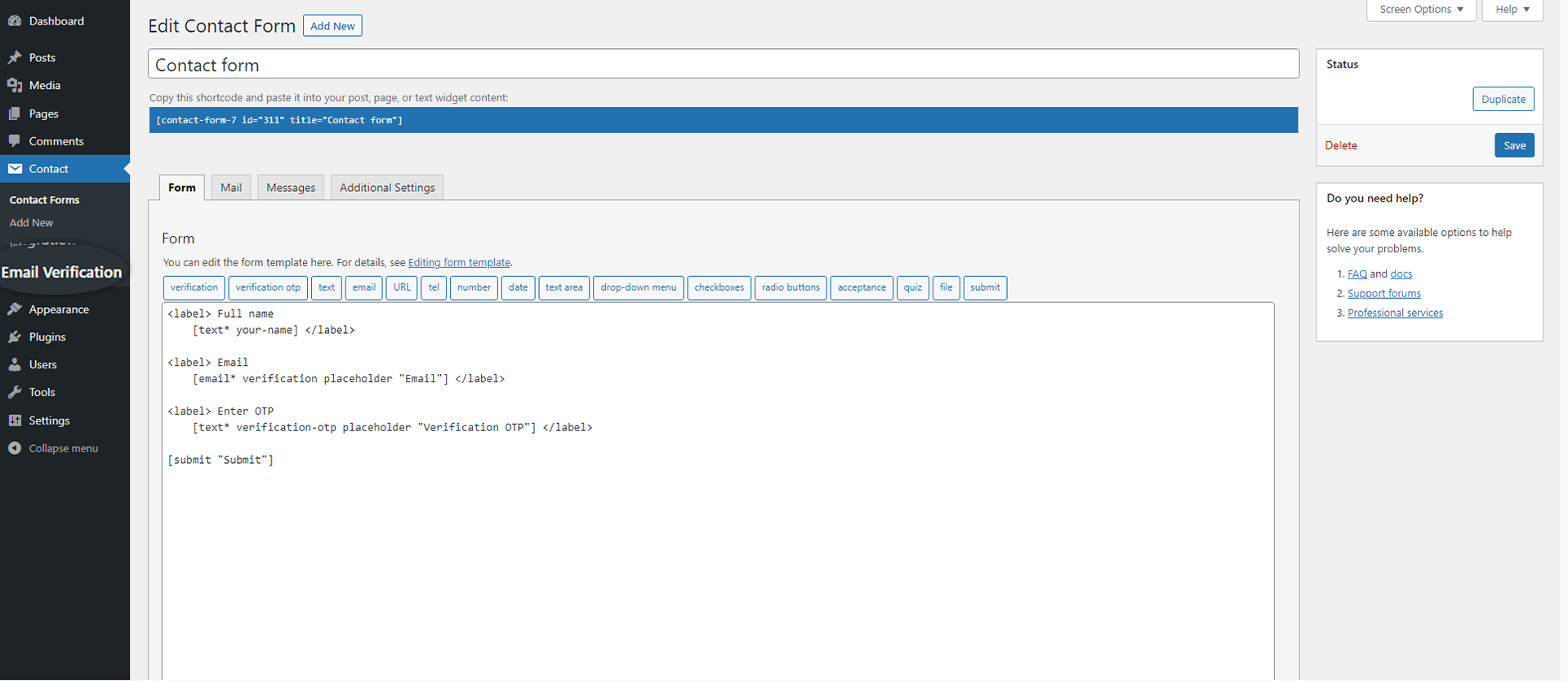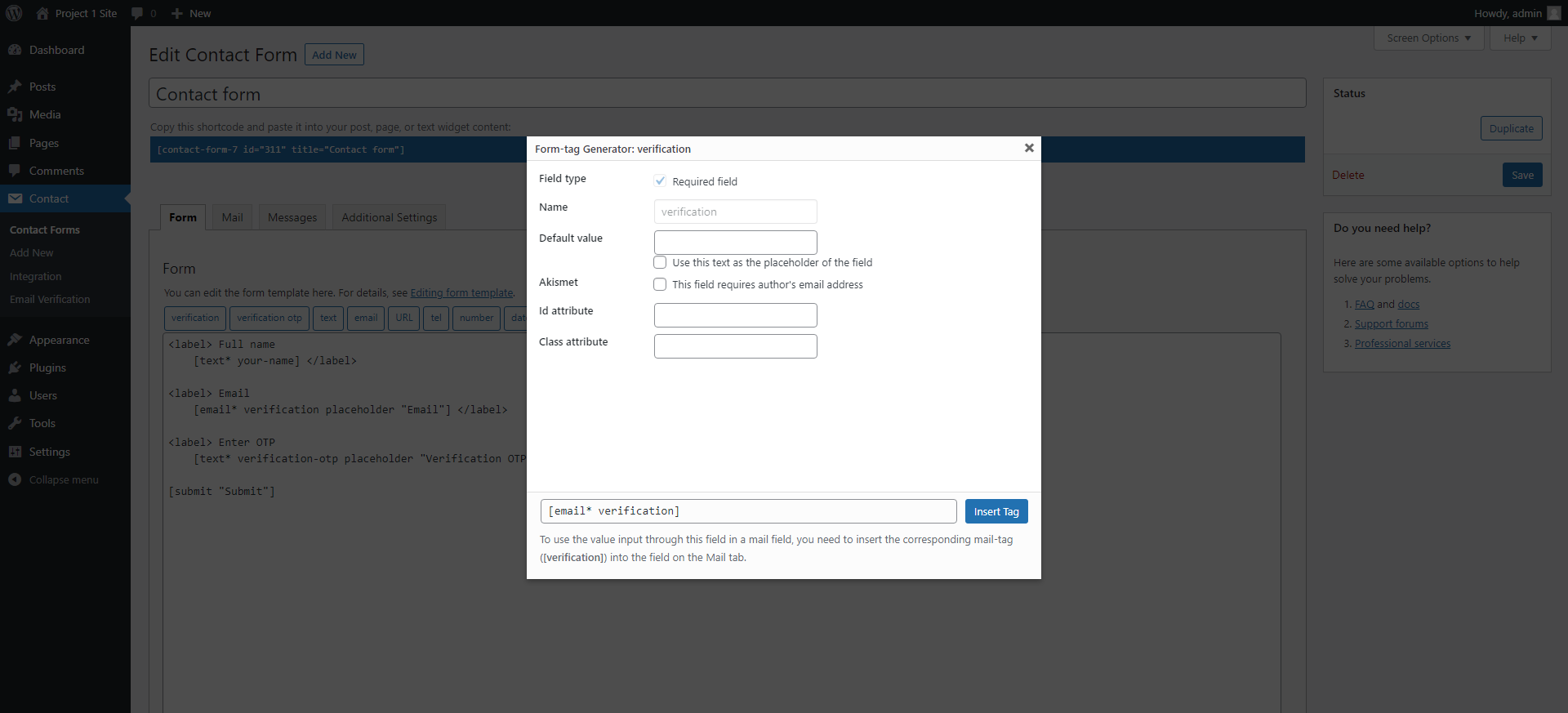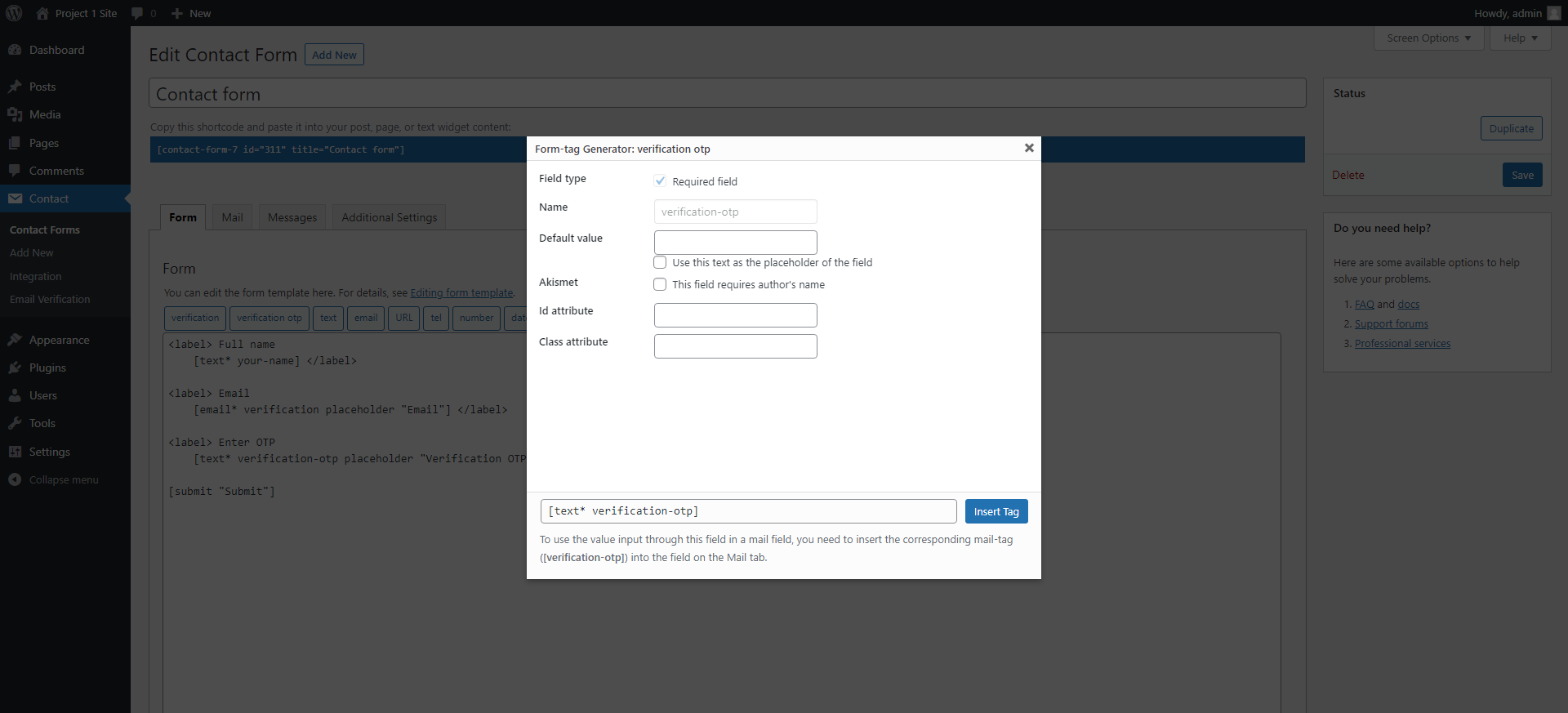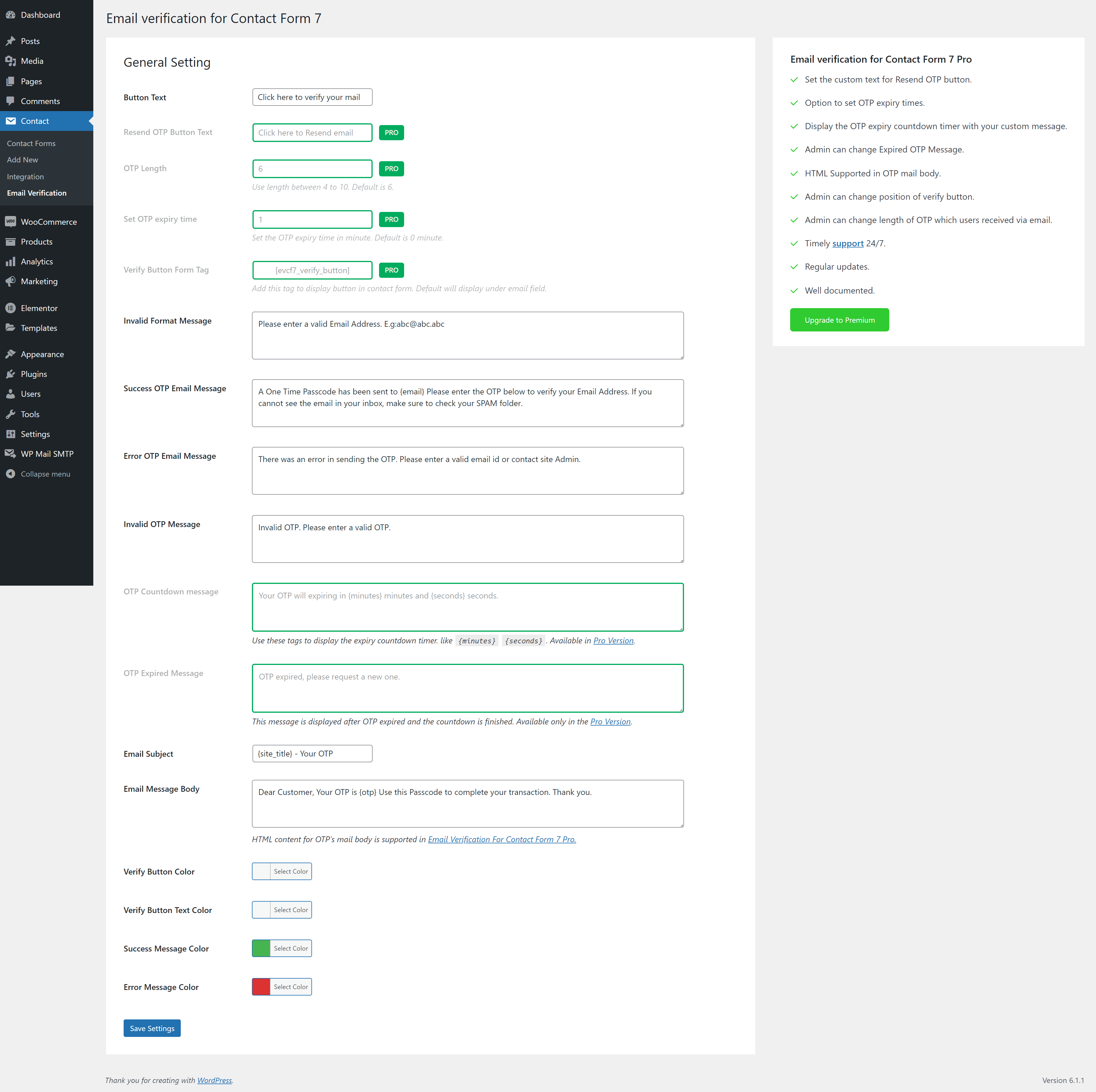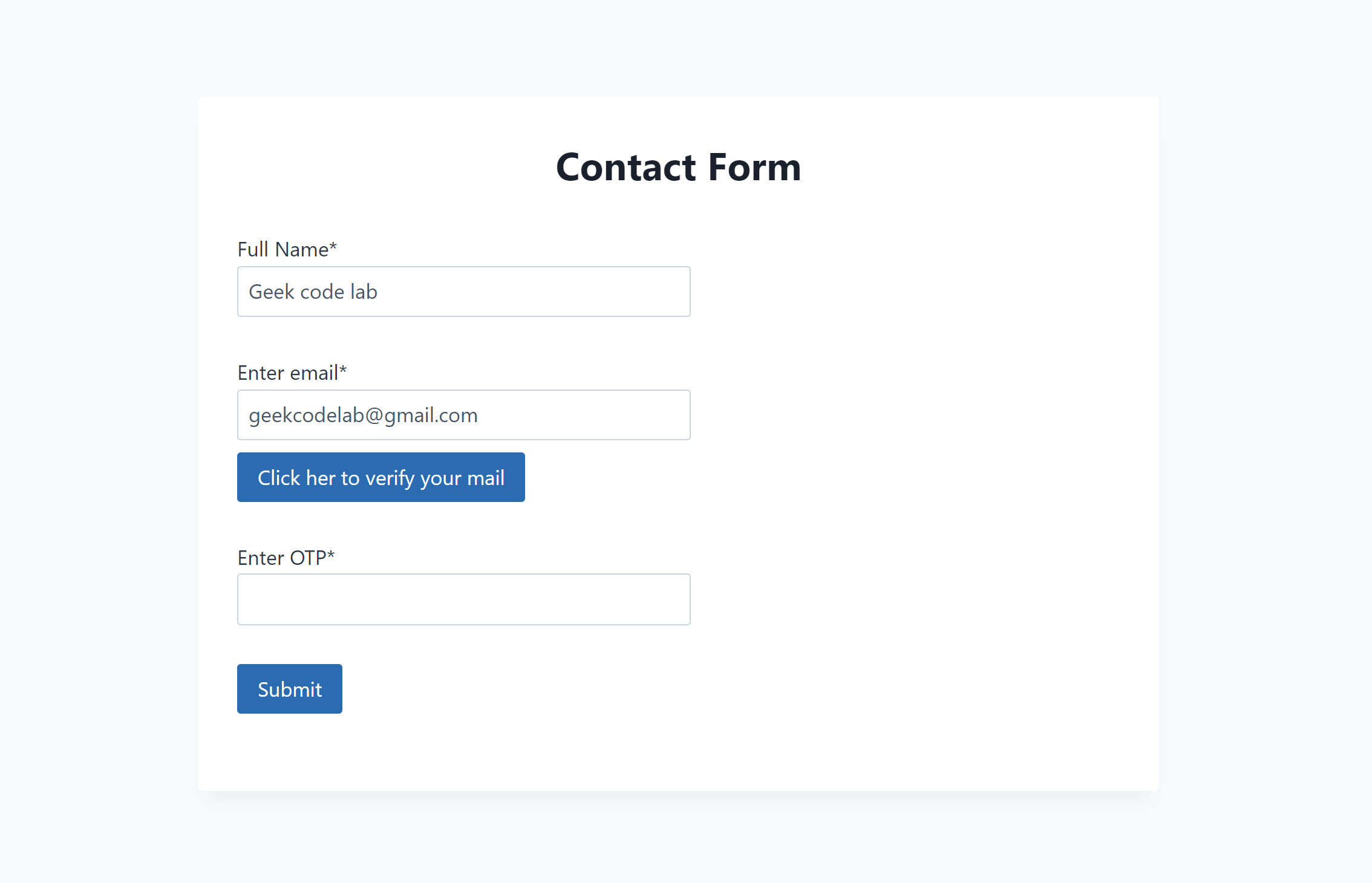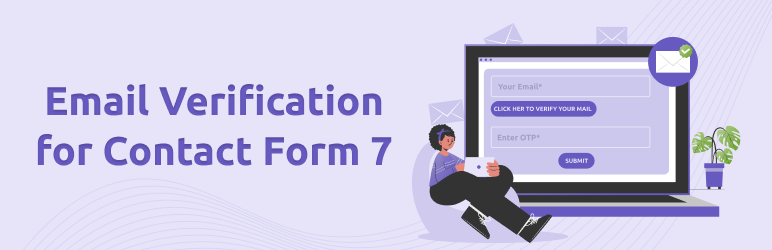
Email verification for Contact Form 7
| 开发者 |
rajkakadiya
rvadhel |
|---|---|
| 更新时间 | 2024年10月11日 15:47 |
| 捐献地址: | 去捐款 |
| PHP版本: | 6.4 及以上 |
| WordPress版本: | 6.5.4 |
| 版权: | GPLv2 or later |
详情介绍:
Email Verify is great way to authenticate your users when they submit a form. This will verify users email with OTP. This can help you reinforce your business security.
Do you suffering from an infestation of spambots on your Contact Form 7 network? with the help of plugin you can increase security of form.
Free Plugin Features
- Easy to Implement
- All Customizable Settings
- Improve Form Security by Email Verification
- Customize Verify button text, text color and button color
- Customize Success Message
- Customize Error Message Color
- Customize Field Validation Message
- Customize Success mail subject and message body
- Set the custom text for Resend OTP button.
- Option to set OTP expiry times.
- Display the OTP expiry countdown timer with your custom message.
- Admin can change Expired OTP Message.
- HTML Supported in OTP mail body
- Admin can change position of verify button
- Admin can change length of OTP which users received via email
- Timely Support 24/7
- Regular updates
- Well documented
安装:
Extract the zip file and just drop the contents in the wp-content/plugins/ directory of your WordPress installation and then activate the Plugin from the Plugins page.
Then create below fields in form:
- [email* verification] (Email field)
- [text* verification-otp] (OTP field) For Generel Settings go to Contact-> Email Verification. Or go to Plugins-> Installed Plugins-> Email verification for Contact Form 7 -> Settings.
屏幕截图:
更新日志:
2.4.1
- Fixed translation bugs.
- bug fixes.
- Fixed line break issue with textarea fields
- Fixed bugs.
- Tested upto wp version 6.2.2
- OTP Error message changed.
- Added contact form 7 admin notice.
- Added Pro features
- Tested up to wp version 6.0.1
- Fixed new line issue on mail body
- Fixed language issue on mail(Subject)
- Updated pro features.
- verfied with cf7 latest version.
- Released Pro Version.
- Removed verification button after get success message of OTP
- make dynamic "from" name for OTP mail
- Fixed bug for verification of OTP
- Tested upto wp version 5.9