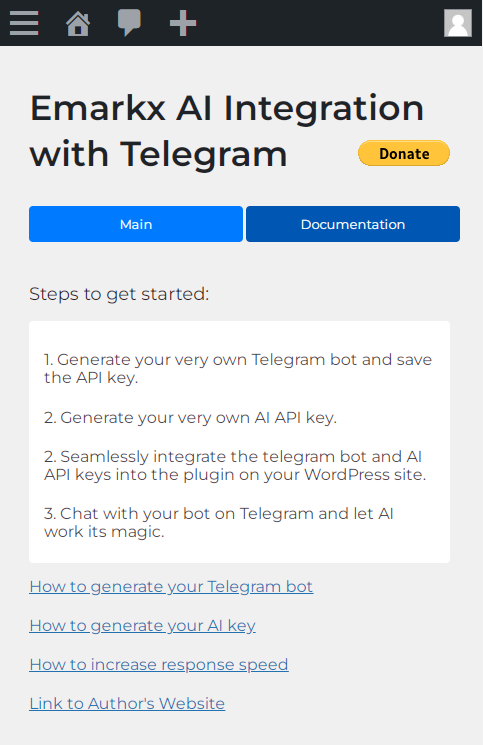Emarkx AI Integration with Telegram
| 开发者 | emarkx |
|---|---|
| 更新时间 | 2023年6月15日 01:54 |
| 捐献地址: | 去捐款 |
| PHP版本: | 5.3 及以上 |
| WordPress版本: | 6.2.2 |
| 版权: | GPL-2.0+ |
| 版权网址: | 版权信息 |
标签
customer support
artificial intelligence
telegram
composer
api
ai
chatbot
automation
wordpress plugin
virtual assistant
key
natural language processing
ai chat
telegram integration
telegram api
conversational ai
language understanding
bot development
nlp plugin
messaging platform
ai inegration
下载
详情介绍:
Introduced in 2023. This plugin allows you to use your WordPress CMS as a platform to access and link AI in real time to your Telegram chat and bot.
Generate smart AI responses from your Telegram messages and solve problems at a faster rate. With this simple to user-friendly interface anyone can contribute to the advancement of AI technology.
Simple steps to get started:
- Generate your very own Telegram bot and save the API key.
- Generate your very own AI API key.
- Seamlessly integrate the telegram bot and AI API keys into the plugin on your WordPress site.
- Chat with your bot on Telegram and let AI work its magic.
- Sign in to the Telegram Web, Desktop, or Mobile App and create an account if you don't have one.
- Search for BotFather on Telegram and open a new chat with the account.
- Use the "/newbot" command to create a new bot and provide a unique name for it. BotFather will return a Bot API token - remember to keep it secure!
- Go to the OpenAI homepage at openai.com and create a free account if you haven't already by clicking on the "Sign Up" button.
- Once you're logged in, click on the "API" option from the top navigation menu.
- Click on the "GPT-3" option from the left menu.
- Scroll down to find the "Chat" API option.
- Click on the "Request Access" button next to the "Chat" API option.
- Fill out the required information for the API application form including your intended use case for the API.
- Wait for OpenAI to review your application.
- If your application is approved, you will receive an email with instructions on how to create your AI API key in your OpenAI account.
- Follow the instructions in the email to create your AI API key.
- Once you've created your API key, you can start using the AI API in your projects.
- Sign in to the Telegram Web, Desktop, or Mobile App and create an account if you don't have one.
- Search for myidbot or similiar on Telegram and open a new chat with the bot.
- Type in the command "/getid" and save the number you received.
安装:
- Emarkx Telegram AI can be installed directly through your WordPress Plugins dashboard.
- Click "Add New" and Search for "Emarkx AI Integration with Telegram"
- Install and Activate
屏幕截图:
更新日志:
Initial Release