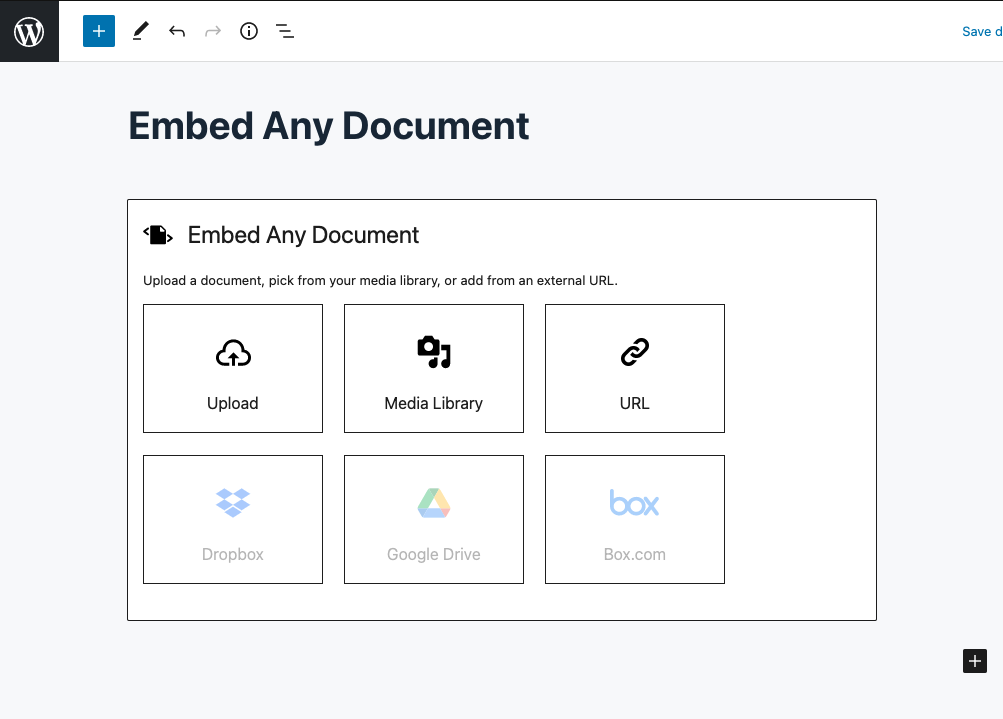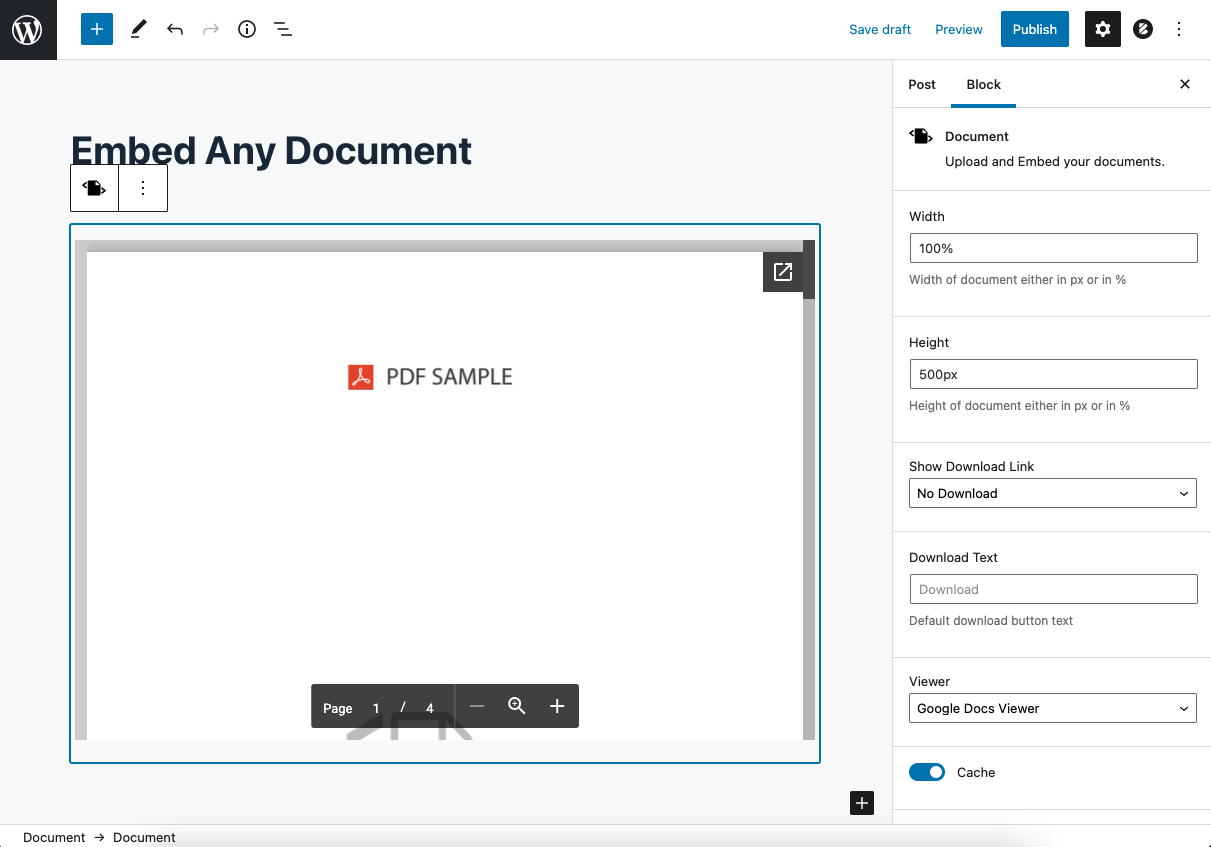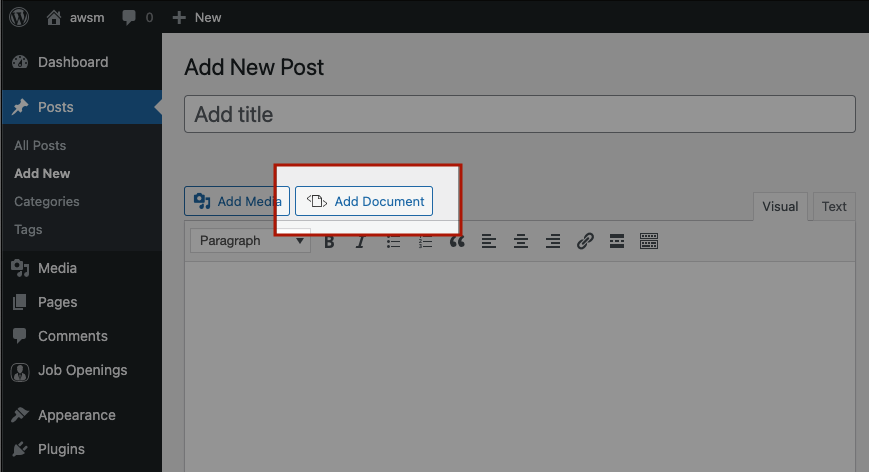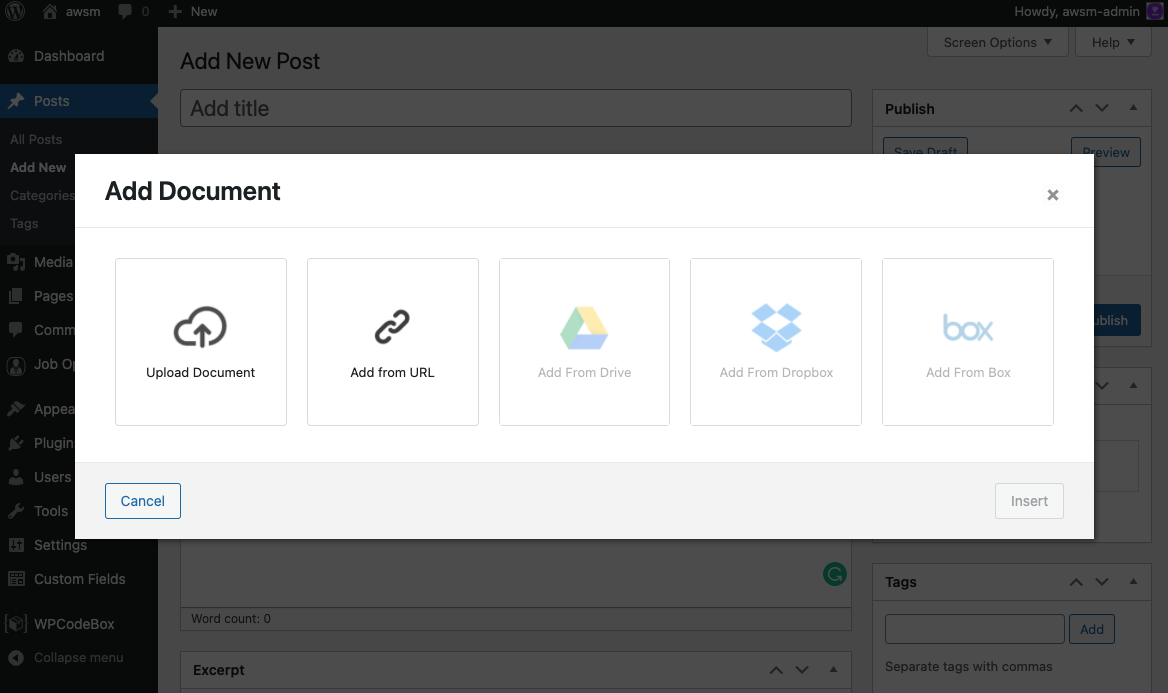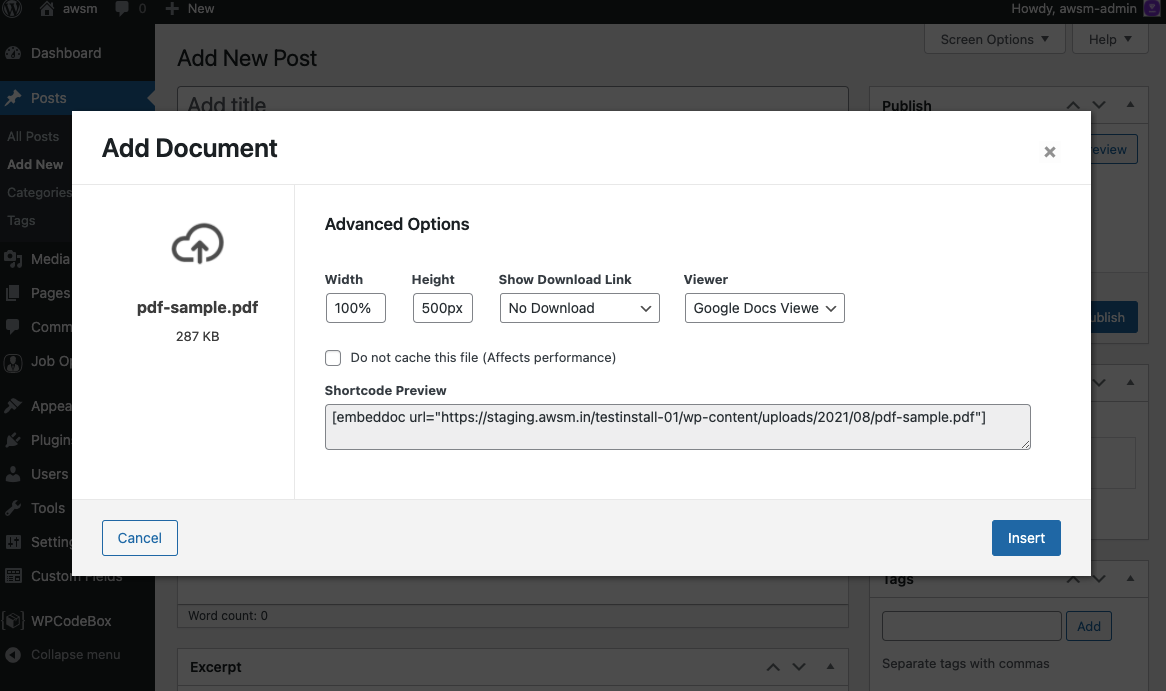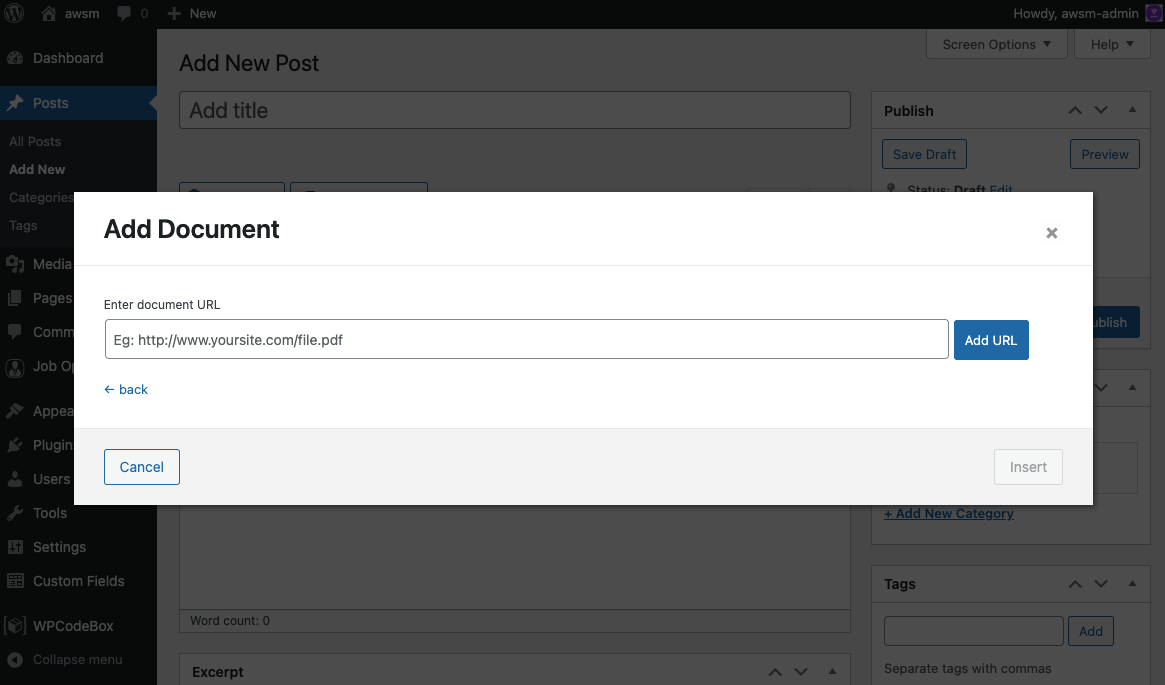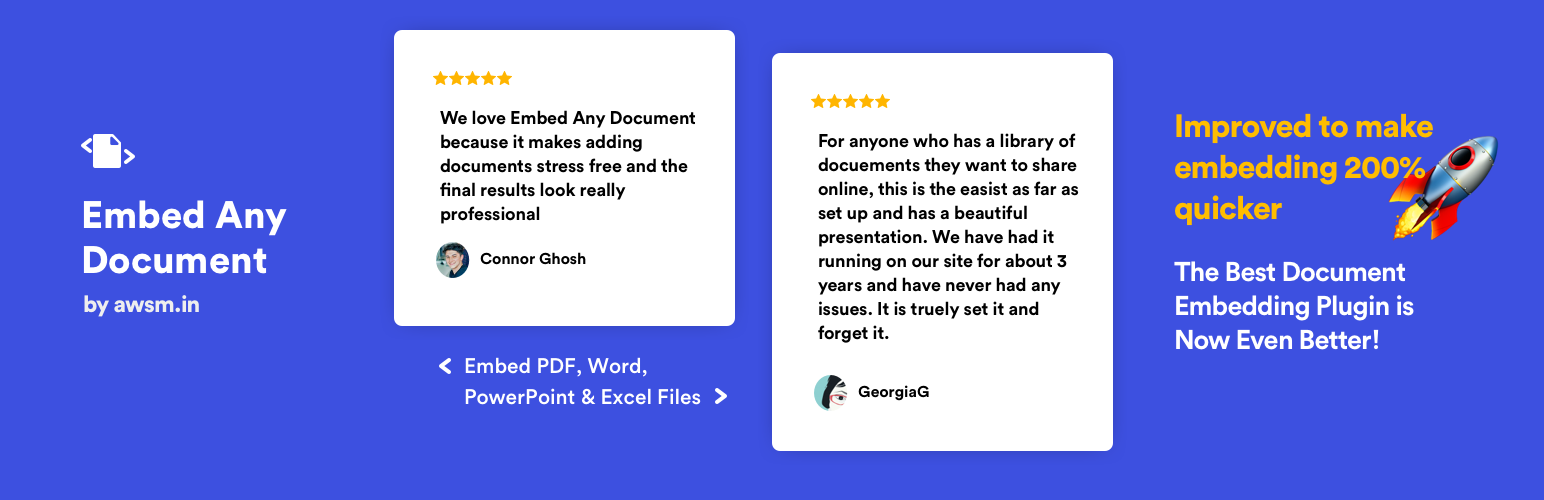
Embed Any Document - Embed PDF, Word, PowerPoint and Excel Files
| 开发者 | awsmin |
|---|---|
| 更新时间 | 2025年12月4日 14:56 |
| PHP版本: | 4.0 及以上 |
| WordPress版本: | 6.8.2 |
| 版权: | GPLv2 |
详情介绍:
Embed Any Document WordPress plugin lets you embed your PDF, Word, PowerPoint and Excel documents easily in your WordPress website. The plugin integrates Google Docs Viewer and Microsoft Office Online to display your documents on your website.
Embed Any Document works just perfectly with Gutenberg as well as the classic editor. Support for more site builders are on its way! It also lets you add a Download link below your embed optionally.
🆕 NEW IN VERSION 2.7.0
- Embedding documents is now easier than ever in the block editor! The whole new Document block lets you embed the documents quicker than ever
- The EAD-Exclusive document pre-loader helps you with better performance and better User Experince
- Microsoft Word (DOC, DOCX, DOCM, DOTM, DOTX)
- Microsoft Excel (XLS, XLSX, XLSB, XLSM)
- Microsoft PowerPoint (PPT, PPTX, PPSX, PPS, PPTM, POTM, PPAM, POTX, PPSM)
- Adobe Portable Document Format (PDF)
- Google Docs Viewer (PDF & Office Documents)
- Microsoft Office Online (Office Documents Only)
- Browser Native (PDF Only)
- [PLUS VERSION] Google Drive Viewer (Stable and high performance viewer for documents hosted with Google Drive)
- [PLUS VERSION] One Drive Viewer (Document viewer for documents hosted in OneDrive)
- [PLUS VERSION] Box.com Viewer (Viewer for all documents hosted in Box.com with advanced security options to disable download button, add password, etc)
- Easy to Upload and Embed. Embed Any Document is integrated seamlessly into the Classic Editor and the Block Editor. With a click of ‘Add Document’ button it lets you upload documents and embed them.
- No 3rd party plugin needed. The plugin uses Google Docs Viewer and Microsoft Office Online’s services to display the documents in your website. You will not require any additional browser plugins to view the documents and you can expect maximum compatibility for your documents.
- Option to choose the viewer. You can choose between Google Docs Viewer and Microsoft Office Online to display your document. If one service is down, you can switch to another easily. EAD also supports browser-based viewer for PDF files.
- Cross-browser compatibility. The viewers are mobile-ready and cross-browser compatible.
- Clean and Minimal UI. Embed Any Document comes with a clean and clutter-free UI.
- The embedded display does not support video/audio playback and animations/transitions in the embedded documents
- Your document has to be available online for the embed views to work. The viewers do not support local host, intranet and files hosted in any password protected environment
- The viewers can handle files of a limited size only (Maximum 8MB for Google Docs Viewer and 10MB for Microsoft Office Online)
- The download and pop-out buttons cannot be removed - Any feature that comes by default with the viewers cannot be removed or altered
安装:
- Upload the entire
embed-any-documentsfolder to the/wp-content/plugins/directory. - Activate the plugin through the 'Plugins' menu in WordPress.
- Done.
屏幕截图:
常见问题:
How do I add documents?
Once the plugin is activated you can find ‘Add Document’ button in your WordPress visual editor. Just click on that and follow your heart.
File not found error in my localhost site!
The viewers (Google Docs Viewer and Microsoft Office Online) do not support locally hosted files. Your document has to be available online for the viewers to access.
I have another question that you must add in your FAQ.
Great. Send it to ead@awsm.in. We will answer it as soon as we can.
更新日志:
V 2.7.8 - 2025-09-30
- FIX: Security vulnerability in PDF embed sanitized.
- Vulnerbility fix.
- Corrected load_plugin_textdomain() for compatibility with WP 6.8+.
- Code improvements.
- Improved security.
- Code improvements.
- Security fixes and code improvements.
- Added: Cookie Policy section.
- Code improvements.
- Improved security.
- Code improvements. See changelog of previous versions