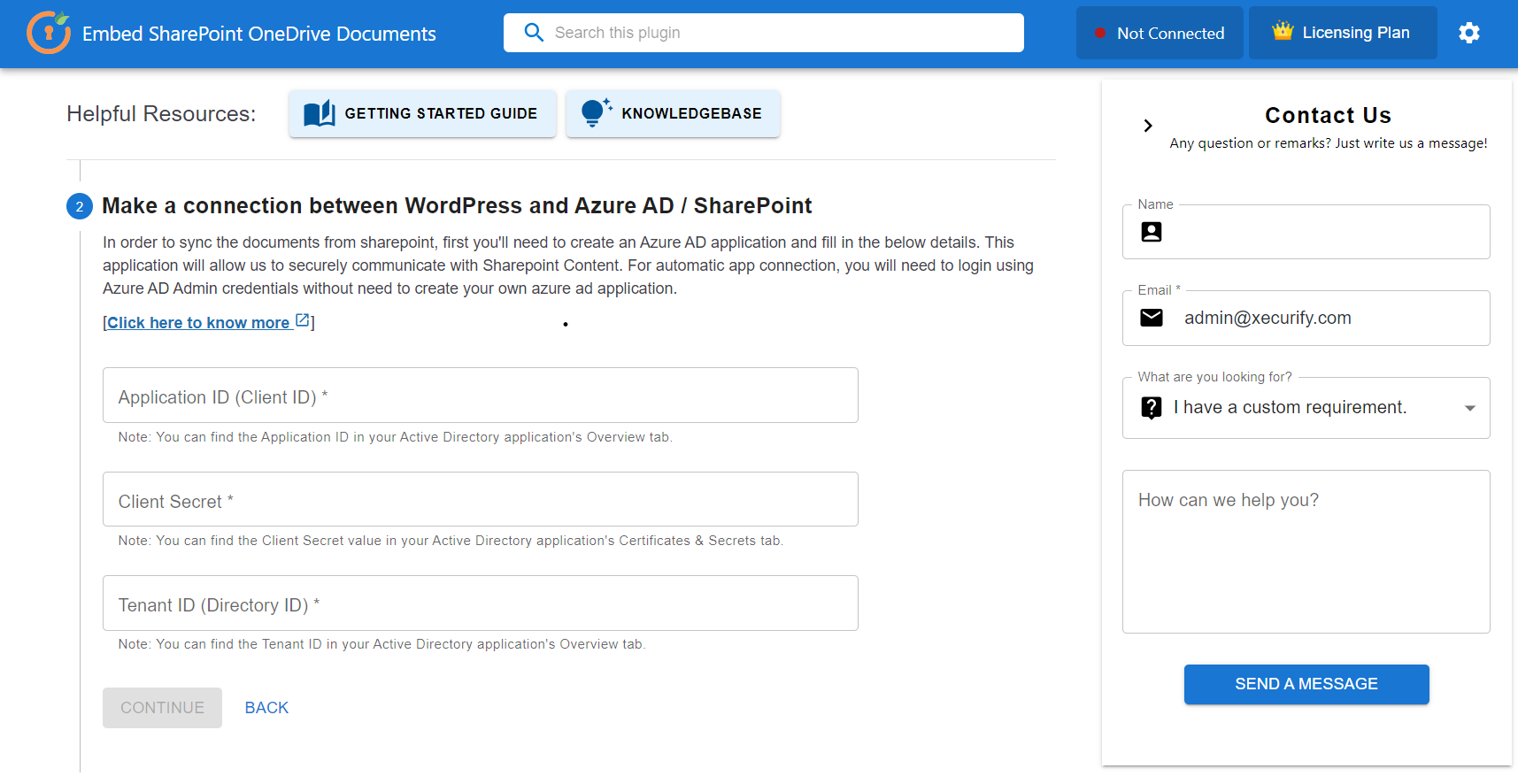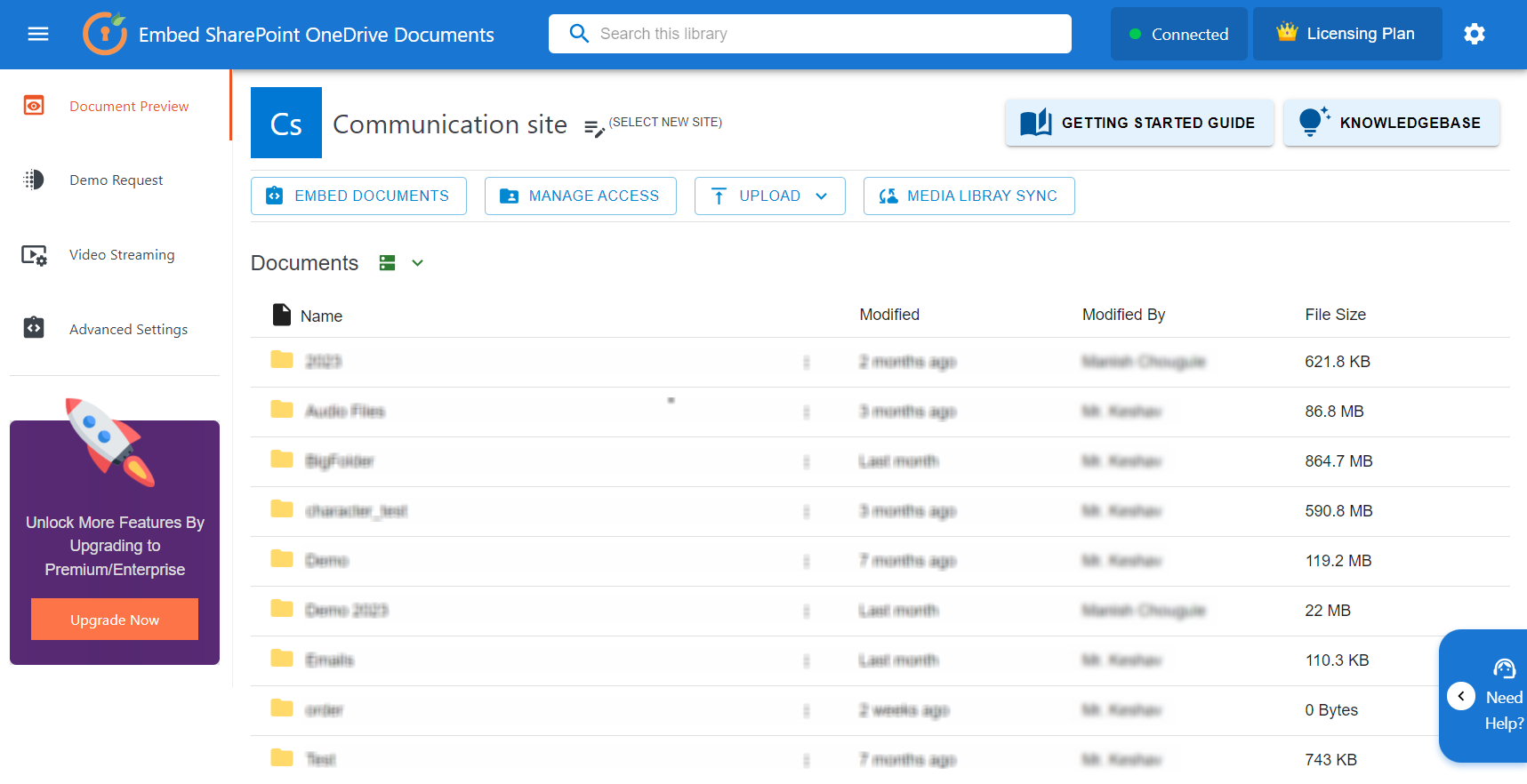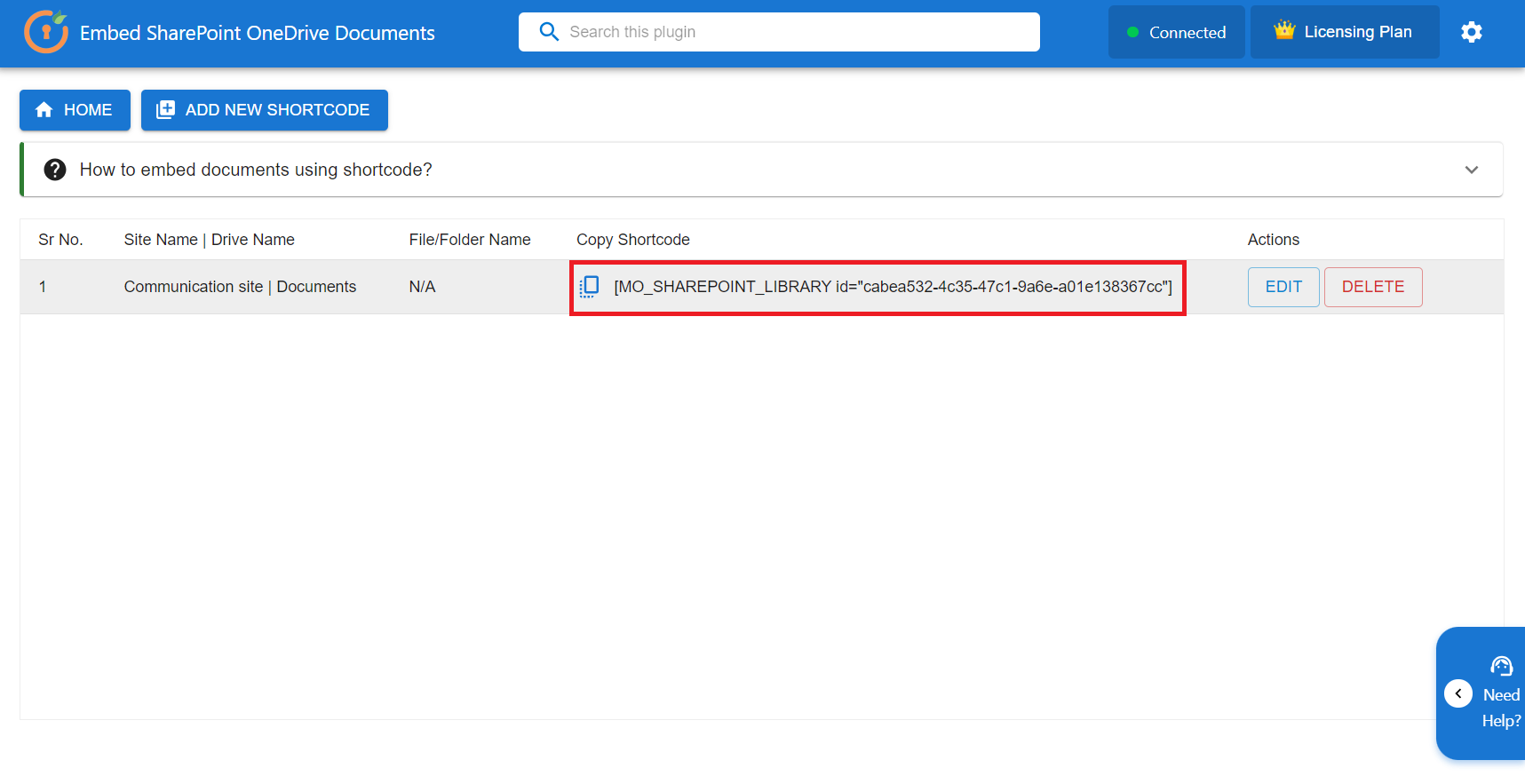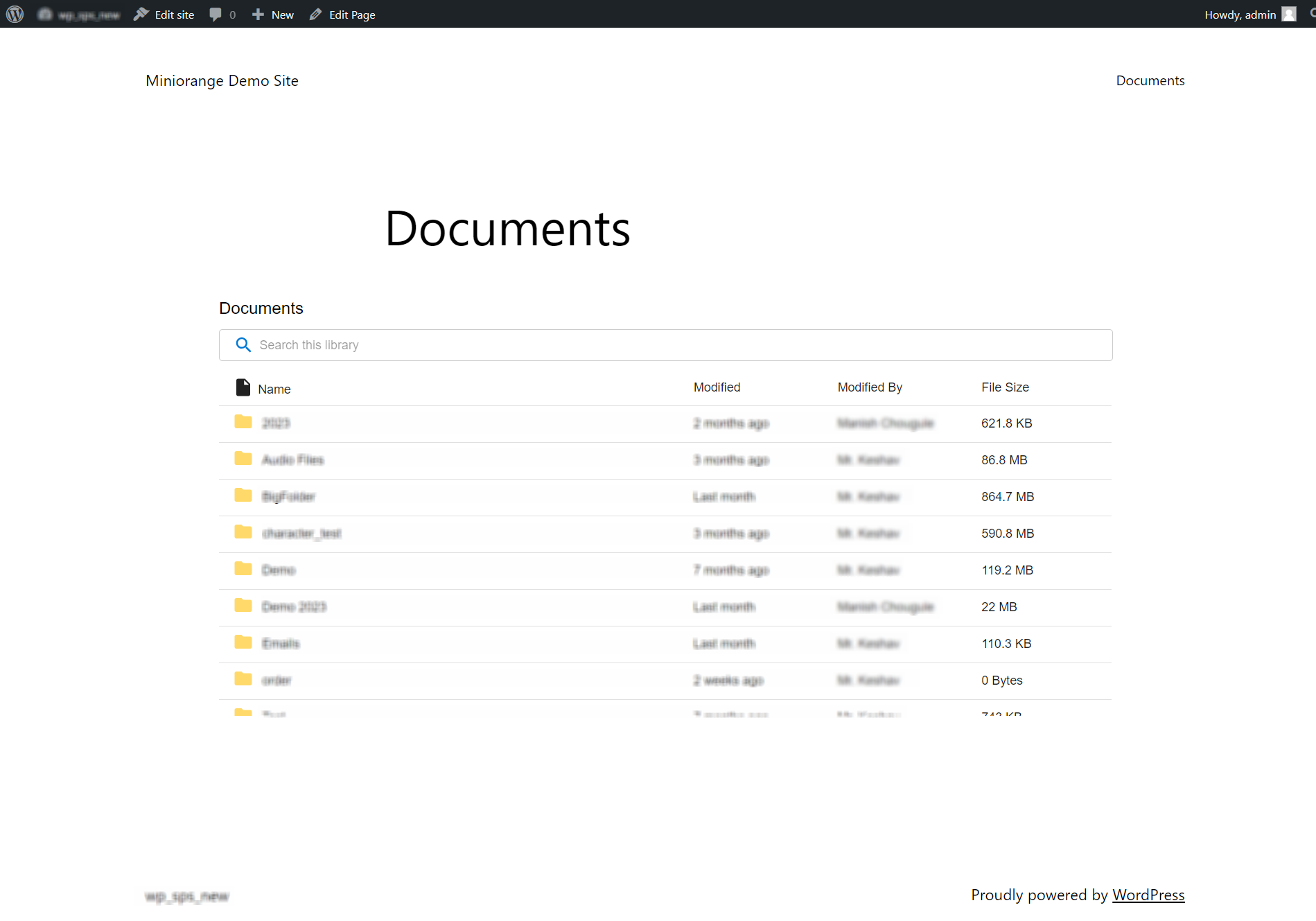miniOrange Embed Files for SharePoint/OneDrive
| 开发者 | miniOrange |
|---|---|
| 更新时间 | 2026年1月2日 15:58 |
| 捐献地址: | 去捐款 |
| PHP版本: | 5.6 及以上 |
| WordPress版本: | 6.9 |
| 版权: | Expat |
| 版权网址: | 版权信息 |
标签
下载
详情介绍:
This plugin enables seamless integration between WordPress and Microsoft SharePoint/OneDrive. Easily embed documents, folders, and entire libraries directly into WordPress pages or posts. Additionally, sync files from SharePoint or OneDrive to the WordPress media library for reuse across your site.
The plugin supports both SharePoint Online and SharePoint On-Premise environments, OneDrive for Business, and OneDrive Personal accounts. With secure OAuth 2.0 authentication, dynamic access control, and compatibility with major WordPress forms, membership, and eCommerce plugins, this solution is perfect for business, education, and enterprise environments.
Your privacy matters. This plugin is fully self-contained and does not use or rely on any miniOrange servers or services. No data is routed through miniOrange.
🔗 Live Demo & More Info: Microsoft SharePoint OneDrive Integration
📺 Watch How It Works:
[youtube https://youtu.be/fZnU3e4vEgs?si=lsxOUF1igN0rLaSq]
安装:
From WordPress.org
- Download the plugin from the WordPress repository.
- Upload the
embed-sharepoint-onedrive-documentsfolder to your/wp-content/plugins/directory. - Activate the plugin through the ‘Plugins’ menu in WordPress.
- Go to
Plugins > Add New. - Search for
Embed SharePoint OneDrive Documents. - Install and activate the plugin.
- Email us at office365support@xecurify.com
- Visit Contact Us
屏幕截图:
更新日志:
2.5.1
- Introduced copilot search with SharePoint.
- Major UI changes.
- Tested and confirmed compatibility with WordPress 6.9.
- Minor UI improvements.
- Implemented PKCE for OAuth 2.0 used in Automatic Connection.
- Security/vulnerability fixes.
- Fixed issue with deactivation feedback.
- Fixed test connection issue for mannual connect.
- Fixed fatal error while activating the plugin
- Changes for WordPress Standards
- Security Fixes
- Fixed issue with Navigation if default languages on SharePoint is not English.
- Compatibility with WordPress version 6.8
- Compatibility with php version 8.3
- Compatibility with WordPress version 6.7
- Fixed UI issues with WordPress theme twenty-twenty-five.
- Fixed Issue with the capability checks.
- Removed extra columns from the table menu.
- Added support for the infinite scrolling for the documents.
- Compatibility with WordPress version 6.7
- Fixed UI issues with WordPress theme twenty-twenty-five.
- Fixed Issue with the capability checks.
- Compatibility with WordPress version 6.7
- Fixed UI issues with WordPress theme twenty-twenty-five.
- Fixed issue with the folders containing space in name
- BugFIX for OneDrive Business libraries
- Compatibility with WordPress 6.6
- PHPCS Standards
- Fortified sanitization and escaping checks
- Fixed Security Warnings
- Important bugfix in automatic connection.
- Updated plugin description.
- Fixed issue with the manual test connection.
- Menu image included.
- Fixed the preview for searched documents and resolved issues with breadcrumbs.
- Added a search feature for OneDrive Personal, and displayed required permissions for connect and its justifications.
- Implemented folder-specific search functionality.
- Fixed a warning related to general exceptions encountered when connecting with new SharePoint users.
- Display default drive size and resolved an issue where email IDs were not being displayed in the connection.
- Resolved automatic connection issue and loading problems with default sites and drives.
- Improved UI elements such as tooltips, connection dropdown, and preview documents/files tab.
- Fixed refresh issue in the preview documents/files tab, particularly when connected with Personal OneDrive.
- Fixed the issue with redirection after activation.
- Major UI Fixes.
- Fixed issue related to error code MO_SPS_ERROR_001.
- Updated the setup guide.
- Added a feature to display shortcodes for logged-in users with any role.
- Made plugin compatible with the WordPress version 6.5.
- Fixed the issue with settings in installed plugins section.
- Fixed the issue with migration while connected previously with manual connection.
- Fixed the issue with preview documents button in test connection window.
- Fixed the issue with the migration feature and resolved all warnings.
- Fixed minor bugs for the connection tab reload.
- Fixed the issue with Breadcrumbs while connecting with Onedrive business.
- Added support for Automatic Connection via SharePoint, OneDrive Personal and OneDrive Business.
- New Banner design with book a meeting and forum link changes.
- Made changes in the setup guide.
- Added resource links for SharePoint / OneDrive integration knowledgebase.
- Made plugin compatible with the WordPress version 6.4
- Changes in UI and Search functionality.
- Load default Site and Drive automatically.
- Fixed the document embed view UI.
- Added feature to preview and download files.
- Enhanced the connection and search functionality.
- Fixed an issue where folder name, breadcrumbs were not visible because of the theme
- Added Search option for selecting the sites and drives
- Fixed an issue where plugin used to throw critical error while activating the Elementor Pro License
- Migrated localization scripts to inline js
- UI Fixes.
- Fixed scrolling UI problem in the plugin settings page.
- Fixed blank screen issue in the settings page for languages like italian, russian, etc.
- bug fix for js issue
- notice for onedrive personal & business accounts.
- Direct File Preview Module added.
- Bug fix for error while loading js file in the plugin.
- Bug fix for Update shortcode settings.
- API framework migration from CSOM to Graph API.
- Major UI changes.
- Fixed an string compare issue with php7.2
- Added feature to open files in SharePoint
- Changed the configuration flow
- added notes and descriptions for input fields
- Client Secret validation and some UI fixes
- Simplified Sharepoint Configuration
- Bug Fixes
- Search files & folders through document library.
- Bug fixes for embed document library using Gutenberg block feature.
- Bug fixes in SharePoint User profile mapping feature.
- minor bug fix in support form
- Add SharePoint library on WordPress pages/post using Gutenberg block.
- Added support for custom document library folders other than Shared Documents.
- Bug fixes for file names having special characters like {#,$,*,&,`,'}
- shortcode support to embed SharePoint Online Library into pages/posts
- Added a support for viewing documents from specific SharePoint site other than main site.
- UI improvements
- Updated setup guide
- Document sync tab improvements
- Bug Fixes
- Added Support For Embedding Documents, Files
- Manual user profile sync from SharePoint to WordPress.
- User Profile Mapping (SharePoint -> WordPress)
- Test SharePoint Online Connection
- Fetch SharePoint Online User Attributes