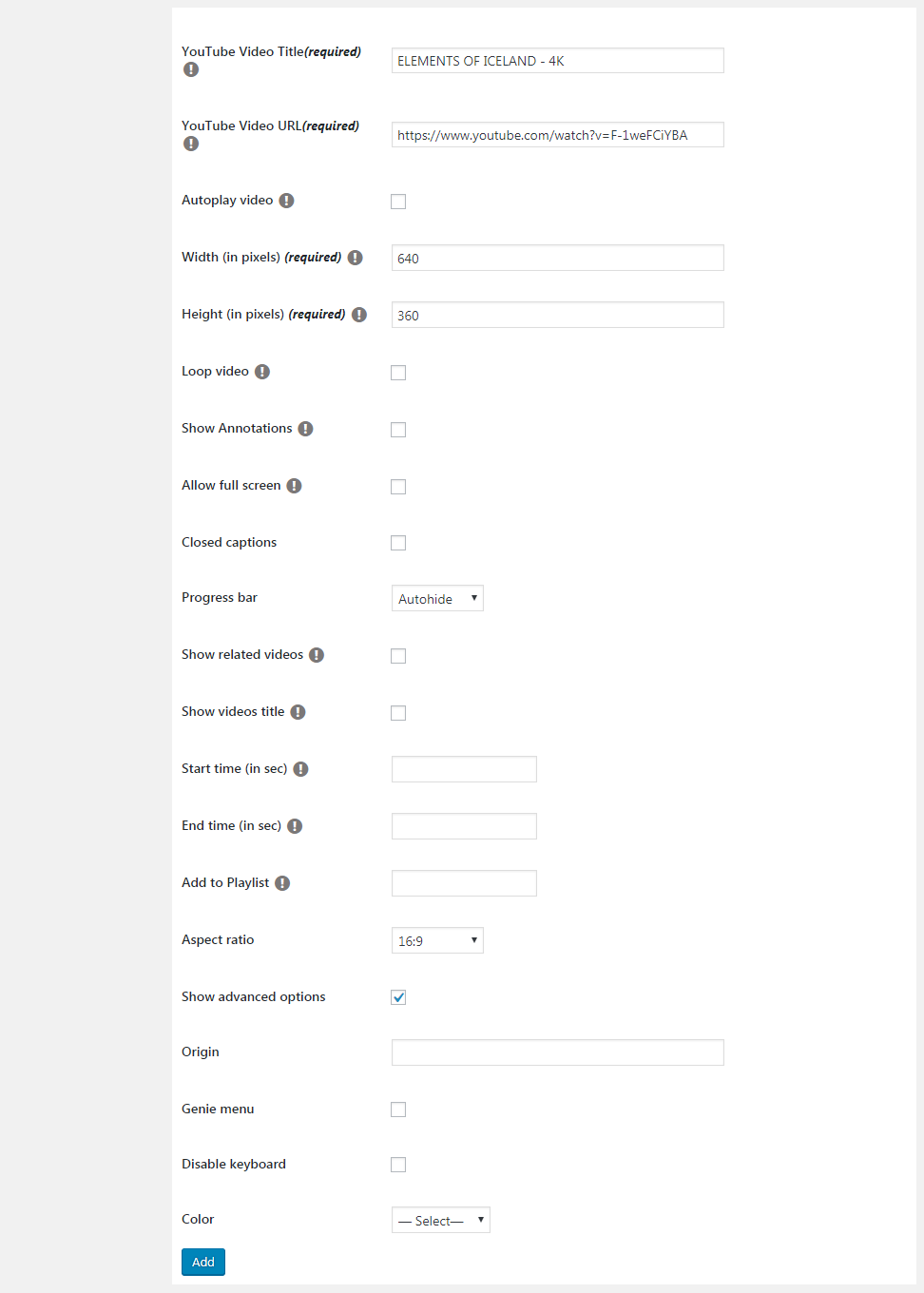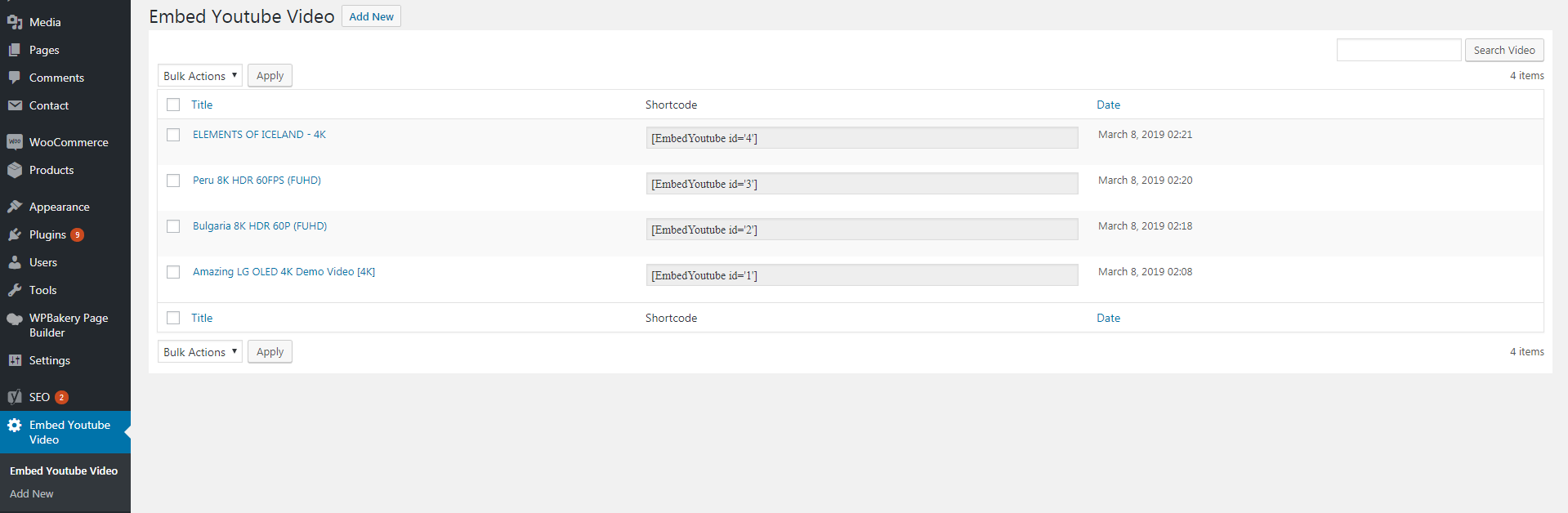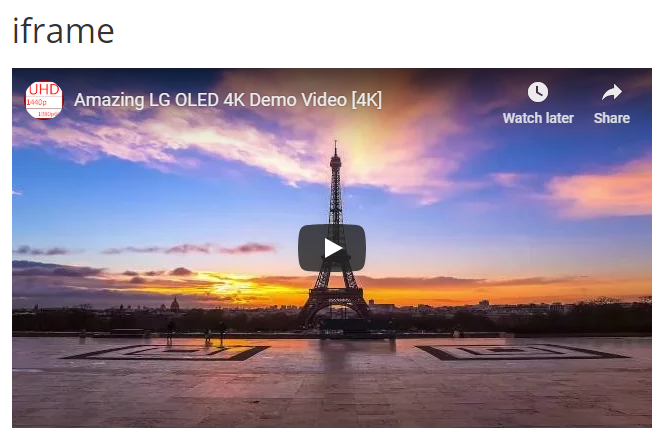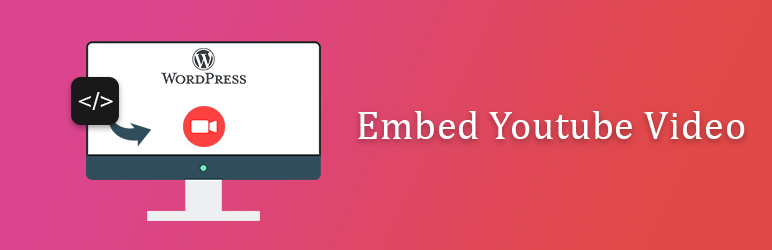
Embed Youtube Video
| 开发者 | rajkakadiya |
|---|---|
| 更新时间 | 2020年1月2日 16:02 |
| 捐献地址: | 去捐款 |
| PHP版本: | 3.0.1 及以上 |
| WordPress版本: | 5.3.2 |
详情介绍:
This Plugin provide you options to embed YouTube video on your website with various options. You can set YouTube videos anywhere on your website.
Embed YouTube Video provide you options to set video's title, related video options, loop options, start and end time, progress bar to show on your website etc.
Embed YouTube Video Plugin provide you options to set multiple video's list on your site.
After Embed YouTube Video plugin activation you will find the "Embed YouTube Video" menu to set and add YouTube Video's options.
Also works with WordPress Multisite installs (each blog from the network has it’s own maintenance settings).
Plugin Features
Set up a specific video title to display on your website
Options to add your YouTube video url
Options to enable or disable Autoplay video
Options to set up video height and width to show on your website
Options to set up Loop video for repeating a particular video
Options to enable or disable Video Annotation Text on your website
Options to set up video full screen view on your website
Options to enable or disable video captions
Options to show or hide progress bar of a particular video
Options to show related videos
Options to show video title on your website
Options to set up start and end time of YouTube video to start and end on specific time interval
Options to set up a specific video to play
Options to set up video aspect ratio.
*Options to set advanced settings related to YouTube video
安装:
Extract the zip file and just drop the contents in the wp-content/plugins/ directory of your WordPress installation and then activate the Plugin from Plugins page.
After Plugin Active go to Embed YouTube Video.
屏幕截图:
更新日志:
1.0
Initial release