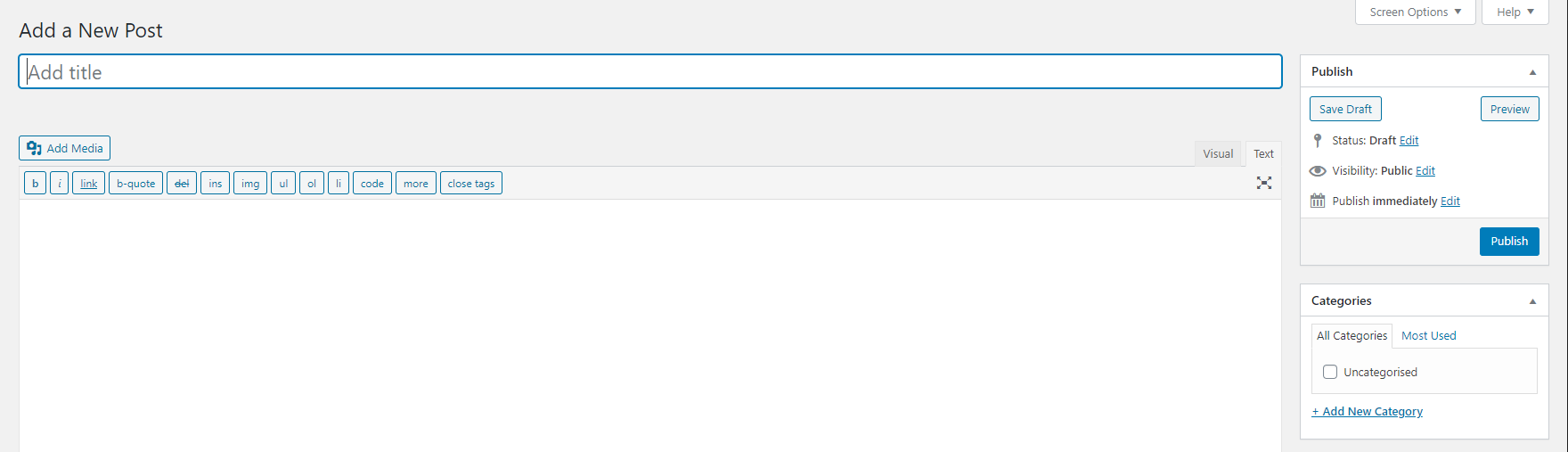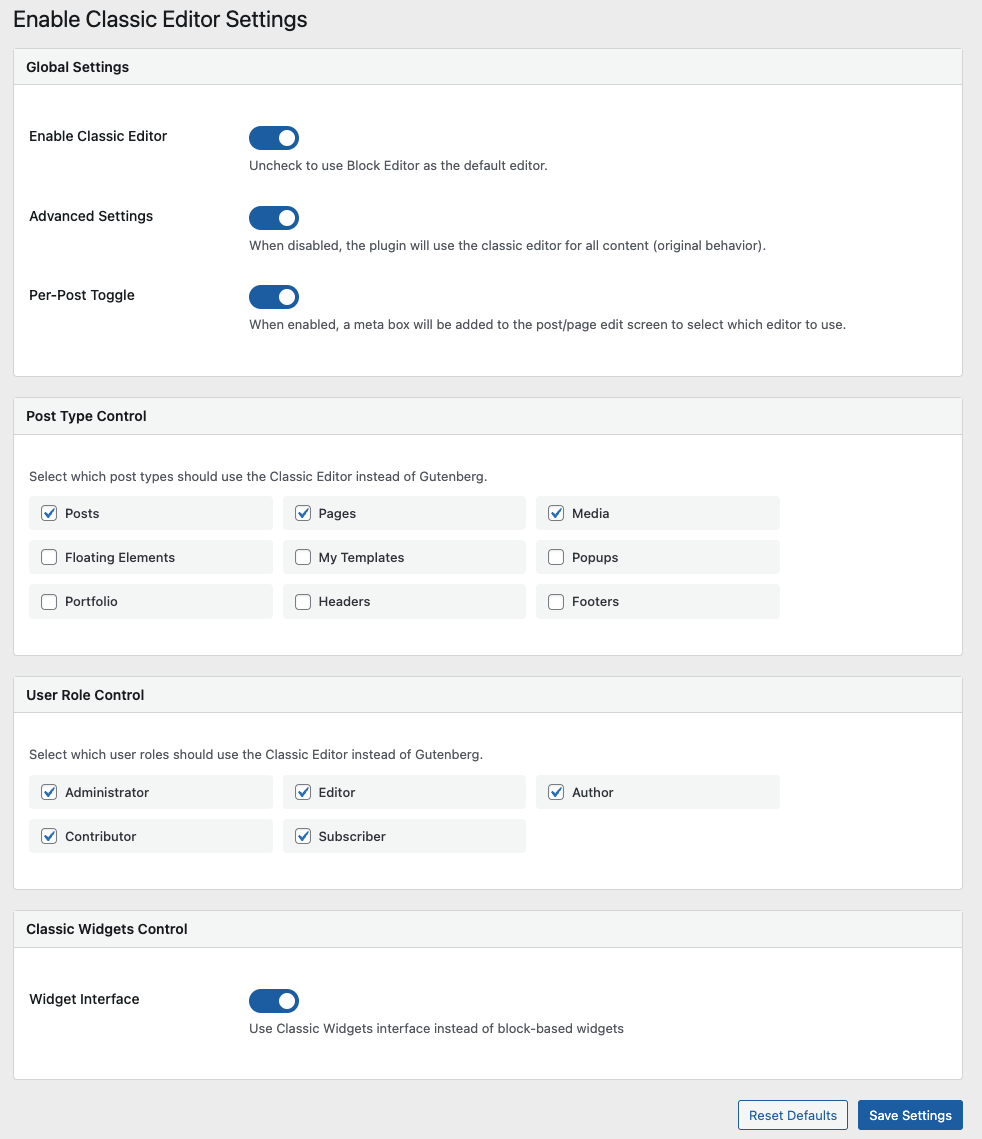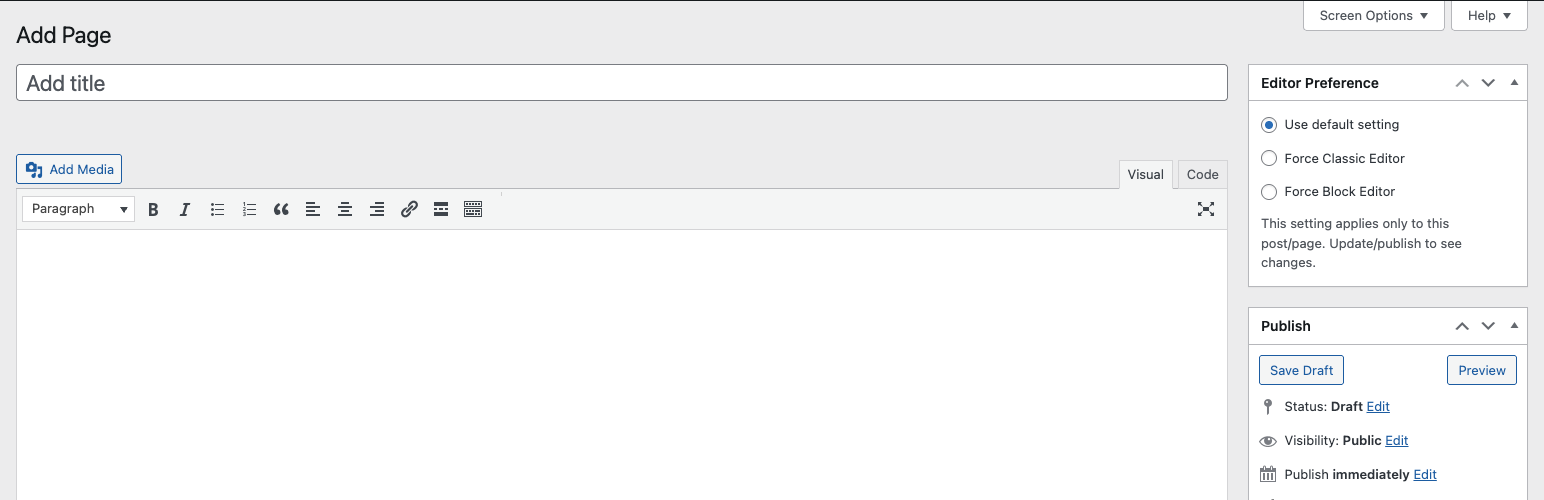
Enable Classic Editor & Widgets
| 开发者 |
Ayon M
AYONM ayonm |
|---|---|
| 更新时间 | 2025年11月8日 13:04 |
| 捐献地址: | 去捐款 |
| PHP版本: | 5.6 及以上 |
| WordPress版本: | 6.8.1 |
| 版权: | GPLv2+ |
| 版权网址: | 版权信息 |
详情介绍:
This is a lightweight Classic Editor plugin that gives you complete control over when to use the Classic Editor vs the Block Editor (Gutenberg). Despite the introduction of Gutenberg, a brand new block editor with WordPress 5.x, many users still prefer the Classic Editor due to its compatibility and ease of use.
What does this plugin do?
- Disables the Gutenberg Block Editor (with granular control)
- Reverts back to the Classic WordPress Editor
- Reverts to Classic Widgets section
- Configure which post types use Classic Editor
- Configure which user roles use Classic Editor
- Simple mode for quick setup or Advanced mode for granular control
- Modern, user-friendly settings interface
- Simple Mode: Just activate the plugin and it works immediately (default)
- Advanced Mode: Enable "Advanced Settings" to configure per post type and user role
屏幕截图:
常见问题:
How can I get back the Gutenberg Editor?
You can either disable this plugin, or use the new settings page to configure which post types or user roles should use the Block Editor.
The plugin doesn't seem to be working?
Make sure you have at least PHP version 5.6. For the plugin to work, it requires WordPress 4.9 or greater with the Gutenberg installed.
How do I access the advanced settings?
After activating the plugin, go to Settings > Classic Editor+ to access the configuration options.
更新日志:
3.1
- General maintenance
- Added advanced settings page
- Added post type control
- Added user role control
- Added simple/advanced mode toggle
- Maintained backward compatibility
- Redesigned settings page with modern UI
- Added toggle switches for better user experience
- Improved layout for post type and user role selection
- Added Reset Defaults button
- Fixed uninstall process to clean up post meta
- Various code improvements and optimizations
- Compatibility Update
- Fixes blank page when editing
- Compatibility Update
- General maintenance & upgrades
- General maintenance & upgrades
- General maintenance & upgrades
- General maintenance & upgrades
- General maintenance & upgrades
- General maintenance & upgrades
- General maintenance
- Compatibility update
- General maintenance
- General maintenance
- Restores classic Widgets from block widgets brought from 5.8
- General maintenance
- Latest WordPress version compatibility
- General maintenance
- Latest WordPress version compatibility
- Version & Support updates
- Version update
- Updated to support WordPress 5.4
- Improved plugin security
- Minor code changes
- Minor security patch to prevent direct access.
- The first release.