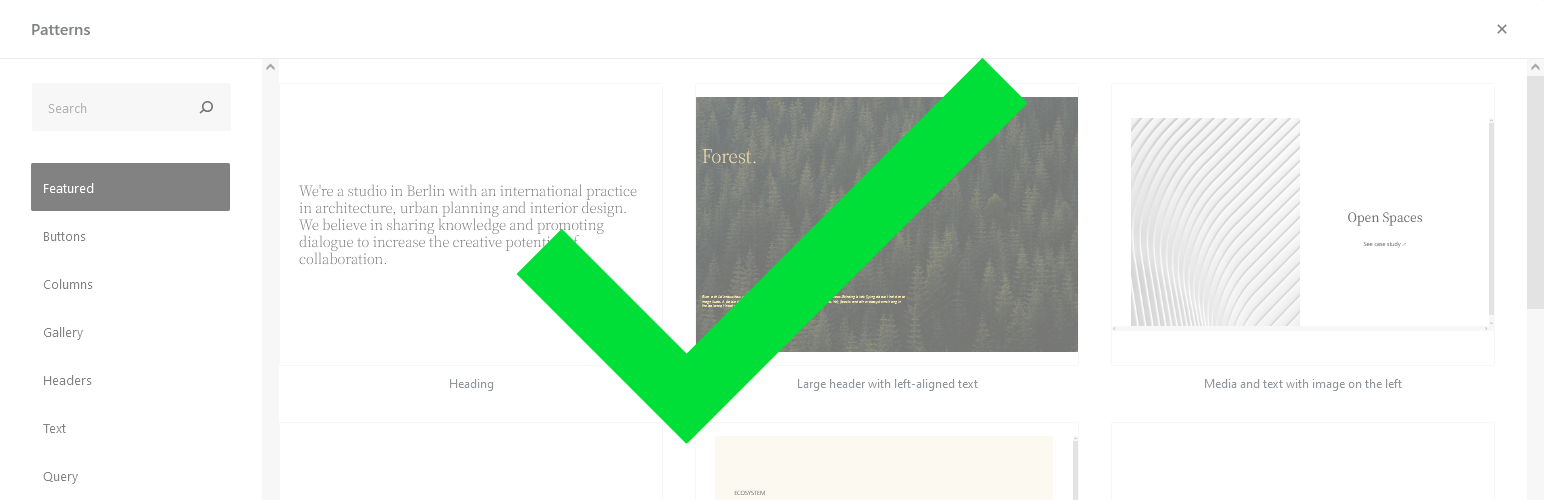
Enable Core Patterns
| 开发者 | uxl |
|---|---|
| 更新时间 | 2024年12月24日 18:02 |
| PHP版本: | 7.4 及以上 |
| WordPress版本: | 6.7 |
| 版权: | GPLv2 or later |
| 版权网址: | 版权信息 |
详情介绍:
A simple plugin to enable (or re-enable) the core WordPress block patterns.
If you are using a theme that removes support for the core block patterns and you want to re-enable them, this is the plugin for you.
安装:
From your WordPress dashboard
- Visit 'Plugins > Add New',
- Search for 'enable core patterns' and install the plugin.
- Activate 'Enable Core Patterns' from your Plugins page.
常见问题:
I have activated the plugin. Now what do I do?
Activating the plugin is all you need to do.
How do I go back to removing the core block patterns?
Simply deactivate the plugin and your site will once again default back to your active theme's setup.
更新日志:
1.0.2 - December 2024
- Tested up to 6.7 1.0.1 - March 2023
- Tested up to 6.2 1.0 - March 2022
- Initial release