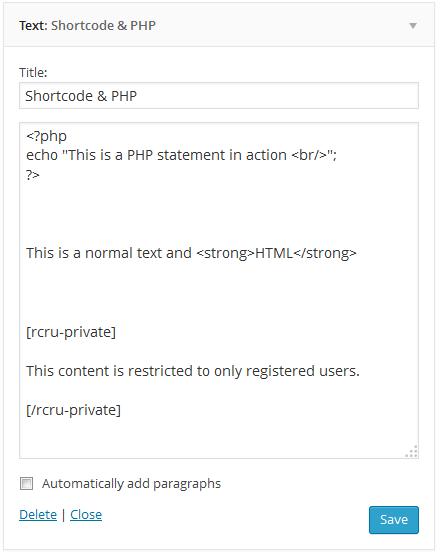Plugin Name
| 开发者 | collizo4sky |
|---|---|
| 更新时间 | 2019年7月22日 23:22 |
| 捐献地址: | 去捐款 |
| PHP版本: | 4.0 及以上 |
| WordPress版本: | 5.2 |
| 版权: | GPLv2 or later |
| 版权网址: | 版权信息 |
详情介绍:
By default, the Text widget only support text and HTML. With this plugin activated, PHP and shortcode would be supported.
To execute PHP in text Widget, ensure the PHP code to be executed is encapsulated in between PHP opening and closing tag
<?php ... ?>
More information and documentation at http://w3guy.com/shortcode-php-support-wordpress-text-widget/ for the more information.
See Also
- ProfilePress: A shortcode based WordPress form builder that makes building custom login, registration and password reset forms stupidly simple. More info here
- OmnipayWP: Payment gateways for WordPress including Easy Digital Downloads & WooCommerce plugins.
- Spanish (es_ES) - Andrew Kurtis [andrewk@webhostinghub.com]
安装:
Step 1
Plugin installation is quite easy.
- Download zip file and Extract it
- Upload
enable-shortcode-and-php-support-in-text-widgetfolder to your /wp-content/plugins/ folder. - Go to the 'Plugins' page in the menu and activate the plugin.
- Go to Wodpress Admin Panel > Setting > Shortcode and PHP support in Text widget,
- Configure the plugin option.
屏幕截图:
更新日志:
1.2.7
- Fixed Parse error: syntax error, unexpected ‘[‘ for PHP less than 5.4
- Improve compatibility with WordPress 5.0
- Make admin notice dismiss button more obvious.
- Small fix and improvement.
- Update plugin to be compatibile with latest WordPress after many years.
- Minor bug fix
- Spanish translation added
- Translation ready
- Bug fixes
- Initial release.