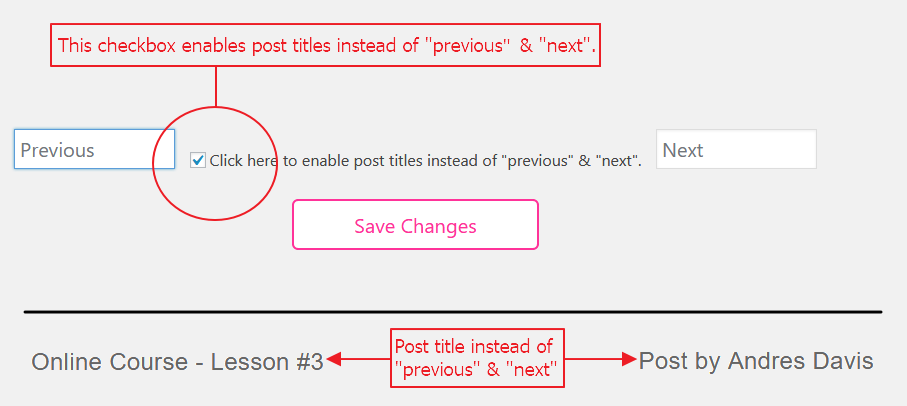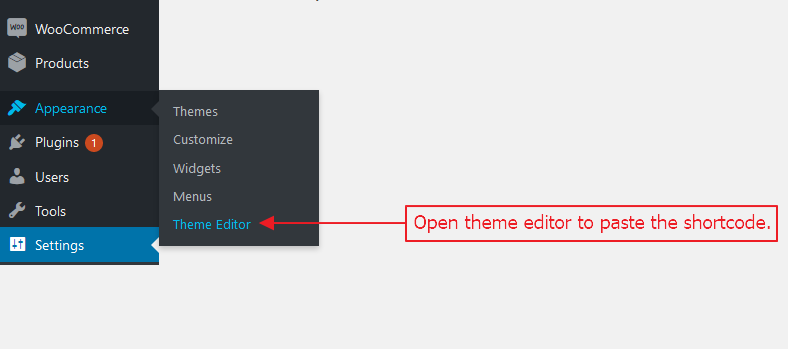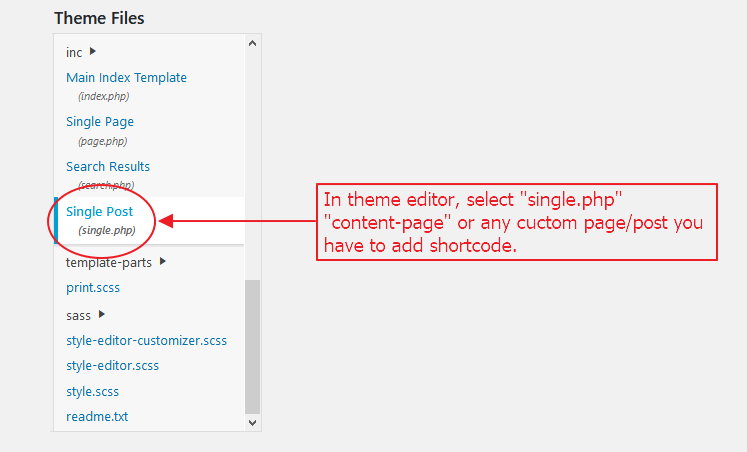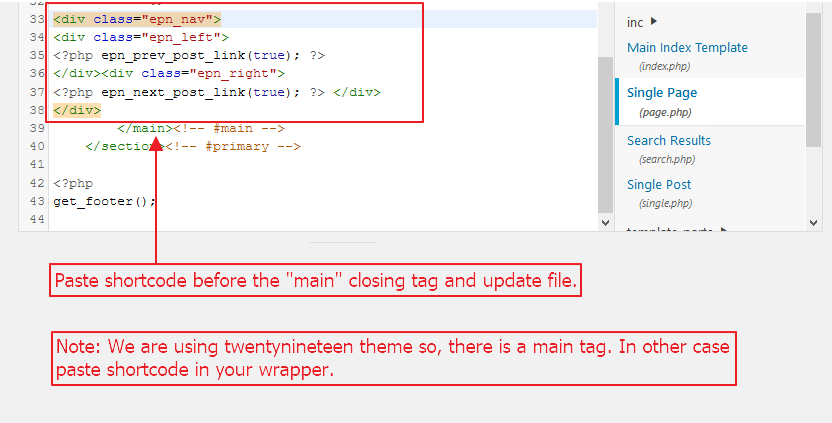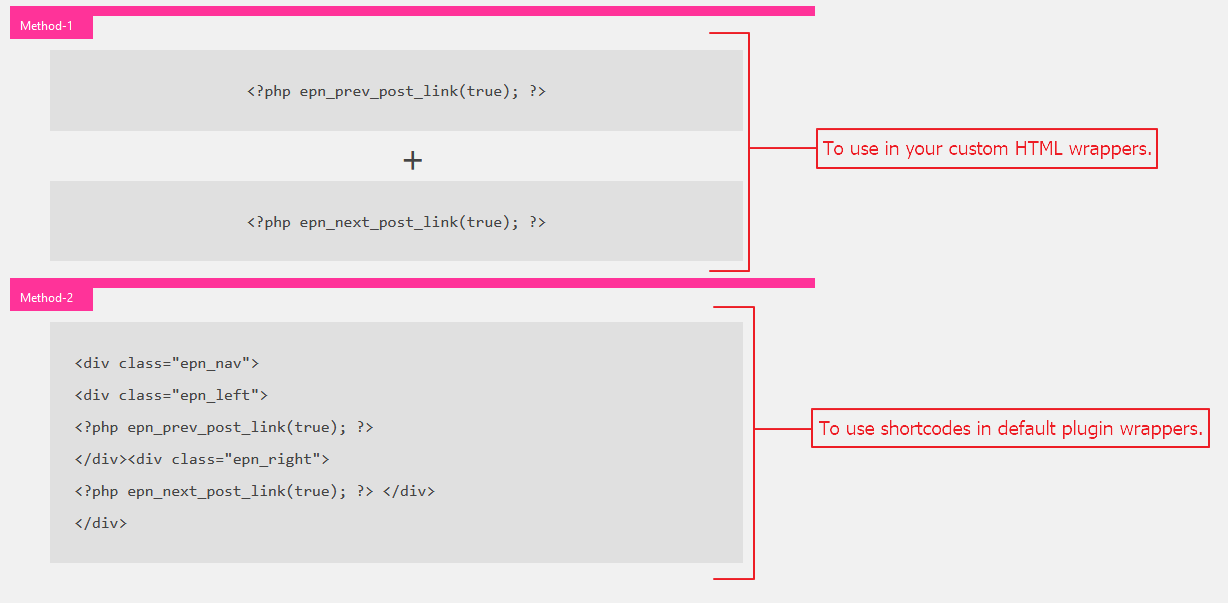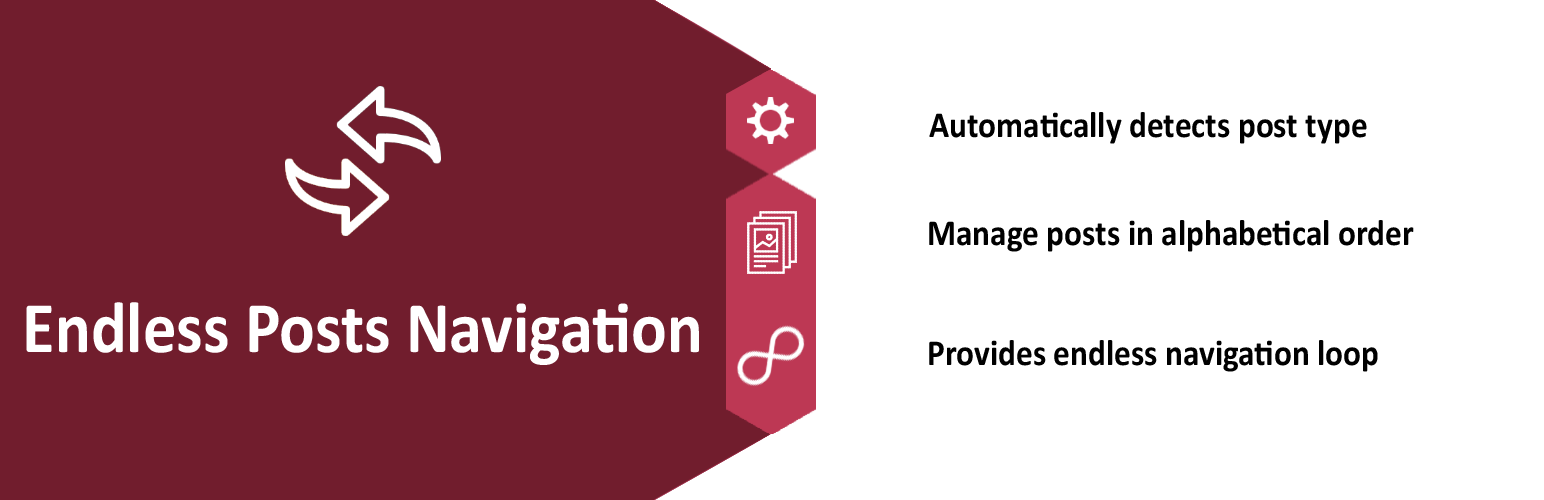
Endless Posts Navigation
| 开发者 |
fahadmahmood
invoicepress |
|---|---|
| 更新时间 | 2026年2月5日 18:12 |
| PHP版本: | 7.0 及以上 |
| WordPress版本: | 6.9 |
| 版权网址: | 版权信息 |
详情介绍:
It automatically detects the post type where it is implemented and provide the endless navigation from the same taxonomy/category. You don't need to worry about its order. It automatically manages alphabetical order for next and previous navigation.
- Author: Fahad Mahmood
- Project URI: http://androidbubble.com/blog/wordpress/plugins/endless-posts-navigation
- License: GPL 3. See License below for copyright jots and tittles.
安装:
To use Endless Posts Navigation, you will need:
- an installed and configured copy of [WordPress][] (version 3.0 or later).
- FTP, SFTP or shell access to your web host
屏幕截图:
常见问题:
Is this compatible with all WordPress themes?
Yes, it is compatible with all WordPress themes which are developed according to the WordPress theme development standards.
How to add navigation to posts/pages?
There are two methods to add navigation. One of them is without custom HTML and the other is with custom HTML. The shortcode for "previous" and "next" is available on settings page, you can use it according to your requirements.
Where the shortcode should be pasted?
The shorcode will be pasted in any of your theme template files. For example single.php, page.php, index.php, archive.php or where your are need this navigation.
更新日志:
2.3.0
- Fix: Broken Access Control vulnerability in "api_update_settings" REST API endpoint. Unauthenticated users can no longer update plugin settings without proper nonce and capability checks. [Thanks to Legion Hunter / Patchstack][05/02/2026]
- Improvement: Updated QR code generation to use cryptographically secure random hash.
- Improvement: Removed insecure hardcoded login_key check and enforced proper nonce verification.
- Enhancement: Admin QR code modal now returns JSON response for AJAX instead of echoing HTML directly.
- Fix: Option data escaped but still lack of nonce check to prevent CSRF. [Thanks to SOPROBRO | Darius Sveikauskas / Patchstack][22/10/2024]
- Fix: Reported Cross Site Request Forgery (CSRF) vulnerability. [Thanks to SOPROBRO | Darius Sveikauskas / Patchstack][17/10/2024]
- Sort order related improvements made. [Thanks to Developers Web / @user-ki8wk9qf9y][29/01/2024]
- Updated for WordPress version. [24/05/2023]
- Updated version for WordPress. [07/09/2022]
- Loop being within same category made optional. [Thanks to Dmitrii Shchelko][14/04/2022]
- Added another implementation method through functions.php [Thanks to donthelosr][20/01/2022]
- Updating for WordPress version.
- Cannot declare class qrstr, because the name is already in use. Fixed. [Thanks to Rais Sufyan]
- Android App introduced with lighter web version. [Thanks to Team Ibulb.Work]
- Android App introduced. [Thanks to Team Ibulb.Work]
- Languages revised. [Thanks to Rais Sufyan]
- Languages added. [Thanks to Abu Usman]
- Revised a few layout items.
- Sanitized input and fixed direct file access issues.
- Plugin is translatable.
- Within category fix.
- Post titles can be displayed instead of next and previous.
- Front-end styles added.
- Layout fixes.