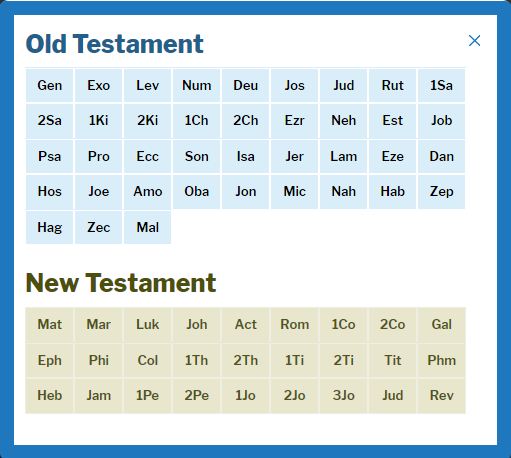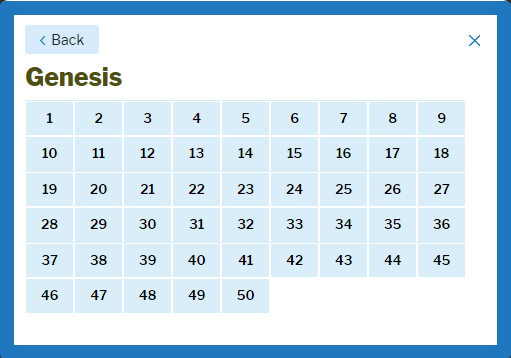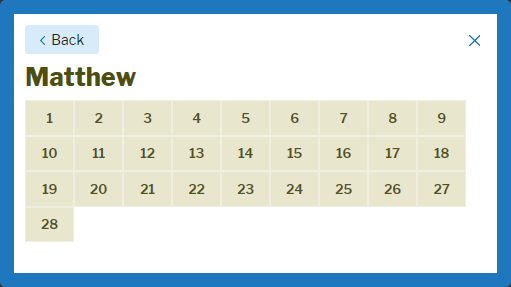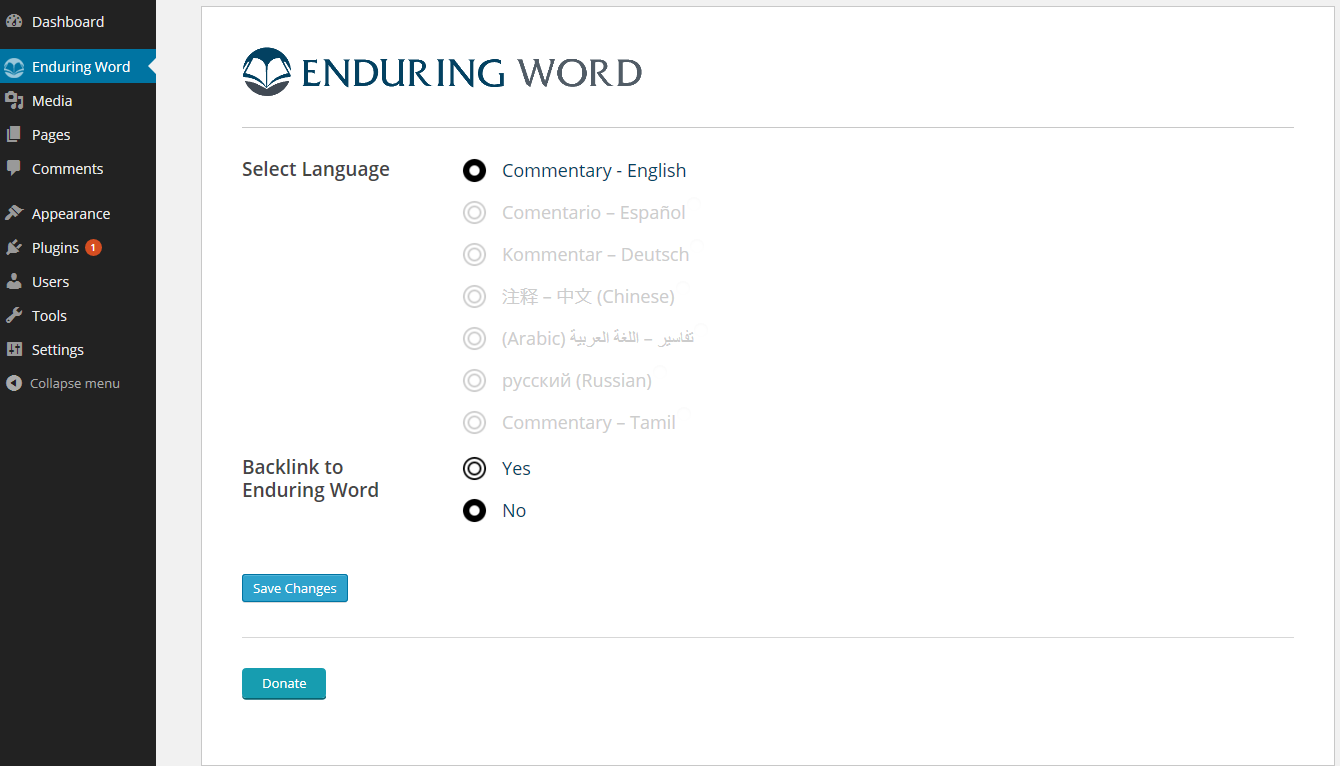Enduring Word Bible Commentary
| 开发者 |
enduringword
dade-ronan |
|---|---|
| 更新时间 | 2024年7月17日 01:52 |
| PHP版本: | 7.2 及以上 |
| WordPress版本: | 6.6 |
| 版权: | GPLv2 or later |
| 版权网址: | 版权信息 |
详情介绍:
This is a very simple plugin for opening external links to https://enduringword.com (Enduring Word Bible Commentaries by Pastor David Guzik).
This plugin shows this Bible Commentary link selection first by book, then by chapter.
Simply add this shortcode [ENDURINGWORD] to a Widget or Block.
Currently this plugin is only in the English language, but future languages are planned to be added.
By installing this plugin, you are agreeing to allow external backlinks to https://enduringword.com.
For more information, please see https://enduringword.com/privacy-policy/.
At a glance, this plugin adds the following:
- Users can click the Bible Commentary button which will display a popup of Bible books. The user then selects a book of the Bible. Another popup displays showing the chapters of that Bible book. Finally, the user can select any chapter and a new tab opens up with the corresponding Enduring Word Bible Commentary.
- Administrators can select the default language, currently in English only.
- Administrators can select to display a backlink to Enduring Word or not.
- Administrators can select go to the donation page of Enduring Word to make a donation to the ministry.
安装:
1.Download the plugin from the available source.
2.Login into WordPress admin and select option 'Add New' under 'Plugins' upload the zip file in.
3.Activate the plugin.
4.Put the plugin shortcode [ENDURINGWORD] where you want to show the link (screenshots-1) will be appear there.
5.Click on the Quick Navigation Link. Popup will show All the testaments. You can click on testaments (screenshots-2).
6.By click on any testament, the next popup will show you the the chapters of that testaments.(screenshots-3 and screenshots-4).
7.By clicking on the chapter, the plugin will open the corresponding chapter in a new tab on Enduring Word.
屏幕截图:
常见问题:
What languages are for supported?
- English (EN) is the only default selection at this time. We plan to include Espanol, Deutsch, Chinese, Arabic, Russian, and Tamil at a later date.
How do I turn off the backlink to Enduring Word?
- In the Admin panel, select the "NO" button. Backlink to Enduring Word enable/disable the backlinking on frontend text "Enduring Word Bible Commentary".
更新日志:
1.24.1
- Updated and edited read.me file.
- Updated and edited read.me file.
- Update javascript files.
- Update php files.
- Update image files.
- Updated and edited read.me file.
- Updated and edited read.me file.
- Updated and edited read.me file.
- Updated and edited read.me file.
- Updated plugin banner.
- Tested up to WordPress 5.8.
- Updated and edited read.me file.
- Removed unused images.
- Updated widget image.
- Update javascript file.
- Tested up to WordPress 5.5.
- Updated and edited read.me file.
- Added plugin banner and icon.
- Moved screenshot files from Screenshots folder to Assets folder.
- Updated and edited read.me file.
- Updated and edited read.me file.
- Updated and edited read.me file.
- Updated and edited read.me file.
- Updated and edited read.me file.
- Tested up to WordPress 5.3.2
- Initial Release