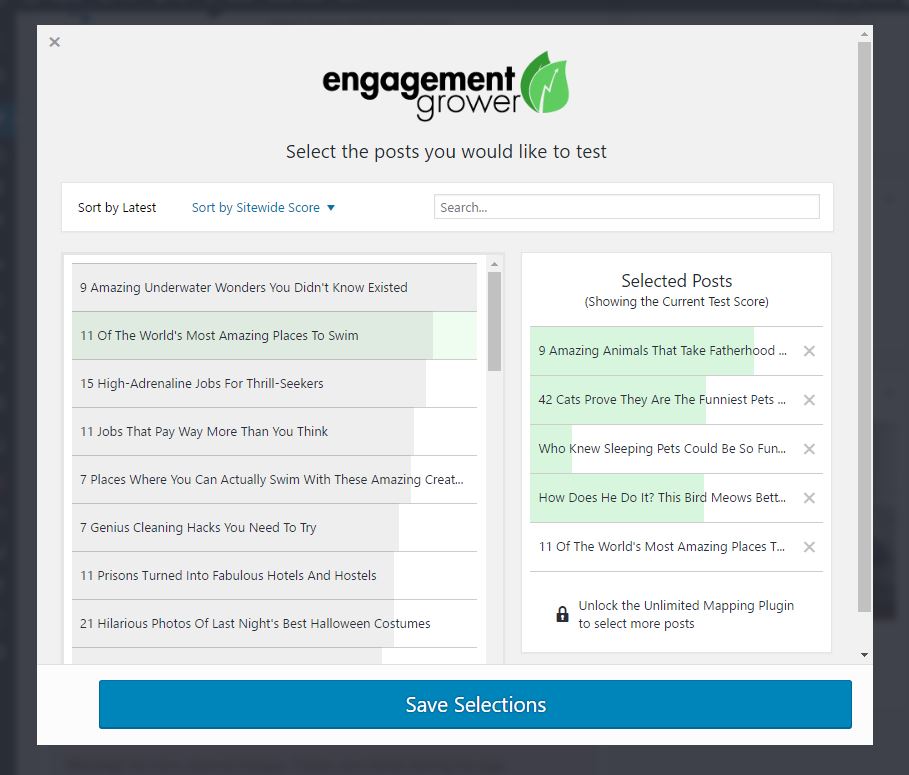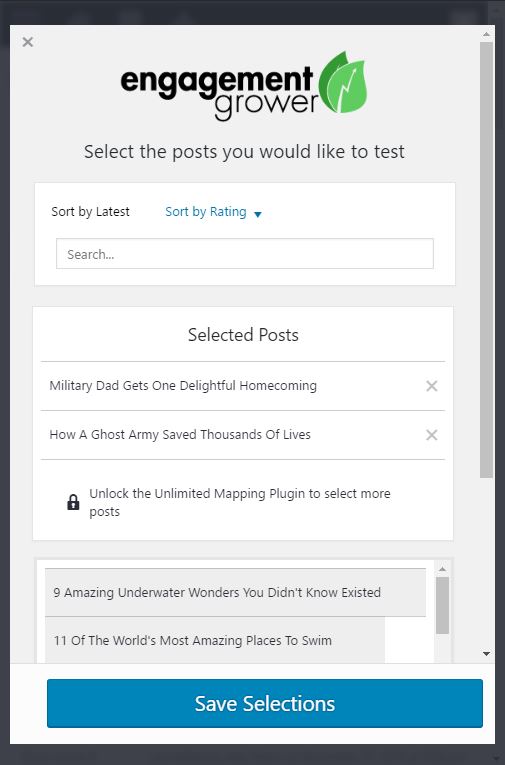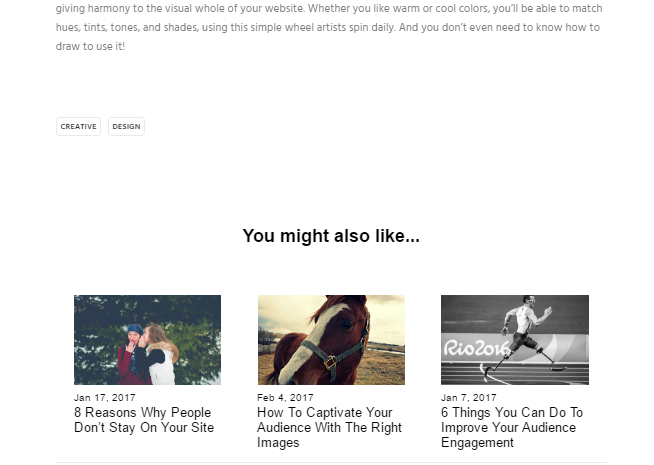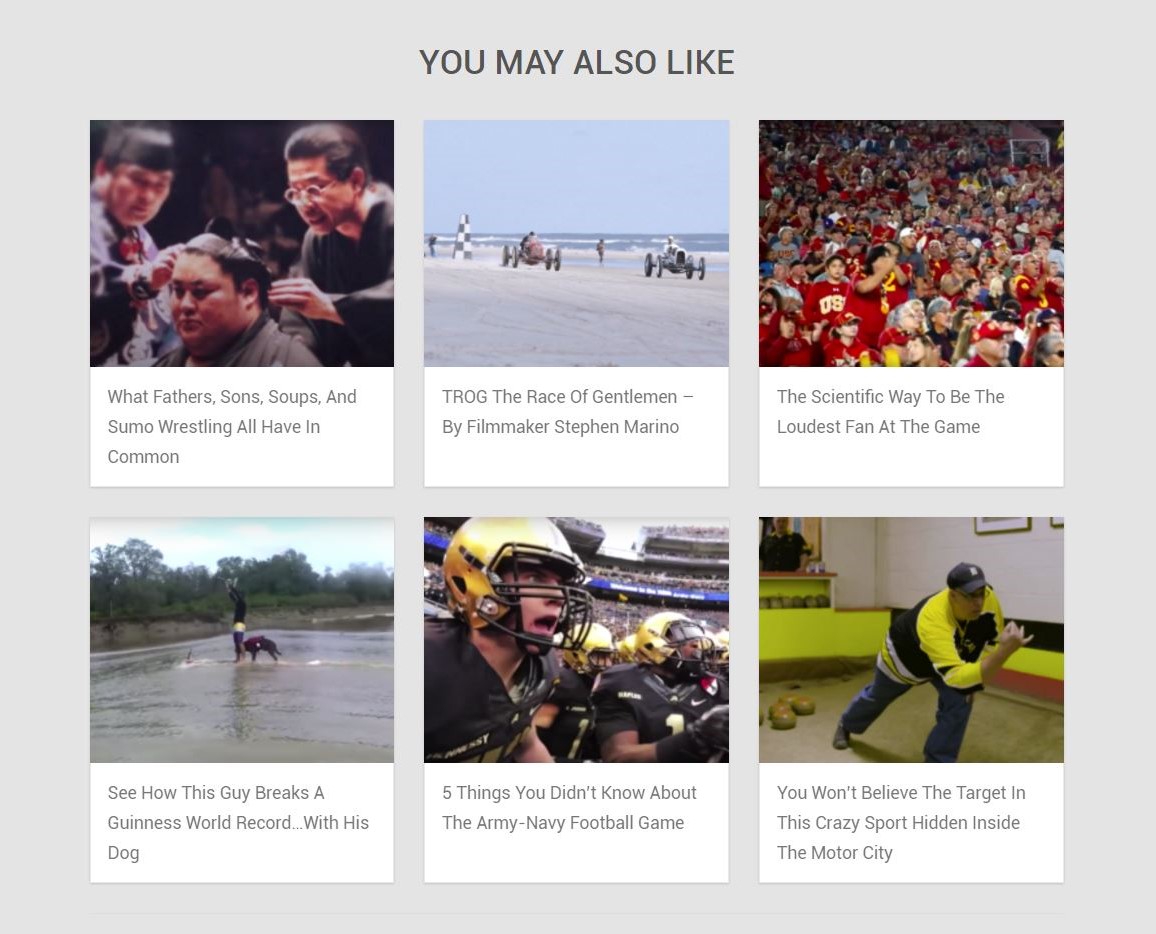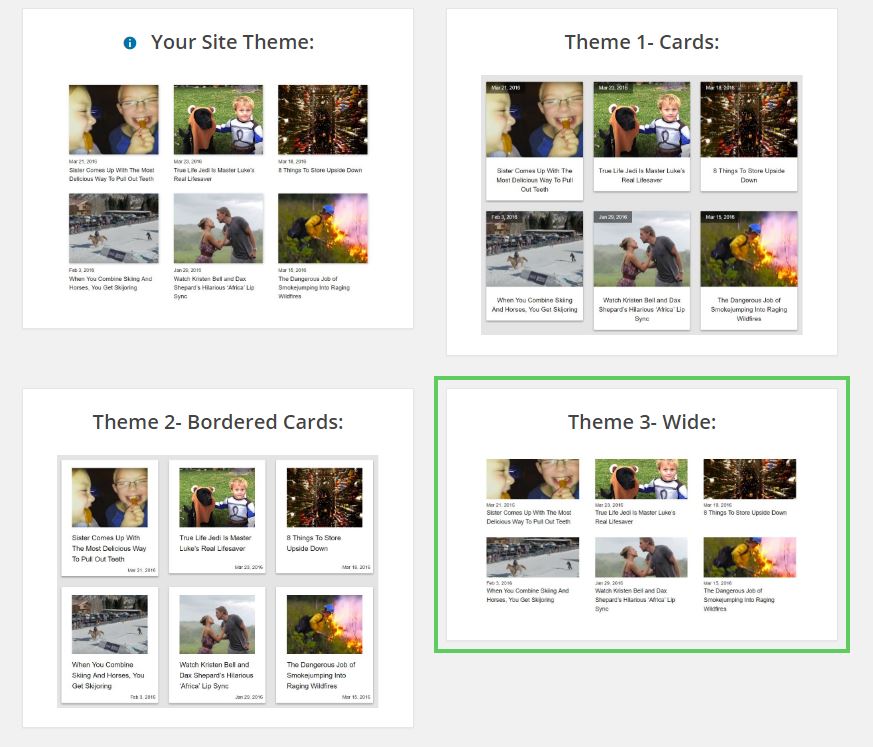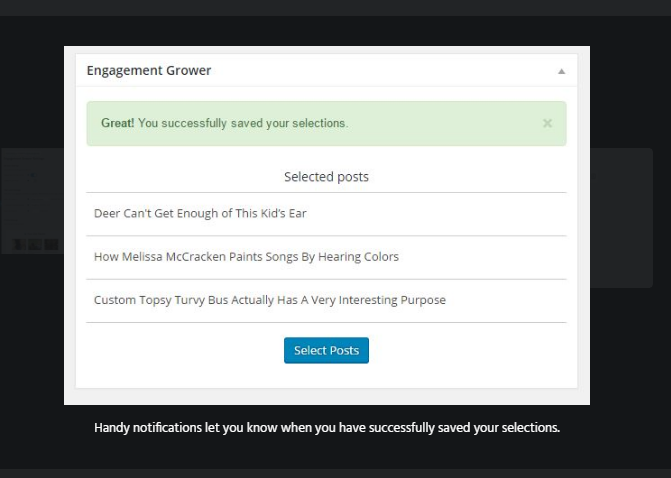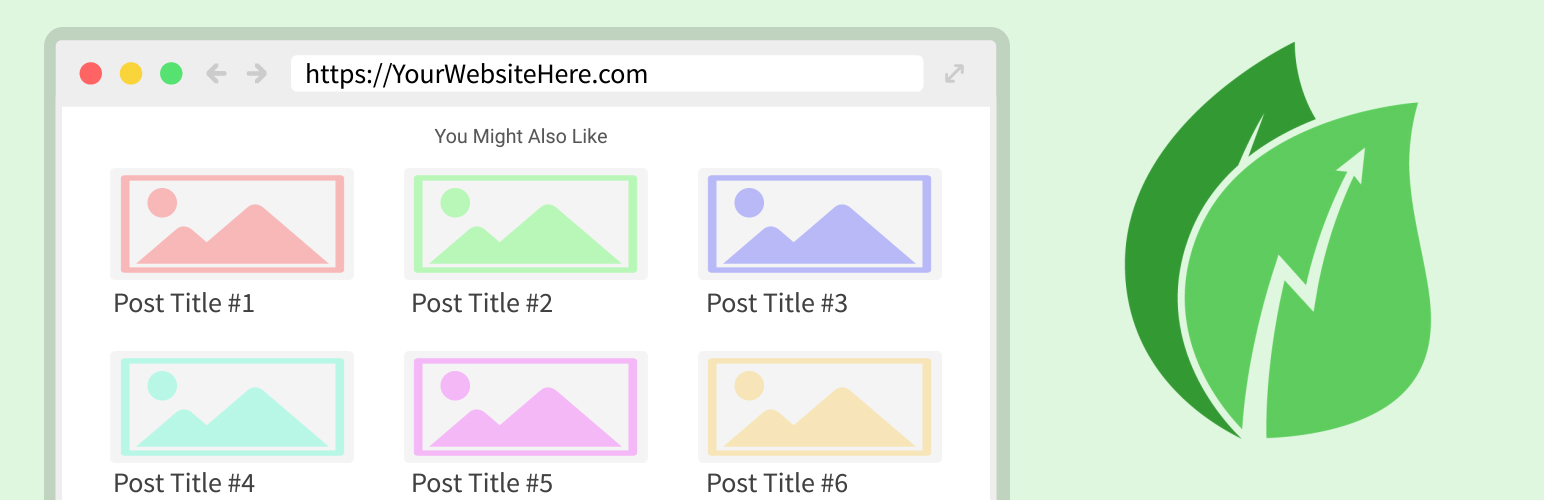
Engagement Grower- Related Posts
| 开发者 | engagementgrower |
|---|---|
| 更新时间 | 2018年6月19日 00:36 |
| 捐献地址: | 去捐款 |
| PHP版本: | 3.1 及以上 |
| WordPress版本: | 4.8.2 |
| 版权: | GPLv3 or later |
| 版权网址: | 版权信息 |
详情介绍:
- Simple Interface.
- Post Selection. Select which posts you want to show up as "related posts" at the bottom of each page. Sort by engagement ranking or keyword to find the best posts.
- Proprietary Engagement Ranking. The plugin tracks which posts are the most engaging by measuring clicks and time on page to determine a ranking for each post.
- Templates. Use your theme's built in styling, or use one of six included related posts themes.
- Highly Customizable Don't like the theme options? You can further customize the look by changing the colors, fonts, and sizing.
- Support Tickets Having problems with the plugin? Go to Engagement Grower's Support Website to open a support ticket.
安装:
- Upload the plugin files to the
/wp-content/plugins/engagement-growerdirectory, or install the plugin through the WordPress plugins screen directly. - Activate the plugin through the 'Plugins' screen in WordPress
- Use the Engagement Grower-> Settings screen to configure the plugin
- Go to Engagement Grower's Website.
- Purchase and download the desired add-on.
- Upload the given add-on plugin zip file using the normal Wordpress Plugin Installation process.
- Activate the plugin.
屏幕截图:
常见问题:
Are there any plugins that are not compatible with Engagement Grower
If your question isn't here, ask your question at Engagement Grower's Website. We have yet to find a plugin that is incompatible with Engagement Grower. The only compatibility issue that should arise is if you are planning on using the Infinite Scroll Add-on, and you already have another infinite scroll plugin installed.
Some keywords I type have no matching posts
Simply try other keywords. The post selection search box only uses the title of the post to find it.
How can I change out posts chosen in the selections box?
Click the 'X' on any or all of your current selections and search for other posts by ranking, recency, or keyword.
Can I set up reminders that automatically change or switch out posts selections?
At this time you have to select posts manually withint the post selections box. This is something we are working on for future add-ons/features.
What if my selected posts do not appear on my website?
Try the following troubleshooting steps:
- Make sure the plugin is properly installed and activated.
- Go to the Engagement Grower Settings page and make sure the plugin is active. This should be the first option within the settings.
- Change the "Post Link Location" to a different option.
- Make sure you have posts selected by going to a post edit page under the Engagement Grower section. Click "Select Posts", pick the posts you want, and make sure to save your selections.
Is Engagement Grower compatible with Wordpress Multisite
Absolutely! It should work as normal.
更新日志:
- Sped up the post analysis process by 40x. It should now be much faster to analyze the related posts
- Added a new indicator that shows how many posts need to be analyzed still
- Fixed a bug in the post analysis process that made the process take too long in some circumstances
- Added a new tool that analyzes all the content on the site for keywords to pick related posts.
- Every time a post is edited, the content is analyzed to find related posts.
- Removed old code, optimized the code for speed, and reformatted for better code readability
- Fixed an issue with CSS in the admin pages. Engagement Grower's CSS was overriding some elements on the page. All of EG's CSS is now scoped within .egrower and should not affect other elements
- Added support for saving the post-selections by clicking the 'Update' button, rather than using the Ajax save button.
- Fixed a bug where the post scores weren't showing up correctly.
- Added support for the new Auto Optimization add-on
- Added a 'Computer Selected Posts' section to the post selection dialog box. This shows which posts the algorithm thinks would be good to add.
- Users can now easily add the suggested 'Computer Posts' to their own selected posts - with a simple click of a plus icon.
- Fixed an issue where the Wordpress Admin Notices where showing up in the header of the settings pages
- Fixed a small issue when saving license keys for add-ons
- Fixed the add-ons link so they now go to the correct spot on the engagement grower site.
- Added support for Engagement Grower Premium Add-ons.
- A brand new download and installation system that makes it extremely easy to install add-ons automatically.
- Changed the location of the Engagement Grower API to https://api.engagementgrower.com
- Forced the related posts query to retrieve the amount of posts requested, instead of the default posts_per_page. This makes the amount of related posts more reliable.
- Changed function names to avoid potential future conflicts. All functions are prefixed with 'EG' now.
- Un-pinning a post selection would sometimes not enable the save button, making it impossible to save a selection
- Added a switch to turn Engagement Grower on/off globally across the site.
- Made the plugin completely Wordpress Multi-site compatible
- Changed the icon in the menu bar to the Engagement Grower Logo
- Removed the dependency on the Ionicons Icon pack and opted for the built in Dashicons instead
- Refactored the code to better fit the Wordpress Coding Standards
- Removed the caching for logged in users so the infinite scroll add-on can be activated/deactivated instantly
- Made it so the Engagement Grower JS/CSS code gets loaded on the backend/admin plugins page
- Added the ability to 'lock' post selections to ensure that those specific posts show up
- A mobile-friendly way of dragging and dropping the post selections to order them.
- New icons show which post selections are locked and can be re-ordered
- A new help dropdown section in the post selection panel that gives helpful information on the plugin.
- Increased the limit of post selections from 3 to 20+
- Changed the spacing of the Notice alert.
- The 'dropdown' icon for the sorting buttons weren't consistent. They should now be more evenly spaced.
- Added the content for the Engagement Grower Dashboard page
- Optimized the plugin code for release on the Wordpress directory
- Added icons to the UI of the admin pages of Engagement Grower
- Changed the way the plugin is packaged and distributed to be more efficient.
- Changed the icon used to show that there are no more posts available- under the post selection search panel
- Minor bug fixes- removed extra unnecessary code
- Fixed bug that made it so users couldn't remove all the post selections
- Made the GET request for ipinfo.io go over SSL to be better compliant with websites with SSL
- Fixed bug with the SessionStorage not being written
- Changed the post selection box so only posts of type 'post' show up. Before this change, all other taxonomies would show up in the list.
- Added the options to add a background color to the title and make the title bold.
- Made it so the selected post list wouldn't be cached for a logged in user.
- Implemented SemVer so that all of the bundles would have version numbers. This also helps with the caching issues when updatin the plugin.
- Fixed errors with the inifinite scroll add-on variable showing up as undefined
- Initial Release!