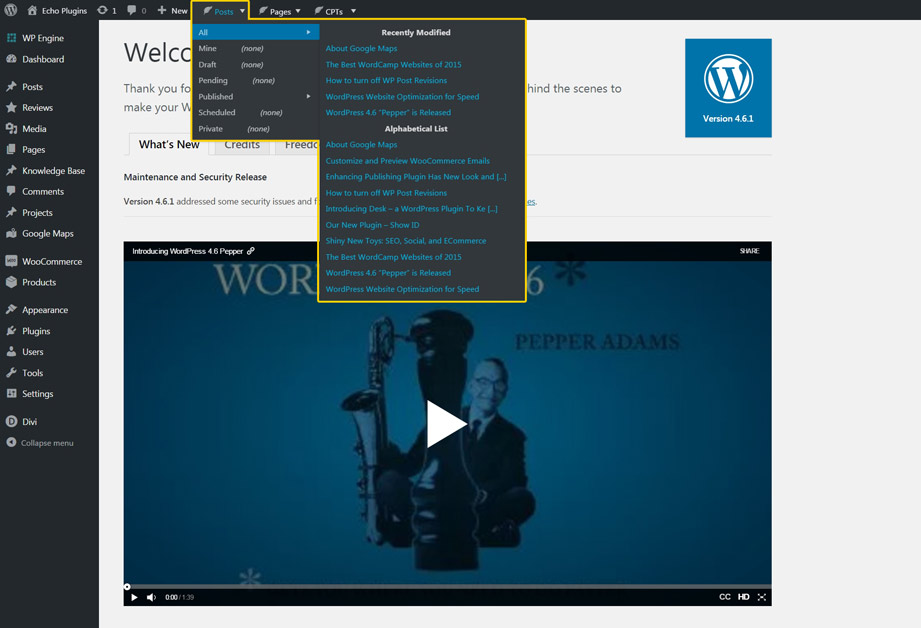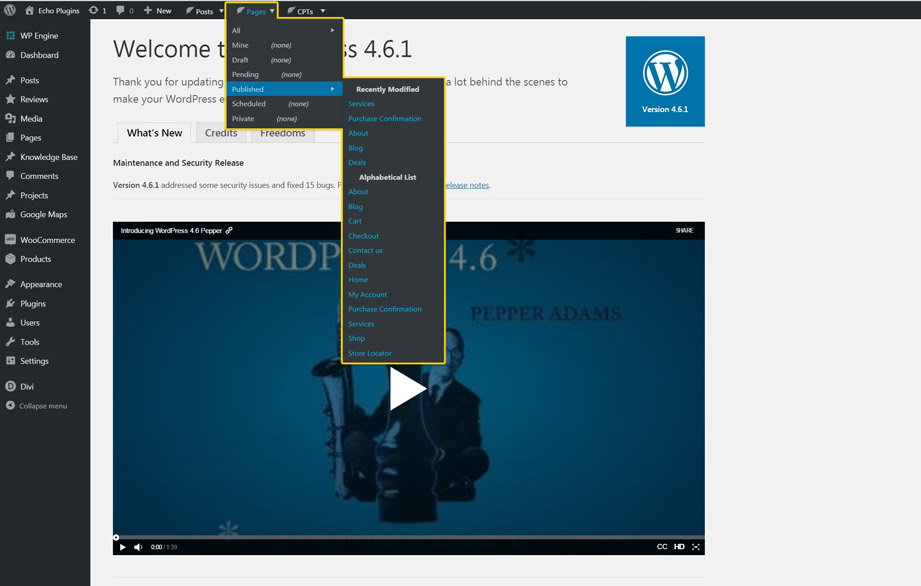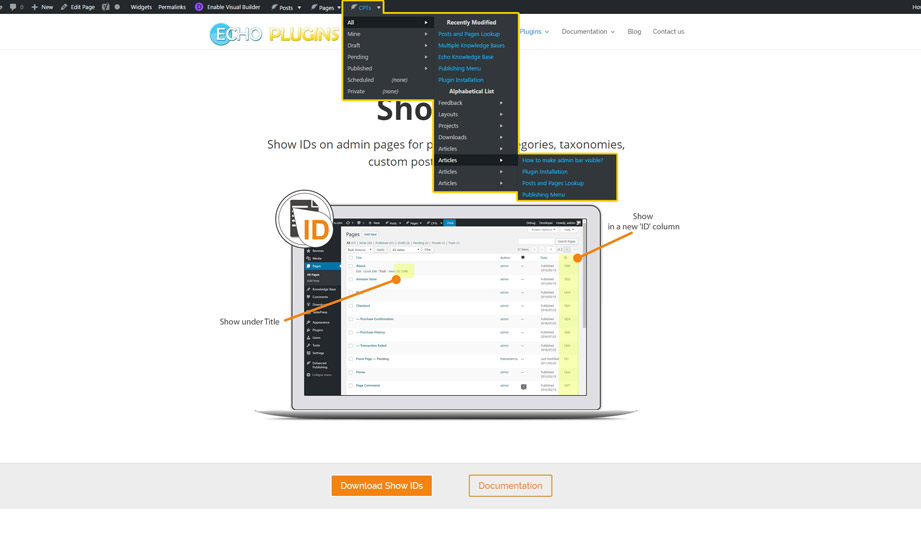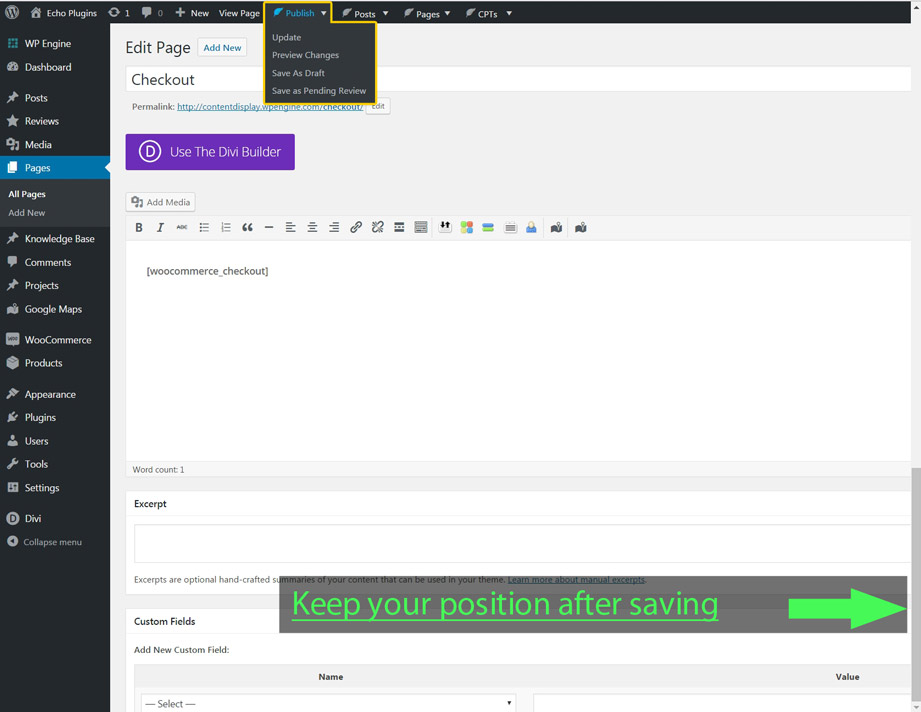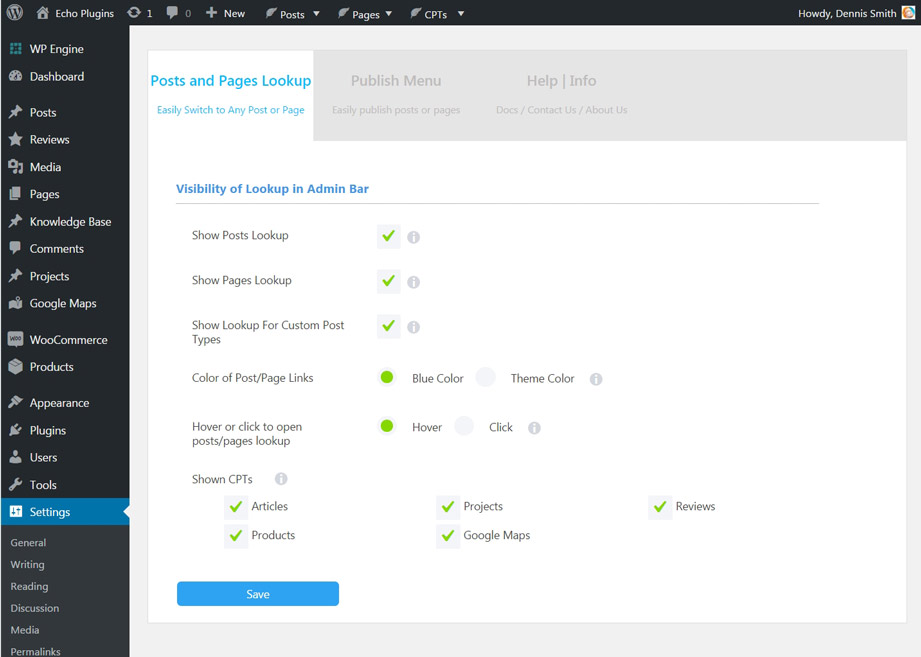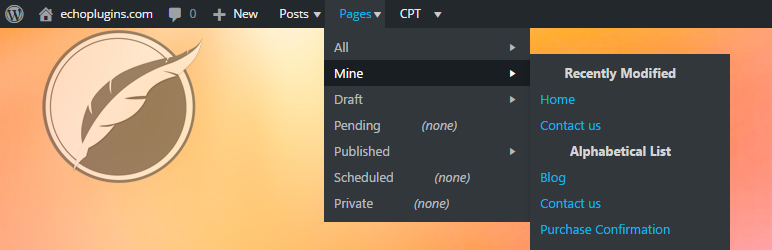
Enhanced Publishing
| 开发者 | echoplugins |
|---|---|
| 更新时间 | 2016年12月25日 01:07 |
| PHP版本: | 3.9 及以上 |
| WordPress版本: | 4.7 |
| 版权: | GPL2+ |
| 版权网址: | 版权信息 |
详情介绍:
Two features that will help you to edit and save your posts and pages faster and with ease.
FEATURE #1: Easily Open Recently Modified Posts and Pages
Access recently modified posts, pages and custom post types from the admin bar. Also, find any post from an easily accessible alphabetical lookup.
- Use our new admin bar lookups to:
- Find the five most recently modified posts, pages, or CPTs.
- Find any post, page, or CPT within an alphabetical lookup list.
- Access these lists on both front-end and back-end webpages.
- See grouped posts by their status: All, Mine, Draft, Pending, Published, Scheduled, Private.
- Hover over a post link to see the post slug, ID and parent name (if any).
- Choose which Custom Post Types to list in the CPT lookup. Check out screenshots and documentation for this feature.
- Access Publish options from the top admin bar.
- Update, Save As Draft or Preview Changes without scrolling to the top.
- Keep working in the same place on the page.
安装:
You can install the Enhanced Publishing plugin from your WordPress Dashboard or manually upload it through FTP.
OPTION 1: Install Plugin from WordPress Dashboard
- Navigate to Plugins -> Add New.
- Search for 'Enhanced Publishing' and install the plugin.
- Activate the plugin in the Plugins menu.
- Optional step: configure the plugin in Admin menu, in Settings -> Enhanced Publishing page.
- Download the plugin file from the plugin page: enhanced-publishing.zip.
- Unzip the file enhanced-publishing.zip.
- Upload the 'enhanced-publishing' folder to your '/wp-content/plugins' directory (do not rename the folder).
- Optional step: configure the plugin in Admin menu, in Settings -> Enhanced Publishing page.
屏幕截图:
常见问题:
Where can I find complete documentation?
Full searchable docs can be found at Knowledge Base
What browsers work with Enhanced Publishing?
We support the current major release and one past major release of the following browsers: Internet Explorer/Edge, Firefox, Safari, and Chrome.
更新日志:
3.0.0: Nov 13, 2016
- New: Choose Color of Links to Posts/Pages
- New: See ID, Slug and Parent Name of any Post
- New: Provide feedback on features directly from the Settings page
- New: Add Welcome screen listing what is new and how to get started
- Tweak: Simplify Publishing Menu
- Tweak: Move plugin settings into the WordPress Settings menu
- Tweak: Update plugin settings layout and information available
- New: Added new 'All' lookup that shows posts/pages/CPTs regardless of their status
- New: Show top five recently modified posts/pages/CPTs in new 'Recently Modified' submenu
- New: Load an alphabetical list of all posts/pages/CPTs dynamically on demand in new 'Alphabetical List' submenu
- New: In Settings, choose which Custom Post Types will appear in the CPT drop down lookup.
- Tweak: Removed settings to control the maximum number of posts/pages (not needed any more)
- New: Added new settings to control maximum number of posts/pages to show in Posts/Pages lookup
- New: Pre-load only small set and dynamically load the rest of posts/pages when user accesses the Posts/Pages Lookup menu
- New: Indicate if no posts/page exist by showing '(None)'
- New: Indicate more records found by showing '(To Show More, Adjust Settings)'
- Tweak: Add new utility functions
- Fix: Do not show CPT revisions
- Fix: Do not try to include empty CSS
- Initial release