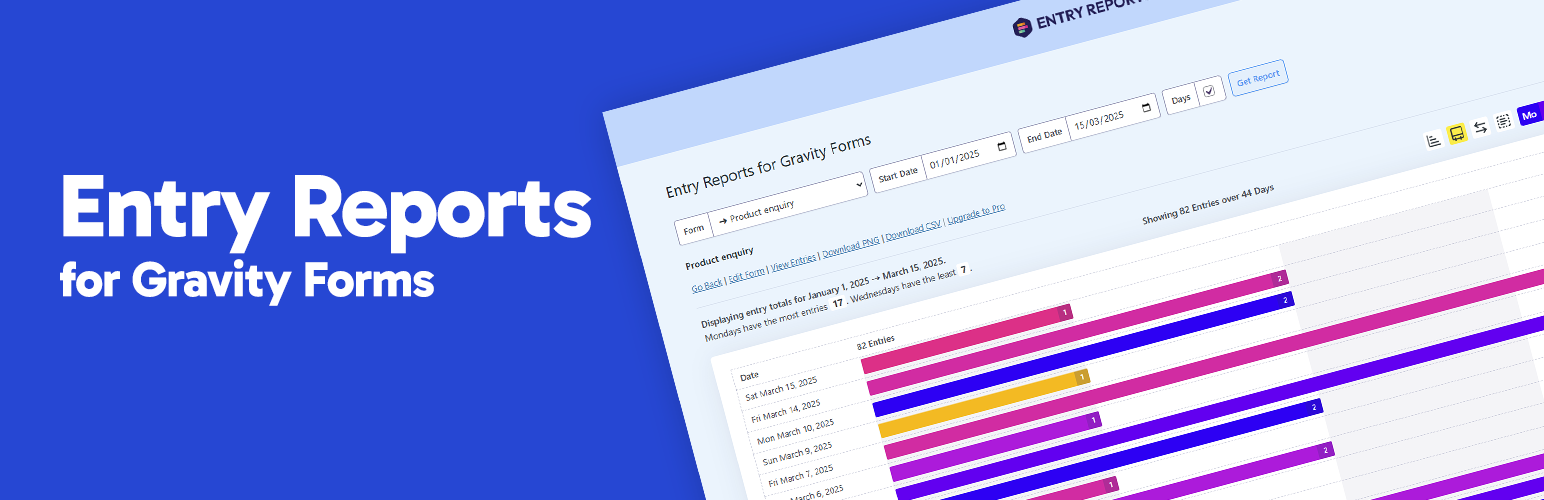
Entry Reports for Gravity Forms
| 开发者 | mikeyott |
|---|---|
| 更新时间 | 2025年11月15日 10:20 |
| PHP版本: | 8.0 及以上 |
| WordPress版本: | 6.8 |
| 版权: | GPLv2 or later |
| 版权网址: | 版权信息 |
详情介绍:
Entry Reports for Gravity Forms gives you a clear, visual breakdown of form submissions over time. Just pick a form and set your date range to see exactly how many entries were submitted each day within that period.
When is this useful?
- You might be running a marketing campaign and want to track form performance over time
- You're curious to see entry trends across any specific date range
- You need a quick way to relay submission activity to your team or clients
安装:
- Search for 'Entry Reports for Gravity Forms' in the WordPress 'Add Plugins' page.
- Click Install Now.
- Click Activate when it's finished downloading.
屏幕截图:
常见问题:
Does it work with all form entries?
Yes. You can evaluate entries from any point in time, even those submitted before the plugin was activated.
Where is the interface?
Go to Forms -> Entry Reports
How do I view a report?
- Go to Forms -> Entry Reports and click on a form name.
- Choose the start and end dates you want to evaluate (click the calendar icon or type into the field).
- Enable Days (optional, but recommended).
- Click the Get Report button.
更新日志:
1.0.0 on November 15, 2025
- Initial release.
