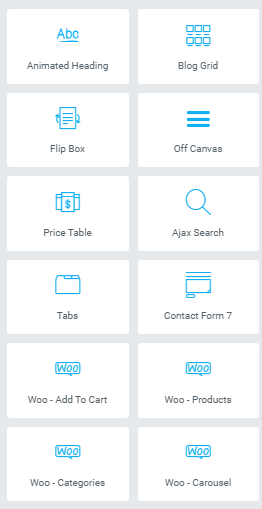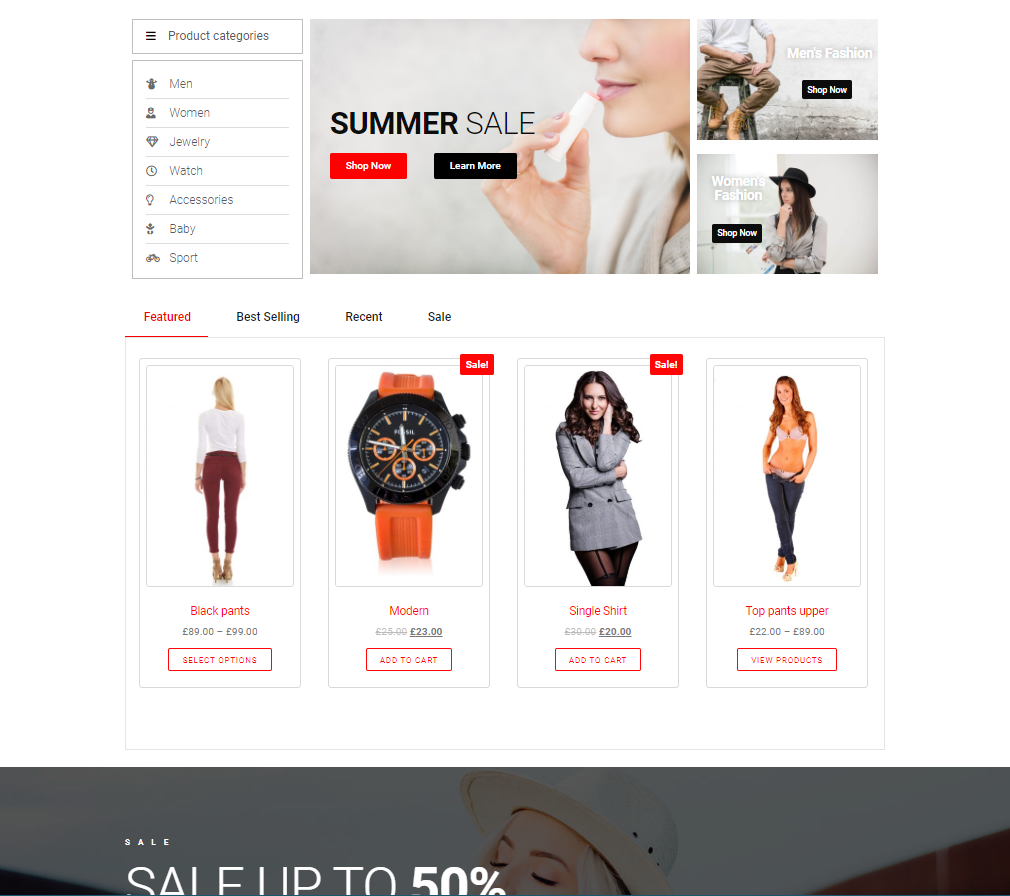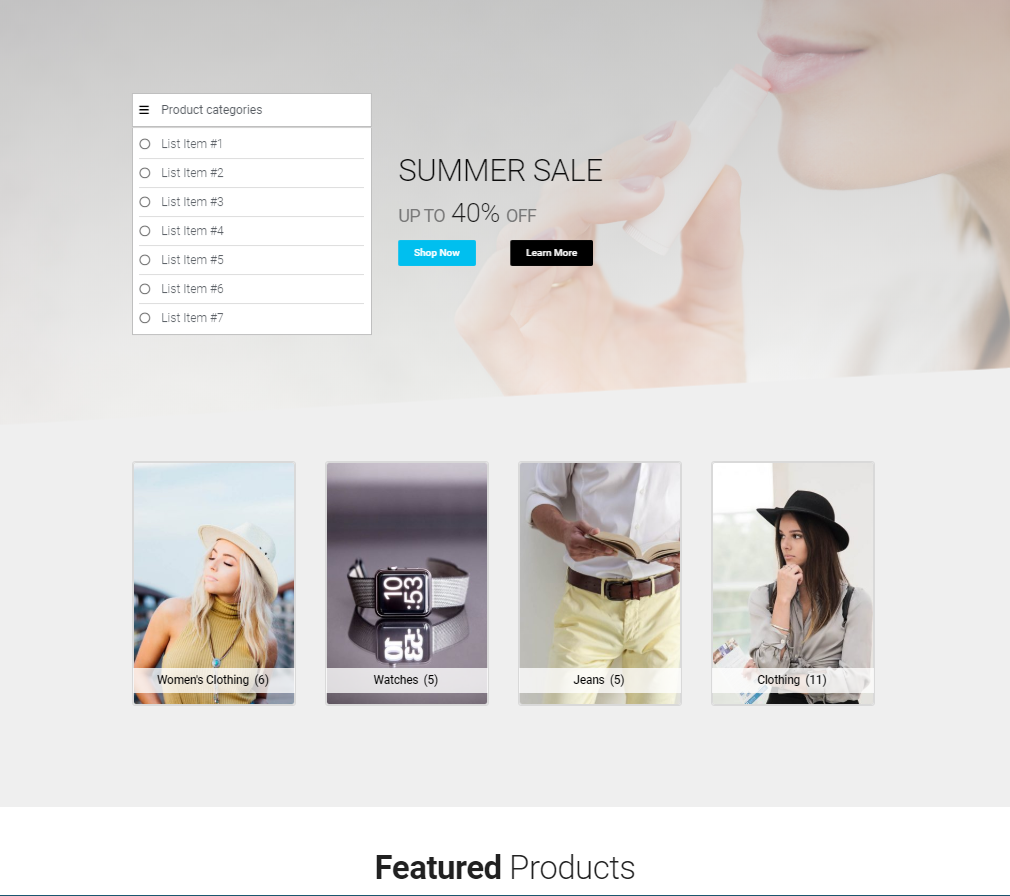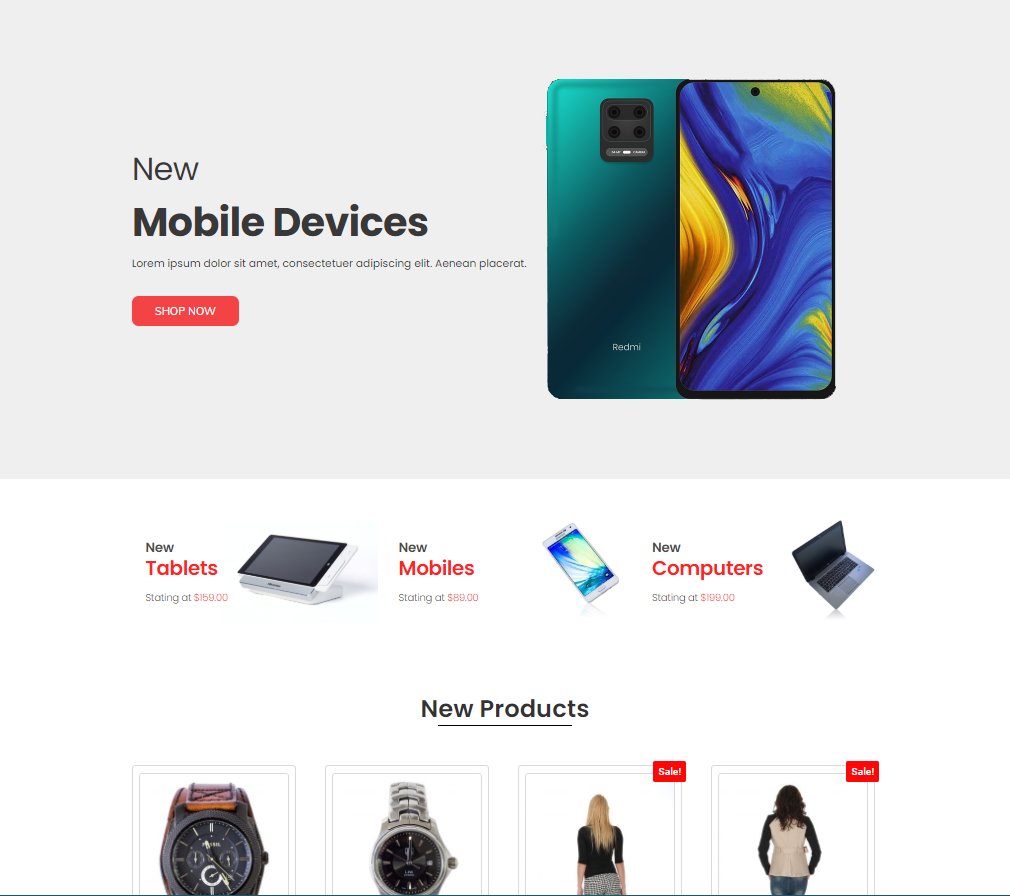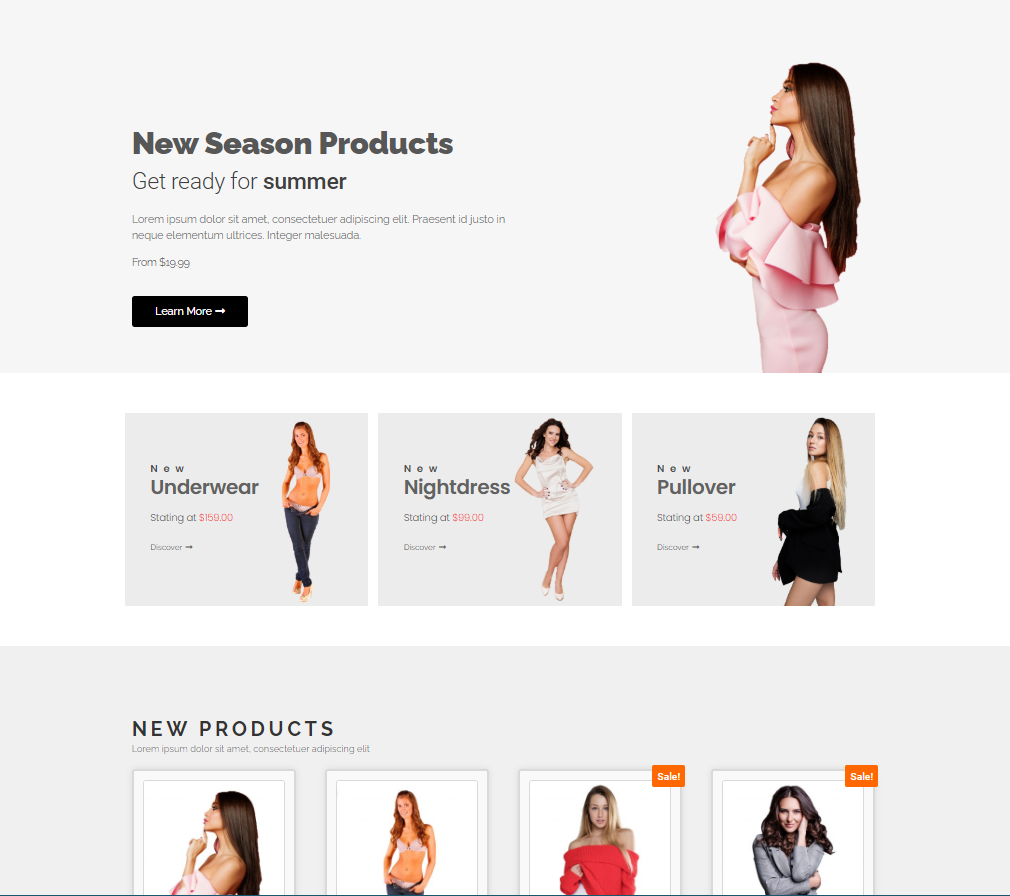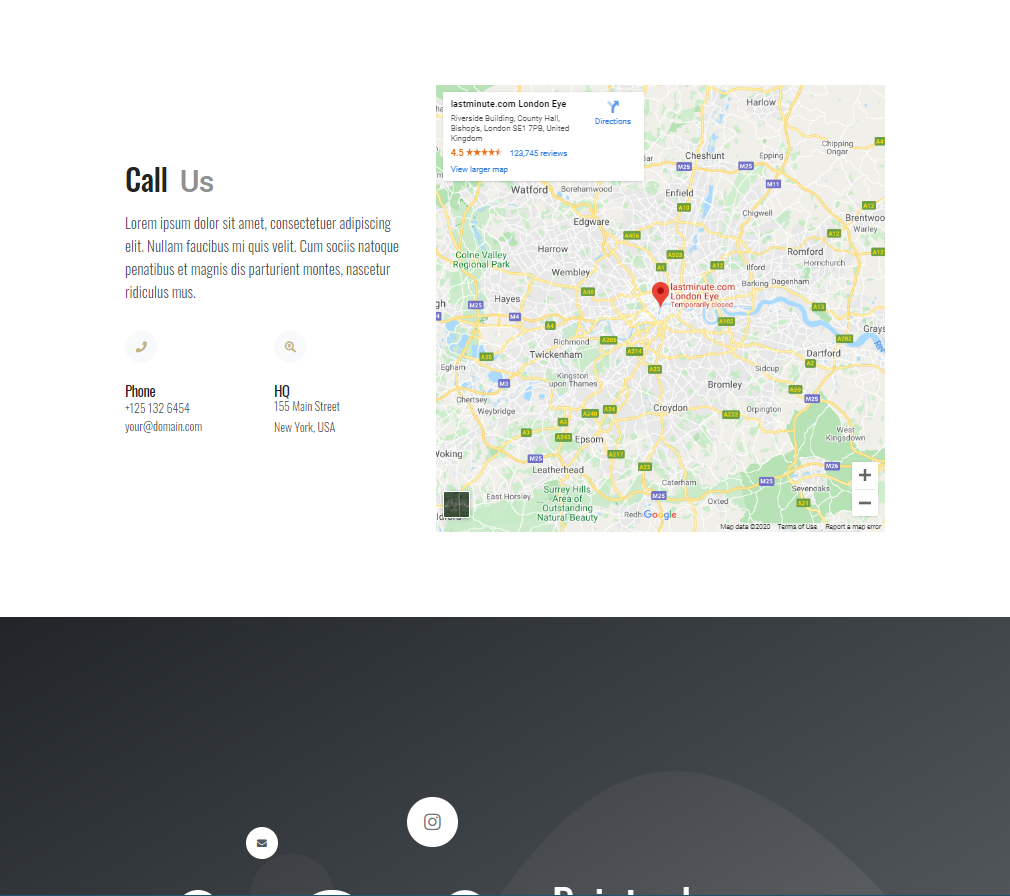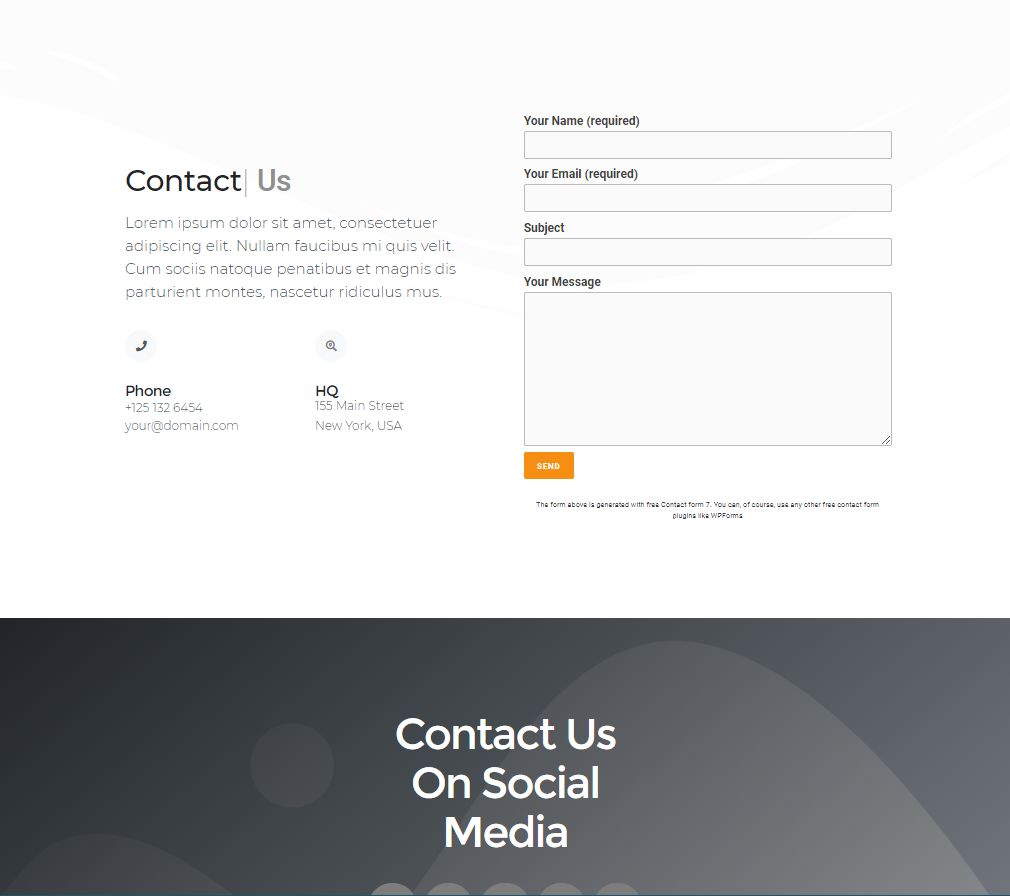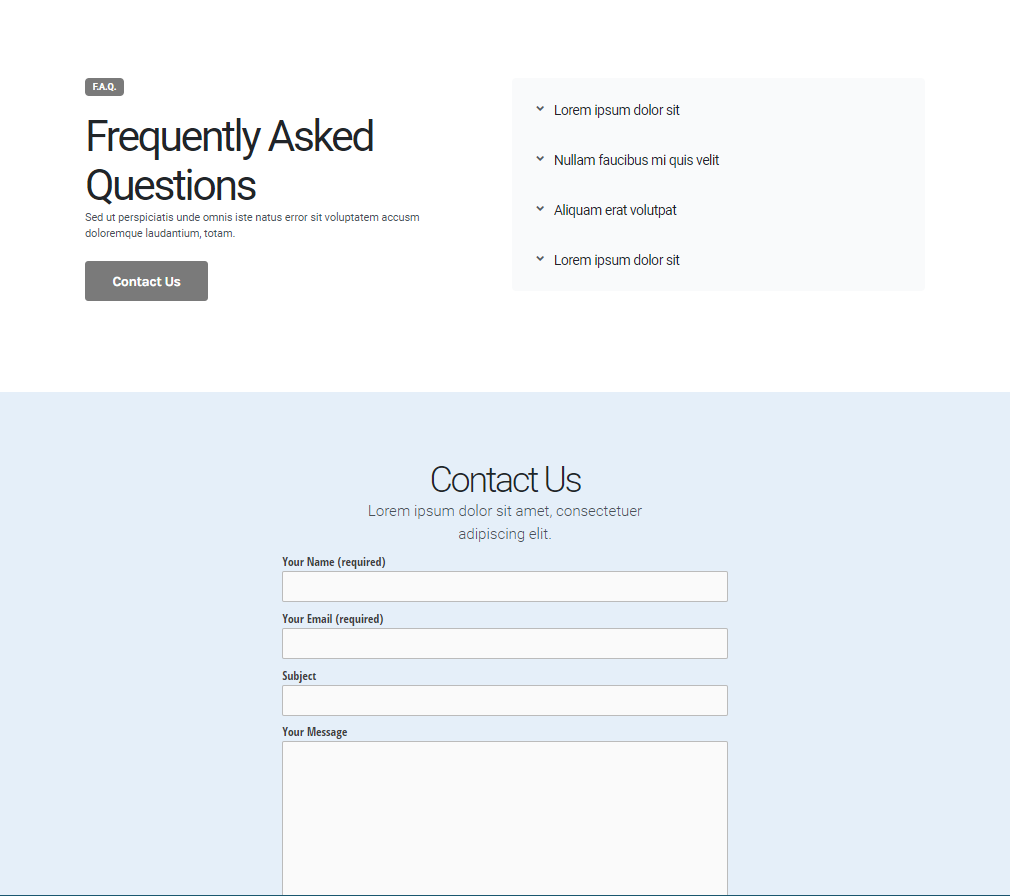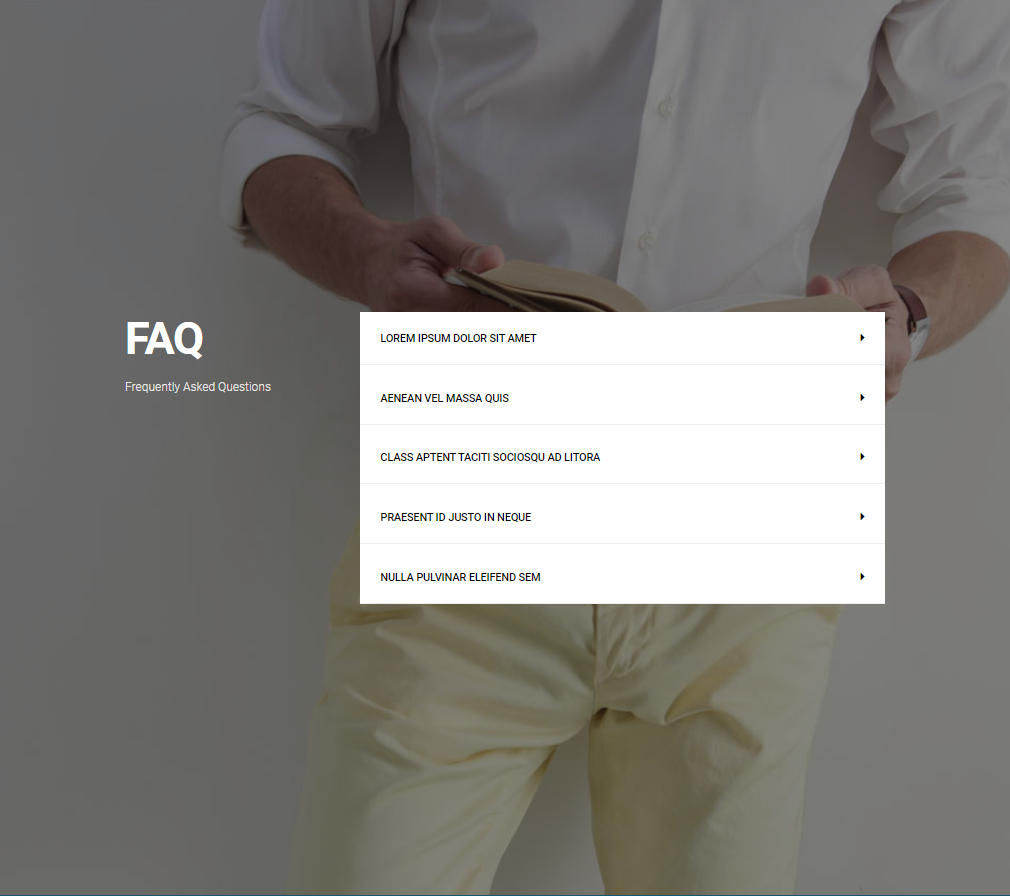Envo's Templates & Widgets for Elementor and WooCommerce
| 开发者 | EnvoThemes |
|---|---|
| 更新时间 | 2025年9月18日 14:44 |
| PHP版本: | 5.6 及以上 |
| WordPress版本: | 6.9 |
| 版权: | GPLv2 or later |
| 版权网址: | 版权信息 |
标签
下载
详情介绍:
安装:
- Go to the WordPress Dashboard "Add New Plugin" section.
- Search For "Envo's Elementor Templates & Widgets for WooCommerce".
- Install, then Activate it.
- Unzip (if zipped) and Upload
elementor-templates-widgets-woocommercefolder to the/wp-content/plugins/directory - Activate the plugin through the 'Plugins' menu in WordPress
- After you install and activate the plugin you will get a notice to install Elementor/WooCommerce Plugin ( If allready install it then do not show notice. ).
- To install the plugin click on the "Button" Install Elementor/WooCommerce.
- Now go to WooCommerce - Templates library to import the Elementor templates
- All our WooCommerce Elementor Widgets are available in Elementor builder under "ETWW Elements".
屏幕截图:
常见问题:
Does it work with any WordPress theme?
Yes, it will work with any WordPress theme as long as you are using WooCommerce and Elementor as a page builder. However, some dynamic elements, such as a product or product category, appear in a different layout that is defined by the theme. Some themes override WooCommerce product styling and this can make some widget options inactive.
My WooCommerce products look different as in the demo.
The products or categories styling is loaded from the theme enabled on your website. Each theme that supports WooCommerce can have own products styling. Our demo is loaded with free Envo Storefront theme.
Some product widget options not work?
Your theme override the WooCommerce styling, and this can make some widget options inactive. In this case we are sorry, but we can not help you. You can try different theme.
Is the Elementor PRO required?
No, Elementor PRO or any other PRO addon is not required.
更新日志:
- Renamed plugin
- Updated banners
- Tested with Elementor 3.32
- Tested with WooCommerce 10.2
- Tagged for WP 6.8
- Tested with Elementor 3.28
- Tested with WooCommerce 9.8
- Fixed missing ajax search button background color
- Tested with Elementor 3.27
- Tested with WooCommerce 9.5
- Tagged for WP 6.7
- Tested with Elementor 3.25
- Security update
- Fixed incorrectly tagged version
- Fixed security issue posted on Patchstack
- Fixed flip box icon issue
- Tested with WooCommerce 9.4
- Tested with Elementor 3.24
- Security update
- Tested with WP 6.6
- Tested with WooCommerce 9.1
- Tested with Elementor 3.23
- Updated notifications
- Updated plugin description
- Updated importer
- Fixed images import
- Tested with WooCommerce 9.0
- Code improvements
- Tested with Elementor 3.22
- Fixed missing icons
- CSS improvements and fixes
- Fixed PHP 8.2+ deprecated error notice
- Fixed animated heading security issue
- Fixed carousel slider error
- Tested with WooCommerce 8.8
- Tested with Elementor 3.21
- Tested with WP 6.5
- Tested with WooCommerce 8.7
- Added new templates
- Updated code
- Fixed security issues
- Tested with WooCommerce 8.6
- Tested with WP 6.4
- Tested with Elementor 3.20
- Updated templates
- Updated slider font
- Tested with WooCommerce 8.2
- Tested with WP 6.3
- Tested with Elementor 3.17
- Added support for WooCommerce HPOS
- Updated slider font
- Tested with WooCommerce 7.3
- Tested with WP 6.2
- Tested with Elementor 3.11
- Removed deprecated code
- Tested with WooCommerce 7.0
- Tested with WP 6.1
- Added support for Elementor 3.8
- Fixed carousel undefined variable issue
- Tested with WooCommerce 6.5
- Tested with WP 6.0
- Added support for Elementor 3.7
- Removed deprecated code
- Tested with WooCommerce 6.1
- Tested with WP 5.9
- Added option to import the template into page
- Added option to select page template
- Added 3 new PRO templates
- Tested with WooCommerce 6.0
- Added support for Elementor 3.5
- Fixed Elementor carousel widget in Elementor 3.5
- Fixed templates importer in Elementor 3.5
- Added new templates
- Updated deprecated code
- Fixed ajax search widget display issue
- Fix WP compatibility
- Tested with latest WooCommerce and Elementor
- Added new templates
- Added new templates
- Fixed WooCommerce carousel arrows colors
- Tested with WooCommerce 5.0
- Tested with WP 5.6
- Tested with WooCommerce 4.8
- Added support for new theme
- Added 3 new PRO FAQ templates
- Added 5 new PRO About templates
- Added 8 new PRO Contact templates
- Added 3 new templates
- Fixed widgets image options
- Fixed products images compatibility with Envo PRO addons
- Fixed category color widget setting (with Envo PRO addons)
- Added new free and PRO templates
- Code updates
- Added 3 new PRO templates
- Minor code fixes
- Fixed Demo #2 issue
- Fixed Elementor tabs loading issue
- Updated readme file
- Added list of tested themes
- Code improvements
- Added PRO banner and templates
- Added ability to render shortcode in tabs
- Added options to change WooCommerce products layout in tabs (using shortcode)
- Code improvements
- Added item margin for Woo - Products widget
- Fixed button styling for non-elementor areas
- Initial version