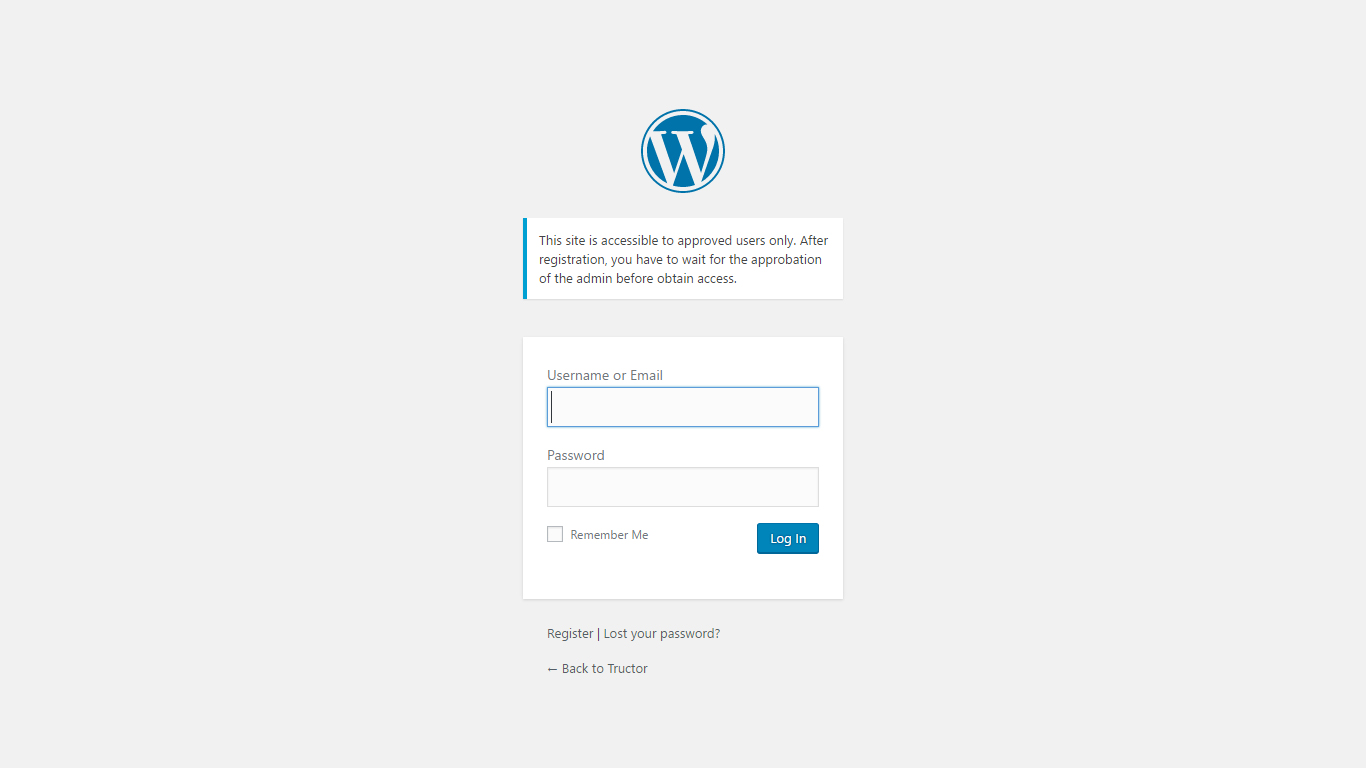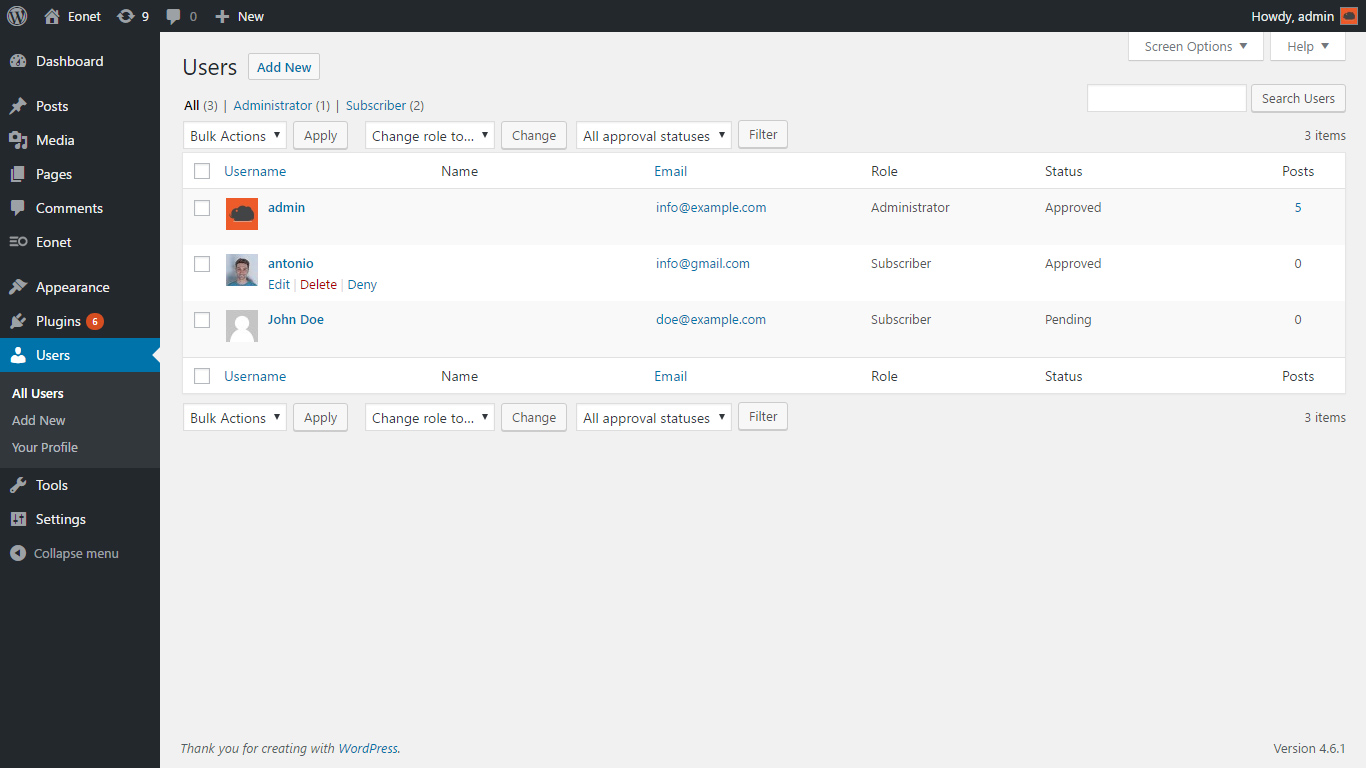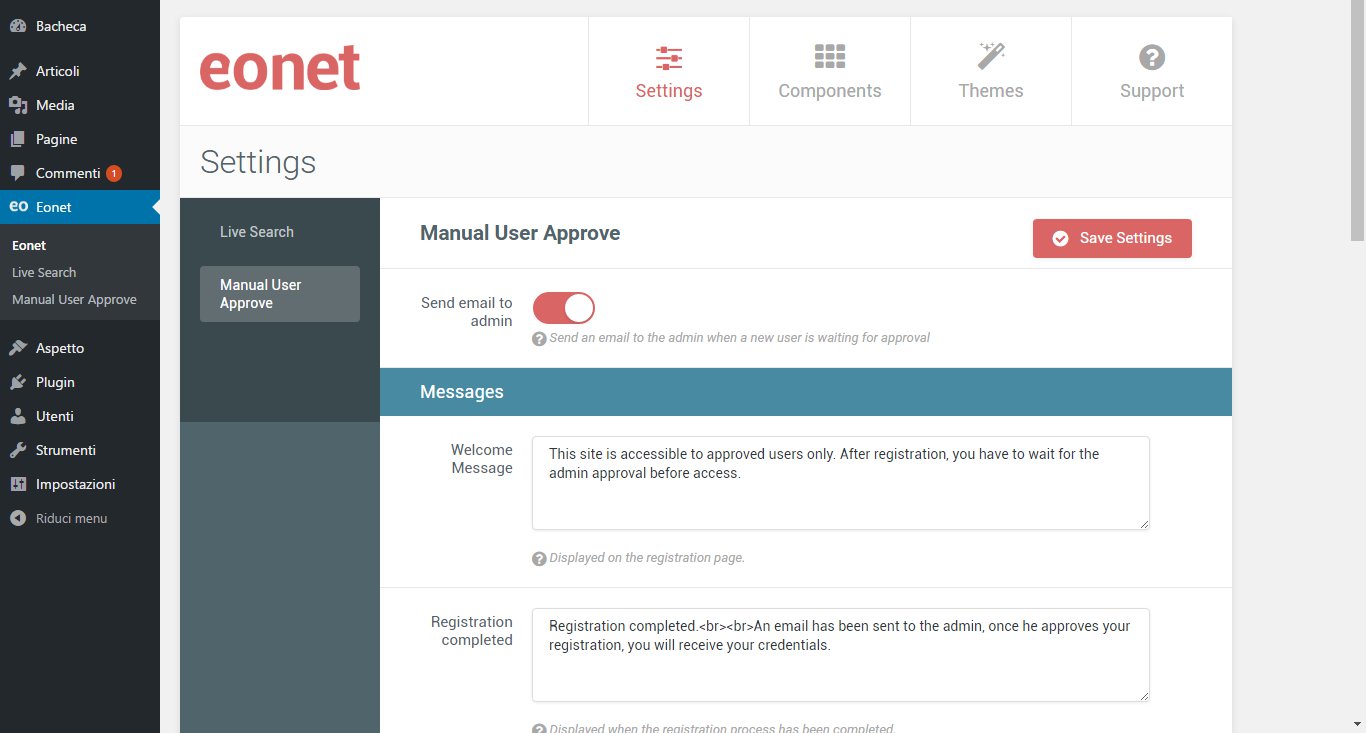Eonet Manual User Approve
| 开发者 |
alkaweb
webbaku |
|---|---|
| 更新时间 | 2019年2月2日 06:45 |
| PHP版本: | 3.0.1 及以上 |
| WordPress版本: | 5.0.3 |
| 版权: | GPLv2 or later |
| 版权网址: | 版权信息 |
详情介绍:
Eonet Manual User Approve changes the registration behavior of your WordPres site. When the plugin is active, if an user
signs up, any email containing password isn't sent to him, instead he is alerted that have to wait for the adminin
approvaation before be able to access.
Meantime, the admin is alerted that a new user requested an approvation, he will be able to see the user informations,
and decide if allow or deny to access. In both cases, the user is alerted by email about the admin action. If he
has been approved, he will receive an email containing credentials.
Main features:
- Allows the admin to approve or deny user sign up
- Disallow users to login if they are not approved
- Disallow users to reset password if they are not approved
- Send automatic emails to both users and admin on every important action
- You can change the content of all the messages
- Filter users by approval status
- SUPER easy to use, just install and active it, it's done.
- Full compatible with BuddyPress
- Hooks/Filters available in all the plugin code
- Documented code
- GPL license
- Secure development using tokens and WordPress native functions
安装:
- Upload the plugin files to the
/wp-content/plugins/eonet-manual-user-approvedirectory, or install the plugin through the WordPress plugins screen directly. - Activate the plugin through the 'Plugins' screen in WordPress
- Go in "Eonet > Settins > Manual User Approve" and change the content of the messages
- It's done, now you can approve or deny users from WordPress users screen.
屏幕截图:
常见问题:
What are the variables allowed in the emails content?
- {{$site_name}} - The name of the site
- {{$site_url}} - The url of the site
- {{$pending_users_url}} - The url to the lists of users in the backend, already filtered to show only the pending users
- {{$access_url}} - It should represents the url where the user can login. By default it points to the homepage
- {{$user_login}} - The username of the user involved in the message
- {{$user_email}} - The email of the user involved in the message
- {{$user_firstname}} - The first name of the user involved in the message (note that it might be empty if not filled)
- {{$user_lastname}} - The last name of the user involved in the message (note that it might be empty if not filled)
- {{$display_name}} - The display name of the user involved in the message
How to disable the password reset after user approval?
This can be useful if you are using some other third part membership plugin. You have to add this line in the
functions.php of your child theme:
add_filter( 'eonet_mua_avoid_password_reset', '__return_true');
更新日志:
2.1.3 - February 2nd, 2019
- (C)(NEW) Bootstrap 4.2 and Font Awesome 5 support
- (FIXED) Missing users in the listing page
- (FIXED) Missing plugin name
- (NEW) Multiple receivers support for the admin notification
- (IMPROVED) Activation workflow by removing confusion with the BuddyPress pending tab
- (FIXED) Unsent admin emails
- (FIXED) BuddyPress registration issues
- (FIXED) Now the plugin can overrides the default email sent by BuddyPress to the admin when a new user signs up
- (IMPROVED) Added a filter that allows to change easily the receivers of admin notifications
- (FIXED) Conflicts with Eonet theme settings
- (FIXED) Dropdown menu doesn't open yet in certain conditions
- (FIXED) Some settings come back to default after saved them
- (FIXED) An issue coming from the previous update
- (FIXED) Javascript error in the backend (Woffice conflict)
- (FIXED) A wrong folders structure
- (IMPROVED) Added more variables to the custom messages (see the FAQ)
- (IMPROVED) Added a security check on every page, instead that only on sign up
- (UPDATED) The Eonet core inside the plugin
- (FIXED) The conflict with Bootstrap dropdown menu
- (NEW) Now is possible to change the content of all the messages displayed and the emails sent by the plugin
- (NEW) Option to enable/disable email to the admin when a new user is waiting for approval
- (C)(IMPROVED) Options Style
- (IMPROVED) English grammar and spelling and updated .pot language file
- (IMPROVED) Added text color to the action links in users list
- (IMPROVED) Permissions check, now the users can be approved or denied from every user tat has capability "edit_users"
- (FIXED) Some notice errors in the users list
- (C)(IMPROVED) Translation management
- (NEW) Translation file
- Replaced constant definition with filters in order to improve extensibility
- (C)(FIXED) the built-in component installer
- (C)(FIXED) version number
- Initial Release