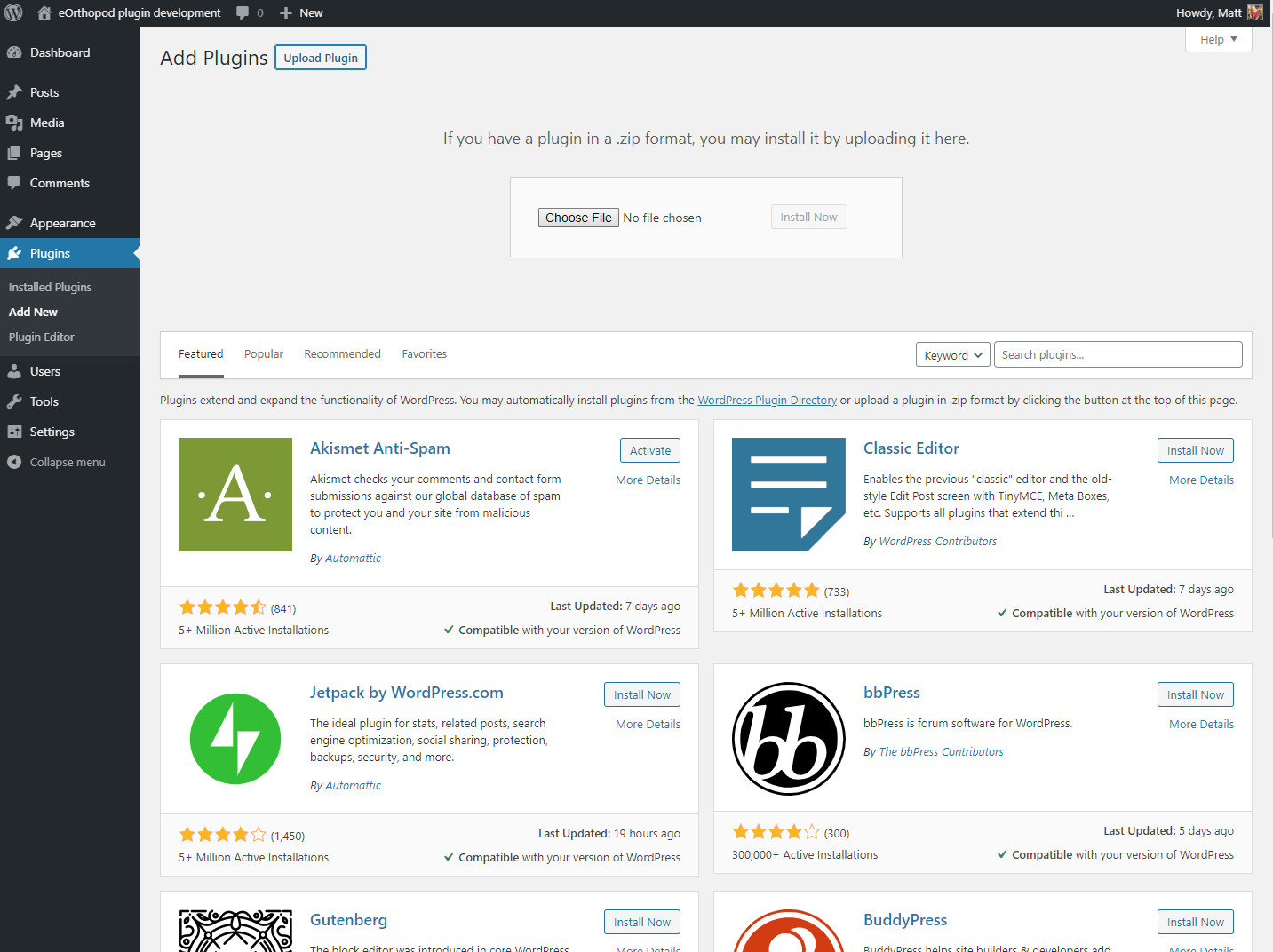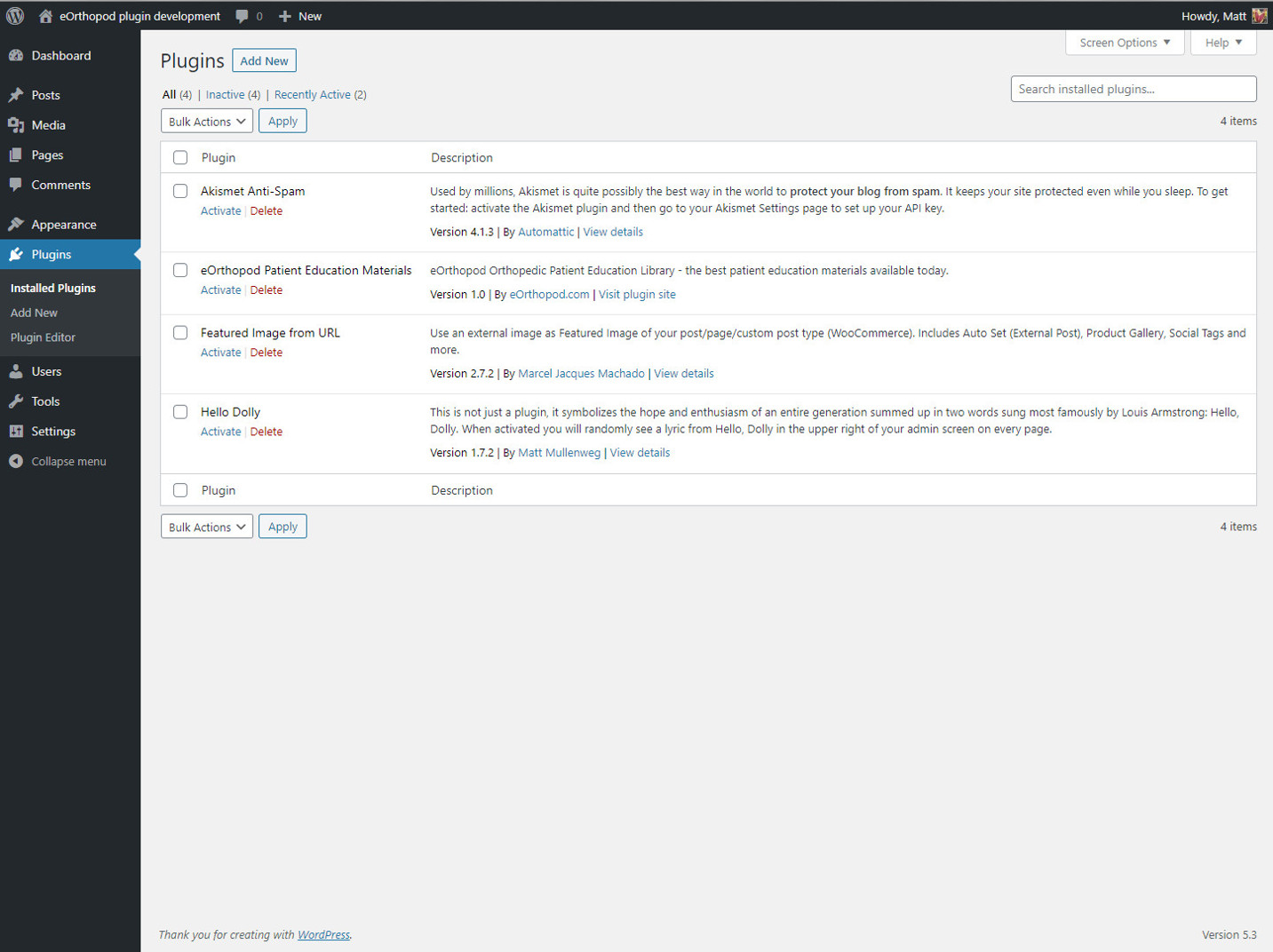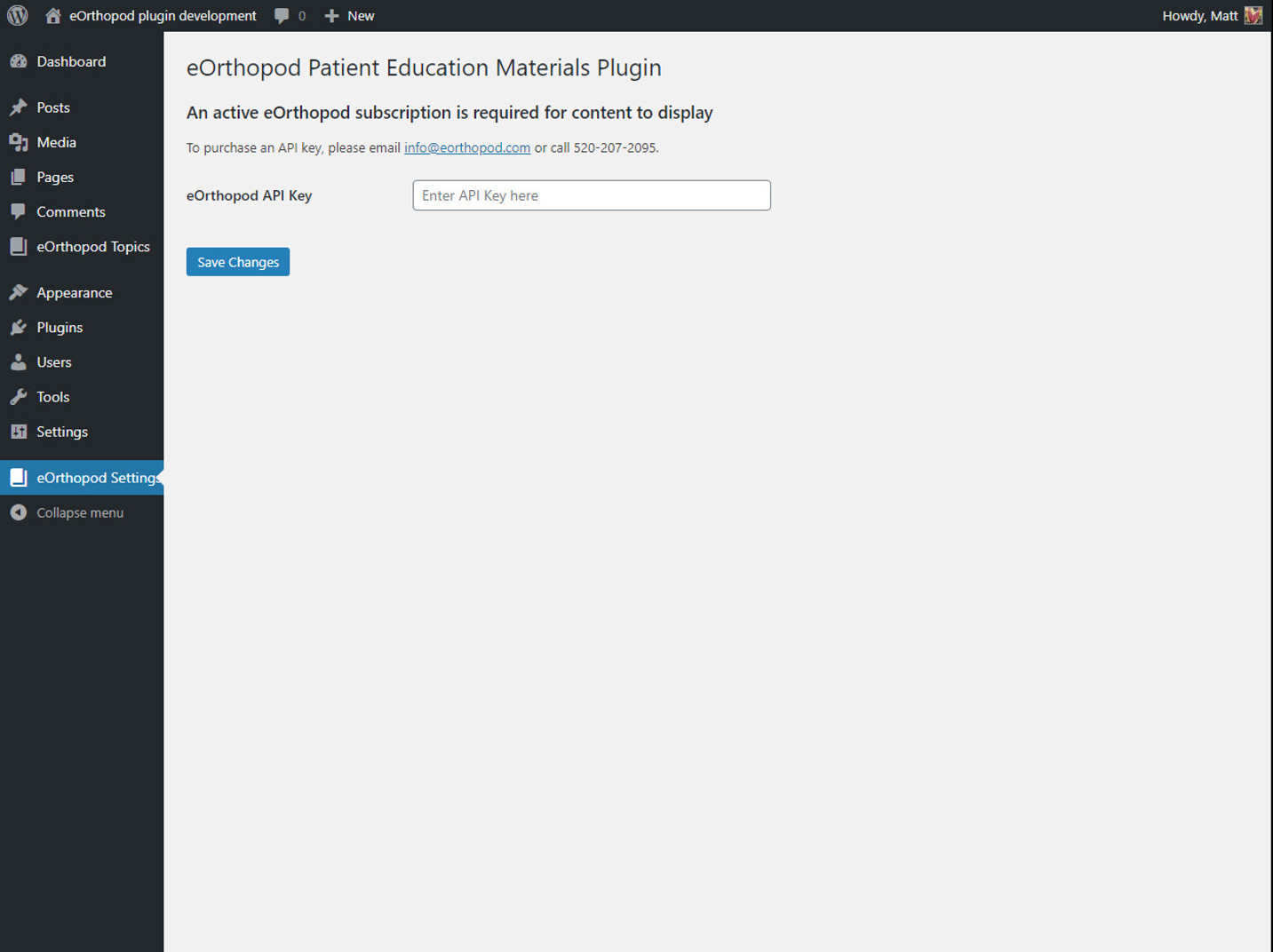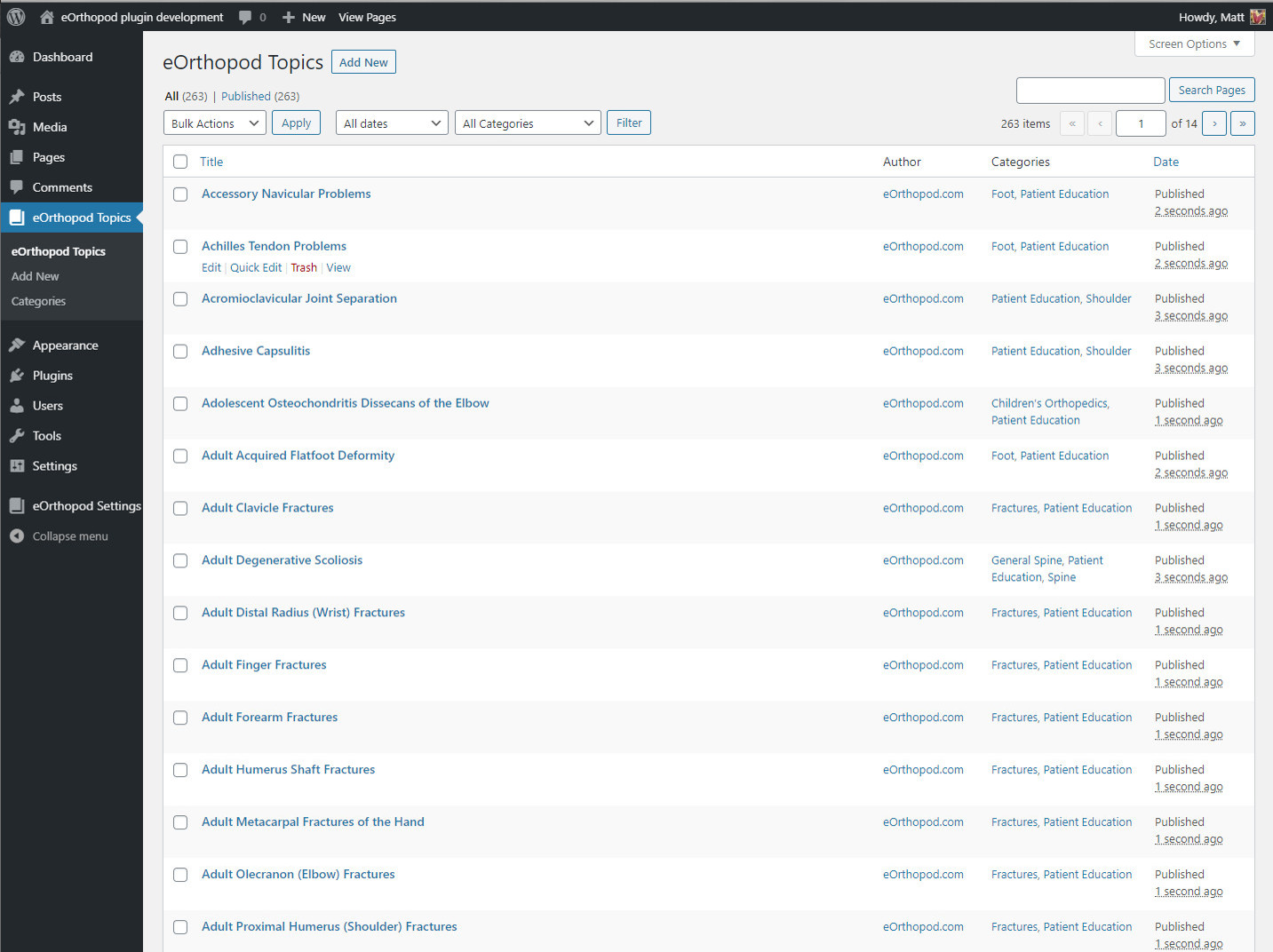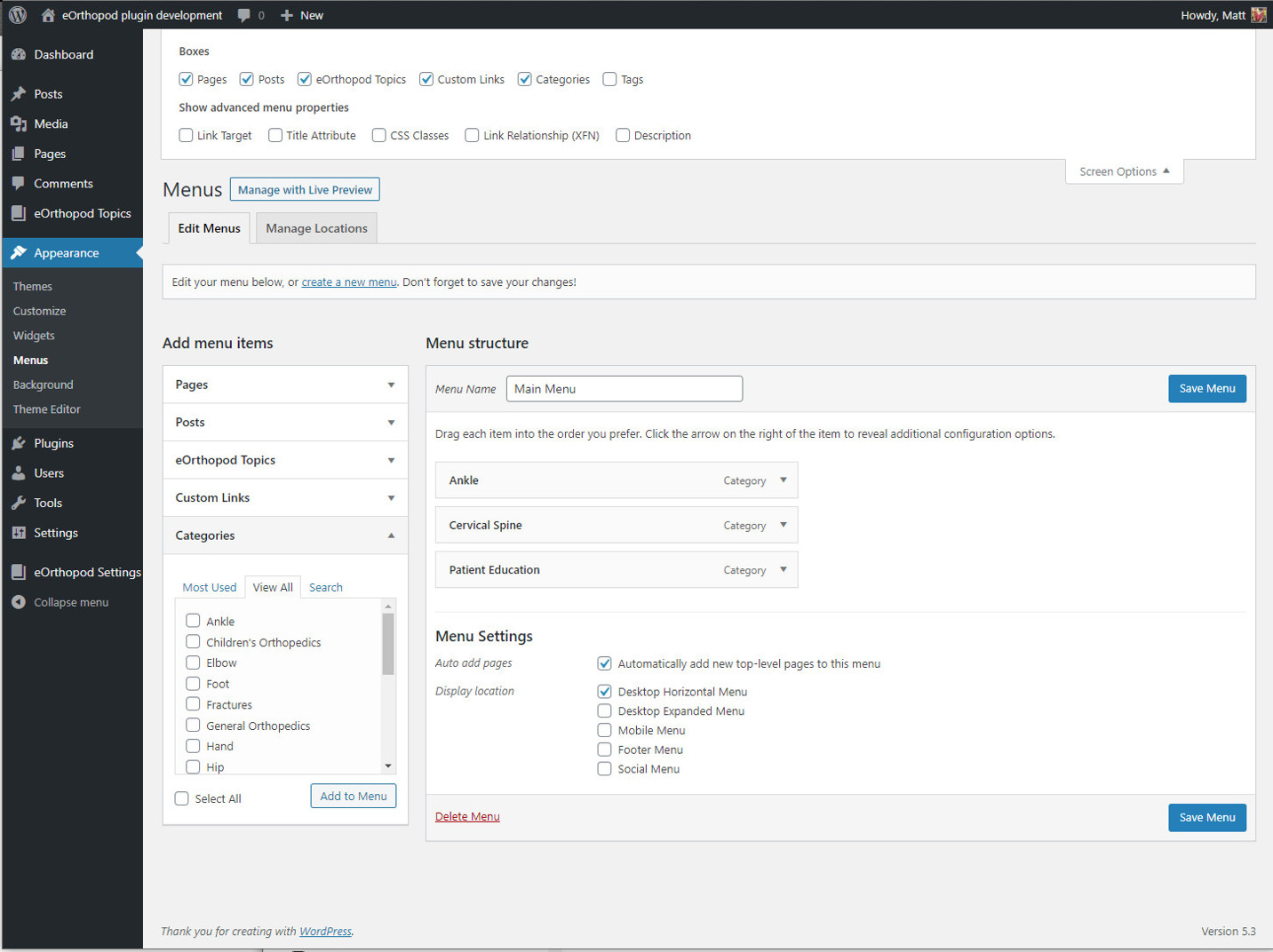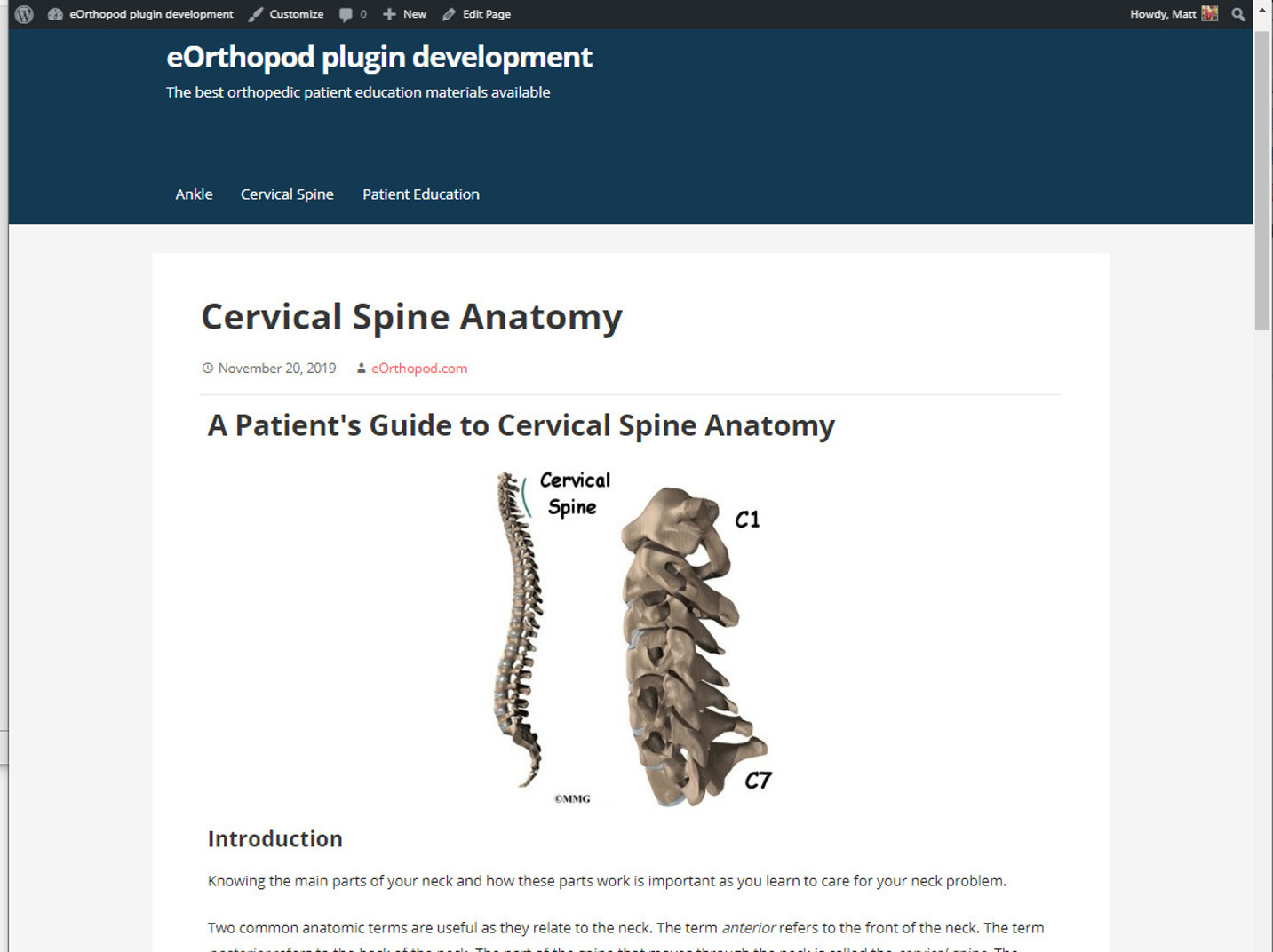eOrthopod Patient Education Materials Plugin
| 开发者 | flytrapcare.com |
|---|---|
| 更新时间 | 2019年11月23日 05:19 |
| 捐献地址: | 去捐款 |
| PHP版本: | 5.6 及以上 |
| WordPress版本: | 5.3 |
| 版权: | GPLv2 or later |
| 版权网址: | 版权信息 |
详情介绍:
eOrthopod Patient Education Materials for your practice
eOrthopod Patient Education Materials are simply the best orthopedic patient education materials available today.
Millions of Americans seek medical advice online each day. Patients want more control over their health. Most of what they find is either inaccurate, hard to understand, or linked to advertising. And studies show that educated patients have better outcomes and higher satisfaction with care.
Orthopaedic Surgeon Randale C. Sechrest, MD created eOrthopod to help patients better understand their condition and the complex procedures in orthopedic surgery. Professional medical illustrations and animations make even the most complicated condition or procedure clear to patients. And, because it's online, patients can immediately access the information they need at home or in your office.
Please review our Terms of Use.
A SUBSCRIPTION TO EORTHOPOD OFFERS:
- Clear, concise information on a wide range of orthopaedic topics
- A library of over 260 peer-reviewed, illustrated topics describing common orthopaedic problems and treatments
- A library of over 4000 medical illustrations and animations you can use for creating additional information tools
- Better search engine presence and immediate credibility with prospective patients
- Provide online access to orthopedic information for potential patients.
- Refer your patients to specific information before their appointment.
- Provide online access to patients during their office visit.
- Provide an "information prescription" for your patients to review from home.
安装:
INSTALL EORTHOPOD PATIENT EDUCATION MATERIALS FROM WITHIN WORDPRESS
- Visit the plugins page within your dashboard and select "Add New".
- Search for "eOrthopod Patient Education Materials".
- Activate "eOrthopod Patient Education Materials" from your Plugins page.
- Go to "after activation" below.
- Upload the "eorthopod-content" folder to the "/wp-content/plugins/" directory.
- Activate the plugin through the "Plugins" page in WordPress.
- Go to "after activation" below.
- Navigate to the "eOrthopod Settings" page by clicking the "Settings" link on the plugin page or the menu option in the left sidebar.
- Enter the API key provided to you by eOrthopod. To obtain an API key for a 30-day free trial, email info@eorthopod.com.
- All 263 eOrthopod Patient Education Topics will now be active on your website.
- Add eOrthopod categories or specific eOrthopod Patient Education Topics to your WP menus for navigation.
- Enjoy the best orthopedic patient education materials available today!
屏幕截图:
更新日志:
1.0
- Initial release.