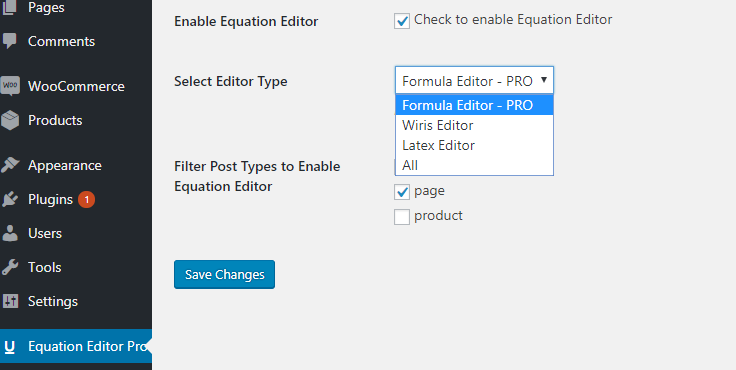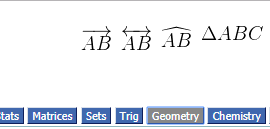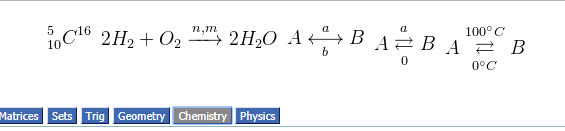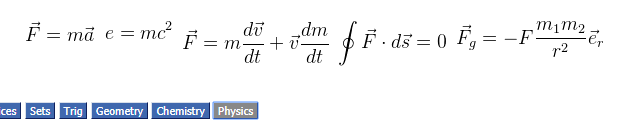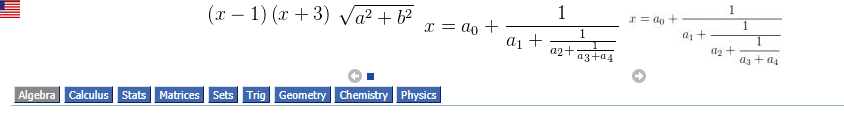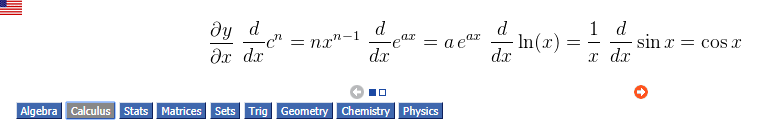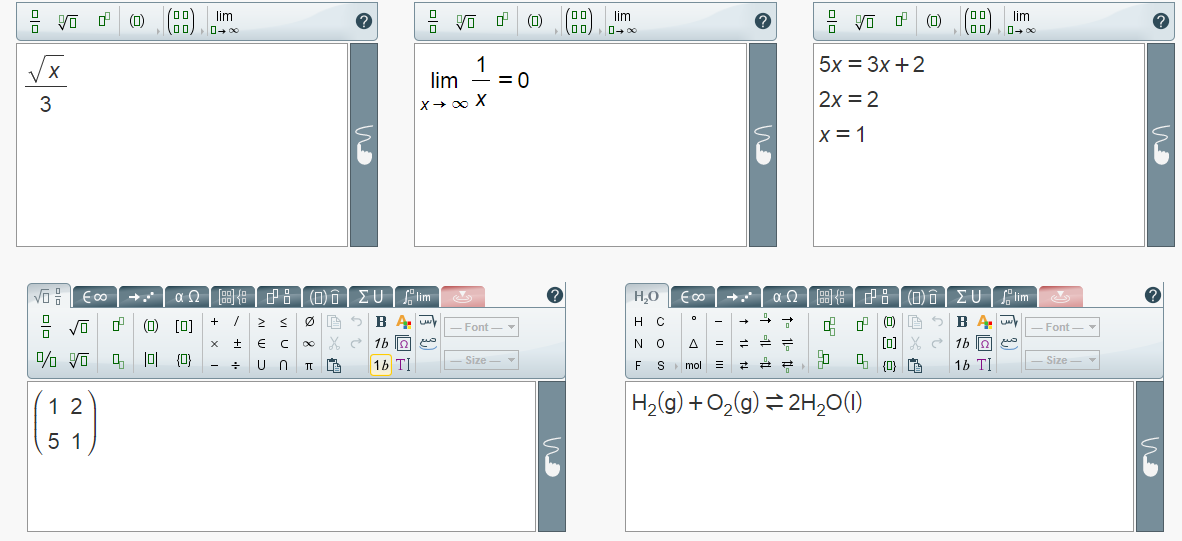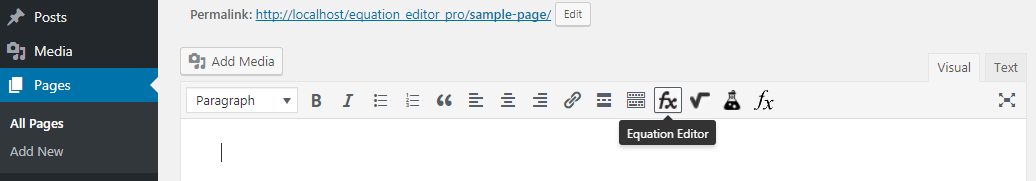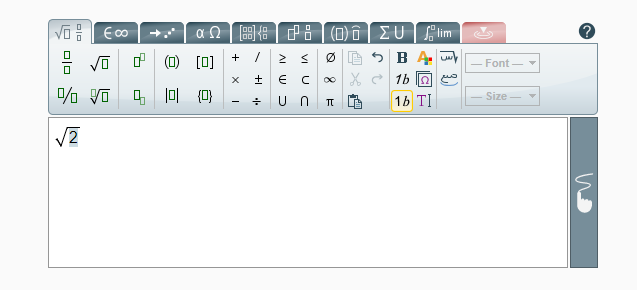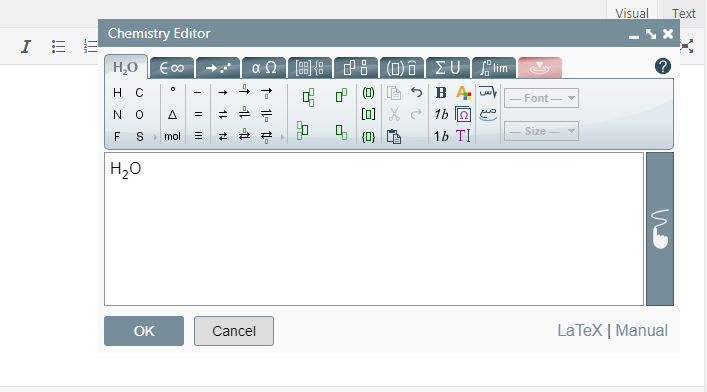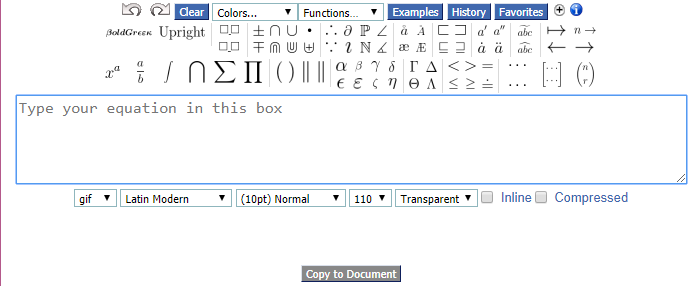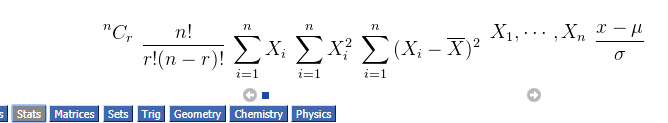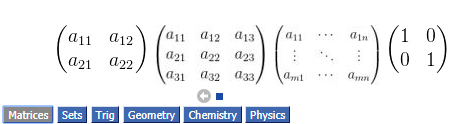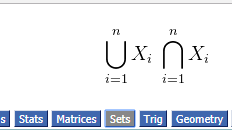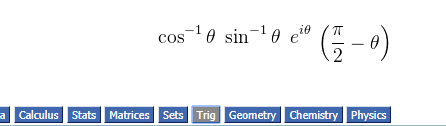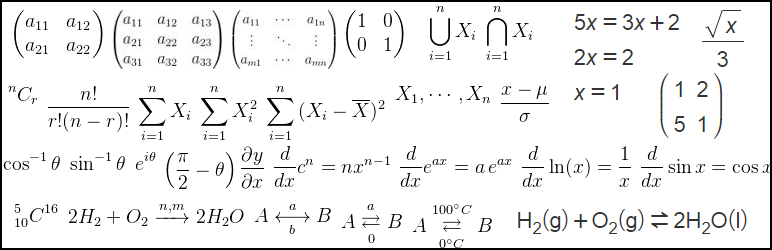
Equation Editor
| 开发者 | modalweb |
|---|---|
| 更新时间 | 2021年1月31日 12:25 |
| PHP版本: | 3.5 及以上 |
| WordPress版本: | 4.9.4 |
详情介绍:
Equation Editor is a set or bundle of popular editors which helps you to add maths, physics and chemistry formulas and equations in your webpages.
No need of seperate editors for maths, physics and chemistry. Equation editor plugin is enough. Just install and start your work.
A Tiny MCE plugin which makes writing latex equation easy and WYSIWYG(what you see is what you get). It converts latex code into image which shows real beautiful latex equations on your post.
It adds an "fx" and chemistry button on the wordpress TinyMCE editor, on clicks it the codecogs latex equation editor pops up or wiris editor depends upon settings, where you can edit latex, then click the copy button to copy the equation icon back in TinyMCE textarea.
Key Features of Equation editor
- Wiris Editor: Wiris editor allows you can add maths, physics and chemisty equations.
- Codecogs latex: Maximum users know about Codecogs latex, this is editor with technology allows you to add equations on your webpages
- Post Type Filter: You can filter your equation editor on any post types that you want.
- Formula Editor: Most popular editor allows you to add multi type equations easily.
- Wiris Editor: Wiris editor allows you can add maths, physics and chemisty equations.
- Codecogs latex: Maximum users know about Codecogs latex, this is editor with technology allows you to add equations on your webpages
- Maths Equations Editor Allows you to add maths equations
- Physics Equations Editor: Allows you to add physics equations
- Chemistry Equations Editor: Allows you to add chemistry equations
Buy Pro with various features.
安装:
- Upload to the
/wp-content/plugins/directory - Activate the plugin through the 'Plugins' menu in WordPress
- find the "fx" button and Chemistry icon on your wordpress TinyMCE editor
屏幕截图:
常见问题:
How to create any equation ?
Simple install equation editor plugin, then from settings select type of editor. Then go to page or post or custom post, you can see icons a like 'fx' in TinyMCE editor. Click on button and create you equation.
Can we use wiris and latex both ?
Yes you can, just select all from Editor type in settings.
更新日志:
1.1 (31st Jan,2018)
- fix some equations issues.