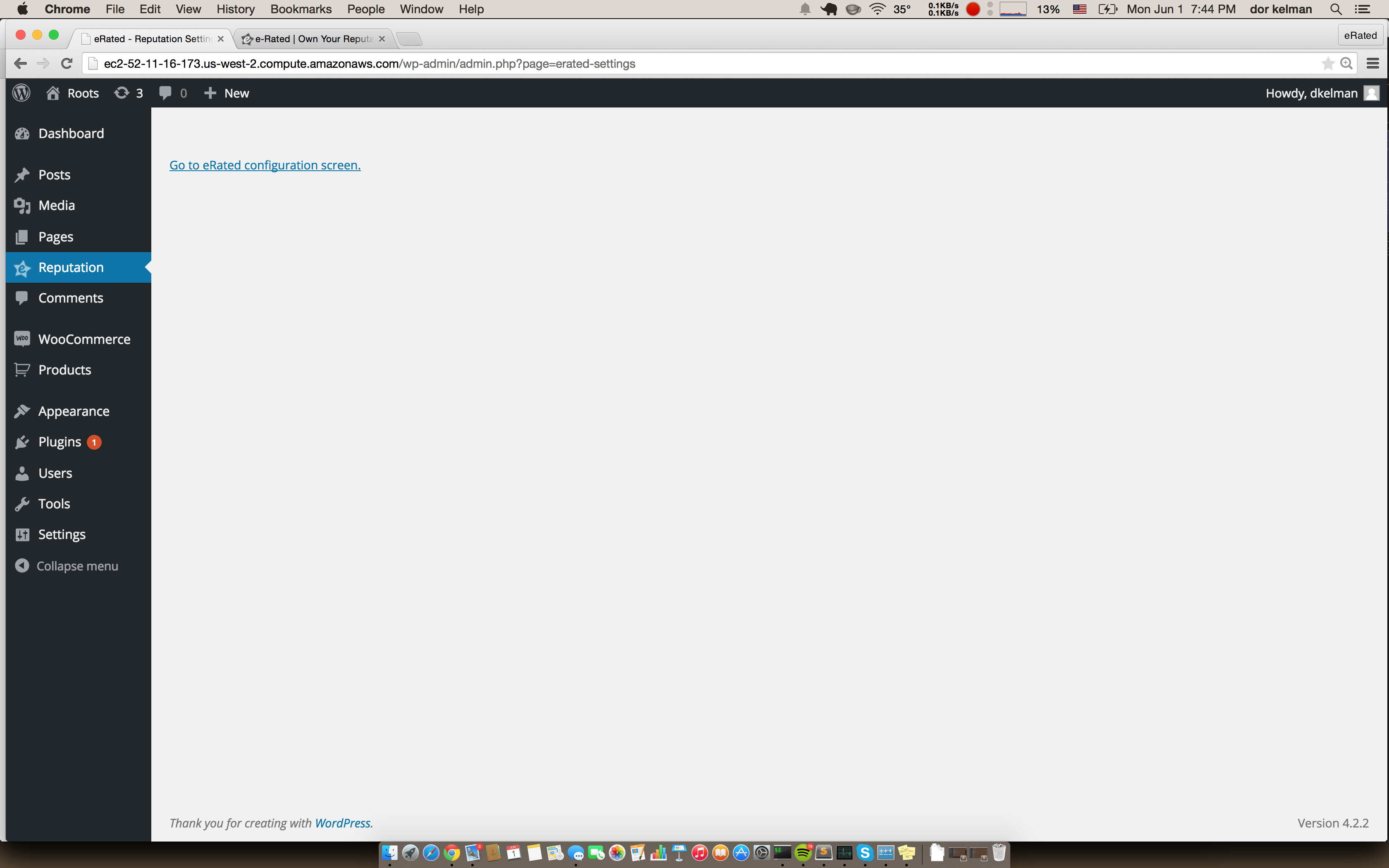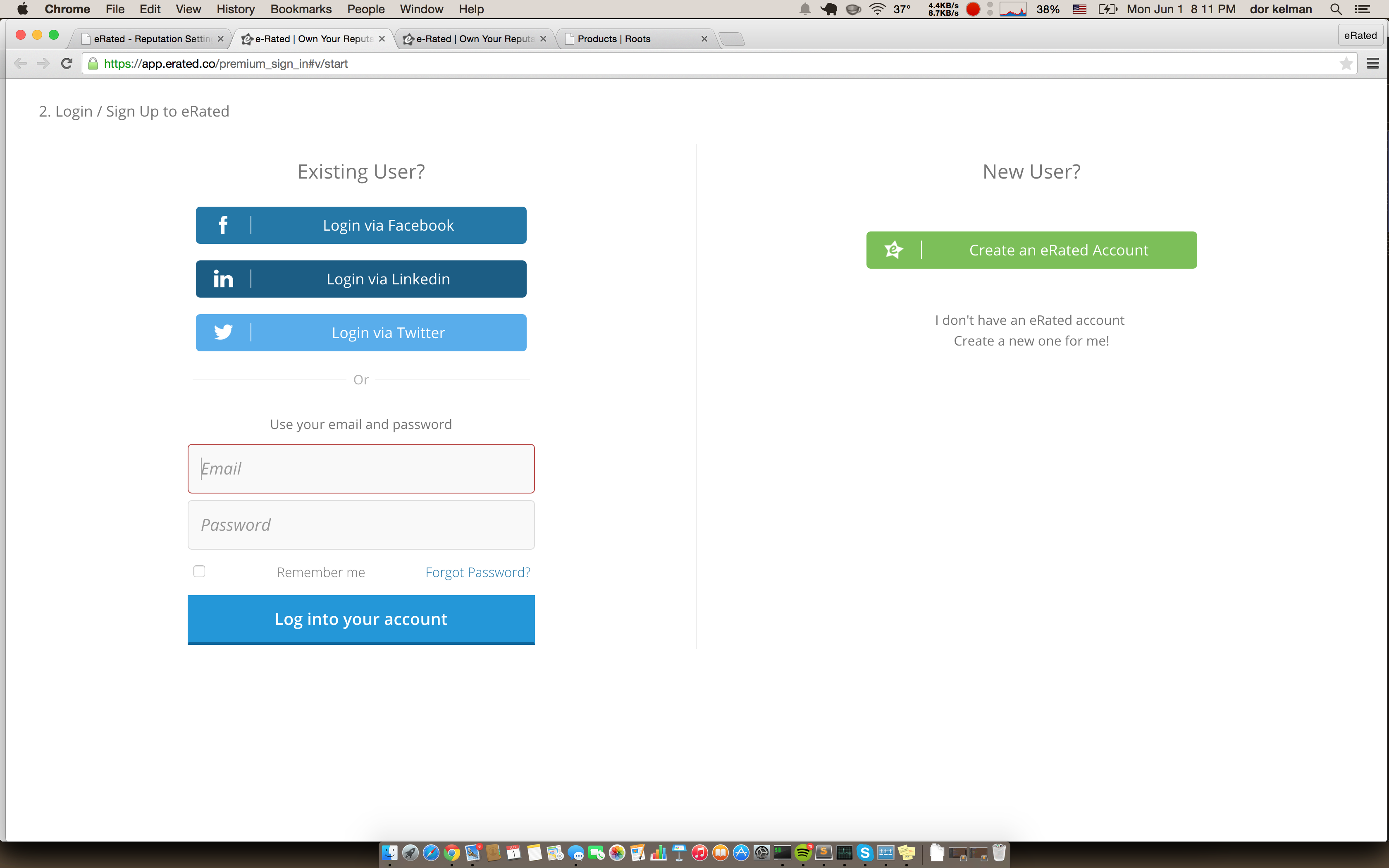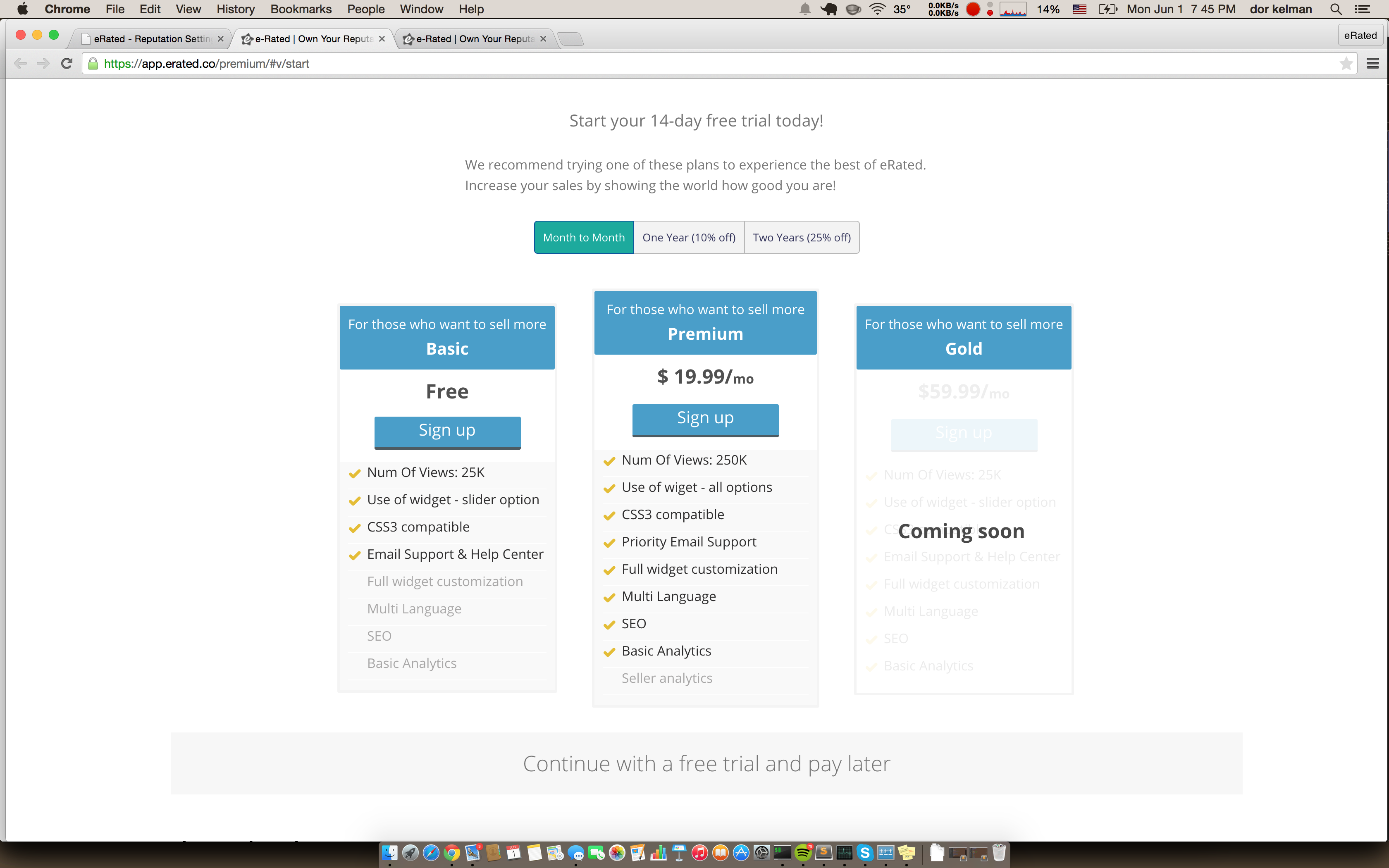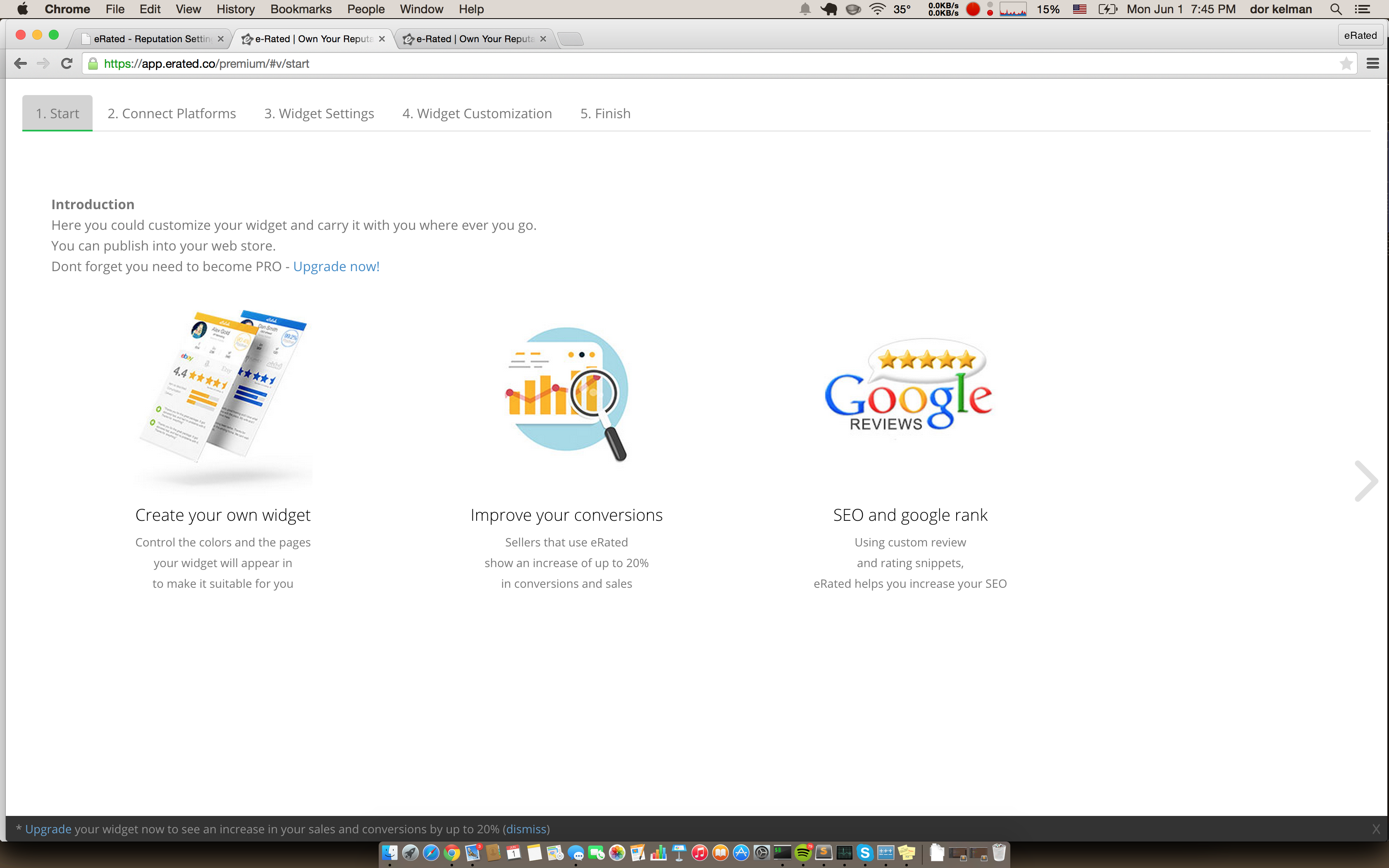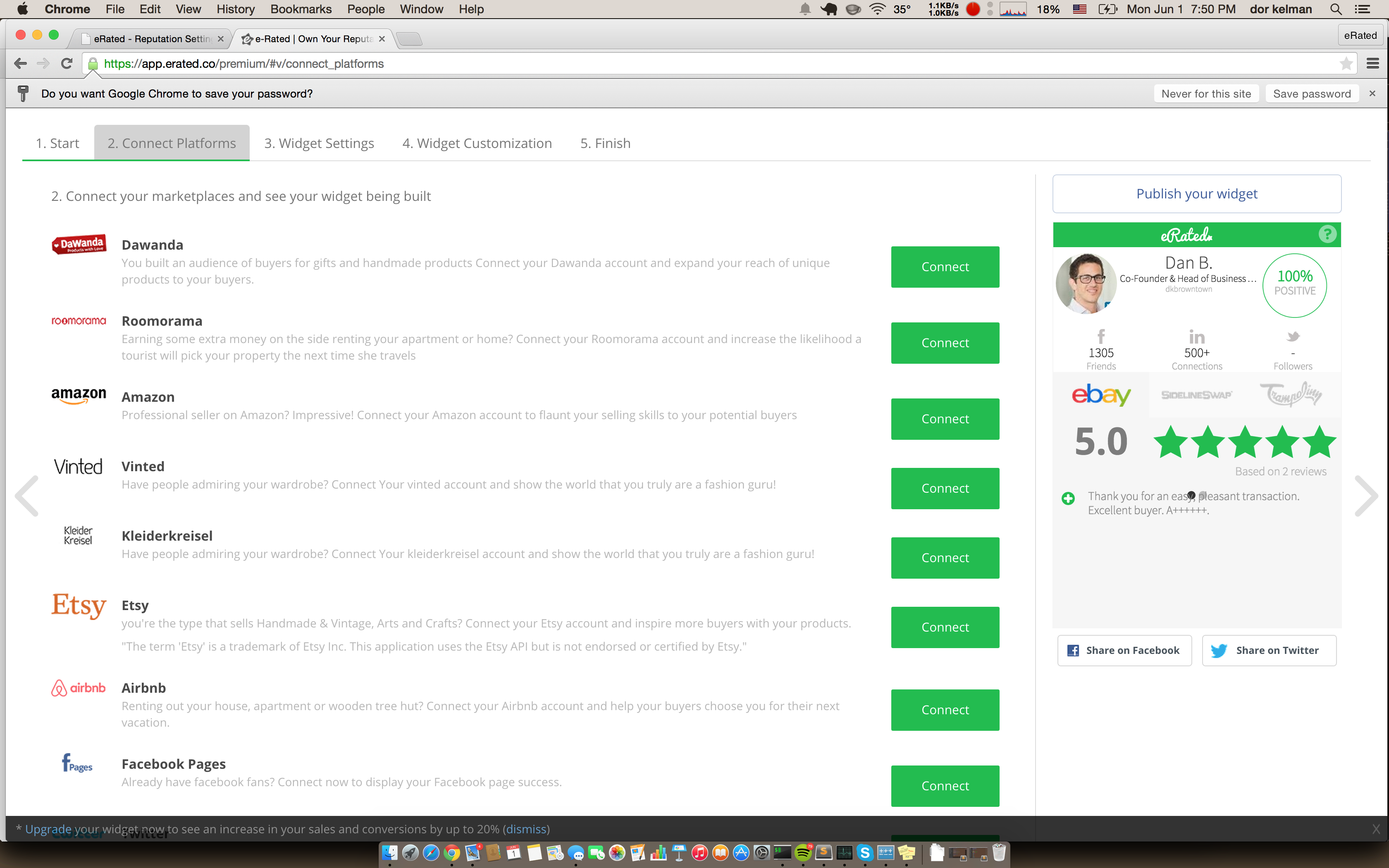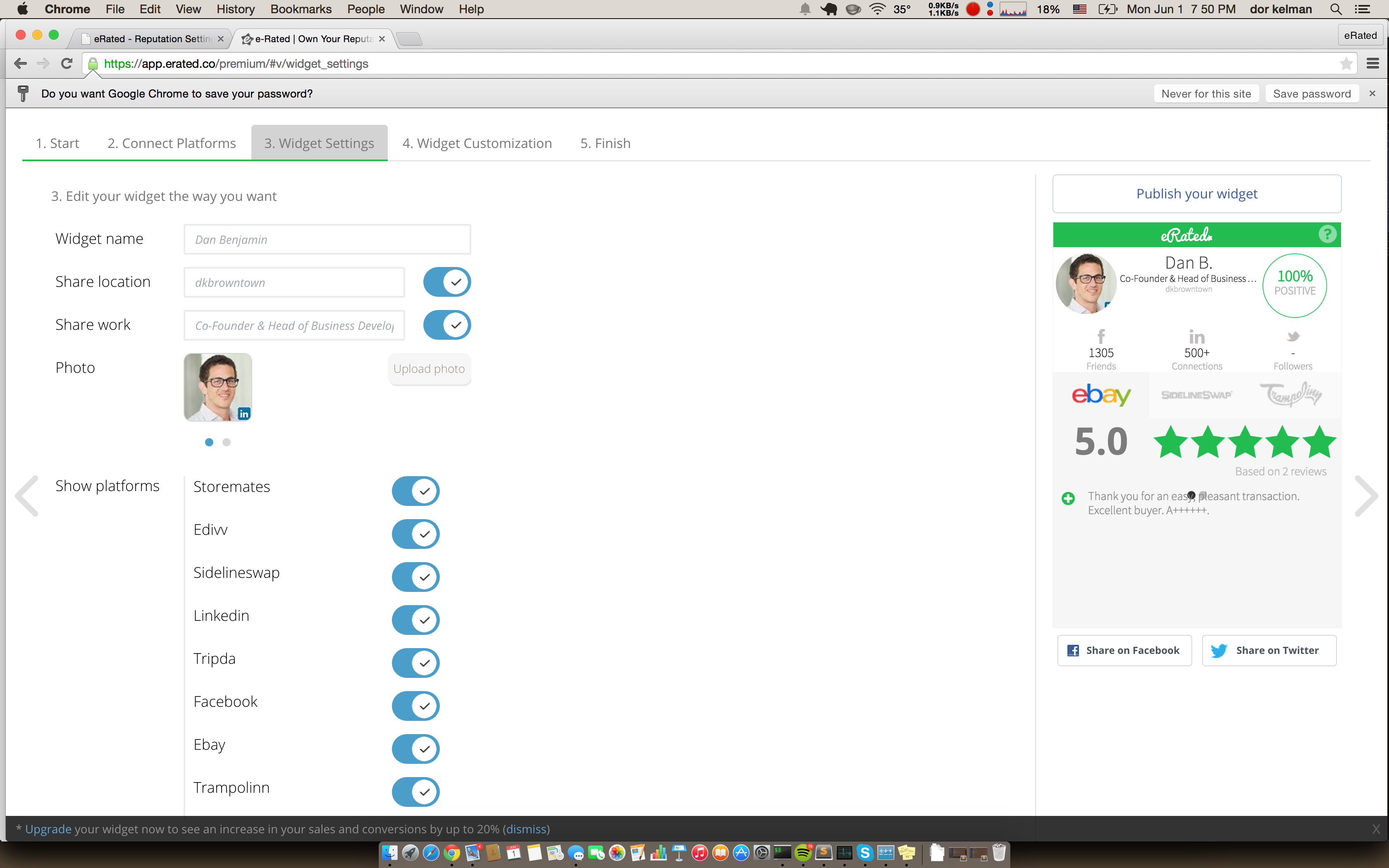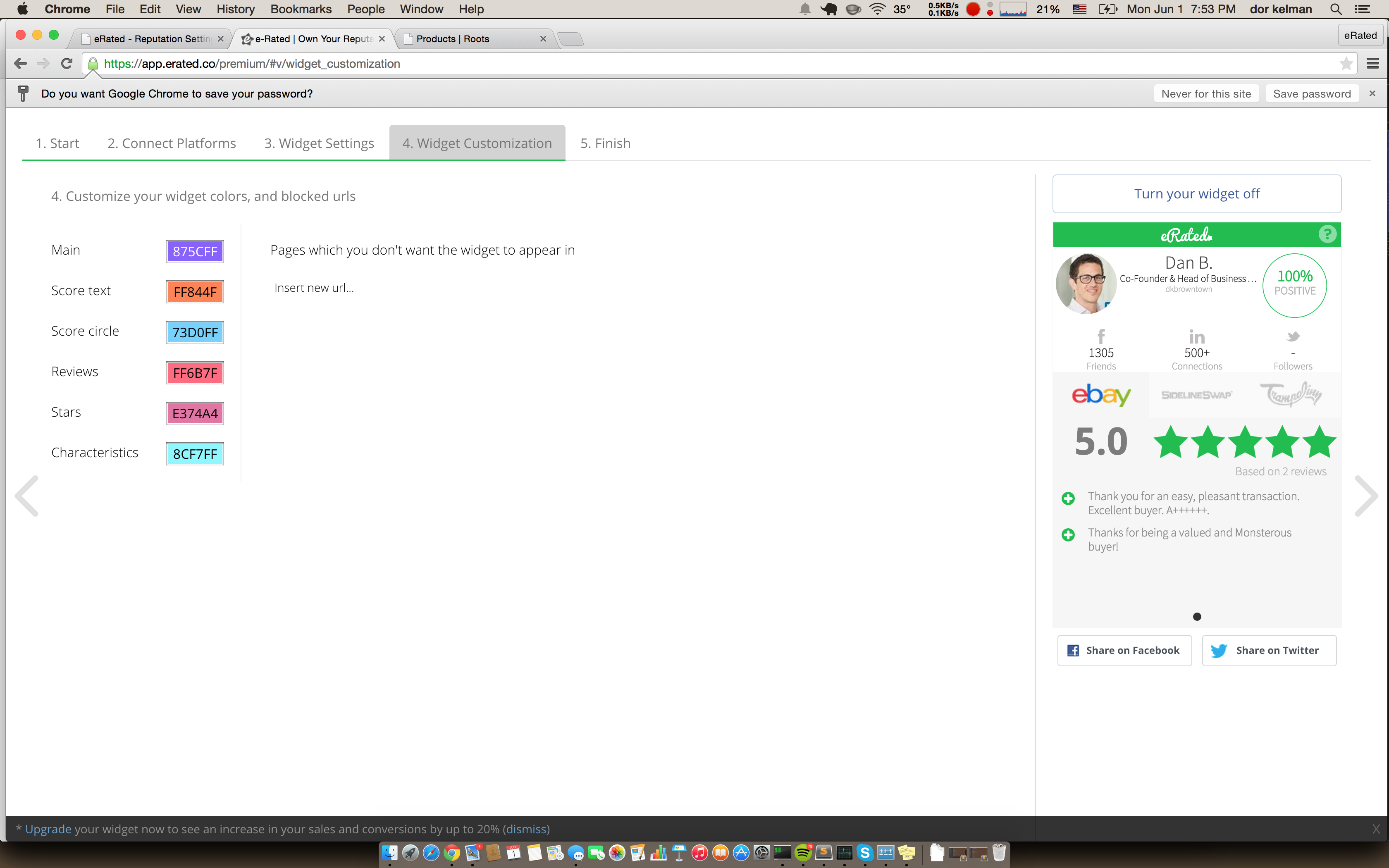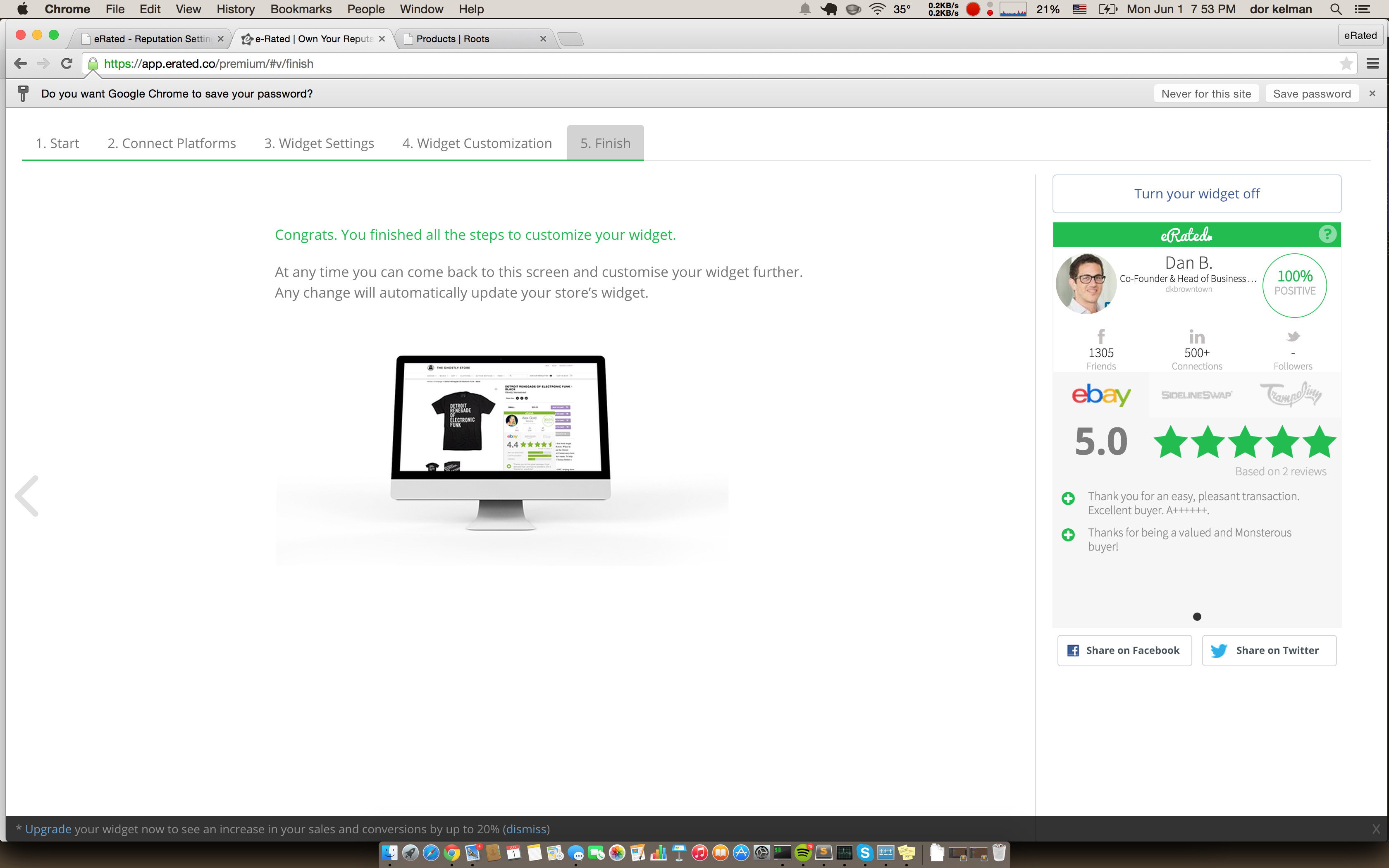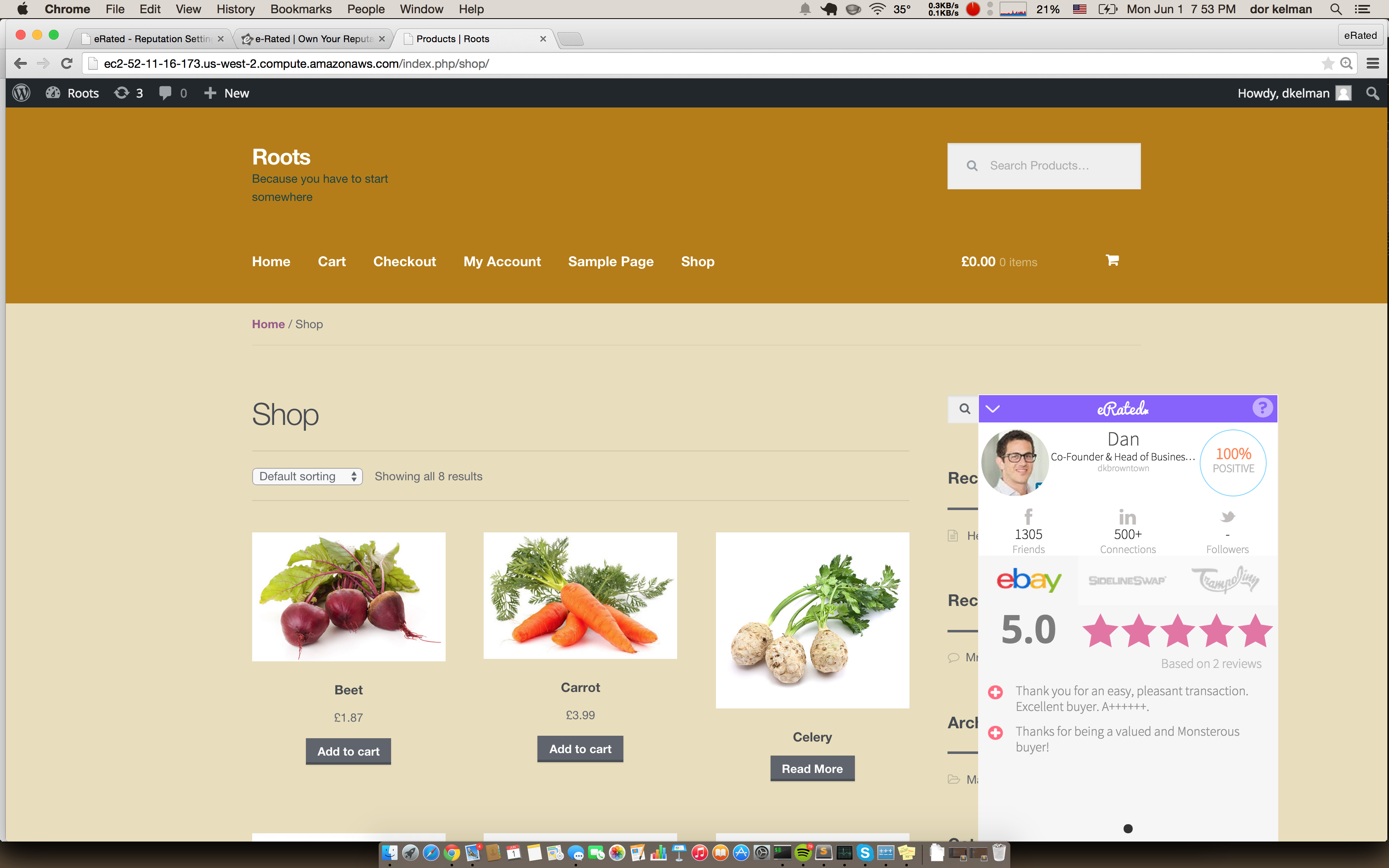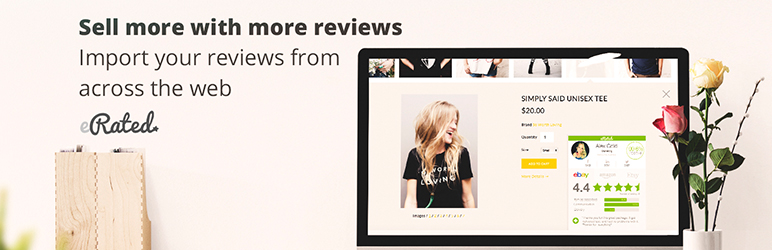
eRated
| 开发者 | eRated |
|---|---|
| 更新时间 | 2015年9月24日 20:24 |
| PHP版本: | 2.0 及以上 |
| WordPress版本: | 4.2.2 |
| 版权: | GPLv2 or later |
| 版权网址: | 版权信息 |
详情介绍:
- Easily import reviews: Import reviews from over 30 data sources (including eBay, Amazon, and Etsy). It easy and takes less than a minute. Success in one means success in all!
- Customize the widget: Make the eRated widget fit in perfectly with your Wordpress store through our custom CSS, Colors, Positions, Page Controls and more.
- Publish the widget to your website and sell more: Sellers with more reviews have more buyers! Once you’ve published the widget to your website, your store visitors will see the amazing reviews you already have on Amazon, Etsy, etc. and will immediately know you’re a highly rated seller who they can trust! "Connecting with eRated.co is one of the smartest decisions I've made for my business" -Kathy Simpson, Founder and CEO at Kat's Boutique
安装:
- Activate - Go to the 'Plugins' tab on your dashboard and click on 'Add New'. Search for 'eRated'. Once you see it in the search results, click 'Install'. Once it's been successfully installed, click 'Activate'
- Sign in / up - Log in or sign up to eRated
- Customise widget - Customise your widget design and content
- Publish Widget - Once you are done, click the ‘Publish’ button for the widget to appear on your store
- Download the eRated plugin and unzip it into the
/wp-content/plugins/directory in your Wordpress project. Then go to your admin's 'Installed Plugins' tab, find eRated, and click 'Activate' - Sign in / up - Log in or sign up to eRated
- Customise widget - Customise your widget design and content
- Publish Widget - Once you are done, click the ‘Publish’ button for the widget to appear on your store
屏幕截图:
常见问题:
Which eCommerce platforms are supported?
If you're here, that probably means you've installed eRated! So a big thank you from the eRated team. We're thrilled to have you aboard the eRated family. We know that your time is valuable, so we've created this list of FAQs that will hopefully answer your question as quickly as possible. If the following FAQs don't answer your questions about eRated or if you have feedback and suggestions for new features that you'd like to see on eRated, reach out to us at support@erated.co. eRated is available for Shopify, Wordpress, Bigcommerce and more to come. If you're not on a supported system but are interested in being notified when we bring eRated to your platform, please signup below to be notified.
Does eRated modify my website's code?
The eRated plugin adds another code snippet to some of your site’s pages that will present the widget. This is added on top of your code and does not modify your website. The user/viewer can easily click the widget to hide if it is getting in the way. Removing the plugin if required will not affect your website because none of your code gets modified by eRated in any way.
Do you offer a trial version?
Our basic version is free to use and the pro version comes with a free 15-day trial. After your trial ends, you will be billed according to the plan you’ve selected.
Can I cancel at any time?
Although we hate to see our friends leave, you can easily cancel your account at any time.
Can I get eRated to setup my design and widget?
Yes. For a one time fee of $45, our team of specialists will take care of setting up your widget and adjust it to your store.
Can it really increase my sales?
eRated has proven for thousands of sellers that an enhanced reputation attracts buyers. In most cases, we’ve seen a 70% increase in sales if not more. Let’s hope it’s more for you!