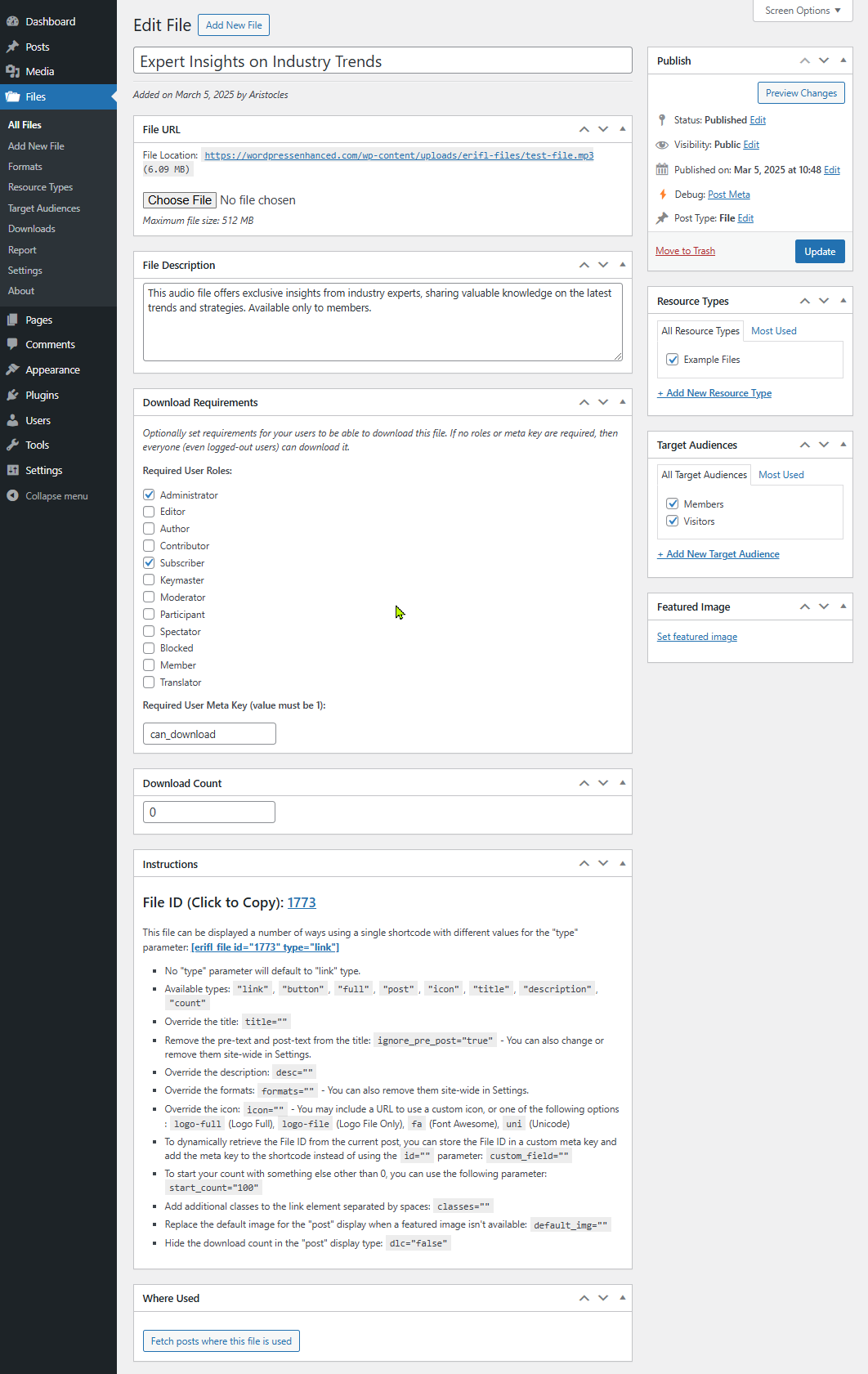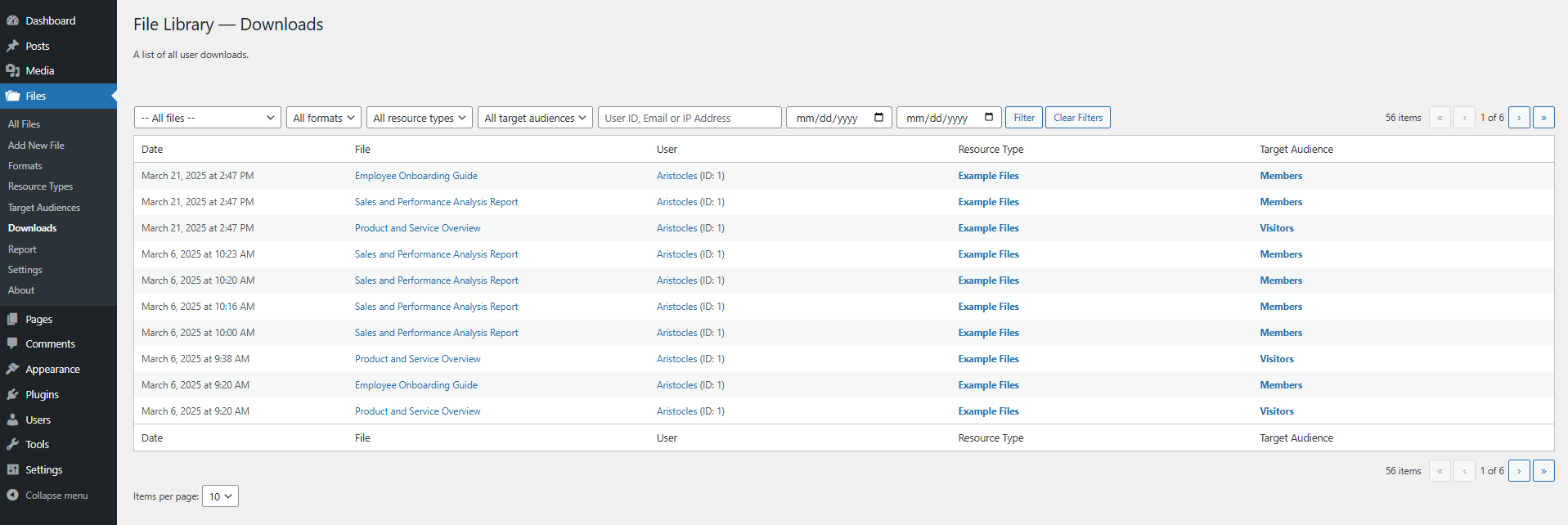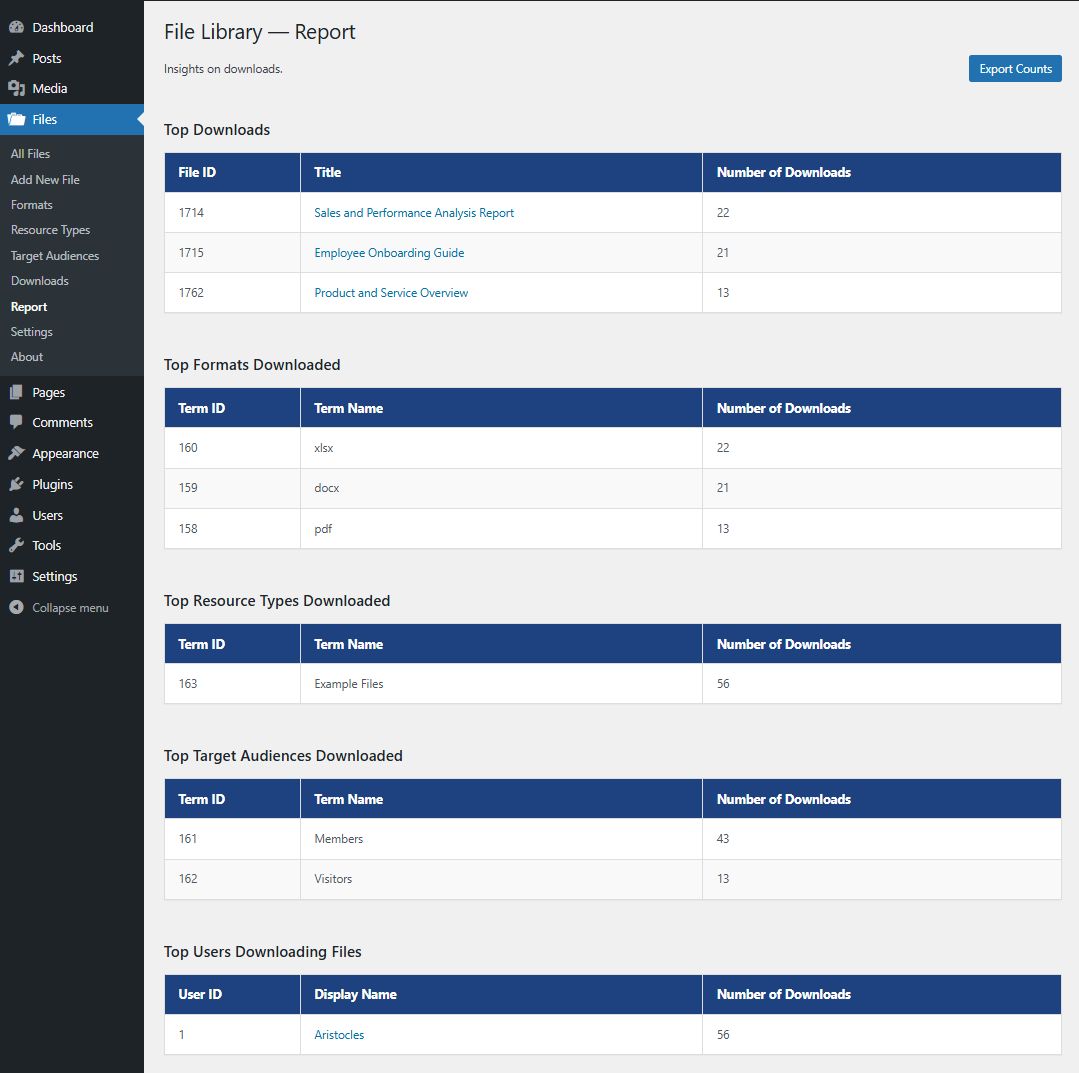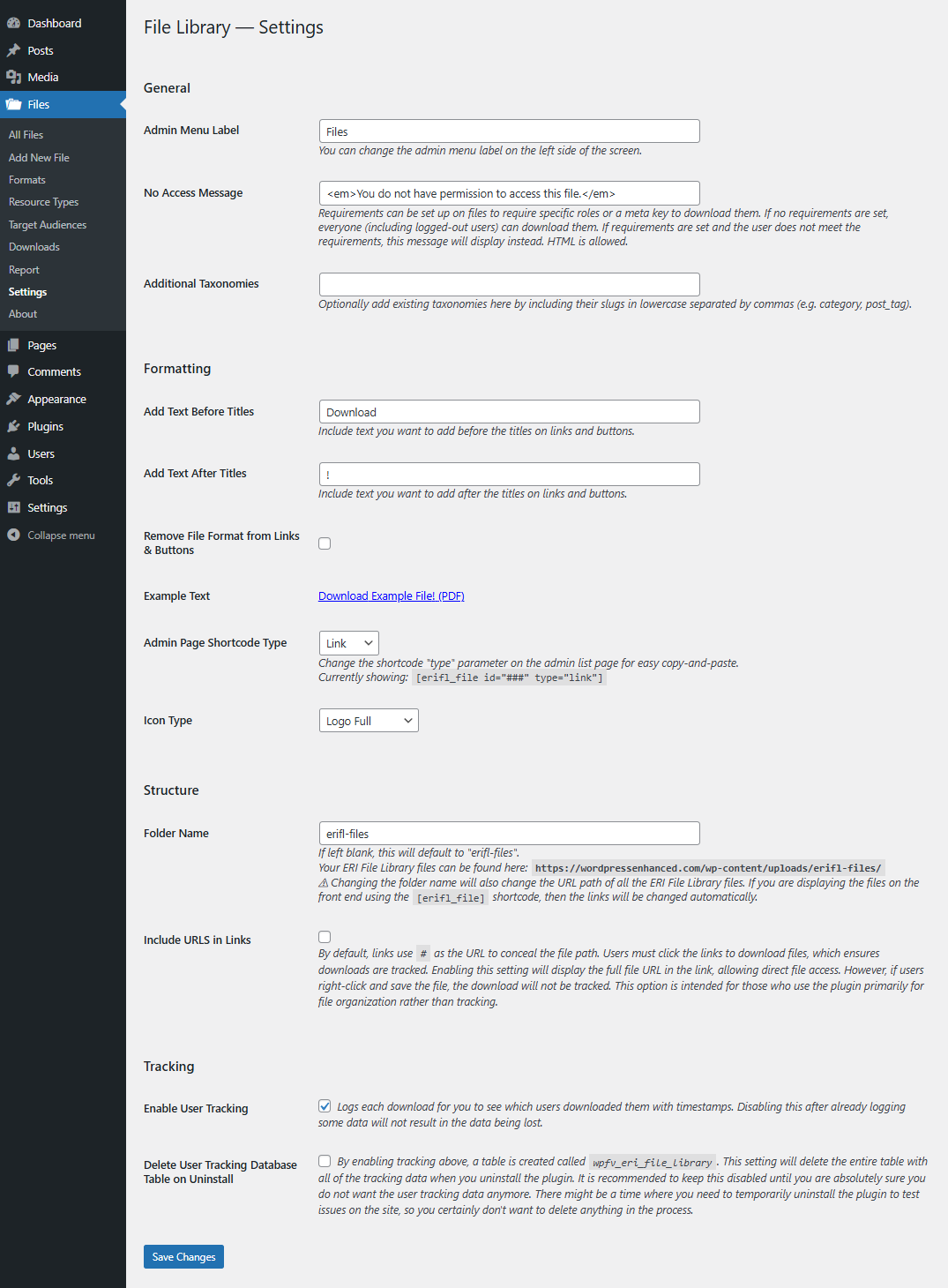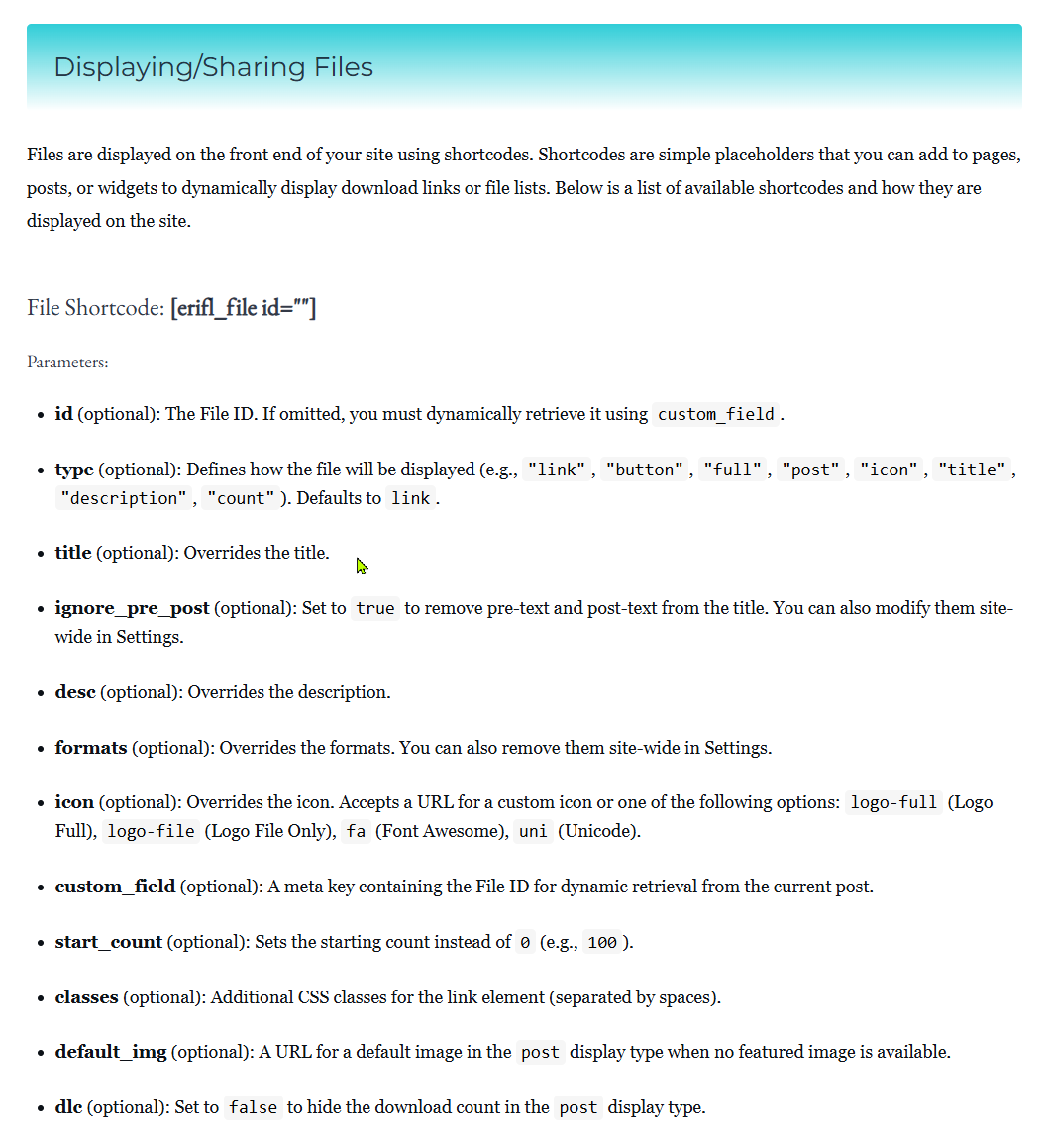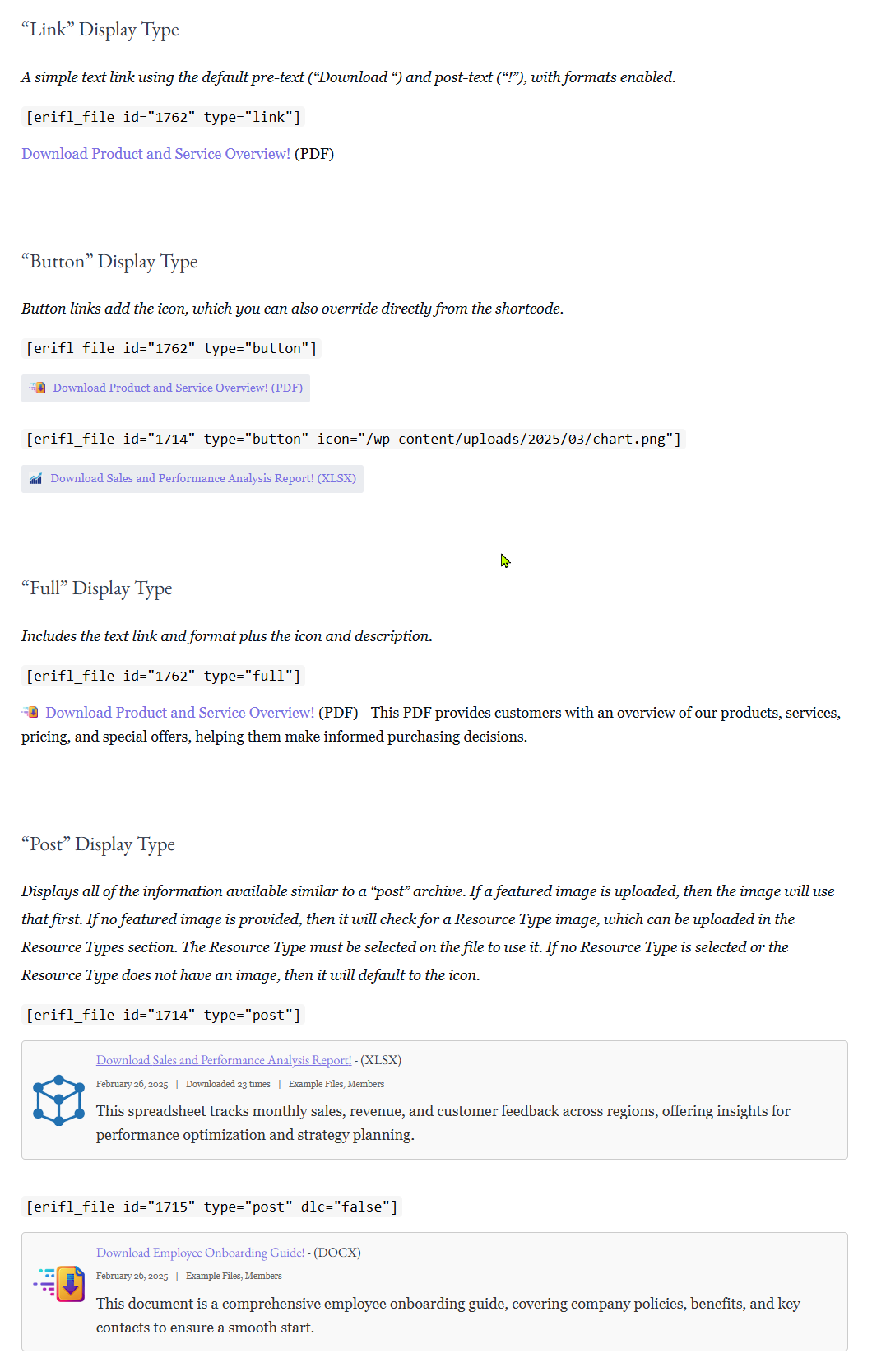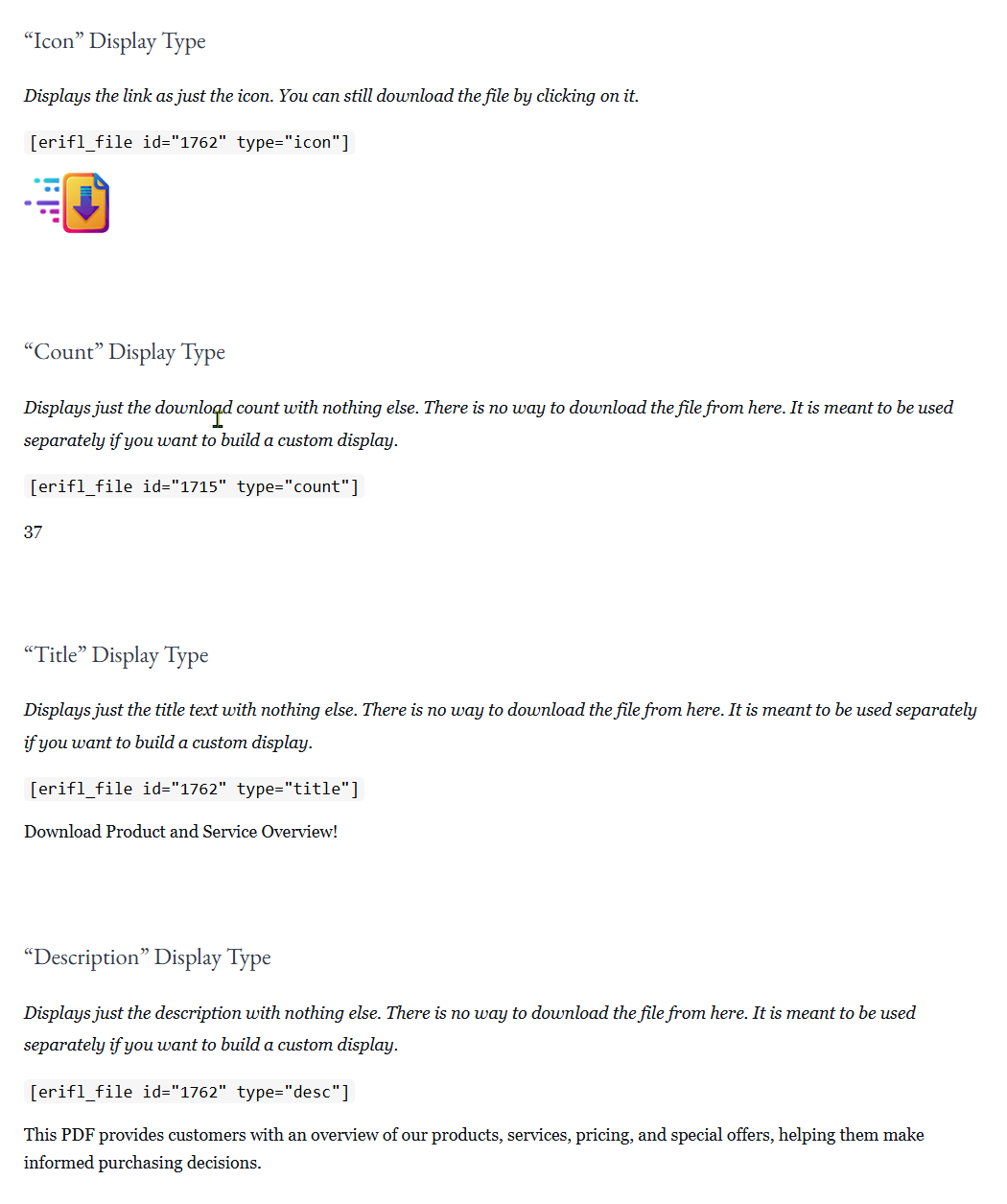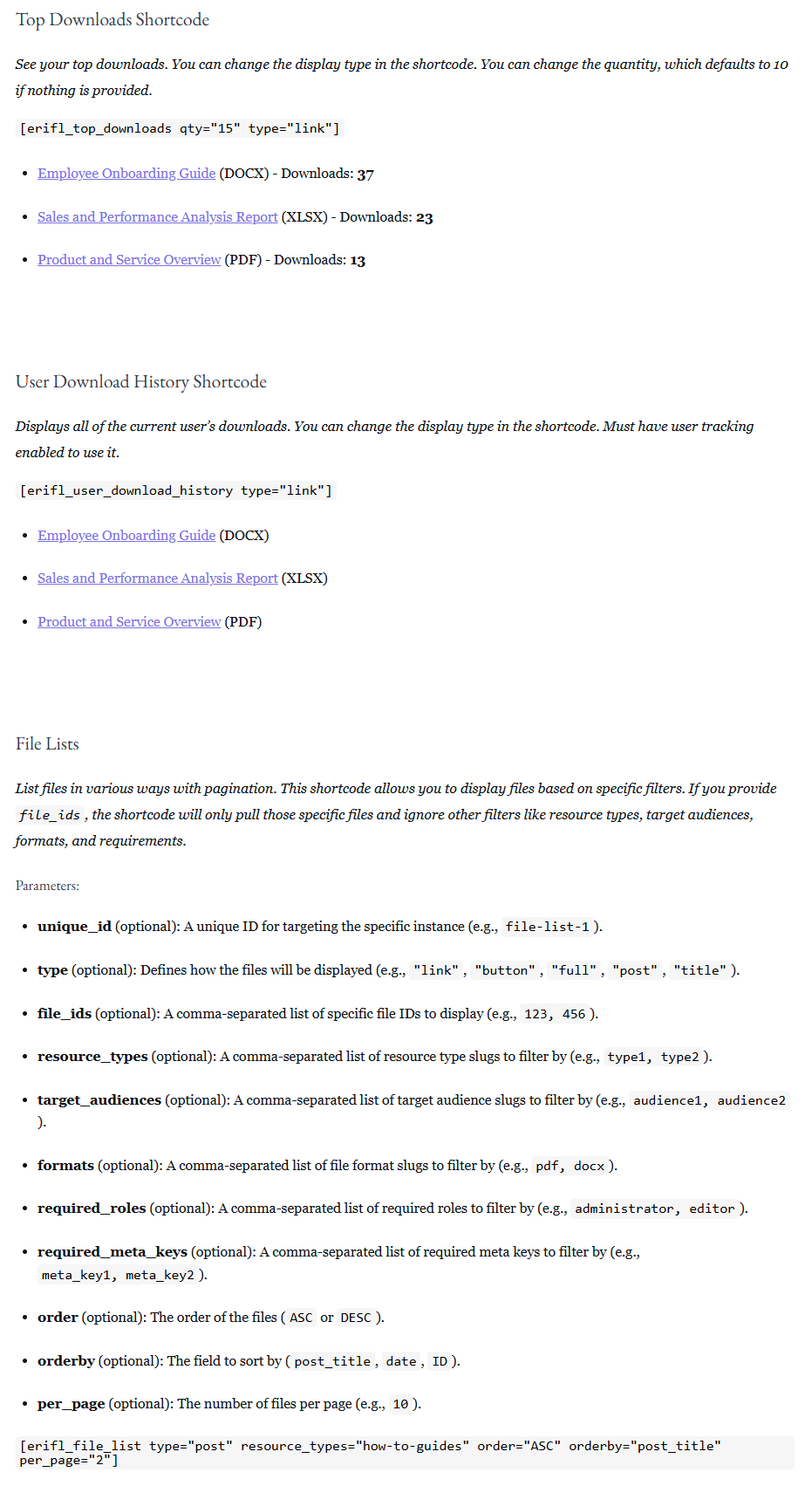ERI File Library
| 开发者 | apos37 |
|---|---|
| 更新时间 | 2025年10月28日 22:18 |
| PHP版本: | 7.4 及以上 |
| WordPress版本: | 6.8 |
| 版权: | GPLv2 or later |
| 版权网址: | 版权信息 |
详情介绍:
安装:
- Upload the plugin files to the
/wp-content/plugins/eri-file-librarydirectory. - Activate the plugin through the 'Plugins' menu in WordPress.
- Start uploading and managing your downloads!
屏幕截图:
常见问题:
How do I track downloads?
Download counts are automatically recorded for each file. If you want to additionally track user interactions and dates, you will need to enable it. Navigate to Files > Settings, and select the "Enable User Tracking" option. Doing so will create a new table in your database where each download is logged. "Downloads" and "Report" pages will appear under Files in the admin menu where you can see your collected data.
Are there hooks available for Developers?
Yes, there are plenty. The following hooks are available:
erifl_download_file_url( String $url, Array $file, Integer $user_id, String $user_ip ) — Filter the URL for the file when a user is downloading it. $file contains the file data, $user_id is the ID of the user if they are logged in, and $user_ip is the IP address of the user if they are logged out.erifl_after_file_downloaded( Array $file, String $url, Integer $user_id, String $user_ip ) — Action fired after a file has been downloaded. $file contains the file data, $url is the download URL, $user_id is the ID of the user, and $user_ip is the IP address of the user.erifl_user_meets_requirements( Boolean $meets_requirements, Integer $file_id, Integer $user_id, Array $required_roles, String $required_meta_key ) — Filter whether the user meets the requirements for accessing the file. This filter allows modifying the result of the access check based on the user’s roles, meta key values, and any additional custom logic.erifl_classes( Array $classes, Array $file, String $type ) — Filter the classes used in the file download link element. $file contains an array of file data, and $type specifies the type of link being displayed.erifl_download_icon( String $default_icon, String $icon_type, Array $file, String $ext ) — Filter the icon used for file downloads. $icon_type specifies the icon type (e.g., 'logo-full', 'logo-file', 'uni', 'fa', 'cs'), $file contains the file data, and $ext is the file extension.erifl_downloaded_count_string( String $downloaded_string, Integer $count, Array $file ) — Filter the string used to display the download count in the "post" type links. $count is the number of times the file was downloaded, and $file contains the file data.erifl_format_specific_prefixes( Array $format_prefixes, Array $file, String $type ) — Filter the prefixes added to the displayed title of the link based on the file format. $file contains the file data, and $type specifies the link type (e.g., 'mp3', 'mp4').erifl_ip_lookup_path( String $ip_address_link ) — Filter the link used for looking up a logged-out user's IP address on the Downloads page.erifl_where_used_post_types( Array $post_types ) — Filter the post types used to look for where the shortcode is used. This feature is located at the bottom of the file edit screen.erifl_post_meta( Array $meta ) — Filter the "post" display type meta html.
Where can I request features and get further support?
We recommend using our website support forum as the primary method for requesting features and getting help. You can also reach out via our Discord support server or the WordPress.org support forum, but please note that WordPress.org doesn’t always notify us of new posts, so it’s not ideal for time-sensitive issues.
更新日志:
- Update: Added a rate limiter with an option in settings to combine limits to all downloads
- Fix: Unauthorized access due to missing capability check in AJAX action (props Athiwat Tiprasaharn via WordFence Vulnerability Report)
- Update: New support links
- Update: Updated author name and website per WordPress trademark policy
- Fix: Test code visible
- Update: Changed author name from Apos37 to WordPress Enhanced, new Author URI
- Fix: Optimizations
- Fix: Translations
- Fix: About page plugins not showing up on some sites
- Fix: Requirements from WP.org repo
- Release to WP.org repo on March 27, 2025
- Initial release and testing on October 15, 2024